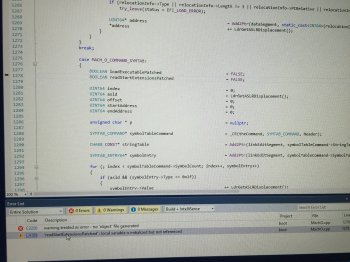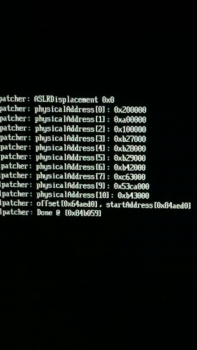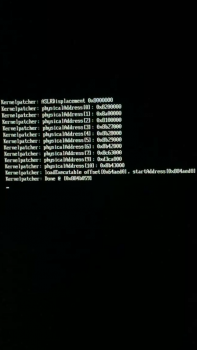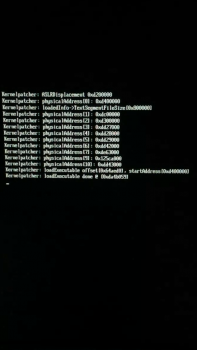Thanks. This is certainly useful, until we have a better solution in place, but don't forget to post it here also:@splifingate and anyone else testing
Here's the script I made for my friend to do the myriad of bootloader replacements during our quest to get El Capitan installed on his Mac Pro 1,1 (successful as of commit 70f77b1 with Legacy USB).
You can edit the default path at the top, or pass a quoted (non-escaped) path on the command line.
I assume to replace both your USB drives you'd want to do something like this:
Code:$ ./replaceBootloader "Install OS X El Capitan"; ./replacebootloader "[legacy-BaseSystem.dmg-image]"
and then it will be in your history as a one-shot. Just have it in the same directory as the latest boot.efi.
I hope it proves of some use to somebody.
-clawfinger
https://forums.macrumors.com/threads/2006-2007-mac-pro-1-1-2-1-and-os-x-el-capitan.1890435/page-41