Got a tip for us?
Let us know
Become a MacRumors Supporter for $50/year with no ads, ability to filter front page stories, and private forums.
Boot Manager: A Boot Screen Alternative in the status bar of your Mac.
- Thread starter abdyfranco
- Start date
- Sort by reaction score
You are using an out of date browser. It may not display this or other websites correctly.
You should upgrade or use an alternative browser.
You should upgrade or use an alternative browser.
I suppose this only happens when you are using the Dark Mode? I will fix this issue on the next update.Hello abdyfranco
Could you please someday fix the "text" in startup selection. It is totally white and unreadable.

I mean the text for the unselected. It looks strange.

Just a UI friendly suggestion.
Best regards
/Per
Today I released a new update, this new update fixes some small bugs and adds full support for Dark Mode on Mojave.Hello abdyfranco
Could you please someday fix the "text" in startup selection. It is totally white and unreadable.

I mean the text for the unselected. It looks strange.

Just a UI friendly suggestion.
Best regards
/Per

abdyfranco
I've just come into this thread . . .
Are Next Loader & Boot Manager the same thing ?
Download ink for " Boot Manager " please.
EDIT : It's OK, I found it.
https://github.com/abdyfranco/boot-manager
I've just come into this thread . . .
Are Next Loader & Boot Manager the same thing ?
Download ink for " Boot Manager " please.
EDIT : It's OK, I found it.
https://github.com/abdyfranco/boot-manager
abdyfranco
I've just come into this thread . . .
Are Next Loader & Boot Manager the same thing ?
Download ink for " Boot Manager " please.
EDIT : It's OK, I found it.
https://github.com/abdyfranco/boot-manager
My understanding.
Next Loader works during boot.
Boot Manager work inside macOS.
They are different.
Next loader require boot screen (ultimately, it can active the boot screen by itself)
Boot Manager don't need it because already inside a OS with GPU driver loaded
Your Win 7 drive is not showing up on to the Boot Manager menu?Does this works with windows 7? My high sierra on ahci pcie while my win7 on hdd. Couldn’t get it to work.
Your Win 7 drive is not showing up on to the Boot Manager menu?
Problem is when choose boot now, it boots to black screen. Once i press power button to reboot, will then reboot back to mac os
Did you installed Windows on EFI mode or Legacy mode?Problem is when choose boot now, it boots to black screen. Once i press power button to reboot, will then reboot back to mac os
Did you installed Windows on EFI mode or Legacy mode?
Legacy? Since i use windows cd to install after removing macos ssd. by the way, currently using bootchamp with no issue.
Have you enabled "Use Legacy Mode" on preferences? If yes, Please send me a PM with the output of the "diskutil list" command, and I will address the issue on the next update.Legacy? Since i use windows cd to install after removing macos ssd. by the way, currently using bootchamp with no issue.
ahh.. Ok legacy mode enabled and problem solved. Thank god!Have you enabled "Use Legacy Mode" on preferences? If yes, Please send me a PM with the output of the "diskutil list" command, and I will address the issue on the next update.
Due to the requirement to have a Metal compatible graphics card to install Mojave, many users upgraded their graphics cards to PC cards that do not have EFI firmware and therefore cannot display the Startup Manager (also known as Boot Screen).
Many Mac Pro users usually install Windows in dual boot using Boot Camp or in EFI mode, and even some install even Linux. Due to the lack of boot screen, it is very difficult to switch between operating systems, although there is the possibility of using "Startup Disk" from "System Preferences", but does not always work well (usually does not work with Windows installed in EFI mode) or does not detect all operating systems correctly (as is usually the case with Linux).
There are other options and alternatives to the "Startup Disk" option, such as BootChamp and QuickBoot, however both applications are discontinued, without support, updates and hardly work in new versions of macOS.
Boot Manager is an alternative to all the options described above, is completely free, is open source and works with the latest versions of macOS. Boot Manager is an application based on QuickBoot, with updated code to run on recent versions of macOS and with major improvements over its predecessor, including support for Windows, macOS and Linux in both BIOS (Legacy) and EFI mode.
You can download the latest version of Boot Manager at the following link: http://abdyfran.co/software/boot-manager
Any suggestion, recommendation, feedback or bug report are welcome, you can write me a personal message or post it in this thread.
Installing Boot Manager
1. First of all, Before installing Boot Manager you must disable the System Integrity Protection (a.k.a. SIP).
To disable the System Integrity Protection, you must restart on the recovery partition (Recovery HD) and access the terminal in the Utilities menu and then execute the following command:
Code:csrutil disable
2. Then go to the website and click on the Download button, and select the latest installation package, and install it normally by double-clicking on it.
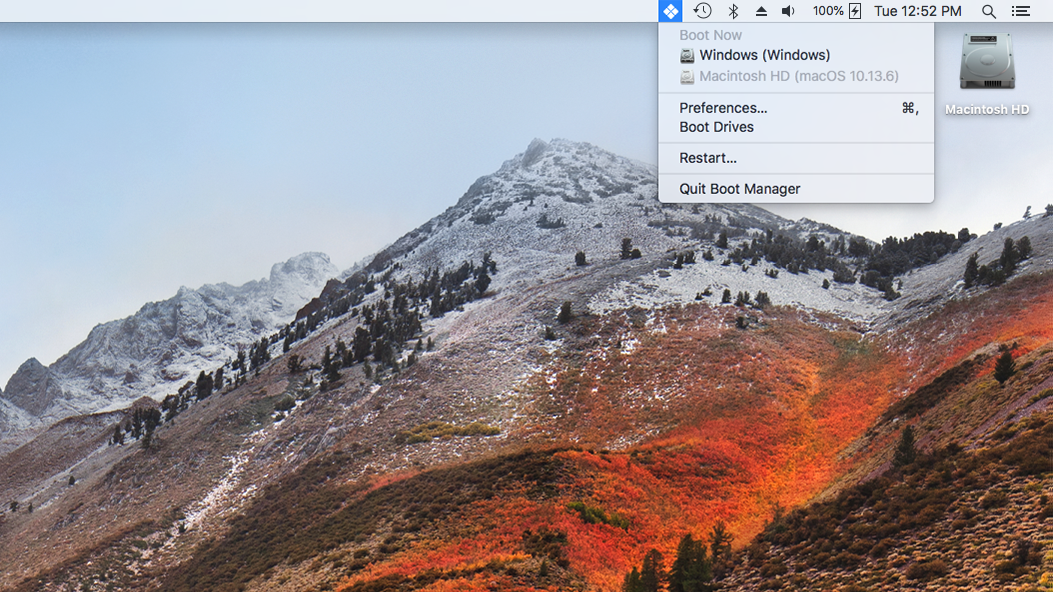
Thank you for doing this @abdyfranco. I recently took my Mac Pro 1,1 out of the closet to try and revive it. Managed to install El Capitan (Pike's boot.efi), then installed rEFInd, then Ubuntu 18.04 (modified for 32bit EFI)... All well thus far, but, the graphics card (AMD X1900XT 512MB VRAM 32bit EFI) is not supported by El Capitan so everything was really, really sluggish (and only 15MB of VRAM was being recognized!). I got my hands on an Apple GT120 256MB VRAM and now El Capitan is running great but I don't have a boot screen (the GT120 was taken out of a dead Mac Pro 3,1 and it is 64bit EFI). I came across your Boot Manager, installed it but I don't get Ubuntu as an option. On your GitHub page it says:
* Requires FUSE for macOS to detect Linux volumes in BIOS mode.
** Requires EFI partitions to be mounted automatically at system startup in order to detect EFI Linux installations.
I installed Ubuntu 18.04 using Thomas Schmitt's C script (https://bugs.launchpad.net/ubuntu-cdimage/+bug/1298894/comments/16) via Matt Gadient's site (https://mattgadient.com/2016/07/11/linux-dvd-images-and-how-to-for-32-bit-efi-macs-late-2006-models/).
If Schmitt's script "changes the disk image to be BIOS-only (non-EFI)" that means * applies to me and not **. Am I correct?
Thank you for doing this @abdyfranco. I recently took my Mac Pro 1,1 out of the closet to try and revive it. Managed to install El Capitan (Pike's boot.efi), then installed rEFInd, then Ubuntu 18.04 (modified for 32bit EFI)... All well thus far, but, the graphics card (AMD X1900XT 512MB VRAM 32bit EFI) is not supported by El Capitan so everything was really, really sluggish (and only 15MB of VRAM was being recognized!). I got my hands on an Apple GT120 256MB VRAM and now El Capitan is running great but I don't have a boot screen (the GT120 was taken out of a dead Mac Pro 3,1 and it is 64bit EFI). I came across your Boot Manager, installed it but I don't get Ubuntu as an option. On your GitHub page it says:
* Requires FUSE for macOS to detect Linux volumes in BIOS mode.
** Requires EFI partitions to be mounted automatically at system startup in order to detect EFI Linux installations.
I installed Ubuntu 18.04 using Thomas Schmitt's C script (https://bugs.launchpad.net/ubuntu-cdimage/+bug/1298894/comments/16) via Matt Gadient's site (https://mattgadient.com/2016/07/11/linux-dvd-images-and-how-to-for-32-bit-efi-macs-late-2006-models/).
If Schmitt's script "changes the disk image to be BIOS-only (non-EFI)" that means * applies to me and not **. Am I correct?
EDIT: I installed FUSE for macOS, checked "Boot Drives" and still no Linux option to pick. ??
[doublepost=1541428520][/doublepost]
EDIT: I installed FUSE for macOS, checked "Boot Drives" and still no Linux option to pick. ??
EDIT: Restarted, still nothing. If ** applies in my case, how do I make the EFI partitions mount automatically at system startup to have Boot Manager detect EFI Linux installations?
EDIT: While waiting to hear back, I thought I'd try rEFInd again. If anyone else is having similar problems dual booting without a boot screen, the following works:
Linux on mac pro pc graphics card No Boot Screen
I installed rEFInd again, blessed it, rebooted ... held down the "L" key and Ubuntu loaded with no problem. After logging out of Ubuntu, restarted and didn't hold any keys and macOS booted up.
Last edited:
I have a dual ssd pcie card with a mac and windows drive installed, it used to work with bootcamp until updating the OS from Sierra (latest Mojave now). I disabled SIP and tried boot manager but it just still boots in mac OS when I select windows. The card is APRICORN VEL-DUO Velocity Duo x2. Is there any way to have this work with an accelerated hard disk?
Last edited:
@abdyfranco -> can you possibly also write the windows-counterpart of the software so that we can get back from win to osx via a controlpanel app?
Follow this instruction from step 15. All you need is to install the right bootcamp drivers and you can go back.@abdyfranco -> can you possibly also write the windows-counterpart of the software so that we can get back from win to osx via a controlpanel app?
Does BootManager install AHCI3RdPartySATA.KEXT? I installed BootManager a while back and then removed it.
I have been having odd behavior on my system with standard eSATA drives on a PCIE controller. Kextcache rejected it signature. It is not on my other partition. Drives suddenly disappear and then come back.
I have been having odd behavior on my system with standard eSATA drives on a PCIE controller. Kextcache rejected it signature. It is not on my other partition. Drives suddenly disappear and then come back.
@adbyfranco
thank you for creating this application
i have a MacPro4,1-->MacPro5,1 with a dual boot configuration (High Sierra and Win 10 EFI) on a single Samsung 960 EVO NVMe blade
also using a GTX 1080 (so no boot screen)
i can restart reliably from Windows 10 into OS X using the latest Boot Camp tools
If I wish to boot into Windows from OS X it is not possible for me to do so, unless I swap in the old 5870 GPU and select "EFI Boot" from the boot selection screen
with your tool when I select to boot from my Windows partition it just reboots straight into OS X again whilst BootChamp and the built-in Startup Disk selection inside OS X both boot to a "no bootable device found" screen
can you advise how I may be able to get this to work?
diskutil output is below:
thank you for creating this application
i have a MacPro4,1-->MacPro5,1 with a dual boot configuration (High Sierra and Win 10 EFI) on a single Samsung 960 EVO NVMe blade
also using a GTX 1080 (so no boot screen)
i can restart reliably from Windows 10 into OS X using the latest Boot Camp tools
If I wish to boot into Windows from OS X it is not possible for me to do so, unless I swap in the old 5870 GPU and select "EFI Boot" from the boot selection screen
with your tool when I select to boot from my Windows partition it just reboots straight into OS X again whilst BootChamp and the built-in Startup Disk selection inside OS X both boot to a "no bootable device found" screen
can you advise how I may be able to get this to work?
diskutil output is below:
Code:
/dev/disk0 (external):
#: TYPE NAME SIZE IDENTIFIER
0: GUID_partition_scheme 500.1 GB disk0
1: EFI EFI 209.7 MB disk0s1
2: Apple_APFS Container disk1 299.6 GB disk0s2
3: Microsoft Basic Data Windows 200.2 GB disk0s3
4: Microsoft Reserved 16.8 MB disk0s4
/dev/disk1 (synthesized):
#: TYPE NAME SIZE IDENTIFIER
0: APFS Container Scheme - +299.6 GB disk1
Physical Store disk0s2
1: APFS Volume Macintosh HD 46.0 GB disk1s1
2: APFS Volume Preboot 21.9 MB disk1s2
3: APFS Volume Recovery 514.7 MB disk1s3
4: APFS Volume VM 20.5 KB disk1s4FUSE is only required for BIOS/Legacy mode installations and the volume must be mounted to be detected by the Boot Manager.EDIT: I installed FUSE for macOS, checked "Boot Drives" and still no Linux option to pick. ??
[doublepost=1541428520][/doublepost]
EDIT: Restarted, still nothing. If ** applies in my case, how do I make the EFI partitions mount automatically at system startup to have Boot Manager detect EFI Linux installations?
EDIT: While waiting to hear back, I thought I'd try rEFInd again. If anyone else is having similar problems dual booting without a boot screen, the following works:
Linux on mac pro pc graphics card No Boot Screen
I installed rEFInd again, blessed it, rebooted ... held down the "L" key and Ubuntu loaded with no problem. After logging out of Ubuntu, restarted and didn't hold any keys and macOS booted up.
If you have a Linux installation in EFI mode, it is not necessary to install any additional software other than Boot Manager.
Both Linux and EFI volumes are usually not mounted by the system automatically, so you have to manually add them to the /etc/fstab file to be mounted when macOS boots.
You must first mount the EFI partition manually using the Terminal, then check the UUID of the EFI partition in the Disk Utility application, and when you have the UUID of the EFI partition you can add the following line to the /etc/fstab file:
Code:
UUID=[UUID of the EFI partition] /mount/point msdos rw,autoYour bootcamp installation it's on BIOS or EFI mode?I have a dual ssd pcie card with a mac and windows drive installed, it used to work with bootcamp until updating the OS from Sierra (latest Mojave now). I disabled SIP and tried boot manager but it just still boots in mac OS when I select windows. The card is APRICORN VEL-DUO Velocity Duo x2. Is there any way to have this work with an accelerated hard disk?
Yes, Kext is still included in the installer, but it is optional and can be deselected at the time of installing Boot Manager.Does BootManager install AHCI3RdPartySATA.KEXT? I installed BootManager a while back and then removed it.
I have been having odd behavior on my system with standard eSATA drives on a PCIE controller. Kextcache rejected it signature. It is not on my other partition. Drives suddenly disappear and then come back.
Kext is mainly intended for Sonnet Tempo SSD users, as it offers the possibility of using it with Bootcamp.
Check under the Boot Manager settings that the "Use Legacy Mode" it's disabled.@adbyfranco
thank you for creating this application
i have a MacPro4,1-->MacPro5,1 with a dual boot configuration (High Sierra and Win 10 EFI) on a single Samsung 960 EVO NVMe blade
also using a GTX 1080 (so no boot screen)
i can restart reliably from Windows 10 into OS X using the latest Boot Camp tools
If I wish to boot into Windows from OS X it is not possible for me to do so, unless I swap in the old 5870 GPU and select "EFI Boot" from the boot selection screen
with your tool when I select to boot from my Windows partition it just reboots straight into OS X again whilst BootChamp and the built-in Startup Disk selection inside OS X both boot to a "no bootable device found" screen
can you advise how I may be able to get this to work?
diskutil output is below:
Code:/dev/disk0 (external): #: TYPE NAME SIZE IDENTIFIER 0: GUID_partition_scheme 500.1 GB disk0 1: EFI EFI 209.7 MB disk0s1 2: Apple_APFS Container disk1 299.6 GB disk0s2 3: Microsoft Basic Data Windows 200.2 GB disk0s3 4: Microsoft Reserved 16.8 MB disk0s4 /dev/disk1 (synthesized): #: TYPE NAME SIZE IDENTIFIER 0: APFS Container Scheme - +299.6 GB disk1 Physical Store disk0s2 1: APFS Volume Macintosh HD 46.0 GB disk1s1 2: APFS Volume Preboot 21.9 MB disk1s2 3: APFS Volume Recovery 514.7 MB disk1s3 4: APFS Volume VM 20.5 KB disk1s4
@abdyfranco
with legacy mode enabled it boots to "bootable device not found" error message
with legacy mode disabled it just boots back into macOS after selecting the windows partition
with legacy mode enabled it boots to "bootable device not found" error message
with legacy mode disabled it just boots back into macOS after selecting the windows partition
@abdyfranco
I also cannot boot into windows, though this might be due to the strange partition layout windows created while installing. With a clean install of Windows 10 1803 to an empty disk connected as the only one, the installer created 3 partitions.
disk4s1 Windows Recovery
disk4s2 EFI
disk4s3 Microsoft Basic Data
I also cannot boot into windows, though this might be due to the strange partition layout windows created while installing. With a clean install of Windows 10 1803 to an empty disk connected as the only one, the installer created 3 partitions.
disk4s1 Windows Recovery
disk4s2 EFI
disk4s3 Microsoft Basic Data
@abdyfranco
with legacy mode enabled it boots to "bootable device not found" error message
with legacy mode disabled it just boots back into macOS after selecting the windows partition
I replicated the issue, and it's due to the weird partition layout that windows use sometimes, I will fix this issue on the next update. Also, If you can send me the output of the "diskutil list" command on a PM, Will be very helpful to me. I noticed that not all the windows installations use the same partition layout.@abdyfranco
I also cannot boot into windows, though this might be due to the strange partition layout windows created while installing. With a clean install of Windows 10 1803 to an empty disk connected as the only one, the installer created 3 partitions.
disk4s1 Windows Recovery
disk4s2 EFI
disk4s3 Microsoft Basic Data
Hey abdyfranco & co!
Thank you so much for your work! I just purchased a Mac Pro which I also use for work so I need to be on the safe side. So...
What would be the most elegant/safest way to do a fresh install of windows 10 to a disk in the standard sata bays?
My Stats:
Mac Pro 4.1 -> 5.1 firmware flash
SATA Bay 1: SSD with macOS Mojave 10.14.1
SATA Bay 2: HDD (This is were I want to install windows)
GPU: Stock Sapphire RX580
DVD Drive is also installed.
Windows has never been installed on this machine before.
Best regards
Jann
Thank you so much for your work! I just purchased a Mac Pro which I also use for work so I need to be on the safe side. So...
What would be the most elegant/safest way to do a fresh install of windows 10 to a disk in the standard sata bays?
My Stats:
Mac Pro 4.1 -> 5.1 firmware flash
SATA Bay 1: SSD with macOS Mojave 10.14.1
SATA Bay 2: HDD (This is were I want to install windows)
GPU: Stock Sapphire RX580
DVD Drive is also installed.
Windows has never been installed on this machine before.
Best regards
Jann
Register on MacRumors! This sidebar will go away, and you'll see fewer ads.

