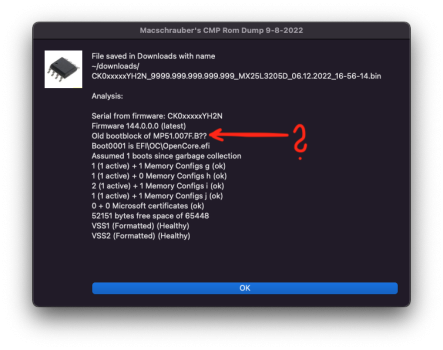Hello! Sorry for the bad english. I am writing with an online translator. I have mp1.1-2.1 with os x10.11.6. Couldn't figure out how to install win10 using bootcamp. Therefore, I installed win10 * 64 with a modified bootloader for 32 efi. Tried refit, refind and now boot manager. I did all the options with disabled SIP. Nothing works. The only change is in the boot manager - when you turn on macpro, the folder icon with a question mark appears first and then mac os boots. In the mac os environment, only the mac os disk is visible in the boot manager interface. What to do?
Got a tip for us?
Let us know
Become a MacRumors Supporter for $50/year with no ads, ability to filter front page stories, and private forums.
Boot Manager: A Boot Screen Alternative in the status bar of your Mac.
- Thread starter abdyfranco
- Start date
- Sort by reaction score
You are using an out of date browser. It may not display this or other websites correctly.
You should upgrade or use an alternative browser.
You should upgrade or use an alternative browser.
The only way to install windows on one of those old machines is via a install disk. You would need to burn a windows 10 image to a dvd and boot your Mac holding the c key on the keyboard to force booting from the cd/dvd drive.Hello! Sorry for the bad english. I am writing with an online translator. I have mp1.1-2.1 with os x10.11.6. Couldn't figure out how to install win10 using bootcamp. Therefore, I installed win10 * 64 with a modified bootloader for 32 efi. […]
Best practice is to remove all disks inside the Mac Pro, but the one you want install windows to. If the Mac does not boot to the windows installation you might want to try holding the option key on boot to get to the boot menu and select the dvd boot option manually.
It could be that your older macOS version just can not detect the current boot layout of windows. You can always switch via boot menu, which can be triggered using the option key, while booting.I tried to reinstall windows10 in another way. On a regular computer, until the reboot. And then I inserted the SSD into the macpro. Windows has been installed. But in mac os, in the Startup disk ssd with win10 is also not detected.
You might have some luck with the BootChamp tool, however.
Last edited:
Gather some info:

 gist.github.com
gist.github.com
Decide how you want to boot, EFI or legacy BIOS (you should start with legacy BIOS). Then fix up the requirements for that. Your GPU doesn't support EFI Boot screen, but maybe will show legacy BIOS boot screen?

A script to help with diagnosing legacy BIOS boot issues on Macs
A script to help with diagnosing legacy BIOS boot issues on Macs - dumpvols.sh
Decide how you want to boot, EFI or legacy BIOS (you should start with legacy BIOS). Then fix up the requirements for that. Your GPU doesn't support EFI Boot screen, but maybe will show legacy BIOS boot screen?
Thanks! My video card does not support bootsreen
edit: The loader is not supported on your Mac
Last edited:
I've been using the MacUpdater app to keep my applications up to date and it's telling me that there is a new release for Boot Manager, 2.1.2. But when I go to the website the latest release is still 2.1.1. Is this an error in MacUpdater?
2.1.2 is maintained by another user, you can check his fork here: https://github.com/i0ntempest/boot-managerI've been using the MacUpdater app to keep my applications up to date and it's telling me that there is a new release for Boot Manager, 2.1.2. But when I go to the website the latest release is still 2.1.1. Is this an error in MacUpdater?
Hi there,
PLEASE HELP to make solution ...
I have MacPro5.1 (native 5.1 not flashed from 4.1) with lastest actuale Monterey unsupported macOS used with latest OCLP. But I dont have/unable to have inside 2 GPUs or any of native APPLE / Apple flashed GPU to see bootingscreen.
I need to DUALboot macOS Monetery + Windows10 (dedicated SSD drive in SATA port).
I tried BootManager but its not working ... still rebooting into macOS.
1. I cannot find solution to PERMANENTLY disable SIP with OCLP (still not fully disabeledú
2. I cannot find solution to 1reboot only info WindowsOS and after reboot get back into macOS (BootManager handle)
3. I cannot use NextLoader for booting cos Iam unable to use native GPU
4. I cannot get working BLESS command from terminal
5. I cannot get working GRUB command from terminal
Please can anybody here have WORKING SOLUTION ... Iam sure that Iam not alone who needs this feature.
The BEST will be to integrate into OCLP or some "script" if its usable.
The GOAL is, like BootManager can do, in macOS choose WinDrive and reboot into Windows. After Windows shutdown or restart reboot back into macOS. And again when it needful do the same way.
Cos If I will choose in macOS SYSprefs boot into Win Iam unable to get back user friendly into macOS without NVRAM/PRAM reset...wich is unfiendly for users.
Looking forward for your working help and solution.
Rgds K.J.
PLEASE HELP to make solution ...
I have MacPro5.1 (native 5.1 not flashed from 4.1) with lastest actuale Monterey unsupported macOS used with latest OCLP. But I dont have/unable to have inside 2 GPUs or any of native APPLE / Apple flashed GPU to see bootingscreen.
I need to DUALboot macOS Monetery + Windows10 (dedicated SSD drive in SATA port).
I tried BootManager but its not working ... still rebooting into macOS.
1. I cannot find solution to PERMANENTLY disable SIP with OCLP (still not fully disabeledú
2. I cannot find solution to 1reboot only info WindowsOS and after reboot get back into macOS (BootManager handle)
3. I cannot use NextLoader for booting cos Iam unable to use native GPU
4. I cannot get working BLESS command from terminal
5. I cannot get working GRUB command from terminal
Please can anybody here have WORKING SOLUTION ... Iam sure that Iam not alone who needs this feature.
The BEST will be to integrate into OCLP or some "script" if its usable.
The GOAL is, like BootManager can do, in macOS choose WinDrive and reboot into Windows. After Windows shutdown or restart reboot back into macOS. And again when it needful do the same way.
Cos If I will choose in macOS SYSprefs boot into Win Iam unable to get back user friendly into macOS without NVRAM/PRAM reset...wich is unfiendly for users.
Looking forward for your working help and solution.
Rgds K.J.
Last edited:
rEFInd NEEDs original or flashed APPLE GPU. Does not shows bootscreen on PC or nonflashed/nonApple GPUs ...You can easily chainload rEFInd from OC to start legacy Windows from OC.
Sure it can be implemented into EFI partition simultaneously with OCLP together, but thats not works due GPU.
Please do you have any 100% working solution or guidance hot to resolve it?
in my case I have in MacPro5.1 original, GPU AMD Radeon RX 5500 XT 4GB GDDR6
rEFInd NEEDs original or flashed APPLE GPU. Does not shows bootscreen on PC or nonflashed/nonApple GPUs ...
Sure it can be implemented into EFI partition simultaneously with OCLP together, but thats not works due GPU.
Please do you have any 100% working solution or guidance hot to resolve it?
in my case I have in MacPro5.1 original, GPU AMD Radeon RX 5500 XT 4GB GDDR6
rEFInd NEEDs orifinal or flashed APPLE GPU. Does not shows bootscreen on PC or nonflashed/nonApple GPUs ...
Sure it can be implemented into EFI partition simultaneously wit OCLP, but thats not enough.
Do you have any 100% working solution?
in my case I have in MacPro5.1 original, GPU AMD Radeon RX 5500 XT 4GB GDDR6
Thanx I will try. Anyway it damn much complicated than easiest way as Terminal command BLESS before Monterey or earlier... or BootManager APP/Menu under macOS. So I will see if its work in my setup.
no bootscreen needed, not when chainloaded via OpenCore.rEFInd NEEDs original or flashed APPLE GPU. Does not shows bootscreen on PC or nonflashed/nonApple GPUs ...
Sure it can be implemented into EFI partition simultaneously with OCLP together, but thats not works due GPU.
Please do you have any 100% working solution or guidance hot to resolve it?
in my case I have in MacPro5.1 original, GPU AMD Radeon RX 5500 XT 4GB GDDR6
here is a howto (german, but most texts and screenshots are english)
cMP 5,1 und MONTEREY
Um es noch unübersichtlicher zu machen? ... eher um es wiederzufinden
---
a few posts back there is also a howto about how to implement OCLP in RefindPlus.
cMP 5,1 und MONTEREY
Die Installation hat soweit geklappt. Das ist die gute Nachricht. Vielen Dank nochmal für die Hilfe. Jetzt muss ich noch ein paar Dinge lösen. Und das ganze eine Weile beobachten. Gab heute z.B. einen vom System ausgeführten Neustart. Also weiterhin Daumen drücken.
Tried by the guidance but DOES NOT WORK in my instance due must to boot with OCLP - booted latest Monterey on MacPro5.1 after it it is unable to use MyTools aka MyBootManager so rEFInd to create setup/s.
Is ANY EASIER way to just once reboot into UEFI WIndows10 from macOS Monterey on MacPro5.1 (?)
Its total overkill in way of TERMINAL command BLESS or GUI BootManager till Catalina.
Or is any solution to reboot back on APFS from Windows10 back to OCLP (?)
Actual only USERFRIENDLY way is to set under macOS on SysPrefs Win Boot disk and reboot, than its always boot into Win. And for reboot back into macOS must to use 2x PRAM/NVRAM reset and OCLP rebooted back.
But Iam searching some solution for easyusers without playing with some kind of resetting at all.
Looking forward for solution under Monterey
... after all now Iam stuck to UNABLE to choose for boot Windows10 disk in macOS Monterey due error "SDErrorDomain 104" ... but Iam sure that Win runs perfect (if I remove NVMe macOS disk its run perfectly).
So now I dont havy any userfriendly solution jut to remove NVMe from PCI slot with macOS to boot Windows on dedicated SSD in Sata port and after it selected permanent Windisk in BootCamp controlpanel to process NVRAM/PRAM reset to again bootinto reconnected PCI NVMe drive with macOS ?
Iam stuck damn now...
So now I dont havy any userfriendly solution jut to remove NVMe from PCI slot with macOS to boot Windows on dedicated SSD in Sata port and after it selected permanent Windisk in BootCamp controlpanel to process NVRAM/PRAM reset to again bootinto reconnected PCI NVMe drive with macOS ?
Iam stuck damn now...
if you messed with uefi windows without OpenCore protection and the Mac Pro you prolly have now certificates in your boot rom. You can check it with binwalk and dosdude's romtool or with a tool I made. This can lead in the long run to malfunction of the nvram and a bricked machine.
Hi, thank you for your comment. SURE I does ROM backup by another older tool, but NOW I just done your-tool backup.if you messed with uefi windows without OpenCore protection and the Mac Pro you prolly have now certificates in your boot rom. You can check it with binwalk and dosdude's romtool or with a tool I made. This can lead in the long run to malfunction of the nvram and a bricked machine.
Anyway I had over years about 30+ MacPros different types a just never had problems to customize them for users from scratch in HW and SW. Sure before I had used Legacy Windows installs but newly with needs of rednering a use nVidia RTXes it is mut to have and use UEFI install with Windows. Now I had done 5 MacPros 4.1 flashed to 5.1 and real 5.1 without any bootloaders, but all of them are just directly used just for Windows10 or just for macOS. Just now I have real MacPro5.1 with need to dual boot into latest possible MONTEREY (Ventura no go due HW cpu limit) and DUALBOOT with Windows10. So thas why I used latest OCLP.
So fresh installation dones with OCLP Monterey on separated PCIe NVMe drive + handmade Win10 over VirtualBoX wich is to fast and easy, than just put to the machine (by this way is possible to have portable Windows10 on any PC/MAC on external drive). By this way Iam doinf Win installs often and its perfectli works.
After that putted into MP5.1, booted into OCLP Monterey and than choosed parmanet boot from WinDisk. To reboot back into macOS I just used NVRAM/PRAM reset 2x and was back... after that I updated Wins ans macOS and all worked fine.
And after I just started to make solution to "easy" rebbot between macOS Monterey and Win on sure UNSUPPORTED MP5.1 at that all of that ends here ...
NOW Iam unable to permanently choose WinDisk to rebot into windows. If I remove PCI NVMe macOS drive its booted into Windows perfectly, bute again I must redo install PCI NVMe drive and NVRAM reset 2x to again reboot to macOS.
And after and now Iam unable to reboot back into Windows.
Iam attaching screenshot ROM DUMP from yor APP and look OK only one for me is "annoted" "oldbootblock of "??" but ist maybe just some of "translation"...
So Iam sure that all of my installation of macOS and Windows10 100% works and are okay.
Pleas can you help me HOW TO EASY create some setup for normal user to be able to easy reboot between macOS and Win10 in my instance (?)
P.S.: All known tools not works as BLESS, GRUB, rEFInd, BootManager, NextBoot, MyBootManager ....
Attachments
MY setup is:Hi, thank you for your comment. SURE I does ROM backup by another older tool, but NOW I just done your-tool backup.
Anyway I had over years about 30+ MacPros different types a just never had problems to customize them for users from scratch in HW and SW. Sure before I had used Legacy Windows installs but newly with needs of rednering a use nVidia RTXes it is mut to have and use UEFI install with Windows. Now I had done 5 MacPros 4.1 flashed to 5.1 and real 5.1 without any bootloaders, but all of them are just directly used just for Windows10 or just for macOS. Just now I have real MacPro5.1 with need to dual boot into latest possible MONTEREY (Ventura no go due HW cpu limit) and DUALBOOT with Windows10. So thas why I used latest OCLP.
So fresh installation dones with OCLP Monterey on separated PCIe NVMe drive + handmade Win10 over VirtualBoX wich is to fast and easy, than just put to the machine (by this way is possible to have portable Windows10 on any PC/MAC on external drive). By this way Iam doinf Win installs often and its perfectli works.
After that putted into MP5.1, booted into OCLP Monterey and than choosed parmanet boot from WinDisk. To reboot back into macOS I just used NVRAM/PRAM reset 2x and was back... after that I updated Wins ans macOS and all worked fine.
And after I just started to make solution to "easy" rebbot between macOS Monterey and Win on sure UNSUPPORTED MP5.1 at that all of that ends here ...
NOW Iam unable to permanently choose WinDisk to rebot into windows. If I remove PCI NVMe macOS drive its booted into Windows perfectly, bute again I must redo install PCI NVMe drive and NVRAM reset 2x to again reboot to macOS.
And after and now Iam unable to reboot back into Windows.
Iam attaching screenshot ROM DUMP from yor APP and look OK only one for me is "annoted" "oldbootblock of "??" but ist maybe just some of "translation"...
So Iam sure that all of my installation of macOS and Windows10 100% works and are okay.
Pleas can you help me HOW TO EASY create some setup for normal user to be able to easy reboot between macOS and Win10 in my instance (?)
P.S.: All known tools not works as BLESS, GRUB, rEFInd, BootManager, NextBoot, MyBootManager ....
Apple MacPro5.1 (real not flashed)
12 core as 2x 6core Intel Xeon 3,46GHz
64GB RAM ECC
NVMe PCIe 4x Gigabyte 1TB drive with OCLP 0.5.2 + macOS Monterey 12.6.1 (21G217)
SATA SSD in 1st cable above DVDdrive Gigabyte 120GB drive with Windows10 latest update
Thunderbolt flashed for MAC PCIe 4x Gigabyte CG-Titan Ridge 2.0 (4x 20Gb/s) with AppleThunderbolt 27" display
GPU is AMD Radeon RX 5500 XT in 1st PCIe 16x with 4GB VRAM with office LG ultrawidescreen display (NO PREboot screen)
Last edited:
this is the "boot hook" by Open Core, if you dont want it then set LauncherOption in OpenCore to Disabled.
this is this boot001 ... line in the dumper as it is sometimes hard to get it away, so I added a line if that boot hook is in the nvram variables.
This is a nice and wanted feature to survive nvram resets and to set OpenCore's default selection by the startvolume prefpane.
About the old Bootblock:
The Bootblock never gets updated by regular Firmware Updates. My theory why is to let a failsafe in the firmware chip to load the firmware rescue cd if something fails.
tbh the firmware rescue cd never worked for me. Firmware rescue is in my experience taking out the flash chip and replace it with a new flashed one with firmware and personal machine's IDs.
The only way to get the bootblock updated is by manual firmware reconstruction.
tsialex and me are afaik the two guys what can do that job. I owe my first steps into firmware investigation to him and he is my mentor ;-)
this is this boot001 ... line in the dumper as it is sometimes hard to get it away, so I added a line if that boot hook is in the nvram variables.
This is a nice and wanted feature to survive nvram resets and to set OpenCore's default selection by the startvolume prefpane.
About the old Bootblock:
The Bootblock never gets updated by regular Firmware Updates. My theory why is to let a failsafe in the firmware chip to load the firmware rescue cd if something fails.
tbh the firmware rescue cd never worked for me. Firmware rescue is in my experience taking out the flash chip and replace it with a new flashed one with firmware and personal machine's IDs.
The only way to get the bootblock updated is by manual firmware reconstruction.
tsialex and me are afaik the two guys what can do that job. I owe my first steps into firmware investigation to him and he is my mentor ;-)
Register on MacRumors! This sidebar will go away, and you'll see fewer ads.