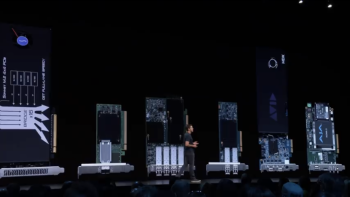I had a heart attack when I read that >3MB/s...... Gosh, so glad it was a typo and it's >3GB/s on a single blade. 👍Oops! Typo ... should be >3GB/s for single M.2 Blade on the Sonnet
Got a tip for us?
Let us know
Become a MacRumors Supporter for $50/year with no ads, ability to filter front page stories, and private forums.
MP All Models Bootable PCI SSD Cards/Drives for Mac Pro (NVMe M.2, U.2, EDSFF E3.S, etc.)
- Thread starter ZombiePhysicist
- Start date
- Sort by reaction score
You are using an out of date browser. It may not display this or other websites correctly.
You should upgrade or use an alternative browser.
You should upgrade or use an alternative browser.
What if one removed the shroud from the Sonnet, cut the power to the fan and used just 2 m.2 blades cooled with this kind of heatsink
as long as the card controller is sufficiently cooled too, I don’t think there should be problems...
I can’t believe that with all the front-to-back air flow in that case a tiny little fan is needed to remove heat from the controller heatsink and the (added) ssd heatsinks..
BTW the fact that the Sonnet was featured on stage feels like a big plus to me...
as long as the card controller is sufficiently cooled too, I don’t think there should be problems...
I can’t believe that with all the front-to-back air flow in that case a tiny little fan is needed to remove heat from the controller heatsink and the (added) ssd heatsinks..
BTW the fact that the Sonnet was featured on stage feels like a big plus to me...
Attachments
Anybody considering the Startech U.2 adapter mentioned here

 forums.macrumors.com
forums.macrumors.com
?
Powered and all...for people not needing 4 U.2 drives, but just 1 or 2..sacrificing 1 or 2 pcie slots..with all the capacity benefits of U.2 2.5” drives compared to m.2 blades..
ps: is pcie-to-single_U.2 a “dumb” electrical conversion with no controllers involved? like pcie-to-single_m.2?

NVMe U.2 SSD through a PCIe adapter read/write speed issues
(Cross post from r/macpro, sorry for those who already seen this post...) Hi guys, I'm currently having read and write speed issues using an NVMe U.2 SSD through a PCIe adapter. Using Blackmagic Disk Speed Test, I get a little more than 500MB/s write speed and around 420MB/s read speed which...
?
Powered and all...for people not needing 4 U.2 drives, but just 1 or 2..sacrificing 1 or 2 pcie slots..with all the capacity benefits of U.2 2.5” drives compared to m.2 blades..
ps: is pcie-to-single_U.2 a “dumb” electrical conversion with no controllers involved? like pcie-to-single_m.2?
Forgive the stupid question but I'm also confused jumping between three threads.
Which PCIe adapter supports booting windows from Bootcamp on the Mac Pro 7,1?
The new OWC seems like a decent solution but no where does it explicitly say that it works with bootcamp.
The HighPoint cards seem polarizing in terms of support / opinion but may provide the fastest solution and it appears at least a few models support bootcamp.
Pretend cost didn't matter, and that all I really want is a 1-2 TB windows boot drive for the odd occasion I need windows. Ideally the remaining blades can be formatted as individual drives for backup storage on windows / Mac OS.
Which PCIe adapter supports booting windows from Bootcamp on the Mac Pro 7,1?
The new OWC seems like a decent solution but no where does it explicitly say that it works with bootcamp.
The HighPoint cards seem polarizing in terms of support / opinion but may provide the fastest solution and it appears at least a few models support bootcamp.
Pretend cost didn't matter, and that all I really want is a 1-2 TB windows boot drive for the odd occasion I need windows. Ideally the remaining blades can be formatted as individual drives for backup storage on windows / Mac OS.
I have the Sonnet M.2 Card with Samsung EVO Plus 2TBs and the OWC 2010-2012 Accelsior 8TB card.
- The OWC card gives me a not properly ejected warning whenever the Mac Pro goes to sleep and then the card only reappears after restarting. The sonnet has no such issue.
- Blackmagic Speed Test consistently gives me >3GB/s for R and W on the Sonnet (for a single drive, NO RAID)
- Blackmagic Speed Test starts out giving me around 2.7GB/s R & W for the OWC but eventually randomly drops down to 450MB/s to 1000MB/s and maybe goes back up to 2.5GB/s now and again. This is also for a single 2TB drive, NO RAID. I tried Blackmagic with an 8TB RAID 0 volume and it was getting around 5.5GB/s or so - I'm not sure if this was consistent though because I have since uninstalled SoftRAID and removed the RAID array.
hmmm... I have the old card and am not getting the sleep issue.
Definitely call them .
hmmm... I have the old card and am not getting the sleep issue.
Definitely call them .
- What kinds of read/writes are you seeing for large file (several GB in size) transfers ?
- Is the Accelsior configured as delivered by OWC ?
- Is the Accelsior configured using SoftRAID and is it RAID-0 or something else ?
- Is the Accelsior using Apple's HFS+, APFS, or SoftRAID's formatting ?
- What application/program are you using tp measure the transfer rates ?
[automerge]1577043852[/automerge]
Thanks
- What kinds of read/writes are you seeing for large file (several GB in size) transfers ?
- Is the Accelsior configured as delivered by OWC ?
- Is the Accelsior configured using SoftRAID and is it RAID-0 or something else ?
- Is the Accelsior using Apple's HFS+, APFS, or SoftRAID's formatting ?
- What application/program are you using tp measure the transfer rates ?
- How easy it it to remove the Accelsior's cover/casing ?
- What brand are the internal blades and can they easily be removed/replaced ?
- If opening the Accelsior casing, does this break the 5 yr OWC warranty; are there seals of some sort such that if broken void the warranty ?

Only confirmed card that can boot Windows at the moment is HighPoint SSD7101A-1, later HighPoint models should work too, but it's not tested. Sonnet FUS-SSD-4X4-E3 do not boot Windows. See the first post of the thread Blade SSDs - NVMe & AHCIForgive the stupid question but I'm also confused jumping between three threads.
Which PCIe adapter supports booting windows from Bootcamp on the Mac Pro 7,1?
The new OWC seems like a decent solution but no where does it explicitly say that it works with bootcamp.
The HighPoint cards seem polarizing in terms of support / opinion but may provide the fastest solution and it appears at least a few models support bootcamp.
Pretend cost didn't matter, and that all I really want is a 1-2 TB windows boot drive for the odd occasion I need windows. Ideally the remaining blades can be formatted as individual drives for backup storage on windows / Mac OS.
Thanks
- What kinds of read/writes are you seeing for large file (several GB in size) transfers ?
- Is the Accelsior configured as delivered by OWC ?
- Is the Accelsior configured using SoftRAID and is it RAID-0 or something else ?
- Is the Accelsior using Apple's HFS+, APFS, or SoftRAID's formatting ?
- What application/program are you using tp measure the transfer rates ?
[automerge]1577043852[/automerge]
1. 4.7, 4.4
2. Yes
3. SoftRAID at RAID-0. As soon as you install the card, its is configured in this setting. I reformatted so I could rename the drive, plus I selected "enhance for digital video"
4. HFS+(journaled)
5. BlackMagic
Hope that helps.
How is it possible to make a card that can't boot Windows using UEFI?Only confirmed card that can boot Windows at the moment is HighPoint SSD7101A-1, later HighPoint models should work too, but it's not tested. Sonnet FUS-SSD-4X4-E3 do not boot Windows. See the first post of the thread Blade SSDs - NVMe & AHCI
All the drivers are in the UEFI firmware of the computer. All that's needed is PCIe, AHCI, NVMe.
Assuming SSD is non RAID, and the computer supports booting Windows in UEFI (not MacPro3,1 for example).
Does the Sonnet card have a UEFI boot rom which does stupid stuff that it shouldn't do? Might be interesting to look at that.
Sonnet documentation says no boot for Windows/Linux. I don’t have or tested one to comprove or disprove it, seems weird to me too.How is it possible to make a card that can't boot Windows using UEFI?
All the drivers are in the UEFI firmware of the computer. All that's needed is PCIe, AHCI, NVMe.
Assuming SSD is non RAID, and the computer supports booting Windows in UEFI (not MacPro3,1 for example).
Does the Sonnet card have a UEFI boot rom which does stupid stuff that it shouldn't do? Might be interesting to look at that.
Maybe they mean BIOS mode instead of UEFI mode. macOS never used BIOS mode. They should just say that boot support depends entirely on the computer, as the card does not add anything extra to support or hinder boot.Sonnet documentation says no boot for Windows/Linux. I don’t have or tested one to comprove or disprove it, seems weird to me too.
Same for RAID support. They didn't add firmware for RAID did they? RAID depends entirely on the computer, as the card does not add anything extra to support or hinder RAID.
Same for S.M.A.R.T.
etc.
After quite some reading I believe that the Highpoint SSD7101A-1 solution is best for me given:
- speed of 8gb/s (compared to 6gb/s with OWC)
- possibility to disable the fan (vs the solution of Sonnet which apparently cannot deliver this feature)
- fact that the hardware is proven in the market and works with MP7.1 according yo the manufacturer vs the new release of OWC which still needs to prove its reliability
Did I get this right?
just a technical question: how can I effectively use 8gb/s if the ssd (in my case Samsung 970pro) is only delivering 3.5 Gb/s in read speed?
- speed of 8gb/s (compared to 6gb/s with OWC)
- possibility to disable the fan (vs the solution of Sonnet which apparently cannot deliver this feature)
- fact that the hardware is proven in the market and works with MP7.1 according yo the manufacturer vs the new release of OWC which still needs to prove its reliability
Did I get this right?
just a technical question: how can I effectively use 8gb/s if the ssd (in my case Samsung 970pro) is only delivering 3.5 Gb/s in read speed?
A PCIe 3.0 4x device, your 970PRO, is limited by it’s connection, so you only get more throughput if you RAID-0 the blades together.just a technical question: how can I effectively use 8gb/s if the ssd (in my case Samsung 970pro) is only delivering 3.5 Gb/s in read speed?
That is surely correct. The controller card allows in Raid 0 8GB speed but the ssd is slower. Hence I wonder how anyone can reach a speed above the ssd’s limit. As the Samsung 790 Pro ssd is already a fast one, is the debate on speed of the controller hence eventually a purely theoretical debate?A PCIe 3.0 4x device, your 970PRO, is limited by it’s connection, so you only get more throughput if you RAID-0 the blades together.
Btw, there's no 8GB speed anywhere, maybe you are confounding the PCIe 3.0 speed, 8GT/s, here.That is surely correct. The controller card allows in Raid 0 8GB speed but the ssd is slower. Hence I wonder how anyone can reach a speed above the ssd’s limit. As the Samsung 790 Pro ssd is already a fast one, is the debate on speed of the controller hence eventually a purely theoretical debate?
Since a 970Pro is already near enough of the physical limit of PCIe 3.0 x4 (8GT/s = 985MB/s, so x4 = 3940MB/s) and SSD makers are starting to move to PCIe 4.0, we probably won't see anything better than the 970 PRO throughput.
The connection of HighPoint PLX PEX8747 switch is PCIe 3.0 (8GT/s) x16, so the maximum possible throughput it's 15,760MB/s. With a RAID-0 of 4 970 PRO, some benchmarks show around 11900~12300MB/s mark with PCIe 3.0 motherboards.
There’s no debate, the PCIe connection and the overhead of the blades are the limiting factor. You only get more throughput from the PCIe switch aggregating the blades.
Last edited:
That is surely correct. The controller card allows in Raid 0 8GB speed but the ssd is slower. Hence I wonder how anyone can reach a speed above the ssd’s limit. As the Samsung 790 Pro ssd is already a fast one, is the debate on speed of the controller hence eventually a purely theoretical debate?
Raid 0 multiplies the speed of each drive by the number of the drives total, so while one blade can only do ~3.5GB/s, two 970 Pros would get ~7GB/s in Raid 0. 3 would get ~10.5GB/s in theory, but since the PCIe card can only do 8GB/s, you would cap out at 8.5 with 3 blades.
It’s a 8GT/s, PCIe 3.0, x16 switch. This 8GB/s limit is just wrong, he is mixing speed with bandwidth.Raid 0 multiplies the speed of each drive by the number of the drives total, so while one blade can only do ~3.5GB/s, two 970 Pros would get ~7GB/s in Raid 0. 3 would get ~10.5GB/s in theory, but since the PCIe card can only do 8GB/s, you would cap out at 8.5 with 3 blades.
Most of the time, no. For naïve disk benchmarks, yes.Raid 0 multiplies the speed of each drive by the number of the drives total,
RAID-0 puts chunks of data on different disks. Chunk 0 is on disk 0, chunk 1 on disk 1,... Chunks are typically 64 KiB to 256 KiB, depending on the RAID controller or software.
For the sake of the discussion, let's say that you have four disks with 128 KiB chunks. That put's 512 KiB per stripe.
If you read or write 32 KiB, you'll only use one disk, and you'll get the speed of one disk - not four. (Actually, if the alignment of the 32 KiB I/O splits across two drives, it might be a bit slower since you have the overhead of two physical I/O transfers to the disks.)
Only if you read or write a full, aligned 512 KiB stripe (or multiples of full aligned stripes), then you can get more or less linear scaling. (Those naïve disk benchmarks are doing large transfers.) Having very deep queues can also help - especially with NVMe drives.
RAID-0 can be a performance boost - but it's much more complicated than "Raid 0 multiplies the speed of each drive by the number of the drives".
So I’m looking to use the 15tb micron 9300 pro drivehttps://www.amazon.com/Micron-15-36TB-Enterprise-Solid-State/dp/B07SK8GSYZ as my boot/main drive with the new 7,1 Mac Pro.
This is the first I've heard of U.2 drives. The capacity, price (and lower power draw/heat) sound terrific for my needs.
Are there any dual U.2 drive PCI cards out there?
Two of these would give me all of the local storage I need, and if I can squeeze both of them on to a single card, that certainly helps with I/O real estate in the 7,1.
As an Amazon Associate, MacRumors earns a commission from qualifying purchases made through links in this post.
most nvme blades are 4x lanes. You can’t boot from an Apple software raid in Recent macOS (afaik). Any cheap $20 nvme adapter will work.
If you’re looking for more than x4, some PCIe SSDs are x8 and NVMe based like PM1725a, P4618, Optane and similar. No idea if they work in MP7,1 but might be worth looking into.
Many are NOT faster than x16 adapters with 4x blades in a RAID config.
Many are NOT faster than x16 adapters with 4x blades in a RAID config.
RAID-0 can be a performance boost - but it's much more complicated than "Raid 0 multiplies the speed of each drive by the number of the drives".
I know, I was just trying to explain how you could get more than the maximum advertised speed per disk in the easiest way possible. Wasn't going for technical completeness with the response lol
---------- Unrelated ----------
My Sonnet 4x4 and 2x 970 Evo Plus 1TB drives come in tomorrow 😁 I'll post RAID 0 disk speed test results.
hmmm... I have the old card and am not getting the sleep issue.
Definitely call them .
I returned the OWC Card today. I ended up moving it to the x8 PCIe slot just below the Apple PCIe card and the sleep issue went away. But, I was still seeing very erratic transfer speeds in Blackmagic Speed Test. In any case I suppose the sleep issue wouldn't even have 'been' an issue since I don't use sleep with my MP. I hope nothing is wrong with the other PCIe slot, hah - but I'm assuming it was something about the card not seating as well in one slot over the other.
This is the first I've heard of U.2 drives. The capacity, price (and lower power draw/heat) sound terrific for my needs.
Are there any dual U.2 drive PCI cards out there?
Two of these would give me all of the local storage I need, and if I can squeeze both of them on to a single card, that certainly helps with I/O real estate in the 7,1.
The HighPoint 7120 card I noted in that post can support up to 4 U.2 drives. You should be able to easily fit 2 U.2 drives into the Pegasus J2i cage inside the Mac Pro and run both off that card. At least that is the theory. Not sure if anyone has tried it yet. My Mac Pro should be here in a couple of days, but I'm still waiting on the 15TB drive. Seems they are now backordered everywhere. Annoyed I didnt order mine earlier when they were in stock at Amazon.
I ordered the 16TB HDD from B&H after they alerted me it was in stock about a week ago. I have it ready for my 2Ji and the MP7,1 when I received it Feb 7-13, 2020.The HighPoint 7120 card I noted in that post can support up to 4 U.2 drives. You should be able to easily fit 2 U.2 drives into the Pegasus J2i cage inside the Mac Pro and run both off that card. At least that is the theory. Not sure if anyone has tried it yet. My Mac Pro should be here in a couple of days, but I'm still waiting on the 15TB drive. Seems they are now backordered everywhere. Annoyed I didnt order mine earlier when they were in stock at Amazon.
I wil partition this 16TB into 3; one 8TB for backing up the Promise stock 8TB, one 4TB for Time Machine, and one 4TB for backing up my Sonnet's 4TB RAID-0 data...
- Internal Sonnet SSD M.2 4x4 PCIe x16 lanes card
- Populated with four Samsung EVO Plus SSD/Flash blades (1x 2TB and 3x 1TB blades)
- The 2TB blade will be split into two equal 1TB partitions; one formatted as APFS and the other as HFS+.
- Will hold a 1TB backup clone (bootable) of the internal MP7,1's 1TB SSD.
- Provides a 4x 1TB RAID-0 giving approximately 5000 to 6000 MB/sec data rates. (Example: transferring a 100GB file from kernel buffer file cache to the Sonnet's 4TB RAID-0 will take ~17 to ~20 seconds)
Register on MacRumors! This sidebar will go away, and you'll see fewer ads.