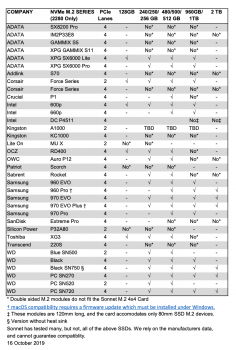Yes, SoftRAID has had its share of problems, I agree. 'Tis a shame version 6 is taking so long. 👎Used nearly every version through current release version 5. Worked well with High Sierra and previous. Mojave and after really changed things, mostly with APFS issues.
Version 6 was supposed to "FIX" all of these issues and concerns, but it flat out has been more than a year since they originally said it was due for release, nearly 18 months since they said 6 was in beta testing. Then they again said at NAB 2019 they would have Version 6 in several months...
At some point, you need to move on. Third party tools like this are just not reliable when they're not updated for the OS and continually delayed. You cannot build your workflow around them. Hardware RAID just doesn't break since the OS sees it as a "normal" one device drive. Works a lot more smoothly in macOS.
BTW, when using the Accelsior one can use the included SoftRAID to reconfigure and re-format the pre-installed SoftRAID RAID-0 back to 4 separate Apple HFS+ blades/devices. Once this is done, then Apple's Disk Utility (DU) can be used to configure the 4 HFS+ blades/devices as RAID-0, and thus live with using Apple's DU for managing the Accelsior and abandon the use of the included SoftRAID.