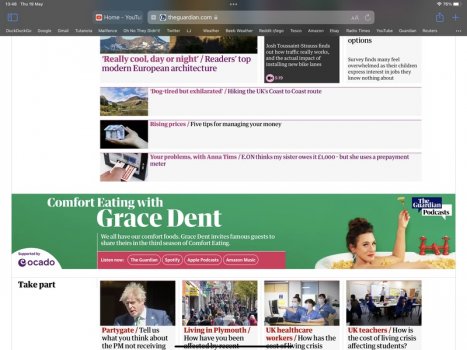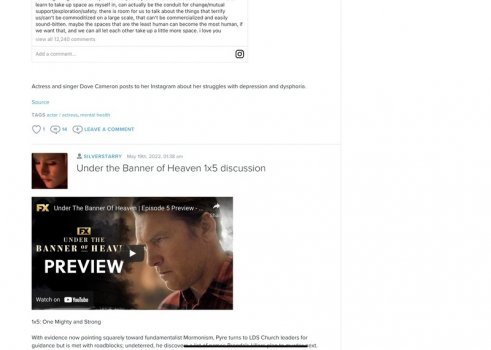Set up my new 12.9 Ipad Pro and initially thought it was faulty. An unsightly black bar at the bottom of my screen haunted me from app to app and when browsing.
Now I wish it was a fault. At least it could be repaired. On googling it I find it’s impossible to disable as it’s built in to the system.
Had I known about this prior to purchase I’d have saved my pennies. Who at Apple thought this was a good idea?
I’ll be returning it. With the magic keyboard. 1st world problem but I’m really annoyed about it.
I guess it’s just me because I’d never heard of it before.
Now I wish it was a fault. At least it could be repaired. On googling it I find it’s impossible to disable as it’s built in to the system.
Had I known about this prior to purchase I’d have saved my pennies. Who at Apple thought this was a good idea?
I’ll be returning it. With the magic keyboard. 1st world problem but I’m really annoyed about it.
I guess it’s just me because I’d never heard of it before.