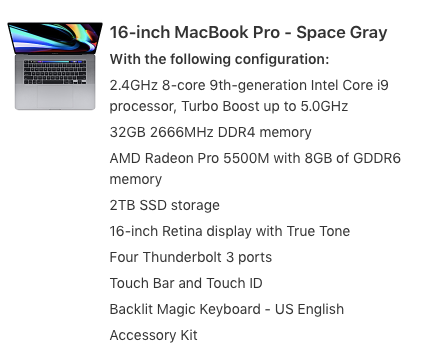Got a tip for us?
Let us know
Become a MacRumors Supporter for $50/year with no ads, ability to filter front page stories, and private forums.
Brand New Macbook Pro 16 inch Not Charging and Booting
- Thread starter ultrakyo
- Start date
-
- Tags
- battery macbook 16"
- Sort by reaction score
You are using an out of date browser. It may not display this or other websites correctly.
You should upgrade or use an alternative browser.
You should upgrade or use an alternative browser.
Hi smurphy917,
I'm in the same situation, when I open the lid of my brand new Macbook Pro 16 for the first time it does not power on. I also ordered my Macbook in early April and just now got it in my hands and opened the box to find this exact situation. What was the problem? Did Apple exchange your macbook or was it repaired?
Tahnk you!
I have the same situation as you! I got mine in February and didn’t open it until tonight and it’s DOA. What did Apple for you?
Did anyone ever fully diagnose this issue? I’m in a unique scenario as I actually ordered my 16 MBP in early March but due to me living overseas and the COVID situation, I just now got it in my hands and opened the box to find this exact situation. Obviously 5 months is a bit beyond the standard return window and I’m overseas anyway, so I’m hoping Apple can quickly fix it but would love any details on the actual issue here, if anyone has them.
What did Apple do for you?
You will see a lot of dead batteries with this MBP. I have an MBP 16" with maxed out specs, the most expensive computer I've ever owned, and the most unreliable. A few times per week, including as I type this, my MBP will stop charging and the battery will start draining fast, usually 1%/minute for the first 50% of battery, and then it accelerates.I just received a brand new Macbook Pro 16 inch today and when I open the lid the first time it does not power on despite pressing the power button as well. I plugged it to the wall charger and the screen displays battery icon in red with a charge icon just below it. Kept the laptop charged for few hours but it still will not boot and battery still seems empty.
I have tried resetting the SMC through several methods to no avail.
Anyone has a clue?
It will even happen when I'm not using it. For example, if I have the screen open, but it's black and in power save, and then leave for 1.5 hours it can stop charging and completely drain the battery. If you look in the apple forums there are a lot of people with these issues.
You have to keep an eye on the charge status while you're working. I'm an app developer and I can easily get into a state of flow in my coding and next thing I know my system goes black, and I realize that at some point it stopped charging and drained completely. Before I owned this laptop I had never drained a battery to 0% because it's hard on batteries and reduces their lifespan. It has happened to this one at least 30 times.
My current list of MBP 16" issues are:
- Battery lasts 1.5 hours when doing nothing, 1 hour if just safari is open; It makes it pretty useless as a portable computer because you'll have anxiety about how little time you have and you know that when you do plug it into power it might not charge.
- Stops charging randomly and drains the battery to 0%;
- When I plug in the charger it dings and oscillates between charging/not charging even if no other USB-C devices are plugged in. Usually, after about 6 dings it will start to charge but could stop charging later. Sometimes I have to reboot to get it to charge.
- It is unstable if I try to charge and run 2 USB-C connected monitors--and if I can get that to work I definitely can't charge an iPhone at the same time.
- This isn't battery related, but once a week it freezes and crashes with a white screen with specs of color and anything I'm working on will be lost.
Same here, just got my Mac Book pro 16” new out the box and it is 💀.
no power at all, I am charging it as I write this out now...
already three hours and still not charging up the battery 🔋.
this ain’t right at all for a $3800.00 computer. Especially from Apple 🍎!!!!
no power at all, I am charging it as I write this out now...
already three hours and still not charging up the battery 🔋.
this ain’t right at all for a $3800.00 computer. Especially from Apple 🍎!!!!
Same here, this is so f—ked up big time...I just received a brand new Macbook Pro 16 inch today and when I open the lid the first time it does not power on despite pressing the power button as well. I plugged it to the wall charger and the screen displays battery icon in red with a charge icon just below it. Kept the laptop charged for few hours but it still will not boot and battery still seems empty.
I have tried resetting the SMC through several methods to no avail.
Anyone has a clue?
HEY EVERYONE, I HAD THE SAME PROBLEM. I PUT 2 charging wires in the computer so it could give it a little bit more of charging power. Yes at the first three to four hours went by with nothing happening.
but in the 5th hour came I checked the lab top and the Apple logo cam3 on the screen!!!
I am so happy that I didn’t have to go though the exchange process. Waited long enough..
thank you guys.
but in the 5th hour came I checked the lab top and the Apple logo cam3 on the screen!!!
I am so happy that I didn’t have to go though the exchange process. Waited long enough..
thank you guys.
Dude I got mines going when the same thing happened to my Mac book pro 16”. Opened the box and it was dead ☠️.I just received a brand new Macbook Pro 16 inch today and when I open the lid the first time it does not power on despite pressing the power button as well. I plugged it to the wall charger and the screen displays battery icon in red with a charge icon just below it. Kept the laptop charged for few hours but it still will not boot and battery still seems empty.
I have tried resetting the SMC through several methods to no avail.
Anyone has a clue?
put two wires to charge the battery up faster and hitting it hard with two charge wires must of help me out.
Mark, I’m having same issue with 2 macbook pro 16inch models. I got them in March and left to sit idle for all these months and today I see this issue.Dude I got mines going when the same thing happened to my Mac book pro 16”. Opened the box and it was dead ☠️.
put two wires to charge the battery up faster and hitting it hard with two charge wires must of help me out.
Does plugging in two cables actually fix the issue? I’m worried if that would blow the laptop. Please reply.
Mark, I’m having same issue with 2 macbook pro 16inch models. I got them in March and left to sit idle for all these months and today I see this issue.
Does plugging in two cables actually fix the issue? I’m worried if that would blow the laptop. Please reply.View attachment 977779
@Mark Soyka ,Did you say something? I don’t see anything. Group let me know if some one has quick solution for this issue.
My guess is that only one of your bricks is warm under that setup. Per simple Google search:@Mark Soyka ,Did you say something? I don’t see anything. Group let me know if some one has quick solution for this issue.
I put 2 apple charger wires, one on each side of the computer, and waited. About five hours later I opened the Mac and the apple logo was on the screen! No ********! She was out for the Count just like your MacBook pro 16". I ain't saying for anyone to do what I did, if you do you do at your own risk... I was given this as a gift 🎁, and when I opened the box the computer was dead. Yeah it was a crazy thing to do, but I say **** it 🤷. And it worked.
I been playing with it and the Mac book pro 16" 32 gig of Ram is a ****ing beast....
Good luck...
I been playing with it and the Mac book pro 16" 32 gig of Ram is a ****ing beast....
Good luck...
Both the bricks are cold. I don’t think the macbook is drawing any power in my case. Any other solutions that worked for the guys here. Appointments are not available at this moment and anything to turn it on helps.My guess is that only one of your bricks is warm under that setup. Per simple Google search:
View attachment 977808
Same thing happened to my 2014 mbp. Unplugging the battery and plugging it back in resolved it.
Make sure it's not swelling, or getting too hot, or your MBP is packed with dust.
It should still be under warranty right? Get the Apple folks to run their diagnostics on it.
Make sure it's not swelling, or getting too hot, or your MBP is packed with dust.
It should still be under warranty right? Get the Apple folks to run their diagnostics on it.
The symptom is similar, but the cause might be different. In my case, I got the MacBook Pro 16" (2019) in January. Updated the macOS, installed some apps, and then the computer was left on the shelf. Not a dead-on-arrival, in my case.Did anyone ever fully diagnose this issue? I’m in a unique scenario as I actually ordered my 16 MBP in early March but […] got it in my hands [in August].
Nine months later in October, I got the very same red ‘Apple Low Battery Indicator’. I got no bing when I attached a charger. One of those USB-C multimeters (TC64) showed 20 volts and a maximum at 20 amperes – just for a few seconds. Then the amperes drop down to nowhere. While resetting the SMC, the computer changes to 5 volts, just seconds later goes back for 20 volts, max at 20 amperes, and the down to nowhere. Again, I never got a bing when attaching a charger. Several other USB-PD chargers like the original Apple 87W of the MacBook Pro 15" (2019) and the 18W (no 20 volts) of my Google Pixel 3a behaved the same. Then, I went for the 10W charger of my Apple iPad mini (2019; A1357), which has no 20, no 9 but just 5 volts. That did not help either, although it consumed around 2.5W, far away from the the 9W normally. Tried the original Apple Thunderbolt 3 cable (A1896) … you got it.
Called Apple and was forced to make an appointment with the nearest Apple Genius Bar. Guy was very friendly. According to him, he detached the battery. No change. He updated the device firmware (DFU) = he re-flashed the EFI. No change. The computer was sent in, and not a week later, it was returned. Although ‘it’ does not describe it correctly. It looks like they changed everything except the base plate. The official parts on the repair sheet: 661-14104 Logic Board, 661-15683 Touch ID, 661-13161 Top Case with Battery. Not sure if they swapped the display as well, but it looks like new.
Nevertheless, that change was extraordinary professional as IDs like the Serial Number stayed the same. Still, all data was gone, the computer welcomed me again with macOS 10.15.1. Luckily, I had no personal data on that computer yet.
Long story short,
- if you get no bing when attaching a power source,
- if you still have warranty, and
- if you miss no personal data,
By the way, this here seems the most active thread about it. Found two threads on Reddit and five threads in Apple Discussions. Was the cause corrosion at the USB-C muxing chipset like shown by those various how-to videos about the Texas Instruments CD3215? I do not know. All I can say, my MacBook Pro was not a build-to-order but the standard base configuration.
I ordered a 16" MacBook Pro (built-to-order) that was dead-on-arrival on 12/31. Apple Senior Advisor and Sales set me up with a return and replacement. The replacement arrived today, also dead-on-arrival. I decided to go for another replacement, but now I'm feeling like I should have opted for the refund instead.
Attachments
I ordered the same configuration and had two dead-on-arrivals. Did your 3rd unit work out for you?Same issue here, went through two laptops with the same dead battery from different apple stores. Reseting the SMC did nothing. Only two stores had my config in stock, which I was surprised any had it so I drove an hour for each. I attached the specs below if that matters. I'm waiting for my third unit to ship now, hopefully from a newer batch. Talked to apple support for 2 hours and their only solution was to issue a replacement.
Hi
Just got the issue on servals MB16 DOA
After call Apple support, follow this support and all work fine:
 support.apple.com
support.apple.com
Just got the issue on servals MB16 DOA
After call Apple support, follow this support and all work fine:
Revive or restore an Intel-based Mac using Apple Configurator 2
In rare circumstances, Apple computers may become unresponsive and the chip’s firmware must be revived.
If they want to send me one of their stupidly expensive adaptors or another Mac that actually works with a USB-C port I'd give it a try. But, seriously, they shouldn't be shipping out $4000 machines that the user needs to fix before they will work.Hi
Just got the issue on servals MB16 DOA
After call Apple support, follow this support and all work fine:
Revive or restore an Intel-based Mac using Apple Configurator 2
In rare circumstances, Apple computers may become unresponsive and the chip’s firmware must be revived.support.apple.com
I have just fixed the same problem, posted the solution here:

 apple.stackexchange.com
apple.stackexchange.com
Hope this helps.
Thanks!
16" Brand new macbook pro not charging / booting up
I'm an IT guy of a company. We have ordered some 16" macbooks for our developers but they're not charging/ booting up. When I try to boot up, a battery icon appears on black screen just like e...
Hope this helps.
Thanks!
I'm glad it worked for you. When my 3rd MBP 16" came DOA, I gave up and asked for a refund. There's something wrong with these and I have zero confidence that they'll be reliable in the future. Very disappointed.I have just fixed the same problem, posted the solution here:

16" Brand new macbook pro not charging / booting up
I'm an IT guy of a company. We have ordered some 16" macbooks for our developers but they're not charging/ booting up. When I try to boot up, a battery icon appears on black screen just like e...apple.stackexchange.com
Hope this helps.
Thanks!
Yep, I am waiting on apple silicon 16" MBP. The 2019 intel 16" gets beaten by M1 MBA in battery life, low heat and smoothness. u don't get that laggy macOS experience on M1 MBA.I'm glad it worked for you. When my 3rd MBP 16" came DOA, I gave up and asked for a refund. There's something wrong with these and I have zero confidence that they'll be reliable in the future. Very disappointed.
Register on MacRumors! This sidebar will go away, and you'll see fewer ads.