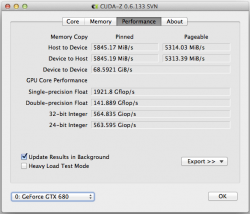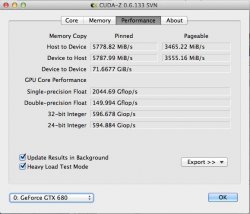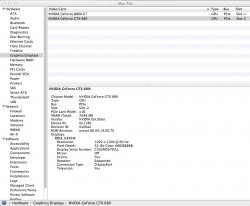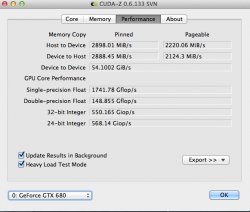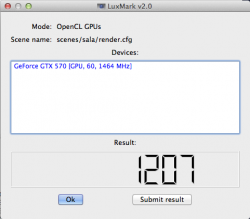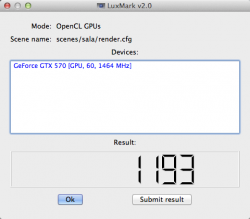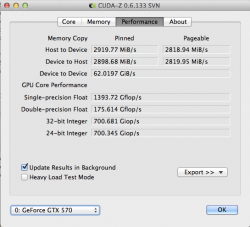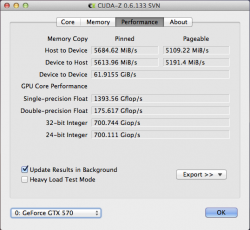Got a tip for us?
Let us know
Become a MacRumors Supporter for $50/year with no ads, ability to filter front page stories, and private forums.
Break through the gloom! Kepler comes to Mac Pro...GTX680!
- Thread starter MacVidCards
- Start date
- Sort by reaction score
You are using an out of date browser. It may not display this or other websites correctly.
You should upgrade or use an alternative browser.
You should upgrade or use an alternative browser.
I ordered the MSI 4 GB GTX 680 video card.
If I don't like it's performance in my Mac Pro, I'll slap it into a PC.
It is a great card, you won't regret it. You can turn on every option in XP without fps loss except for those that uses up memory (number of objects, texture resolution,..). But that is only until xp is 64bit.
Since you run xp mostly in BootCamp, you will be very happy with the result compared to your HD 5870.
Goot luck with it.
It is a great card, you won't regret it. You can turn on every option in XP without fps loss except for those that uses up memory (number of objects, texture resolution,..). But that is only until xp is 64bit.
Since you run xp mostly in BootCamp, you will be very happy with the result compared to your HD 5870.
Goot luck with it.
Thank you. Now I am really looking forward to it.
I've been told this is a kepler based card -- will this work fine with the nvidia drivers on my Mac Pro 1,1? http://www.microcenter.com/single_product_results.phtml?product_id=0394070
I've been told this is a kepler based card -- will this work fine with the nvidia drivers on my Mac Pro 1,1? http://www.microcenter.com/single_product_results.phtml?product_id=0394070
Unfortunately the GT 640 doesn't have much power. The people who have it seem to like it. If you are looking for a card for gaming, this is not it.
A couple cards to look at that would work better are the Radeon HD 7770 and Nvidia's GTX 560 SE. They are in the $135 to $142 range according to Newegg.
Both cards get very good reviews.
They are both PC cards so I don't know how well they work (if at all) in a Mac Pro 1,1.
I am more than happy to have someone override or expand on what I just said.
Unfortunately the GT 640 doesn't have much power. The people who have it seem to like it. If you are looking for a card for gaming, this is not it.
A couple cards to look at that would work better are the Radeon HD 7770 and Nvidia's GTX 560 SE. They are in the $135 to $142 range according to Newegg.
Both cards get very good reviews.
They are both PC cards so I don't know how well they work (if at all) in a Mac Pro 1,1.
I am more than happy to have someone override or expand on what I just said.
Not looking for a hardcore gaming card, mostly just a modern replacement for the 7300 GT. I might play a quick game of D3 or CS:GO at 1680x1050 -- but that's about it. Looking to find out if the Nvidia drivers for OSX support the GT 640. I have a gaming PC -- this is just a secondary machine.
Sound issues
I went ahead and bought (and installed) an Nvidia GTX 680 (EVGA basic reference board model). It worked fine on OSX, so I went ahead and booted up on Windows. The screen resolution and desktop graphics were messed up, so I downloaded and installed the driver package from Nvidia's website. Everything was fine, both on OSX and Windows, but I realized I had no sound! Well, none of the external outputs worked, on both OS. The only output that works is the HDMI sound, on Windows (and yes, I tried changing the output; through the preference pane on OSX, and the Realtek audio manager from Apple's Bootcamp package, on Windows). The only other thing installed in the PCI slots is a La Cie USB 3 card. I've reinstalled my old graphics card, and audio is fine now.
On OSX (with the GTX 680), sometimes the audio outputs wouldn't show at all on the sound preference window.
I went ahead and bought (and installed) an Nvidia GTX 680 (EVGA basic reference board model). It worked fine on OSX, so I went ahead and booted up on Windows. The screen resolution and desktop graphics were messed up, so I downloaded and installed the driver package from Nvidia's website. Everything was fine, both on OSX and Windows, but I realized I had no sound! Well, none of the external outputs worked, on both OS. The only output that works is the HDMI sound, on Windows (and yes, I tried changing the output; through the preference pane on OSX, and the Realtek audio manager from Apple's Bootcamp package, on Windows). The only other thing installed in the PCI slots is a La Cie USB 3 card. I've reinstalled my old graphics card, and audio is fine now.
On OSX (with the GTX 680), sometimes the audio outputs wouldn't show at all on the sound preference window.
I went ahead and bought (and installed) an Nvidia GTX 680 (EVGA basic reference board model). It worked fine on OSX, so I went ahead and booted up on Windows. The screen resolution and desktop graphics were messed up, so I downloaded and installed the driver package from Nvidia's website. Everything was fine, both on OSX and Windows, but I realized I had no sound! Well, none of the external outputs worked, on both OS. The only output that works is the HDMI sound, on Windows (and yes, I tried changing the output; through the preference pane on OSX, and the Realtek audio manager from Apple's Bootcamp package, on Windows). The only other thing installed in the PCI slots is a La Cie USB 3 card. I've reinstalled my old graphics card, and audio is fine now.
On OSX (with the GTX 680), sometimes the audio outputs wouldn't show at all on the sound preference window.
I'm waiting. I was hoping someone knows the answer as to why you have no sound with the 680.
I hope my 680 is going to work.
I've got over a half dozen ways to output audio and all work in OS X and Windows with my 670. I did have to reselect default outputs recently but I don't recall if that was related to the 670 install. With all of the other upgrades I did, the whole thing has become a blur!
I'm waiting. I was hoping someone knows the answer as to why you have no sound with the 680.
I hope my 680 is going to work.
Sorry for the late reply, but I've fixed my audio issue by upgrading my Mac Pro 4,1 to 5,1 using the firmware hack from netkas.
Sorry for the late reply, but I've fixed my audio issue by upgrading my Mac Pro 4,1 to 5,1 using the firmware hack from netkas.
Congratulations on your new computer.
I upgraded to the new 304.00.00f20 driver, and noticed a few things.
1) The flickering box-like corruption in the upper or lower left corner of the screen is gone.
2) CUDA-Z seems to indicate that the card is now running at full PCIe 2.0 speeds.
Performance seems way up in the games I tried this morning (esp. Portal 2) so probably worth installing if you're using a GK104-based card.
1) The flickering box-like corruption in the upper or lower left corner of the screen is gone.
2) CUDA-Z seems to indicate that the card is now running at full PCIe 2.0 speeds.
Performance seems way up in the games I tried this morning (esp. Portal 2) so probably worth installing if you're using a GK104-based card.
Attachments
Not looking for a hardcore gaming card, mostly just a modern replacement for the 7300 GT. I might play a quick game of D3 or CS:GO at 1680x1050 -- but that's about it. Looking to find out if the Nvidia drivers for OSX support the GT 640. I have a gaming PC -- this is just a secondary machine.
Yes, the GT 640 is a GK107-based card, which is similar to the GT 650M found in the new rMBP for example. It should work out-of-the-box with Mountain Lion, or on Lion with the 270.00.00f06 driver from NVIDIA's website.
I upgraded to the new 304.00.00f20 driver, and noticed a few things.
1) The flickering box-like corruption in the upper or lower left corner of the screen is gone.
2) CUDA-Z seems to indicate that the card is now running at full PCIe 2.0 speeds.
Performance seems way up in the games I tried this morning (esp. Portal 2) so probably worth installing if you're using a GK104-based card.
Just tried the new driver and new cuda-z driver and no issues so far. performance has improved so no complaints here!
Nvidia ROCKS !!
So, they upped the HP on all of the Kepler cards it looks like.
And solved the PCIE 2.0 issue.
WOnder if I soft reboot to Windows if it will carry over to there.
In any case, SIngle Precision is up from 1700 to 2000.
It also seems that instead of just saying "Preset 1.0.0" it now actually gives the PC BIOS number
So, they upped the HP on all of the Kepler cards it looks like.
And solved the PCIE 2.0 issue.
WOnder if I soft reboot to Windows if it will carry over to there.
In any case, SIngle Precision is up from 1700 to 2000.
It also seems that instead of just saying "Preset 1.0.0" it now actually gives the PC BIOS number
Attachments
I upgraded to the new 304.00.00f20 driver, and noticed a few things.
1) The flickering box-like corruption in the upper or lower left corner of the screen is gone.
2) CUDA-Z seems to indicate that the card is now running at full PCIe 2.0 speeds.
Performance seems way up in the games I tried this morning (esp. Portal 2) so probably worth installing if you're using a GK104-based card.
Are you using a flashed card or an unflashed one? I was wondering what had changed in the past month to unlock PCIe 2.0?
EDIT - beaten to it by MacVidCards.
Help please! I'm already at OS X 10.8.2 through one of the Apple programs and when I try to install the driver, it stops and says I already have an Nvidia driver and won't let me install over it. I know 10.8.2 does not contain this new driver because I still have the blocky artifacts on the left and CUDA Z reports roughly half what you guys are getting on host/device- device/host speeds on my GTX 670 SC.
Any ideas on how I can get this thing installed by overriding or something similar? I have tons of backups but I'd hate to have to roll back everything.
Any help appreciated. Thanks.
Any ideas on how I can get this thing installed by overriding or something similar? I have tons of backups but I'd hate to have to roll back everything.
Any help appreciated. Thanks.
Guys, i have said it before and I will say it again, Nvidia actually gives a darn about us.
While Apple has dozed off at the wheel and occasionally checks in to see if they still even sell Mac Pros, Nvidia has stayed the course.
I have no idea how they fixed PCIE 2.0, I can tell you I am amazed as it took me WEEKS to figure it out for each series of cards. Somebody wanted this enabled across the board.
Sadly, the party comes back to a crawl when you boot into Windows via Bootcamp and you get stuck at PCIE 1.0 again. But that isn't in the purview of the Nvidia Mac team.
Once again we see that Apple has deliberately hobbled something that didn't need to be hobbled. I was very happy that working with Netkas, MacVidCards was able to find and fix the "no cards over 2GB OpenCl" surprise in ML. (I found it, he fixed it)
I think we are all now waiting for the Quadro K5000 to debut for Mac. I am 99% certain that MacVidCards will shortly thereafter have GTX670 and GTX680 cards available with EFI, etc. But keep in mind, if you want Heavy GPGPU lifting, you will likely want either a GTX580 or that spendy but fabulous K5000. Nvidia took a knife to the soft parts of GPGPU in Kepler. The K5000 will shine, the GTX6xx cards will be best gaming /OpenGl cards ever. The CUDA/OpenCl speed will likely be better in Fermi.
While Apple has dozed off at the wheel and occasionally checks in to see if they still even sell Mac Pros, Nvidia has stayed the course.
I have no idea how they fixed PCIE 2.0, I can tell you I am amazed as it took me WEEKS to figure it out for each series of cards. Somebody wanted this enabled across the board.
Sadly, the party comes back to a crawl when you boot into Windows via Bootcamp and you get stuck at PCIE 1.0 again. But that isn't in the purview of the Nvidia Mac team.
Once again we see that Apple has deliberately hobbled something that didn't need to be hobbled. I was very happy that working with Netkas, MacVidCards was able to find and fix the "no cards over 2GB OpenCl" surprise in ML. (I found it, he fixed it)
I think we are all now waiting for the Quadro K5000 to debut for Mac. I am 99% certain that MacVidCards will shortly thereafter have GTX670 and GTX680 cards available with EFI, etc. But keep in mind, if you want Heavy GPGPU lifting, you will likely want either a GTX580 or that spendy but fabulous K5000. Nvidia took a knife to the soft parts of GPGPU in Kepler. The K5000 will shine, the GTX6xx cards will be best gaming /OpenGl cards ever. The CUDA/OpenCl speed will likely be better in Fermi.
I upgraded to the new 304.00.00f20 driver after reading your post, Asgorath, and it's improve my OpenCL results in Luxmark (1167->1207 in sala), and OpenGL en Unigine Heaven (1227->1392).
Edit: I realised that I was in the wrong thread (I didn't have a KEPLER card but a FERMI)
SORRY
Edit: I realised that I was in the wrong thread (I didn't have a KEPLER card but a FERMI)
SORRY
Attachments
Last edited:
I upgraded to the new 304.00.00f20 driver after reading your post, Asgorath, and it's improve my OpenCL results in Luxmark (1167->1207 in sala), and OpenGL en Unigine Heaven (1227->1392).
Edit: I realised that I was in the wrong thread (I didn't have a KEPLER card but a FERMI)
SORRY
Hey, it's still a good thing.
The OpenCl improvement is minor but that Unigine score shows OpenGl improvement or just the 2.5/5.0 GT/s going up if you aren't on one of our EFI cards.
And before someone asks, the new driver holds no magic for multiple displays. Still limited to 2.
Help please! I'm already at OS X 10.8.2 through one of the Apple programs and when I try to install the driver, it stops and says I already have an Nvidia driver and won't let me install over it. I know 10.8.2 does not contain this new driver because I still have the blocky artifacts on the left and CUDA Z reports roughly half what you guys are getting on host/device- device/host speeds on my GTX 670 SC.
Any ideas on how I can get this thing installed by overriding or something similar? I have tons of backups but I'd hate to have to roll back everything.
Any help appreciated. Thanks.
You could try "Show Package Contents" on the 304.00.00f20 installer and run the enclosed .pkg directly, though it's unclear that this driver for 10.8.1 will actually work with 10.8.2 (given that's tied to the 10.8.1 frameworks etc). If you did this, I'd strongly suggest backing everything up first so you can restore if things go bad.
Hey, it's still a good thing.
The OpenCl improvement is minor but that Unigine score shows OpenGl improvement or just the 2.5/5.0 GT/s going up if you aren't on one of our EFI cards.
And before someone asks, the new driver holds no magic for multiple displays. Still limited to 2.
Yes, I forgot to say that I'm using an stock unflashed GTX 570, without EFI.
This is my CUDA-Z results. Note single precision didn't improve.
Attachments
You could try "Show Package Contents" on the 304.00.00f20 installer and run the enclosed .pkg directly, though it's unclear that this driver for 10.8.1 will actually work with 10.8.2 (given that's tied to the 10.8.1 frameworks etc). If you did this, I'd strongly suggest backing everything up first so you can restore if things go bad.
Thanks, I may try that, I have a 10.8.1 backup disk already, but before I do, what are the chances that all of this is for nothing when 10.8.2 officially is released? Will it not overwrite the driver and then everyone would be in the same boat I'm in right now? Aside from the slow speeds my driver shows in CUDA Z as 8.0.55 295.30.20a02 if that sheds any light on the problem.
UPDATE: After further research (like reading all of the release notes) it is apparent this driver will only work on 10.8.1 and any OS update might kill it. Clearly it will defeat the restore process if you update the OS to greater than 10.8.1, which begs the question> Will updating 10.8 require a new Nvidia driver every time Apple updates Mountain Lion?
From the release notes:
"Installing any newer version of the OS over this driver will also invalidate the uninstall/restore process."
I am really, really getting pissed at Apple on the Pro side. Continual headaches keeping even close to the state of the art in Windows machines. I love my iPhone, MBA, ATV, etc., but five grand invested in a box that lags two or three years behind, regardless of how solid it is, is getting more frustrating by the day. I didn't have this many problems on Vista, or DOS, for that matter. The "it just works" moniker does NOT fit the Mac Pro anymore unless you want to walk a mile behind the competition like HP, Dell, much less the boutique builders...or a home built. Rant over. Now I guess I'll get a lecture for complaining about a GPU "factory direct" driver not working because I accepted the opportunity to upgrade my OS to the latest build to fix other issues. I know the release says 10.8.1 only, but far more often than not, the implication is that "or later/greater" follows the version number. Doesn't look like it in this case.
Last edited:
Register on MacRumors! This sidebar will go away, and you'll see fewer ads.