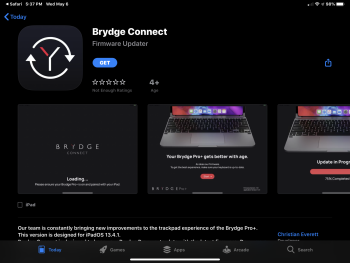Yes, it may just be me, but I keep requesting an RMA. But it's a sort of a transitional period for them, (and everyone else), so in time I would imagine this would be possible. The company has been around for awhile. In other words, bad timing.
Got a tip for us?
Let us know
Become a MacRumors Supporter for $50/year with no ads, ability to filter front page stories, and private forums.
iPad BRYDGE PRO+ Wireless Keyboard w/Trackpad for iPad Pro
- Thread starter jamezr
- Start date
-
- Tags
- ipad pro
- Sort by reaction score
You are using an out of date browser. It may not display this or other websites correctly.
You should upgrade or use an alternative browser.
You should upgrade or use an alternative browser.
I also believe they are hoping the firmware update to supposedly be released later this week might squash 50% - 75% of the RMA requests. Let’s face it, they have a nightmare on their hands and if the firmware works it could save them a bundle.
I am running into that too. I have a skin on the back of the iPad so I just wont use the cover. Too bad though, seems like nice quality but the magnets aren’t very strong.Putting in was easy, did not take it out yet.
Do have another issue
The magnetic back cover, does not stick firmly, it easily comes off, so decided not to use it.
The bottom of the back cover, easily scrapes the surface below (table/lap) then it wil just fall off.
Brydge has just released their Firmware App. Here is a link. Now let’s get some responses as to whether or not this fixes the trackpad issues.

 9to5mac.com
9to5mac.com

Brydge releases new 'Brydge Connect' app for updating Pro+ firmware - 9to5Mac
Popular iPad accessory maker Brydge has released a new Brydge Connect app for iPadOS today. This app will allow users...
 9to5mac.com
9to5mac.com
Attachments
I think it is better, but hasn’t fixed all issues for me. Scrolling to the top or bottom of a page has weird “extended“ action on my sideBrydge has just released their Firmware App. Here is a link. Now let’s get some responses as to whether or not this fixes the trackpad issues.

Brydge releases new 'Brydge Connect' app for updating Pro+ firmware - 9to5Mac
Popular iPad accessory maker Brydge has released a new Brydge Connect app for iPadOS today. This app will allow users...9to5mac.com
Is the scrolling smooth now? Does 3 finger scrolling work?I think it is better, but hasn’t fixed all issues for me. Scrolling to the top or bottom of a page has weird “extended“ action on my side
Darn. Do you have that Assistive Touch setting turned on. There is a user’s manual for the keyboard let me know if you need a link to download it. I apologize if you already have it.Smoother, I would say. No luck with any 3 finger actions
Brydge has just released their Firmware App. Here is a link. Now let’s get some responses as to whether or not this fixes the trackpad issues.

Brydge releases new 'Brydge Connect' app for updating Pro+ firmware - 9to5Mac
Popular iPad accessory maker Brydge has released a new Brydge Connect app for iPadOS today. This app will allow users...9to5mac.com
For me, both the trackpad and 2 finger scroll are much smoother. I kind of like the keyboards new personality. At this point I’m no longer planning on returning it.
Any luck on 3 finger scroll? I want to be able to flick up with 3 fingers to quickly exit an app and go slower to see all open apps.For me, both the trackpad and 2 finger scroll are much smoother. I kind of like the keyboards new personality. At this point I’m no longer planning on returning it.
[automerge]1588860670[/automerge]
By chance have you tried:Still the charging problem, won’t charge more then 90% anyone else seeing this? Also after firmware update
1) forgetting the keyboard and repairing it
2) shutting down your iPad and restarting it
3) quick iPad reset (non destructive)
Quick Non-Destructive Reset - For iPads with no Home Button
- With iPad on
- Press and quickly release the Volume up button then press and quickly release the Volume down button.
- To complete, press and hold the Side button until the Apple logo appears on the screen.
Last edited:
Any luck on 3 finger scroll? I want to be able to flick up with 3 fingers to quickly exit an app and go slower to see all open apps.
[automerge]1588860670[/automerge]
As of now the keyboard only supports 2 finger scroll etc...
By chance have you tried:
1) forgetting the keyboard and repairing it
2) shutting down your iPad and restarting it
3) quick iPad reset (non destructive)
Quick Non-Destructive Reset - For iPads with no Home Button
- With iPad on
- Press and quickly release the Volume up button then press and quickly release the Volume down button.
- To complete, press and hold the Side button until the Apple logo appears on the screen.
That is the firmware update, wich i already applied... do not notice much difference, still scrolling strange/out of the screen/beyond the page, however you want to name it. But the trackpad seems better when moving the mousepointer
Not sure if this is useful or not but on Brydge’s website they list 8 different model numbers for both the 11 and 12.9 iPad Pro tablets. I’m thinking the higher the model number the newer the model and hopefully the less bugs! So if you have 1 of the lower model numbers and you are having issues (battery won’t charge past 90%) and no one else in this thread is having that issue, this could be the reason.
Just a thought.
Disregard this post as this info is all incorrect!!!
Just a thought.
Disregard this post as this info is all incorrect!!!
Last edited:
I think those are iPad model numbers, no?Not sure if this is useful or not but on Brydge’s website they list 8 different model numbers for both the 11 and 12.9 iPad Pro tablets. I’m thinking the higher the model number the newer the model and hopefully the less bugs! So if you have 1 of the lower model numbers and you are having issues (battery won’t charge past 90%) and no one else in this thread is having that issue, this could be the reason.
Just a thought.
[automerge]1588894539[/automerge]
I just unboxed mine today (showed up a few days ago). Applied the firmware update before trying the trackpad— so if it was worse than this, that’s pretty bad. Still pretty janky scrolling (in Safari especially) and the issue you’re describing... I wonder how much they can really improve the experience through firmware update?That is the firmware update, wich i already applied... do not notice much difference, still scrolling strange/out of the screen/beyond the page, however you want to name it. But the trackpad seems better when moving the mousepointer
You are correct, I totally messed that up as Brydge only has 1 model for 11 and 1 for 12.9.
Sorry!
Sorry!
Oh so not really any better then...That is the firmware update, wich i already applied... do not notice much difference, still scrolling strange/out of the screen/beyond the page, however you want to name it. But the trackpad seems better when moving the mousepointer
Seems charging issue was known to them..
//Support mail
Thank you for reaching out to us here at Brydge! I am so sorry to hear that you are experiencing issues with your Brydge charging correctly to the full 100%. We do have a new firmware update coming out this week which should help to resolve that issue.
//
Not yet seeing a new firmware update
//Support mail
Thank you for reaching out to us here at Brydge! I am so sorry to hear that you are experiencing issues with your Brydge charging correctly to the full 100%. We do have a new firmware update coming out this week which should help to resolve that issue.
//
Not yet seeing a new firmware update
New firmware update (second one) is out now. I had to delete the Brydge connect app and reinstall for it to see the update was available. Scrolling feels much better and “bounce” effect is minimal now.
Glad for even incremental updates. I suppose they are under the gun a bit to improve performance within the return period of early adopters.New firmware update (second one) is out now. I had to delete the Brydge connect app and reinstall for it to see the update was available. Scrolling feels much better and “bounce” effect is minimal now.
I do wish the app would tell you what firmware your keyboard was on. I can quit the app and restart it and it’ll let me apply the same firmware again— doesn’t tell me what I’m on.
Applied update.. now it shows the correct charging %. (shows 100%)
Scrolling is normal.
New problem. I cannot use the trackpad properly anymore. When i want to open a app, i need to rest 1 finger on the trackpad, and then click the app to open it.
Normally i could click/tap with 1 finger to open an app.
Now when click/tap a app, with 1 finger, it opens the 3d touch/context menu
Anyone knows how to fix that?
[Solved 15-5] Apparently this is a setting (secundary click in Trackpad and Mouse) in iOS, fixed for now, but Excel still has this issue to select a cel. (and can't remember changing that setting in the first place)
Scrolling is normal.
New problem. I cannot use the trackpad properly anymore. When i want to open a app, i need to rest 1 finger on the trackpad, and then click the app to open it.
Normally i could click/tap with 1 finger to open an app.
Now when click/tap a app, with 1 finger, it opens the 3d touch/context menu
Anyone knows how to fix that?
[Solved 15-5] Apparently this is a setting (secundary click in Trackpad and Mouse) in iOS, fixed for now, but Excel still has this issue to select a cel. (and can't remember changing that setting in the first place)
Last edited:
Thanks for replying back with your fix. I can’t wait to get my Brydge keyboard as I use Excel a lot and I’m hoping to be able to change the enter key or the tap function of the trackpad so I can get the active cell to go to the right and not down. That is easy to change in Windows but I can’t see how to change it in IOS.Applied update.. now it shows the correct charging %. (shows 100%)
Scrolling is normal.
New problem. I cannot use the trackpad properly anymore. When i want to open a app, i need to rest 1 finger on the trackpad, and then click the app to open it.
Normally i could click/tap with 1 finger to open an app.
Now when click/tap a app, with 1 finger, it opens the 3d touch/context menu
Anyone knows how to fix that?
[Solved 15-5] Apparently this is a setting (secundary click in Trackpad and Mouse) in iOS, fixed for now, but Excel still has this issue to select a cel. (and can't remember changing that setting in the first place)
Register on MacRumors! This sidebar will go away, and you'll see fewer ads.