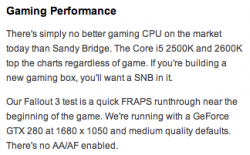Welcome to the real world.
The software anandtech uses. Not software others use. Or even software available for yourself to use.
They also didn't even mention if AMD's Turbo Core was enabled. That is a feature that can be disabled by default on some motherboards in the BIOS but can be re-enabled. On a Phenom II X6 1055T, that can take 3 cores up to 3.4GHz from the stock 2.8.
I have yet to find a site that tests every CPU again when there is a driver update for some other piece of hardware.
When new hardware is released and old hardware is used for comparison, every other testing site in the world uses the most recent software, drivers, etc.
You still haven't provided ANY better benchmarks. I have been asking that for the last two posts but again, you fail to do that.
You haven't provided any real benchmarks. Again, what GPUs were they using for the game tests? They say which ones they will use at the beginning of the review, but when it comes down to showing frame-rates, they don't tell you which GPU was used for what test, nor what driver, OS, motherboard, etc. they were using.
No other website will tell you "we're going to use 6 different motherboards, a couple of dozen CPUs, three different OSes, two different GPUs, three different driver revisions.. but we're not going to say what we actually used in the benchmark. We're just going to tell you this then post numbers and it will be the TRUTH".
I couldn't care less what you think about AT's way of doing benchmarks. I am happy to eat my words if you can prove me wrong. Your walls of text are meaningless unless you can actually back them up.
Show that what I have to say is a "matter of thinking". Prove me wrong by showing where Anandtech's reviews actually detail settings, which OS, drivers, boards, etc. were used for specific benchmarks, etc.
You can't. You try to bring it back to me as my own "opinion", but the "benchmarks" you provide do not give ANY information as to how they came to that conclusion. It's just a matter of "we're going to literally test hundreds of different hardware combinations and give you numbers with no details". Those aren't benchmarks. For all we know they were using Vista 32-bit with outdated drivers and performance features disabled in the BIOS for certain processors because they do NOT give DETAILS.
A benchmark means N O T H I N G without details. Not a vague list of what they may or may not use in their testing.
And, again, above all else, they flat out admit that their benchmarking is flawed by stating the FACT that they are using software that DOES NOT take advantage of 6 core CPUs.
The initial statement was that Phenom x6 is faster than Intel's equivalent (i5-2500), not whether AT's way of testing is right or wrong.
Show me a quote where I stated a specific Intel CPU please. You provided links which you claim are "benchmarks" which give absolutely no details as to how the end result was reached. Simple as that. Which is no better than providing NO benchmarks. If you're going to post a link to a benchmark, at least post one that gives the actual details and not just random vague lists of hardware.
On top of that, people should avoid Intel based on principle, because of their business practices. Paying OEMs off so they don't use competing products, forcing 3rd party chipset manufacturers out of the game, etc.