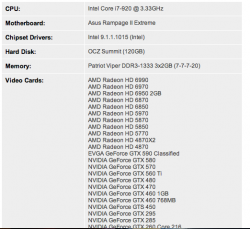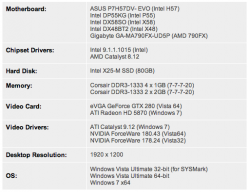Makes testing a lot easier. No need to dig out all those old CPUs and start running the tests again. As long as the drivers are the same for all tests, the benchmarks is valid. In the end, they are benchmarking CPUs so it does not matter what GPU and what drivers they are running.
I'm sorry, but thats a seriously stupid thing to say. If you're benchmarking a CPU and you're using GAMES and other software that makes use of GPU hardware as demonstration, then GPU drivers (as well as motherboard settings and everything else I've mentioned that was left out) are extremely important.
I just upgraded my GTX 460's drivers from 266.58 to the beta 270.51 and, in Crysis 2 set to "Extreme", I got a nice 20% or so boost in performance. In fact, go look at nvidia's site and see what they say as far as performance increases go versus just the most recent WHQL certified driver released in January.
Then, again, realize that the drivers used in the benchmarks you linked to were over a year old at the time of the benchmark. Now, being used again a couple of months ago in a new benchmark, they would have been two years old. Performance would have changed dramatically in that time on the same processor.
Again, that is called real world software. You can't suddenly make Photoshop take advantage of 6 threads. However, that is a software that millions of people use and I'm sure a lot people care about that benchmarks as it reflects to their usage. Sadly, fairly few apps can take advantage of more than four threads.
Considering the Core i7 with "Hyper-Threading" had been available for over a year and a half at that point, it was inexcusable of Anandtech to NOT use software that didn't take advantage of 6 threads, as a processor capable of 8 threads had been available, again, for over a year and a half.
But the fact that they used over year old drivers then, now over two year old drivers, as well as then outdated encoding methods shows that they are incompetent.
Depends what it is used for. Intels run circles around it in tests that cannot take advantage of all 6 cores. FYI, most games cannot. Here are benchmarks that meet your criteria and the Intels still outperform AMDs in most games. And these are OLD Intels.
Wrong again. First, they relied on synthetic benchmarks for the first run. They also admit to one of the benchmarks being run being over 3 years old at the time of benchmarking. Then they run single threaded SuperPi. Again, single threaded. The multi-threaded wPRIME test shows the Phenom actually being fast! What a surprise! Then they use PCMark, a synthetic benchmark. Then they use Photoshop CS4 when Photoshop CS5 was available at that time. The multi-threaded Cinebench results prove what I said, great bang for the buck.
The Lame Front End test is a joke. Why a single threaded test? dbpoweramp takes advantage of all 6 cores. They show 180 seconds to encode an album using that software. I can encode a full 1 hour and 10 minute or longer album on my 1055T in 18 seconds in dbpoweramp using LAME 3.98 with everything set to the highest VBR quality settings.
The x264 benchmark is, again, done wrong, but it does again show what I said, great bang for the buck.
So does the WinRAR test, despite the fact that they didn't use a 64-bit version of the software.
The 3DMark tests are synthetic and 3DMark has NEVER been reflective of real-world performance. But it, again, does prove what I said about best bang for the buck.
The game tests are all over the place, even showing the Core i5 outperforming the Core i7. But they're using drivers that were, again, over 6 months old at the time of the benchmark, so all of the gaming tests are irrelevant.
And Left 4 Dead? Really? The Source Engine was a dinosaur when it was originally released two and a half years ago. As much as I love the Half-Life 2 games, Source needed to be retired before Episode 2 was released. That engine choked bad on the larger environments.
And they REALLY tested Street Fighter 4? Are you kidding me?
But again, their gaming benchmarks are irrelevant because of the old drivers. Their other benchmarks, just like Anandtech, used outdated software that was sometimes old enough to not even have been updated for then previous generation processors.
You don't have to deal with the IGP unless you use it.
Still something that shouldn't be there at all.
Dude, Anandtech always lists what he used for benching, its in EVERY ARTICLE!! The testing setup is always listed in the post or page title THE TEST
Let me get you the screen grab... BTW, this was the test for the GTX 590, but each GPU has its own "The Text" post showing the hardware used in the testing.
Did you read what I said? On the AMD Phenom II X6 1055T and 1090T benchmarks, Anandtech gave pages of numbers and didn't even HINT at what GPU was used for what test, etc. The reviewer admitted that the software they were using didn't take advantage of the processors, yet still used it, and on top of all of that, for the game tests, they used drivers that were THEN over a year old.
Even worse, on the recent benchmarks for the new Intel processors, they used those EXACT same numbers with now over TWO year old drivers.
Once again. Since mosx wants CPU talk, here is "The Test" Anandtech did on the released i7-980X. I am sure that for the Sandy Bridge CPUs Anandtech did also this post/page again, but I'll leave it as homework for mosx to go out and look.
Here comparisons was against mainly Intel CPUs (past ones) and one AMD CPU (Phenom II X4 965)
Are you really that thick you can't look up a benchmark testing equipment post?
Again, actually read my posts. Go to the links I posted and find me where they state what GPU they are using for what test. What were the BIOS settings, etc.
Also, find a good explanation as to why they were using, in 2010, drivers from 2008.
I know you don't like anandtech.com but their real world tests show the i3 2100 comparing very favourably to all the previous generation Intel chips and the current AMD chips.
But their benchmarks are extremely flawed. They never revise their numbers, they admit to using software that doesn't take advantage of new hardware features, and in 2011, they're still using numbers from GPUs that were using drivers from the end of 2008.
A couple of posters in this thread claim thats irrelevant. But that just goes to point out the fact that they don't know what they're talking about. Drivers and driver settings mean everything. Like I said before, I got a nice 20% performance boost in Crysis 2 just by upgrading my GPU drivers. For CPU testing, theres no point in benchmarking a CPU if you're not going to use software that doesn't take advantage of it or hasn't been updated in 3 frickin years. Older software and older drivers are not optimized for newer hardware. Thats why you sometimes get older games running worse than newer games that look significantly better on the same hardware. Or why that one test took 3 minutes to encode an album when modern software can do it in just a dozen seconds or so.
And, again, its both a matter of principle and not dealing with hardware you don't need. Intel's integrated graphics are downright awful. And considering their business practices with buying OEMs off and forcing 3rd party chipset manufacturers out as well as forcing their awful integrated graphics on consumers, nobody should buy their hardware.