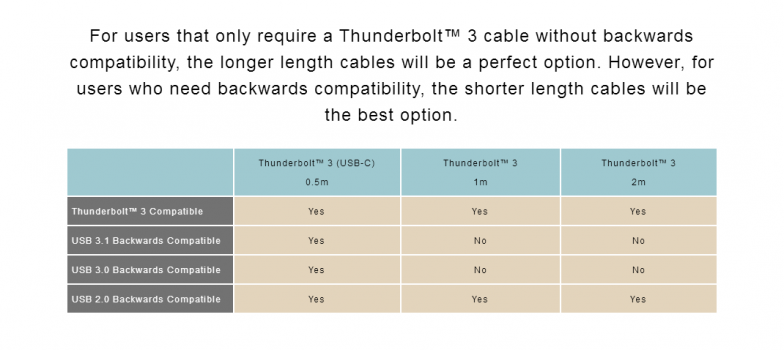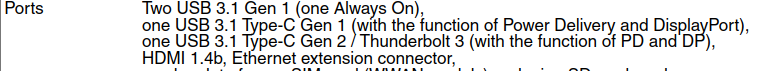Got a tip for us?
Let us know
Become a MacRumors Supporter for $50/year with no ads, ability to filter front page stories, and private forums.
Caldigit TS4 Dock
- Thread starter macphoto861
- Start date
- Sort by reaction score
You are using an out of date browser. It may not display this or other websites correctly.
You should upgrade or use an alternative browser.
You should upgrade or use an alternative browser.
I've been eyeing for the TS4 and unfortunately missed the Amazon.des stock for now.
But something that I haven't really understood, as CD says it supports TB3/4 and ALSO plain USB-C.
What I am after as I work mostly remote and currently have Mac Mini M1, work laptop (Lenovo) and Linux laptop. Currently the TS3+ works fine except for my work laptop which for some reason doesn't allow me to use the dock. My external monitor (connected to the TS3+) works but any USB device that is connected to the TS3+ doesn't work.
So I was thinking of upgradin to the TS4 if it actually allows my work laptop use it as a "normal" USB-C hub? Our tech support is kind of clueless so haven't really received any help from them.
But something that I haven't really understood, as CD says it supports TB3/4 and ALSO plain USB-C.
What I am after as I work mostly remote and currently have Mac Mini M1, work laptop (Lenovo) and Linux laptop. Currently the TS3+ works fine except for my work laptop which for some reason doesn't allow me to use the dock. My external monitor (connected to the TS3+) works but any USB device that is connected to the TS3+ doesn't work.
So I was thinking of upgradin to the TS4 if it actually allows my work laptop use it as a "normal" USB-C hub? Our tech support is kind of clueless so haven't really received any help from them.
Last edited:
I've been eyeing for the TS4 and unfortunately missed the Amazon.des stock for now.
But something that I haven't really understood, as CD says it supports TB3/4 and ALSO plain USB-C.
What I am after as I work mostly remote and currently have Mac Mini M1, work laptop (Lenovo) and Linux laptop. Currently the TS3+ works fine except for my work laptop which for some reason doesn't allow me to use the dock. My external monitor (connected to the TS3+) works but any USB device that is connected to the TS3+ doesn't work.
So I was thinking of upgradin to the TS4 if it actually allows my work laptop use it as a "normal" USB-C hub? Our tech support is kind of clueless so haven't really received any help from them.
What might be happening with your Lenovo laptop and the monitor is that the TS3+ is negotiating DisplayPort Alt Mode between the two as a best effort, since the TS3+ doesn't officially support the USB protocol.
This is a good webpage to help answer your question: https://www.caldigit.com/compare-docks/
It shows that the 2019-onwards CalDigit docks support USB as well as Thunderbolt, so the TS4 should meet your needs
What you won't get, it seems, with the TS4 is access to Ethernet over USB, as it's missing a certain controller - thus Ethernet is restricted to Thunderbolt hosts only (source: https://dancharblog.wordpress.com/2022/03/05/caldigit-ts4-teardown/). But everything else should work provided you're realistic about what you try to use through the dock over the slower USB protocol, and you have at least a 10Gbps USB 3.x connection - 20Gbps would be ideal).
Just an fyi, if you ever have issues with their docks, they expect you to pay for shipping to send it back to them when its their product that failed. Not impressed. Most companies pay for that themselves.
Geez, that’s a bit disappointing. Most places will pay for return shipping if it’s confirmed to be a warranty issue, and you’d only be expected to pay if they deem it to be a non-warranty claim.
I've been eyeing for the TS4 and unfortunately missed the Amazon.des stock for now.
But something that I haven't really understood, as CD says it supports TB3/4 and ALSO plain USB-C.
What I am after as I work mostly remote and currently have Mac Mini M1, work laptop (Lenovo) and Linux laptop. Currently the TS3+ works fine except for my work laptop which for some reason doesn't allow me to use the dock. My external monitor (connected to the TS3+) works but any USB device that is connected to the TS3+ doesn't work.
So I was thinking of upgradin to the TS4 if it actually allows my work laptop use it as a "normal" USB-C hub? Our tech support is kind of clueless so haven't really received any help from them.
Depends on what Lenovo Laptop/ThinkPad? this is exactly (TB3/4 or USB-C only).What might be happening with your Lenovo laptop and the monitor is that the TS3+ is negotiating DisplayPort Alt Mode between the two as a best effort, since the TS3+ doesn't officially support the USB protocol.
This is a good webpage to help answer your question: https://www.caldigit.com/compare-docks/
It shows that the 2019-onwards CalDigit docks support USB as well as Thunderbolt, so the TS4 should meet your needsI bought a TS4 with this situation in mind too, as my partner sometimes uses my desk when I'm away and her work laptop only has USB 3.2 Gen2. The TS4 worked fine with the laptop - connected with a Thunderbolt 4 cable.
What you won't get, it seems, with the TS4 is access to Ethernet over USB, as it's missing a certain controller - thus Ethernet is restricted to Thunderbolt hosts only (source: https://dancharblog.wordpress.com/2022/03/05/caldigit-ts4-teardown/). But everything else should work provided you're realistic about what you try to use through the dock over the slower USB protocol, and you have at least a 10Gbps USB 3.x connection - 20Gbps would be ideal).
Mine is a X1Y3 with JHL6540 Alpine Ridge (so TB3). After about 6 month with the TS3+ (and a lot of b*llsh*t in the forums and the support) I realised that the TS3+ did *not* work with any 1m or 2m *active* TB3 cables!
All these 1m or 2m active cables don't support! backwards compatible USB 3.1 and USB 3.0 (naming at that time) and therefore the TS3+ acted strangly.
I could use the provided 0.8m passive TB3 cable though perfectly fine and a 2m passive TB3 cable (20Gbit) also works.
Also cable-quality was an issue. CalDigit cables were faulty.
These cables work fine as a replacement:

Cable Matters [Intel Zertifiziertes] 40G Thunderbolt 3 Kabel 0,8m (USB C Thunderbolt Kabel) mit 100W Aufladen, 8K@30Hz / 4K@120Hz - in Schwarz
Mehr Geschwindigkeit, mehr Pixel, mehr Möglichkeiten. Das Thunderbolt 3-Kabel von Cable Matters unterstützt die vierfache Daten- und die doppelte Videobandbreite eines anderen Kabels zu einem Thunderbolt 3-Gerät. Eine 40 Gbit/s Datenübertragungsrate über dieses Kabel kann Dual-4K-Displays, 15 Wa...
www.amazon.de

Cable Matters [Intel Zertifiziertes] Thunderbolt 3 Kabel 2m (USB C Thunderbolt Kabel) mit 100W Aufladen, 20Gbps, 8K@30Hz/4K@120Hz - in Schwarz
Thunderbolt 3 trifft USB-C Das 1 Meter lange Thunderbolt 3-Kabel von Cable Matters verbindet sich mit jedem Thunderbolt 3- oder USB-C-Anschluss eines Computers, einer Dockingstation oder eines Monitors. Dieses zertifizierte Kabel hat doppelt so viel Bandbreite wie ein USB-C-Kabel mit demselben r...
www.amazon.de
TB4 cables nowadays should also work fine as they are compliant with USB4.0 that is downward compatible to all the older USB speeds. Correct me if I'm wrong here...
Took me ages to realize...
Thanks CalDigit, you still owe me the money fort the 2m TB3 active cable that you sold in your shop as an option for the TS3+.
Attachments
Last edited:
As an Amazon Associate, MacRumors earns a commission from qualifying purchases made through links in this post.
I think my problem is just my company rules and they might have just disabled the thunderbolt.Depends on what Lenovo Laptop/ThinkPad? this is exactly (TB3/4 or USB-C only).
Mine is a X1Y3 with JHL6540 Alpine Ridge (so TB3). After about 6 month with the TS3+ (and a lot of b*llsh*t in the forums and the support) I realised that the TS3+ did *not* work with any 1m or 2m *active* TB3 cables!
All these 1m or 2m active cables don't support! backwards compatible USB 3.1 and USB 3.0 (naming at that time) and therefore the TS3+ acted strangly.
I could use the provided 0.8m passive TB3 cable though perfectly fine and a 2m passive TB3 cable (20Gbit) also works.
Also cable-quality was an issue. CalDigit cables were faulty.
These cables work fine as a replacement:

Cable Matters [Intel Zertifiziertes] 40G Thunderbolt 3 Kabel 0,8m (USB C Thunderbolt Kabel) mit 100W Aufladen, 8K@30Hz / 4K@120Hz - in Schwarz
Mehr Geschwindigkeit, mehr Pixel, mehr Möglichkeiten. Das Thunderbolt 3-Kabel von Cable Matters unterstützt die vierfache Daten- und die doppelte Videobandbreite eines anderen Kabels zu einem Thunderbolt 3-Gerät. Eine 40 Gbit/s Datenübertragungsrate über dieses Kabel kann Dual-4K-Displays, 15 Wa...www.amazon.de

Cable Matters [Intel Zertifiziertes] Thunderbolt 3 Kabel 2m (USB C Thunderbolt Kabel) mit 100W Aufladen, 20Gbps, 8K@30Hz/4K@120Hz - in Schwarz
Thunderbolt 3 trifft USB-C Das 1 Meter lange Thunderbolt 3-Kabel von Cable Matters verbindet sich mit jedem Thunderbolt 3- oder USB-C-Anschluss eines Computers, einer Dockingstation oder eines Monitors. Dieses zertifizierte Kabel hat doppelt so viel Bandbreite wie ein USB-C-Kabel mit demselben r...www.amazon.de
TB4 cables nowadays should also work fine as they are compliant with USB4.0 that is downward compatible to all the older USB speeds. Correct me if I'm wrong here...
Took me ages to realize...
Thanks CalDigit, you still owe me the money fort the 2m TB3 active cable that you sold in your shop as an option for the TS3+.
Its a Thinkpad x280 so it should have tb3 support and i think the dock worked at one point.
As an Amazon Associate, MacRumors earns a commission from qualifying purchases made through links in this post.
I think my problem is just my company rules and they might have just disabled the thunderbolt.
Its a Thinkpad x280 so it should have tb3 support and i think the dock worked at one point.
Same generation ThinkPad (nice one also
If you can access the BIOS set TB Security to "None" (leave all other options an especially "Bios Assist" untouched) then all TB3 devices get connected without prior TB3 access control. Otherwise try to enable it in the TB3 control center software. Or ask the admins to do that. Insist. At some point you want to work with this dock, right?
Disabling TB3 does not make too much sense for security reasons. Or is this a high secure environment with no ports allowed? My guess is no and they are just dumb. I was also one of them admins
Report how it goes, I can assist.
Last edited:
I don't think I can access the bios. Atleast none the normal (that work on my X1 Carbon) do anything when i start the machine (enter / DEL or F1). And I am pretty sure that it's locked with a password. Fastboot is also possible enabled which makes things harder.f you can access the BIOS set TB Security to "None" (leave all other options an especially "Bios Assist" untouched) then all TB3 devices get connected without prior TB3 access control. Otherwise try to enable it in the TB3 control center software. Or ask the admins to do that. Insist. At some point you want to work with this dock, right?
I'll try our support again. The laptop doesn't have the thunderbolt application installed and its not available through my companys software catalog either.
Well every other port work normally and at the office we have Lenovo USB-docks which work and my Lenovo hybrid usb-c dock worked too fine (returned it as it required displaylink drivers / kernel module on linux machine, don't want that).Disabling TB3 does not make too much sense for security reasons. Or is this a high secure environment with no ports allowed? My guess is no and they are just dumb. I was also one of them admins
Report how it goes, I can assist.
I just think this is some stupid decision made by our IT/IT Security people.
I don't think I can access the bios. Atleast none the normal (that work on my X1 Carbon) do anything when i start the machine (enter / DEL or F1). And I am pretty sure that it's locked with a password. Fastboot is also possible enabled which makes things harder.
I'll try our support again. The laptop doesn't have the thunderbolt application installed and its not available through my companys software catalog either.
Well every other port work normally and at the office we have Lenovo USB-docks which work and my Lenovo hybrid usb-c dock worked too fine (returned it as it required displaylink drivers / kernel module on linux machine, don't want that).
I just think this is some stupid decision made by our IT/IT Security people.
You should at least be able to access the Bios to the point where it demands a password. Or you're doing it wrong. F1 or Enter.
Remember only one of the USB-C ports is TB3 (both support DP though). Are you using the TB3 port + 0,8m TB3 cable with the TS3+? Otherwise it's a fallback to USB-C DP alt mode (only DisplayPort works in this case).
Guess this get's a little offtopic...
Attachments
Last edited:
Yeah the 0,8m tb cable is connected to "dock" port on the laptop.Same generation ThinkPad (nice one also)
If you can access the BIOS set TB Security to "None" (leave all other options an especially "Bios Assist" untouched) then all TB3 devices get connected without prior TB3 access control. Otherwise try to enable it in the TB3 control center software. Or ask the admins to do that. Insist. At some point you want to work with this dock, right?
Disabling TB3 does not make too much sense for security reasons. Or is this a high secure environment with no ports allowed? My guess is no and they are just dumb. I was also one of them admins
Report how it goes, I can assist.
Lets see, got a contact to support that actually seems to understand what is going on
I have a big problem(s) with my new Caldigit TS4 purchased, at the suggestion of you guys [at Caldigit] because stock would arrive earlier with less demand than in US, when I was in Paris (go back and forth between there and Brooklyn). Purchased from Amazon on 7 March 2022.
All good in Paris but when back yesterday (after a day) the ethernet died a fast death with nothing capable of reviving it: yes I tried the "fix" on Caldigit's website (luckily I have a Belkin ethernet device that I plugged into your TS4).
And I had a kernel error reboot this morning.
Another issue: your sound port is noisy: both here and in Paris either bluetooth or wired. Using Audioengine 2+ in both locations.
What to do?
Finallyh, one more problem surfaced today: drives disappear (three samsung external ssd) when macbook comes back from sleep
this is pretty sad. we're doing beta testing for them. and their help is very difficult to access.
cheers.
All good in Paris but when back yesterday (after a day) the ethernet died a fast death with nothing capable of reviving it: yes I tried the "fix" on Caldigit's website (luckily I have a Belkin ethernet device that I plugged into your TS4).
And I had a kernel error reboot this morning.
Another issue: your sound port is noisy: both here and in Paris either bluetooth or wired. Using Audioengine 2+ in both locations.
What to do?
Finallyh, one more problem surfaced today: drives disappear (three samsung external ssd) when macbook comes back from sleep
this is pretty sad. we're doing beta testing for them. and their help is very difficult to access.
cheers.
TS3+ doesn't use USB 3.x on the upstream connection so it shouldn't matter.All these 1m or 2m active cables don't support! backwards compatible USB 3.1 and USB 3.0 (naming at that time) and therefore the TS3+ acted strangly.
TS3+ doesn't use USB 3.x on the upstream connection so it shouldn't matter.
All I can say after months of testing with 2 ThinkPads, different TB firmwares and softwares, BIOS settings, 2 different TS3+'s and various different cables (Caldigit+Cablematters 0,8+1+2m active and passive) is: It sadly did. Active TB3 cables never worked correctly on the TS3+.
Last edited:
look at my responses. M1 max pro. Max pro no go with Caldigit. TS4 is a joke.Glad you aren't, but seems you are the odd ball of the bunch. Many on the internet are having issues with them.
I wasn't having issues with my TS3 Plus still today, now the light on it is flickering and had a panic crash. First time its done that since I've had it.Waiting for the RMA email from Caldigit to come in to get it replaced now.
Has anyone else had problems with USB-C displays?
I have a TS4 and an M1 Pro. I have tried connecting my monitor(s) via USB-C. Nothing works.
I have two MSI MAG274QRF-QD monitors (1440p, USB-C input). Neither of them work with USB-C. They do work with DP.
I also have a generic Foxconn monitor with USB-C input. It will at least show up under display preferences, but the monitor will not detect a signal. (I don't intend on using this monitor regularly, but it was useful as a data point.)
I have also tried using a 6th Generation ThinkPad X1 Carbon. With that machine, the Foxconn monitor works, but not the MSI monitors. But basic USB peripherals, like my keyboard, do not work with this machine under any circumstances.
I have tried all monitors one at a time.
The entire reason I bought the dock was so I could quickly switch between the Mac and the ThinkPad (my personal machine and my work machine). But neither device works with the TS4.
Is this an issue others have had? Is my device just a lemon?
I have a TS4 and an M1 Pro. I have tried connecting my monitor(s) via USB-C. Nothing works.
I have two MSI MAG274QRF-QD monitors (1440p, USB-C input). Neither of them work with USB-C. They do work with DP.
I also have a generic Foxconn monitor with USB-C input. It will at least show up under display preferences, but the monitor will not detect a signal. (I don't intend on using this monitor regularly, but it was useful as a data point.)
I have also tried using a 6th Generation ThinkPad X1 Carbon. With that machine, the Foxconn monitor works, but not the MSI monitors. But basic USB peripherals, like my keyboard, do not work with this machine under any circumstances.
I have tried all monitors one at a time.
The entire reason I bought the dock was so I could quickly switch between the Mac and the ThinkPad (my personal machine and my work machine). But neither device works with the TS4.
Is this an issue others have had? Is my device just a lemon?
Same as others and hence a little bit disappointed.
MacBook Pro M1Max -> USB-C -> TS4 -> Ethernet -> ISP : Does not work.
Currently I have everything connected from my Macbook through USB-C to TS4. It works so far (albeit do not own a monitor yet).
So far so good (no kernel panics), APART from the Ethernet connection, where I still must use a Anker Ethernet-To-USB-C cable, because plugging in an Ethernet cable to the TS4 won't work.
MacBook Pro M1Max -> USB-C -> TS4 -> Ethernet -> ISP : Does not work.
Currently I have everything connected from my Macbook through USB-C to TS4. It works so far (albeit do not own a monitor yet).
So far so good (no kernel panics), APART from the Ethernet connection, where I still must use a Anker Ethernet-To-USB-C cable, because plugging in an Ethernet cable to the TS4 won't work.
Has anyone else had problems with USB-C displays?
I have a TS4 and an M1 Pro. I have tried connecting my monitor(s) via USB-C. Nothing works.
I have two MSI MAG274QRF-QD monitors (1440p, USB-C input). Neither of them work with USB-C. They do work with DP.
I also have a generic Foxconn monitor with USB-C input. It will at least show up under display preferences, but the monitor will not detect a signal. (I don't intend on using this monitor regularly, but it was useful as a data point.)
I have also tried using a 6th Generation ThinkPad X1 Carbon. With that machine, the Foxconn monitor works, but not the MSI monitors. But basic USB peripherals, like my keyboard, do not work with this machine under any circumstances.
I have tried all monitors one at a time.
The entire reason I bought the dock was so I could quickly switch between the Mac and the ThinkPad (my personal machine and my work machine). But neither device works with the TS4.
Is this an issue others have had? Is my device just a lemon?
Ah finally somebody with a (AlpineRidge) ThinkPad
As per all the conclusions starting here https://forums.macrumors.com/threads/caldigit-ts4-dock.2333931/post-30970148 with your ThinkPad the TB4 ports on the TS4 should work in DP Alt mode. But only the TB4 ports do. The normal USB-C ports do only data no DP Alt mode for USB-C monitors.
If no no other USB device works at all on the TS4 that's suspicious. Might be a cable or software issue...
Could you tell your (cable) setup for the Thinkpad (also BIOS settings, Thunderbolt Software, TB Authorization) ? Also what's the resolution of the Foxconn? I would like to know more about the USBC-C monitor setup. Others might help with Mac.
Last edited:
Has anyone else had problems with USB-C displays?
I have a TS4 and an M1 Pro. I have tried connecting my monitor(s) via USB-C. Nothing works.
I have two MSI MAG274QRF-QD monitors (1440p, USB-C input). Neither of them work with USB-C. They do work with DP.
I also have a generic Foxconn monitor with USB-C input. It will at least show up under display preferences, but the monitor will not detect a signal. (I don't intend on using this monitor regularly, but it was useful as a data point.)
I have also tried using a 6th Generation ThinkPad X1 Carbon. With that machine, the Foxconn monitor works, but not the MSI monitors. But basic USB peripherals, like my keyboard, do not work with this machine under any circumstances.
I have tried all monitors one at a time.
The entire reason I bought the dock was so I could quickly switch between the Mac and the ThinkPad (my personal machine and my work machine). But neither device works with the TS4.
Is this an issue others have had? Is my device just a lemon?
K guys. I've looked and looked. Trying to confirm if this is possible with this dock or if anyone has any hands on experience doing this.
Looking to run dual 5k studio displays. Would love to have single cable solution. From the tech specs it appears that this does in fact support dual displays at this resolution. My question is will this actually work....
MacBook Pro --> Single thunderbolt cable --> TS4 dock -->
Looking to run dual 5k studio displays. Would love to have single cable solution. From the tech specs it appears that this does in fact support dual displays at this resolution. My question is will this actually work....
MacBook Pro --> Single thunderbolt cable --> TS4 dock -->
Thunderbolt Port 1 - Cable --> Studio Display 1
Thunderbolt Port 2 - Cable --> Studio Display 2
Thunderbolt Port 2 - Cable --> Studio Display 2
K guys. I've looked and looked. Trying to confirm if this is possible with this dock or if anyone has any hands on experience doing this.
Looking to run dual 5k studio displays. Would love to have single cable solution. From the tech specs it appears that this does in fact support dual displays at this resolution. My question is will this actually work....
MacBook Pro --> Single thunderbolt cable --> TS4 dock -->
Thunderbolt Port 1 - Cable --> Studio Display 1
Thunderbolt Port 2 - Cable --> Studio Display 2
https://www.caldigit.com/thunderbolt-station-4/ > FAQ
If I connect dual monitors to the TS4 what is the maximum resolution?
The maximum dual monitor resolution is 6K 60Hz on an M1 Pro or M1 Max MacBook Pro.
For all other computers that support dual displays the maximum resolution is up to 4K 60Hz.
That statement predates the Apple Studio Display but both the XDR and Studio Display use HBR2+DSC so it's probably the same situation. I don't know how accurate the statement is - it seems to me that an Intel Mac with a GPU that supports DSC should be able to connect two of either display. In the case of the XDR, you'll know it's using DSC if the USB write speed is greater than 2 Gbps.https://www.caldigit.com/thunderbolt-station-4/ > FAQ
If I connect dual monitors to the TS4 what is the maximum resolution?
The maximum dual monitor resolution is 6K 60Hz on an M1 Pro or M1 Max MacBook Pro.
For all other computers that support dual displays the maximum resolution is up to 4K 60Hz.
Yep, thats how I am use to other manufactures do it. But not caldigit. It was a warranty issue, but they still refused.Geez, that’s a bit disappointing. Most places will pay for return shipping if it’s confirmed to be a warranty issue, and you’d only be expected to pay if they deem it to be a non-warranty claim.
Register on MacRumors! This sidebar will go away, and you'll see fewer ads.