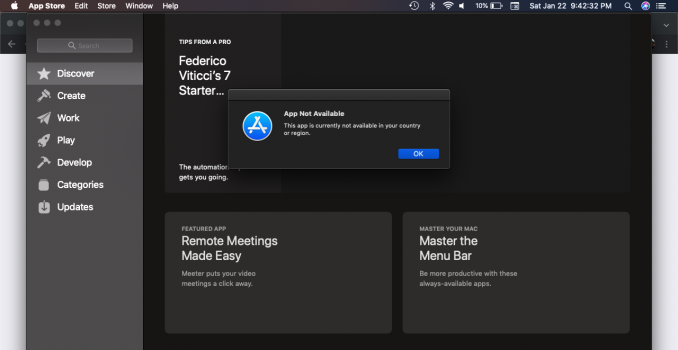Hey!
I searched a lot on the web for OS X Mavericks installer file, but i didn't find any, but the updates. It was removed from the App Store, so that's not an option, it is why i'm here. Can someone give me a link for the full Mavericks installer? I want to create a bootable disk. An Apple ID with the app purchased would be fine as well, but i don't think, anyone could give me they own. Thanks in advance.
ogm
I searched a lot on the web for OS X Mavericks installer file, but i didn't find any, but the updates. It was removed from the App Store, so that's not an option, it is why i'm here. Can someone give me a link for the full Mavericks installer? I want to create a bootable disk. An Apple ID with the app purchased would be fine as well, but i don't think, anyone could give me they own. Thanks in advance.
ogm