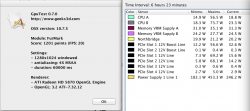Got a tip for us?
Let us know
Become a MacRumors Supporter for $50/year with no ads, ability to filter front page stories, and private forums.
Can the 6 pin gpu power cable in the Mac Pro be used on a 8 pin gpu like a 770?
- Thread starter Jake0604
- Start date
- Sort by reaction score
You are using an out of date browser. It may not display this or other websites correctly.
You should upgrade or use an alternative browser.
You should upgrade or use an alternative browser.
my card, according to the manufacturer, requires 175 watts
That is 100% fine.
If you are still worried, I wouldn't return the card, I'd get Hardware Monitor and check the actual power draw for yourself.
You're allotted 225 Watts of power for a GPU: 6-Pin x 75W, 6-Pin x 75W, PCI x 75W.
Ok. so for my clarification: when you say "6-Pin x 75W" you're referring to the mini 6 pin pcie to 6 pin cables. When you say "PCI x 75W", you're referring to an 8 pin cable? If so, is the referred to 8 pin cable a mini 6 pin to 8 pin cable like I'd like to buy or is it the two molex to 8 pin I've got adapted now? Because I'd like to get my molex's back for my dvd drive. My primary concern was that buying and using a mini 6 pin to 8 pin was going to be a problem. I don't know what happens between that mini 6 pin side and that 8 pin side and if that's going to create a problem I want to avoid it.
----------
I'd get Hardware Monitor and check the actual power draw for yourself.
Just saw the second page of this thread sorry, I downloaded Hardware monitor from here http://www.cpuid.com/softwares/hwmonitor.html and it's reading out .862 V. And I have no idea what that means.
When you say "PCI x 75W", you're referring to an 8 pin cable?
Nope! Check this:
https://forums.macrumors.com/posts/16466008/...the Mac Pro's 225W limit which is made up of 75W from the PCI slot, 75W from the first 6-pin and 75W from the second 6-pin...
Just saw the second page of this thread sorry, I downloaded Hardware monitor from here http://www.cpuid.com/softwares/hwmonitor.html and it's reading out .862 V. And I have no idea what that means.
Here is the link.
http://www.bresink.com/osx/HardwareMonitor.html
By "PCI x 75W" he means the PCIe card slot itself provides 75W of power, in addition to the 75W provided by each of the 6-pin connectors.Ok. so for my clarification: when you say "6-Pin x 75W" you're referring to the mini 6 pin pcie to 6 pin cables. When you say "PCI x 75W", you're referring to an 8 pin cable?
...
My primary concern was that buying and using a mini 6 pin to 8 pin was going to be a problem. I don't know what happens between that mini 6 pin side and that 8 pin side and if that's going to create a problem I want to avoid it.
I think it would be wise to avoid using an 8-pin adapter, since it could signal the card that 150W are available from that one cable (which is not the case). That would be safer.
So if I'm reading this right, the card is already pulling 75 watts from the slot itself and then has two available pcie on the mobo for 75 watts each. So the card running two six pin plus the pci slot pull is well over the card's power requirements. Verify that I'm understanding that right if you don't mind.
If so, that puts me at a lot more ease. So I can wire this with two six pins and get my molex's back on my dvd drive.
If so, that puts me at a lot more ease. So I can wire this with two six pins and get my molex's back on my dvd drive.
Verify that I'm understanding that right if you don't mind.
If so, that puts me at a lot more ease. So I can wire this with two six pins and get my molex's back on my dvd drive.
Yes. 100% fine.
Awesome.
Thanks again you guys and sorry for the involved line of questioning but I really want to understand what I'm doing before I risk something like burning up my pre-christmas present graph card that my girlfriend got me and catching hell lol.
You guys are great.
Thanks again you guys and sorry for the involved line of questioning but I really want to understand what I'm doing before I risk something like burning up my pre-christmas present graph card that my girlfriend got me and catching hell lol.
You guys are great.
Actual measured power draw in a Mac Pro on the three 75W sources, running Furmark to stress the card to its maximum, on a GTX680:
68.52W
69.00W
63.12W
The GTX680 has a TDP of 195W. Your card, with a TDP of 170W, has even less power draw. And running normal software, even very demanding software, will use less power than Furmark.
I hope this puts your mind at ease.
But like I said earlier, if you want to know with absolute certainty, you can always get Hardware Monitor and check for yourself. In fact, it would contribute to the knowledge on these forums.
68.52W
69.00W
63.12W
The GTX680 has a TDP of 195W. Your card, with a TDP of 170W, has even less power draw. And running normal software, even very demanding software, will use less power than Furmark.
I hope this puts your mind at ease.
But like I said earlier, if you want to know with absolute certainty, you can always get Hardware Monitor and check for yourself. In fact, it would contribute to the knowledge on these forums.
This has been hotly debated. Evidence shows that an 8-pin card can pull way more power than the spec safely allows, but many people seem to be doing this just fine with no ill effect so far.
I can speak personally for a 6+8 GTX 680. It operates just fine with a 6-pin power cable connected directly to the 8-pin socket, no adapter needed. IIRC, the 770 is just a 680 with higher clock rates, so I would expect the same to be true for the 770, but I can't say for sure.
On the EVGA site, they note the TPD of the 680 2Gb is 190w, whereas the TPD of the 770 is stated as 250w. Your mileage may vary.
On the EVGA site, they note the TPD of the 680 2Gb is 190w, whereas the TPD of the 770 is stated as 250w. Your mileage may vary.
YMMV: Very true!
The EVGA GTX 285 has a TDP of 204W which is well under the 225W Mac Pro spec, but has been measured in actual use as pulling 110W from one of its 75W-rated 6-pin sockets... and that's from an official card sold by Apple for Mac Pros.
I wonder what is maximum read from PCIe Booster current sensor. I've tested hard tweaked 7950, 7970 and R9 280x in my MP. Maximum read from single PCIe Booster didn't exceed 97W (or 8.1 Amps). Measured using Hardware Monitor and iStat. 7950 pulled ~240W during Furmark test, 280x about 270W.
Edit:
I've used 6/8 pin cable as well on mine 7970 (OCed) and 280x (stock), and max I've read was what I wrote above...
Edit:
.
PCI Slot 1 12V Line: Max 38W
6 pin cable: Max 63W
8/6-pin cable: Max 128W
I've used 6/8 pin cable as well on mine 7970 (OCed) and 280x (stock), and max I've read was what I wrote above...
Last edited:
Actual measured power draw in a Mac Pro on the three 75W sources, running Furmark to stress the card to its maximum, on a GTX680:
68.52W
69.00W
63.12W
The GTX680 has a TDP of 195W. Your card, with a TDP of 170W, has even less power draw. And running normal software, even very demanding software, will use less power than Furmark.
I hope this puts your mind at ease.
But like I said earlier, if you want to know with absolute certainty, you can always get Hardware Monitor and check for yourself. In fact, it would contribute to the knowledge on these forums.
Seems like different cards manage the load balance differently.
I used hardware monitor on a downclocked 7970 and got these max readings during Luxmark and other tests. The load was surely not evenly distributed.
PCI Slot 1 12V Line: Max 38W
6 pin cable: Max 63W
8/6-pin cable: Max 128W
Wow. 
That's beyond my personal comfort level, but I also am not aware anyone having a power problem with that card yet.
That's beyond my personal comfort level, but I also am not aware anyone having a power problem with that card yet.
Seems like different cards manage the load balance differently.
I used hardware monitor on a downclocked 7970 and got these max readings during Luxmark and other tests. The load was surely not evenly distributed.
PCI Slot 1 12V Line: Max 38W
6 pin cable: Max 63W
8/6-pin cable: Max 128W
I would double check that with another stat app. if 128 watts is true and it was my card I'd be putting my old baked 8800gt back in till I got another one!
I would double check that with another stat app. if 128 watts is true and it was my card I'd be putting my old baked 8800gt back in till I got another one!PCI Slot 1 12V Line: Max 38W
6 pin cable: Max 63W
8/6-pin cable: Max 128WI
I did, iStat shows a similar pattern.
Thinking about it, from a design perspective, it makes much more sense than dividing the load equally.
It seems clever to divide the the load between the two dedicated cables (normally direct from the PSU) according to their rating, 2:1, while trying to minimise the load through the PCIe slot, since it passes through the motherboard.
If the load is divided equally then at 225W (TDP of my down clocked card), the "best" power source will only run at 50% while the 6pin and PCIe would be at their max rating.
I certainly was concerned by the is discovery. However, I did not buy the card to make heavy lifting, OpenCL or gaming. It is simply the first card that I come across that can handle my unusual display setup in a nice way.
I am almost never even close to draw 75W from the 6/8 pin cable.
Today I would have bought an 9750 instead, but I tried to be "smart" and buy something "future proof" for the unlikely event that Adobe suddenly made Lightroom GPU optimised
The lesson learned is that you should not only look at the TDP, it does not tell the whole truth.
Join MP's 2 6 pin mini PCIe to single 8 pin?
I would appreciate an electrical engineer's perspective on the idea of powering a card which has a single 8 pin PCIe connector (any of several GTX 760s) using a y-splitter drawing power from BOTH of the Mac Pro's mini 6 pin connectors. Is it acceptable to draw up to 150 watt over a y-splitter fed by 2 75 watt sources?
The next question is, has anyone found such a cable? Yes I know I _could_ use a single 6 pin to 8 pin and "fake it" but I personally would feel better with my no-longer-future-upgradable 2010 Mac Pro staying within the specs if possible. I have found a very small number of standard PCIe 2x6 pin to 1x8 pin cables but none with the Mac Pro's mini PCIe connectors.
I think it is time for an electrical engineer's perspective on this...
Trimmed...
-JimJ
I would appreciate an electrical engineer's perspective on the idea of powering a card which has a single 8 pin PCIe connector (any of several GTX 760s) using a y-splitter drawing power from BOTH of the Mac Pro's mini 6 pin connectors. Is it acceptable to draw up to 150 watt over a y-splitter fed by 2 75 watt sources?
The next question is, has anyone found such a cable? Yes I know I _could_ use a single 6 pin to 8 pin and "fake it" but I personally would feel better with my no-longer-future-upgradable 2010 Mac Pro staying within the specs if possible. I have found a very small number of standard PCIe 2x6 pin to 1x8 pin cables but none with the Mac Pro's mini PCIe connectors.
Last edited:
Some 760s ship with a simple 6 to 8 adapter.
The 2 @6 pins into 8 adapter are a dime a dozen.
They ship with most cards that require 8 pin plugs.
I take dozens to an electrical recycling center every couple of months.
If youy are in LA you can come by and get one for free, heck you can have a dozen.
There are many for sale on Ebay for cheap.
What I don't like about them is that they draw the current unevenly. Since the 8 pin side requires 5 grounds, they take 3 from one 6 pin and 2 from the other.
The 2 @6 pins into 8 adapter are a dime a dozen.
They ship with most cards that require 8 pin plugs.
I take dozens to an electrical recycling center every couple of months.
If youy are in LA you can come by and get one for free, heck you can have a dozen.
There are many for sale on Ebay for cheap.
What I don't like about them is that they draw the current unevenly. Since the 8 pin side requires 5 grounds, they take 3 from one 6 pin and 2 from the other.
Some 760s ship with a simple 6 to 8 adapter.
The 2 @6 pins into 8 adapter are a dime a dozen.
They ship with most cards that require 8 pin plugs.
What I don't like about them is that they draw the current unevenly. Since the 8 pin side requires 5 grounds, they take 3 from one 6 pin and 2 from the other.
So on the 760s that have a 8 pin and a 6 pin port, what do you recommend to using?
Radeon R9 280x DC2T 3gb installed into MacPro Early 2009
Great topic guys, so here is my latest findings. With the advent of Yosemite I have installed a Asus Radeon R9 280x DC2T 3 GB card into my 2009 MacPro tower. No drivers from Radeon Required! I am using an 8pin to 6 pin to smaller 6 pin and another regular 6 pin to smaller 6 pin to power this card from the MacPro. So yes both power plugs on motherboard are used to drive this card. I also have 5 hard drives in this tower 3, 3, 1.5, 1.5 and 1 terabyte and 1 240gb SSD drive in this unit. Optical drive moved to the outside of tower! My boot up drive is the SSD Kingston with Yosemite. In this tower is also the Caldigit USB 3/Esata card. I have x.6, x.7, x.8, x.9 as boot up drives as well in this tower. I will be testing soon the boot up from other OS's with this video card (which will probably not work. So for that I have a second Radeon card that I will put into another slot (lesser card) that should boot up with the other OS's. I sold my Radeon 5770 card which was a 1 gb video card (apple recommended card) of course. To power a 2nd card, I will have to use an outside PSU. There are a number of cards that will now work in the MacPro with Yosemite! See details on the card I installed here... http://www.asus.com/Graphics_Cards/R9280XDC2T3GD5/ More to come!
Great topic guys, so here is my latest findings. With the advent of Yosemite I have installed a Asus Radeon R9 280x DC2T 3 GB card into my 2009 MacPro tower. No drivers from Radeon Required! I am using an 8pin to 6 pin to smaller 6 pin and another regular 6 pin to smaller 6 pin to power this card from the MacPro. So yes both power plugs on motherboard are used to drive this card. I also have 5 hard drives in this tower 3, 3, 1.5, 1.5 and 1 terabyte and 1 240gb SSD drive in this unit. Optical drive moved to the outside of tower! My boot up drive is the SSD Kingston with Yosemite. In this tower is also the Caldigit USB 3/Esata card. I have x.6, x.7, x.8, x.9 as boot up drives as well in this tower. I will be testing soon the boot up from other OS's with this video card (which will probably not work. So for that I have a second Radeon card that I will put into another slot (lesser card) that should boot up with the other OS's. I sold my Radeon 5770 card which was a 1 gb video card (apple recommended card) of course. To power a 2nd card, I will have to use an outside PSU. There are a number of cards that will now work in the MacPro with Yosemite! See details on the card I installed here... http://www.asus.com/Graphics_Cards/R9280XDC2T3GD5/ More to come!
I've just started to benchmark my system and out of interest sake thought I'd check my video card wattage to what's been posted here. It's a Mac Radeon HD 5870. I've run the GpuTest 0.7.0 FurMark stress test and checked the power consumption in Hardware Monitor (the max values are under load).
I'm a bit unsure as to what the PCI readings are exactly relating to, as I only have the 1 PCI card and it's in slot 1, could Hardware Monitor be mislabelling the results? I would have thought "PCIe Slot 1 12V Line" would be the main PCI slot and the 1 and 2 "12V Boost Line" would be the 2 6-pin cables?
But it's showing power draw on "PCIe Slot 2"?
Anyway the usage looks fairly evenly split under load, and weighted to the "PCIe Slot 1 12V Line" when idle.
Adding up the 3 PCI results comes to 193.9W which makes me think, as this card is rated as 228W would the Mac Pro be throttling the wattage of the card so it doesn't overload, and would this be affecting graphics performance?
I'm a bit unsure as to what the PCI readings are exactly relating to, as I only have the 1 PCI card and it's in slot 1, could Hardware Monitor be mislabelling the results? I would have thought "PCIe Slot 1 12V Line" would be the main PCI slot and the 1 and 2 "12V Boost Line" would be the 2 6-pin cables?
But it's showing power draw on "PCIe Slot 2"?
Anyway the usage looks fairly evenly split under load, and weighted to the "PCIe Slot 1 12V Line" when idle.
Adding up the 3 PCI results comes to 193.9W which makes me think, as this card is rated as 228W would the Mac Pro be throttling the wattage of the card so it doesn't overload, and would this be affecting graphics performance?
Attachments
FWIW and to add to peoples confusion on power requirements of this particular Galaxy GTX680 GPU.
I just put this GTX680 GC 4gb version 1x6 and 1x8 in my Mac Pro and it would NOT boot to desktop. I had Nvidia Web drivers enabled in Yosemite.
http://www.galaxytech.com/__EN_GB__...isStop=0&isPack=False&isPow=False&isSSD=False
I used just the 2x6 pin Mac cables that were feeding my factory dual 5770s. I get no boot to OSX but Win 7 Bootcamp tells me to plug in pcie power cables at boot. On a normal Win 7 box with 1x8 and 1x6 it boots fine. So it WANTS the 1x8 connection even though it may be drawing enough power to boot properly.
Edit. It's a non-reference design with custom power and cooling, so it's hard to tell how much power it wants,however on the website it quotes the std TDP power requirements of a regular GTX680 (195W) so to put an 8 pin adapter on will be my only solution for this particular GTX680 and do some measuring.
I quite frankly am not willing to risk it.
I just put this GTX680 GC 4gb version 1x6 and 1x8 in my Mac Pro and it would NOT boot to desktop. I had Nvidia Web drivers enabled in Yosemite.
http://www.galaxytech.com/__EN_GB__...isStop=0&isPack=False&isPow=False&isSSD=False
I used just the 2x6 pin Mac cables that were feeding my factory dual 5770s. I get no boot to OSX but Win 7 Bootcamp tells me to plug in pcie power cables at boot. On a normal Win 7 box with 1x8 and 1x6 it boots fine. So it WANTS the 1x8 connection even though it may be drawing enough power to boot properly.
Edit. It's a non-reference design with custom power and cooling, so it's hard to tell how much power it wants,however on the website it quotes the std TDP power requirements of a regular GTX680 (195W) so to put an 8 pin adapter on will be my only solution for this particular GTX680 and do some measuring.
I quite frankly am not willing to risk it.
Last edited:
FWIW and to add to peoples confusion on power requirements of this particular Galaxy GTX680 GPU.
I just put this GTX680 GC 4gb version 1x6 and 1x8 in my Mac Pro and it would NOT boot to desktop. I had Nvidia Web drivers enabled in Yosemite.
http://www.galaxytech.com/__EN_GB__...isStop=0&isPack=False&isPow=False&isSSD=False
I used just the 2x6 pin Mac cables that were feeding my factory dual 5770s. I get no boot to OSX but Win 7 Bootcamp tells me to plug in pcie power cables at boot. On a normal Win 7 box with 1x8 and 1x6 it boots fine. So it WANTS the 1x8 connection even though it may be drawing enough power to boot properly.
Edit. It's a non-reference design with custom power and cooling, so it's hard to tell how much power it wants,however on the website it quotes the std TDP power requirements of a regular GTX680 (195W) so to put an 8 pin adapter on will be my only solution for this particular GTX680 and do some measuring.
I quite frankly am not willing to risk it.
so... did you try it?...
Register on MacRumors! This sidebar will go away, and you'll see fewer ads.