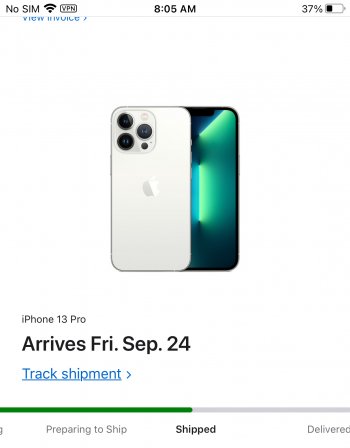Got a tip for us?
Let us know
Become a MacRumors Supporter for $50/year with no ads, ability to filter front page stories, and private forums.
Other Canada iPhone 13/Pro/Max/Mini Pre-orders, Orders, Dispatch and Delivery Status Thread(2021)
- Thread starter brar.arsh
- Start date
- Sort by reaction score
You are using an out of date browser. It may not display this or other websites correctly.
You should upgrade or use an alternative browser.
You should upgrade or use an alternative browser.
SameIn the reference #? I did that and it gives me an error.
Yeah in the reference number. I tried just using my 10 digit phone number originally and it kept just showing me my leather case delivery details. So I opened up my order in the apple store app and counted the number of digits in redacted phone number and it totalled to 11. Added a 1 as a prefix in the Reference number field on UPS' site and then I was able to see the new reference details.In the reference #? I did that and it gives me an error.
Yeah same here. During pre-order on Friday I never saw an option to pickup in any store. I only had delivery as an available option. It just said that pickup is unavailable at all 12 stores or so that it listed.How were some of you able to pre order and choose in store pick up? I was not able to choose this and I contacted Apple, they said I’m not able to until after the phone launches on Friday.
This worked for me. Nothing shows up if I don't put 1 in front of my phone number as reference.If anyone is having trouble getting the UPS reference to show details, try adding a 1 in front of your phone number. I just did that and now I see the details for my order like everyone else who has posted about it.
Maybe they’re all out of allotted inventory. On preorder day I gradually started to see less stores being available for certain models. So I guess now, they’re all out of everything.How were some of you able to pre order and choose in store pick up? I was not able to choose this and I contacted Apple, they said I’m not able to until after the phone launches on Friday.
When I preordered Friday evening it gave me the option so I chose Saturday to pick up and it is still showing as my pick up date and Friday was available as well.How were some of you able to pre order and choose in store pick up? I was not able to choose this and I contacted Apple, they said I’m not able to until after the phone launches on Friday.
How were some of you able to pre order and choose in store pick up? I was not able to choose this and I contacted Apple, they said I’m not able to until after the phone launches on Friday.
I ordered for delivery but it showed up as a separate link at the top of the webpage to order the iPhone.Yeah same here. During pre-order on Friday I never saw an option to pickup in any store. I only had delivery as an available option. It just said that pickup is unavailable at all 12 stores or so that it listed.
I preordered (13 Pro) last Friday and chose in store pickup. I checked again on Monday evening and in my cart it said in store pickup was unavailable, but there was a similar model available at a nearby store. The available model was a 512GB black model vs 256GB sierra blue that I had in my cart. And also the store was Edmonton and I’m in Calgary, so not exactly close.How were some of you able to pre order and choose in store pick up? I was not able to choose this and I contacted Apple, they said I’m not able to until after the phone launches on Friday.
Anyways, just checked now and it doesn’t even let me choose between ship or pickup. It gives a shipping window of October some time and then says something along the lines of check back September 24th for in store pickup options. So if you pre order now and check throughout Friday, you might just get lucky and be able to secure one for pickup that day.
Exactly what mine said and I pre ordered Friday as wellYeah same here. During pre-order on Friday I never saw an option to pickup in any store. I only had delivery as an available option. It just said that pickup is unavailable at all 12 stores or so that it listed.
Next question, how does it work for in store pick up if you’re trading in? Do you still just ship off the phone or is that fine in store?
Hoping to not have to wait until
The end of October for my phone to ship. Going to try my luck
Hoping to not have to wait until
The end of October for my phone to ship. Going to try my luck
I was able to get my full tracking number from UPS through the Flex Global View tool. If you're like me who can't wait for Apple to update the order status, here's how you can get your tracking number:

- Click this link to launch Flex Global View.
- On the Quick Track panel, click "Track by Package Reference Number".
- Enter your phone number (either with or without 1, depending on which one worked for you) on the Reference Number field.
- Under Optional Reference Qualifiers, set the "pickup date from" to September 1 and the "pickup date to" to today's date (September 22).
- Enter your postal code and choose Canada from the destination country dropdown, then click Track.
- Voila!
Hopefully I’ll wake up tomorrow to an official “your order has been shipped” notification from Apple.
From what I read online, they give you a box in store or they mail you a box for you to send the old phone in. At least I hope it’s that way because I don’t want to hand over my old phone before I get the new one up and running.Next question, how does it work for in store pick up if you’re trading in? Do you still just ship off the phone or is that fine in store?
Hoping to not have to wait until
The end of October for my phone to ship. Going to try my luck
Thank you! This worked for me.I was able to get my full tracking number from UPS through the Flex Global View tool. If you're like me who can't wait for Apple to update the order status, here's how you can get your tracking number:
View attachment 1841072
- Click this link to launch Flex Global View.
- On the Quick Track panel, click "Track by Package Reference Number".
- Enter your phone number (either with or without 1, depending on which one worked for you) on the Reference Number field.
- Under Optional Reference Qualifiers, set the "pickup date from" to September 1 and the "pickup date to" to today's date (September 22).
- Enter your postal code and choose Canada from the destination country dropdown, then click Track.
- Voila!
I was able to get my full tracking number from UPS through the Flex Global View tool. If you're like me who can't wait for Apple to update the order status, here's how you can get your tracking number:
View attachment 1841072
- Click this link to launch Flex Global View.
- On the Quick Track panel, click "Track by Package Reference Number".
- Enter your phone number (either with or without 1, depending on which one worked for you) on the Reference Number field.
- Under Optional Reference Qualifiers, set the "pickup date from" to September 1 and the "pickup date to" to today's date (September 22).
- Enter your postal code and choose Canada from the destination country dropdown, then click Track.
- Voila!
Worked for me as well. Thank you!Thank you! This worked for me.
I was able to get my full tracking number from UPS through the Flex Global View tool. If you're like me who can't wait for Apple to update the order status, here's how you can get your tracking number:
View attachment 1841072
- Click this link to launch Flex Global View.
- On the Quick Track panel, click "Track by Package Reference Number".
- Enter your phone number (either with or without 1, depending on which one worked for you) on the Reference Number field.
- Under Optional Reference Qualifiers, set the "pickup date from" to September 1 and the "pickup date to" to today's date (September 22).
- Enter your postal code and choose Canada from the destination country dropdown, then click Track.
- Voila!
Many thanks. Worked for me too.
Thanks for that, working for me as well. Cool you found this, even better you shared.
Thanks. I just needed my phone number and it worked.I was able to get my full tracking number from UPS through the Flex Global View tool. If you're like me who can't wait for Apple to update the order status, here's how you can get your tracking number:
View attachment 1841072
- Click this link to launch Flex Global View.
- On the Quick Track panel, click "Track by Package Reference Number".
- Enter your phone number (either with or without 1, depending on which one worked for you) on the Reference Number field.
- Under Optional Reference Qualifiers, set the "pickup date from" to September 1 and the "pickup date to" to today's date (September 22).
- Enter your postal code and choose Canada from the destination country dropdown, then click Track.
- Voila!
That UPS trick doesn't work for me, sadly (I used phone number, postal code [with and without spaces], country, and Sep 1-22) :/ I did get an email from Paybright saying my order was shipped, but the Apple store still shows "Preparing to ship".
Well I'll be... same here!No need for tricks anymore. It’s on its way!
Same! I was wrong in my earlier post, the tracker actually shows shipment history back to China so it’s not shipping from Concord. Looks like phone is now in Anchorage.No need for tricks anymore. It’s on its way!
Register on MacRumors! This sidebar will go away, and you'll see fewer ads.