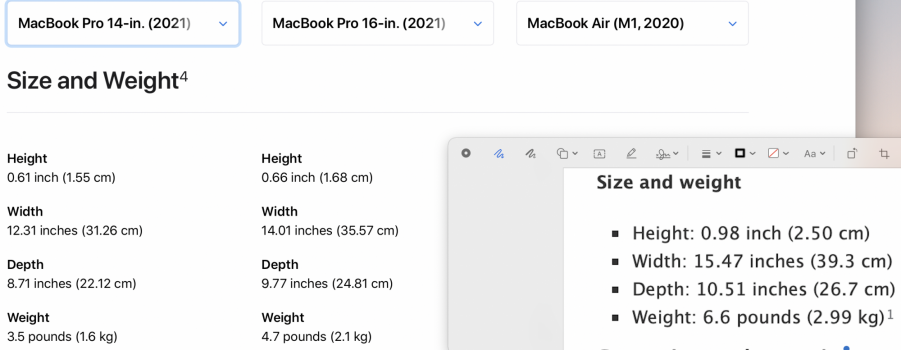I'm really torn too but this is my fear.I did just that and my new 16" is on its way. This year, working on a 13" has been hell, even with an external monitor.
Here's the other thing for me - I don't understand how external monitors help unless you decide to go full clamshell mode with an external keyboard. Clamshell is also a problem because you lose touch ID on the keyboard, though the new magic keyboards can probably solve this now. For $150. =/
When you combine a laptop + external monitor, the keyboard is still on the laptop, so the most immediate screen directly in front of you is.... the LAPTOP's screen. Even if you want to use a 24-27" monitor as your primary display, it means that it will be offset, or your laptop's screen will be partially blocking it directly in front of you. I've always sort of hated working with a laptop+monitor at my job, but maybe someone has a better layout that would work.
Sooooo basically what I'm saying is, I think you either should probably go 16" for real work, or 14" in clamshell + wireless keyboard with touch ID and wireless mouse.
How have the M1 devices fared in clamshell mode?