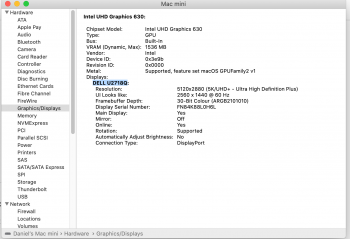Got a tip for us?
Let us know
Become a MacRumors Supporter for $50/year with no ads, ability to filter front page stories, and private forums.
Catalina causing issues with HDMI
- Thread starter LeeW
- Start date
- Sort by reaction score
You are using an out of date browser. It may not display this or other websites correctly.
You should upgrade or use an alternative browser.
You should upgrade or use an alternative browser.
But he wasn't the only naïve one here, there were several other gullible commenters whom I will not mention by user name.
Whilst I commend your efforts to prove it was a hoax, the fact is there was no harm done, by the time people saw this thread they had already upgraded and all the fake bulletin said was not to upgrade.
Again, the issues with HDMI are real and currently unresolved for many so that remains the focus.
I believe I posted evidence that the doc had been typed up in Word only a few minutes before being posted here...My post also was deleted.I posted two comments about this "Service Bulletin" [sic], both of which expressed my doubt on the authenticity of said document.
The second comment provided far more critical analytical details about why the poster's documents appeared to be "off."
Both of my comments were subsequently deleted with the reason that I had responded to a hoax. That poster's account is now suspended. It is interesting to note that at least one commenter here (whose account is still active) who supported said hoaxer has had at least one of his comments removed as well.
But he wasn't the only naïve one here, there were several other gullible commenters whom I will not mention by user name.
I will keep a sharp lookout for this hoaxer.
It was a piss poor attempt and I expect if he tries it again, he will show the same ham-handed, careless, and thoughtless approach. Only this time, some of us will be more alert for such shenanigans.
The hoaxer had two other fake bulletins removed, so the MacRumors moderation team clearly spent some time culling through this miscreant's post history to remove the offending posts as well as other commenters' posts that supported his falsehoods. Not a particularly fun way for volunteer moderators spend their weekend.
At least this time, official review got it right.
Are you suggesting that by quoting the false post I was supporting it?
It doesn't help improve this site's reputation, but there's already so much sh!tposting here and garbage commentary, I don't know how damaging these sort of episodes are as a whole.
It's a forum, these things happen, there will be something else tomorrow..
To recap my story - had no issues with Mojave for a year of ownership - same monitor, same cables. flawless setup. Installed Catalina roughly a week or so after it released and post-install the monitor was on, but no video feed. VNC into the machine and it is wanting to complete the setup. Do that via VNC, still nothing. Reboot the machine, nothing. Power off, unplug the HDMI, power on, plug in HDMI and it comes on. Odd, but OK. Then I start to see the issue rear its head after the computer sits for hours (12+ hours). Wake up the computer, no output. The monitor is on, can tell it is plugged in, but no video out. VNC, machine is working fine. Reboot the machine. Repeat unplugging for about 15 - 20 minutes, video finally comes up. When it does not display video, VNC and log in, the machine does not recognize that an HDMI monitor is plugged in. But the monitor still can tell that it is plugged into a machine as it says nothing about "no input signal". This happens for about a week and half.
So after two hours today of trying to do the song and dance, SMC reset, power off, plug in the HDMI when the stars align, I finally called AppleCare. While they were next to worthless - blaming LG and saying their display driver was 32-bit (yet it works sometimes), then recommending I install some LG application when I cannot even see my desktop it ends in a suggested Apple Store visit.
Set that up. Never the less. I have gone through this:
They are leaning towards an OS issue, but I cannot connect the dots why the OS would work at Apple and not at home if it was an OS issue.
To wrap it all up, brought it up and it worked just fine. Unreal.
So after two hours today of trying to do the song and dance, SMC reset, power off, plug in the HDMI when the stars align, I finally called AppleCare. While they were next to worthless - blaming LG and saying their display driver was 32-bit (yet it works sometimes), then recommending I install some LG application when I cannot even see my desktop it ends in a suggested Apple Store visit.
Set that up. Never the less. I have gone through this:
- Tried multiple HDMI cables (that do work with other Windows and Raspberry Pis machines)
- Tried multiple monitors - LG (27ud68) and some basic DELL (10+ years old) - both via HDMI, neither worked.
- Tried flipping the cable inputs around
- Tried both inputs on the LG machine (DELL only has a single HDMI)
They are leaning towards an OS issue, but I cannot connect the dots why the OS would work at Apple and not at home if it was an OS issue.
To wrap it all up, brought it up and it worked just fine. Unreal.
Just for those that are having issues with HDMI - HDMI video connections after upgrading to Catalina, eventually managed to get beyond basic support level and spoke to someone who appeared way more knowledgeable.
Many are having issues getting a basic HDMI connection to work at all or only through weird and wonderful workarounds. Apple has confirmed to me they are aware of the issue and they advised it was an issue they could replicate when using HDMI -> HDMI.
Of course, no information as to when this may get fixed.
For most, the answer is to use USB-C to HDMI or DP but it is not assured to work but seems to in many cases.
For those that are going to revert back to Mojave as a solution, a number of people are noting that this does not fix the issue (it didn't for me), indicating there is perhaps some sort of firmware update taking place with Catalina that will not be rolled back when you install Mojave.
The most affected users from what I have seen are those using 4k displays, it makes no difference what cable is used they can only get back up and running by connecting to a lower resolution monitor.
So just a warning really, add any updates if you have them but it is clearly is an issue and I suspect won't get resolved swiftly.
Having the same wake issue with my 4K LG 27UD59P. It all started after the Catalina OS upgrade. Prior to that in Mojave not an issue. First time it occurred was near the end of the OS upgrade. I called Apple support and that particular advisor really couldn't help me. I decided to shutdown from power button and then hooked up my 2018 Mac Mini to one of HDTVs [an LG] and I was able to get a screen and complete the last few steps of the update. I then unloaded all the software associated with the LG monitor. I then normally powered down my Mini and re-hooked up the 4K monitor and it worked [for a while] and then the next Catalina update came. I was then getting a distorted screen and poor resolution, but was able to rectify this settings when it occurred after wake from sleep mode. I received another email from Apple support and told them I thought I had sort of resolved the issue. A few days later in an unrelated issue there was a power failure. Once power was restored, I restarted my Mac mini and once again no screen was available from a cold boot. I repeated the step of hooking the mini to the HDTV and it was working fine. My guess is that it is an issue with 4K displays and the communication between the Catalina OS and the 4K displays. BTW, I did get another much more knowledge Apple support person. He had me uninstall a library window display file which I just realized I accidentally deleted after he told me to put it in trash. Regardless, my monitor at least wakes from sleep mode, but he gave me a work around using a usb connected keyboard [Windows keyboard in my case]. If you are starting your device from the power button you must hold the Windows key / Alt Key + R & P keys all at the same time for no less than twenty seconds immediately after turning on your mini. Your mini should wake the monitor after this type of cold start. I'm hoping they resolve this issue before my device warranty issue runs out next month.
Regards
After upgrading to Catalina, my 2014 Mac mini cannot properly play videos in the TV app in full screen - the video is with green-purple tiny. If I move the mouse, the play/pause controls show up and the video becomes normal, but when the controls auto hide, the video is again green-purple.
Mac mini is connected to AV receiver, and then the receiver to a 4K TV. Mac mini resolution is set to 1080p. Tried direct connection to TV, but same results.
Any clues on how to resolve? Mac mini 2014 does not have USBC and the TV only has HDMI.
Mac mini is connected to AV receiver, and then the receiver to a 4K TV. Mac mini resolution is set to 1080p. Tried direct connection to TV, but same results.
Any clues on how to resolve? Mac mini 2014 does not have USBC and the TV only has HDMI.
the USBC->HDMI adapter continues to work, but I’m still seeing weird behavior. If i set my TV input to HDMI 2.0, i do NOT get any signal on bootup (even with the USBC adapter). If i set the TV to HDMI 1.4, I get full bootscreens. Weirdly enough, if I boot at 4kp30, it automatically switches to 4kp60 when it finishes booting and I’m logged in (which shouldn’t be possible with HDMI 1.4). I can switch to HDMI2.0 without any issues, but if I reboot I lose signal again.just to update - USB-C to HDMI works fine I bought this lention branded one, currently running 3840x2160 @ 60hz via HDMI to my TV. I set the TV back to HDMI "auto" mode (auto switch from 1.4 to 2.0).
Before it arrived, I had somewhat repeatable success by booting with a separate TV (1080p, HDMI), then switching to my 4k TV after the Mac mini booted. I couldn't boot with the 4k TV (even when forcing HDMI 1.4), but I could switch displays after the fact. I only tinker with the stuff, but it seems like an HDMI handshake issue or even a YCbCr/RGB issue.
Also, my eGPU (GeForce 1080) stopped working in boot camp. I think it has to do with not properly handing off between IGP and eGPU.
In summary, totally weird. I wiped everything, started from scratch, and just built a Ryzen PC for games. Keeping my mini Mac-only and hoping Apple eventually figures out what they broke.
As an Amazon Associate, MacRumors earns a commission from qualifying purchases made through links in this post.
My issue has been a random white noise on display issue. It suddenly goes into this fuzz white noise look on the display. I disconnect the HDMI cable and plug back in, it is fine, usually. I run the same monitor on my Gaming rig and no issues, EVER. It isn’t the monitor because I switched monitors as well. This happened post upgrade.
What adapter should I buy?!?!?!?
I am having the same HDMI>HDMI issue. basically looks like I'm at the old 800 x 600 resolution. I guess I need to buy an adapter cable. I have the MacPro 6,1

and the Dell UltraSharp 38 Curved Monitor: U3818DW

I am having the same HDMI>HDMI issue. basically looks like I'm at the old 800 x 600 resolution. I guess I need to buy an adapter cable. I have the MacPro 6,1
and the Dell UltraSharp 38 Curved Monitor: U3818DW
Apple should pay you for all the troubles (ofc they won't) - not only you have lost so much time solving something Apple team has solved (issues), but you are also spending money (purchasing extra cables) to actually get your hardware work as it worked before update. This is way worse than it looked - Catalina is probably one of the worst releases Apple made public yet people are willingly installing it and then spending days on Apple support. Terrible. 🤮
Just updated my Mac mini 2018 to 10.15.1
Still having the same issue with HDMI-HDMI connection to my 4k monitor (Acer ET430K). Problem started after upgrading to Catalina, Mojave worked just fine. Luckily blind-typing in my password does the trick for me. Apple should fix their stuff :/
Still having the same issue with HDMI-HDMI connection to my 4k monitor (Acer ET430K). Problem started after upgrading to Catalina, Mojave worked just fine. Luckily blind-typing in my password does the trick for me. Apple should fix their stuff :/
So after you type in your password and login, the display kicks on? Jealous.Just updated my Mac mini 2018 to 10.15.1
Still having the same issue with HDMI-HDMI connection to my 4k monitor (Acer ET430K). Problem started after upgrading to Catalina, Mojave worked just fine. Luckily blind-typing in my password does the trick for me. Apple should fix their stuff :/
After the 10.15.1 update, HDMI to 4K / 60 HZ TV working again on my Mac Mini. The Mac System Report shows HDMI Adapter Firmware Version at 2.15, previously it was at 2.14. Survived 4 power off / on cycles.
Last edited:
What adapter should I buy?!?!?!?
I am having the same HDMI>HDMI issue. basically looks like I'm at the old 800 x 600 resolution. I guess I need to buy an adapter cable. I have the MacPro 6,1
View attachment 873254
and the Dell UltraSharp 38 Curved Monitor: U3818DW
View attachment 873255
I ended up buying a Display Port to mini-Display Port cable. All set now, 3840 x 1600 on my display
same here!After the 10.15.1 update, HDMI to 4K / 60 HZ TV working again on my Mac Mini. The Mac System Report shows HDMI Adapter Firmware Version at 2.15, previously it was at 2.14. Survived 4 power off / on cycles.

Using USB-C to HDMI adapter:
On cold boot, with my TV forced to HDMI 2.0, the Mac mini boots at 4kp30, then changes to 4kp60 when it finishes logging in.
Using built-in HDMI:
On a cold boot and reboot, it maintains 4kp60 throughout. This is with the TV forced to HDMI 2.0 mode.
I should've waited longer before upgrading and saved myself all this trouble!
Last edited:
Yes. Basically I wait until my monitor shows "signal not supported" message, make sure that BT keyboard is connected by hitting shift (or some other non-character key) and type in my password. After 5-10s display turns on and my desktop loads normally. 15.1 didn't change it for me. I need to check whether the HDMI adapter firmware was updated, though.So after you type in your password and login, the display kicks on? Jealous.
I'm experiencing the HDMI problem on my Mac mini too. I've managed to get it working using a USB-C to DisplayPort cable. I've not had it long enough to know whether it's a reliable alternative yet but it's working at the moment. The HDMI port is completely broken, I can't get it working at all. (Perfect until Catalina)
Also, I've noticed that my monitor resolution is being incorrectly identified as 5K rather than 4K . I've tried an NVRAM and SMC reset. Neither have solved it. Is anyone else experiencing this?
Also, I've noticed that my monitor resolution is being incorrectly identified as 5K rather than 4K . I've tried an NVRAM and SMC reset. Neither have solved it. Is anyone else experiencing this?
Attachments
Last edited:
Any suggestions on USB-C to HDMI to use?
I am about to try 10.15.1 now. I updated to 10.15 PRIOR to all the warnings and of course had the issues right away so have been reluctant to touch it.
I am about to try 10.15.1 now. I updated to 10.15 PRIOR to all the warnings and of course had the issues right away so have been reluctant to touch it.
Any suggestions on USB-C to HDMI to use?
I am about to try 10.15.1 now. I updated to 10.15 PRIOR to all the warnings and of course had the issues right away so have been reluctant to touch it.
This worked for me:

uni USB C to HDMI Cable for Home Office 6ft (4K@60Hz), USB Type C to HDMI Cable, Thunderbolt 4/3 Compatible with iPhone 15 Pro/Max, MacBook Pro/Air 2023, iPad Pro, Surface Book 2, Galaxy S23
Fully immerse yourself in 4K Ultra HD within your entertainment space. Just plug in and hit play. Extra durable & Extra freedom. Minimize interference. HDMI 2.0 Ultra High-Def Performance. 4K@60Hz High-resolution. Braided Nylon Cable, Advanced Aluminum Case. Recommended by a trusted testing websi...
www.amazon.com
As an Amazon Associate, MacRumors earns a commission from qualifying purchases made through links in this post.
This worked for me:

uni USB C to HDMI Cable for Home Office 6ft (4K@60Hz), USB Type C to HDMI Cable, Thunderbolt 4/3 Compatible with iPhone 15 Pro/Max, MacBook Pro/Air 2023, iPad Pro, Surface Book 2, Galaxy S23
Fully immerse yourself in 4K Ultra HD within your entertainment space. Just plug in and hit play. Extra durable & Extra freedom. Minimize interference. HDMI 2.0 Ultra High-Def Performance. 4K@60Hz High-resolution. Braided Nylon Cable, Advanced Aluminum Case. Recommended by a trusted testing websi...www.amazon.com
Thanks. I'll take a look. I did just update to 10.15.1 and the video worked for the LG monitor, which is an improvement from 10.15.0 which had had difficulty showing video on startup.
As an Amazon Associate, MacRumors earns a commission from qualifying purchases made through links in this post.
Register on MacRumors! This sidebar will go away, and you'll see fewer ads.