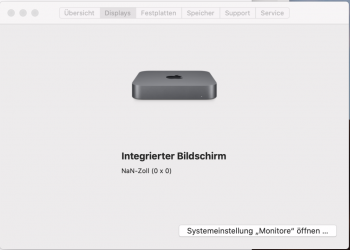The last betas of 10.15.2 aren't the same build as what was released today. The release version is 19C57.Yesterday I updated to the Public Beta (Same build as the release today)
Got a tip for us?
Let us know
Become a MacRumors Supporter for $50/year with no ads, ability to filter front page stories, and private forums.
Catalina causing issues with HDMI
- Thread starter LeeW
- Start date
- Sort by reaction score
You are using an out of date browser. It may not display this or other websites correctly.
You should upgrade or use an alternative browser.
You should upgrade or use an alternative browser.
Did you download the full OS 10.15.2 installer, or the OS 10.15.2 Updater?The last betas of 10.15.2 aren't the same build as what was released today. The release version is 19C57.
The updater is 19C57, as is the full installer.Did you download the full OS 10.15.2 installer, or the OS 10.15.2 Updater?
2018 Mac mini - Dell P2415Q 4k monitor - HDMI to HDMI Amazon Basics high-speed cable
This would not work when Catalina first released. Works fine after update to 10.15.2.
System Report shows
Resolution: 3840 x 2160 (2160p/4K UHD 1 - Ultra High Definition)
UI Looks like: 1920 x 1080 @ 60 Hz
Adapter Firmware Version: 2.16
This would not work when Catalina first released. Works fine after update to 10.15.2.
System Report shows
Resolution: 3840 x 2160 (2160p/4K UHD 1 - Ultra High Definition)
UI Looks like: 1920 x 1080 @ 60 Hz
Adapter Firmware Version: 2.16
Last edited:
Just updated to 10.15.2 and FINALLY this seems to be fixed. Adapter firmware updated from 2.15 to 2.16.
Tried restarting several times and screen stayed visible every time. No more blind typing the password - yay.

Tried restarting several times and screen stayed visible every time. No more blind typing the password - yay.
Mac mini 2014 connected to 4K TV via AVR receiver using HDMI, resolution is 1080p, just updated to 10.15.2. My issue is videos in TV App in full screen are green/purple. The update did not resolve this issue.
2018 Mac mini. I "upgraded" to 10.15.2 overnight (incremental Catalina update, not from Mojave). I have one HDMI-HDMI and one USB-C to HDMI connecting a pair of LG 4K monitors. I can't get the HDMI-HDMI to work at all; it was fine before the update.
Temporarily using a USB-C to HDMI adapter, which only gets 30 Hz, and have ordered 2 USB-C to DP cables which will hopefully fix it.
Coupled with the woeful bluetooth support, I'm not that thrilled with this Mac Mini.
Temporarily using a USB-C to HDMI adapter, which only gets 30 Hz, and have ordered 2 USB-C to DP cables which will hopefully fix it.
Coupled with the woeful bluetooth support, I'm not that thrilled with this Mac Mini.
After upgrading to 10.15.2, now I'm having display wake up issues on my LG Ultrafine. Also, in my office, I have an old Thunderbolt Display, and I can't even detect the display with the TB3->TB2 dongle ... Gotta be the most buggy OS release I've seen.
Just updated to 10.15.2 and FINALLY this seems to be fixed. Adapter firmware updated from 2.15 to 2.16.
Tried restarting several times and screen stayed visible every time. No more blind typing the password - yay.
View attachment 882166
why is mine still on 2.14?
No luck here...
Today I updated my Mini to 10.15.2, as I hoped that the issues where resolved. First, as before, the Mini did not restart while updating. I removed the Newertech headless adapter and restarted the Mini, after that it booted again.
As, without the adapter, I could not set the "screen" resolution when accessing the Mini via screen sharing o anything more than 1280x1024 I plugged the adapter in again and restarted the Mini (which worked before).
After restarting the system report still does not show a display, in "about this Mac" the display is shown as "Integrated Display" with a resolution of "NaN". Bust somehow the adapter must have an effect, as in the system settings I can set the "integrated retina display" of my Mac Mini t a higher Resolution...
This really sucks!
Today I updated my Mini to 10.15.2, as I hoped that the issues where resolved. First, as before, the Mini did not restart while updating. I removed the Newertech headless adapter and restarted the Mini, after that it booted again.
As, without the adapter, I could not set the "screen" resolution when accessing the Mini via screen sharing o anything more than 1280x1024 I plugged the adapter in again and restarted the Mini (which worked before).
After restarting the system report still does not show a display, in "about this Mac" the display is shown as "Integrated Display" with a resolution of "NaN". Bust somehow the adapter must have an effect, as in the system settings I can set the "integrated retina display" of my Mac Mini t a higher Resolution...
This really sucks!
Attachments
What USB-C adapter are you using for your Apple Cinema Display?Also have an Apple Cinema Display connected via DVI->USB-C.
What USB-C adapter are you using for your Apple Cinema Display?
https://www.amazon.com/gp/product/B0768RFQ83/ref=ppx_yo_dt_b_search_asin_title?ie=UTF8&psc=1 which is working great.
As an Amazon Associate, MacRumors earns a commission from qualifying purchases made through links in this post.
Mac OS 10.15.2 released. On 2018 Mac Mini HDMI firmware updated from 2.15 to 2.16. No issues noted yet, but it's early.
It appears that on my 2018 Mac Mini, 10.15.2 is a step backwards. Once or twice a week, the problem returns. This was not my experience on 10.15.1. Apple really needs to step up its QA.
Thanks! I have now bought the same one.
As an Amazon Associate, MacRumors earns a commission from qualifying purchases made through links in this post.
Same problem since 10.15.1, I have a 2015 MacBook Air and I'm using a thunderbolt to HDMI adapter and there is no picture, MacOS tries to detect the screen, the main display stutters for 2 seconds but then nothing happens. From the logs it looks like is a driver issue. I also have bootcamp and it works fine under Windows 10
Is it possible to downgrade my Mac’s firmware to the Mojave version if I want to completely get rid of Catalina because of this HDMI issue? Where can I find historical firmware versions? Will the downgrade work with dosdude firmware tool if I can get my hands on the firmware file?
Is this really correct? I thought firmware updates stay even when reinstalling older Mac OS versions.Yes, install macOS 10.14.6 on another drive, install latest security update, and the HDMI firmware is back to 2.0a.
How do I check what version of HDMI firmware I have?
Yes, I have both systems installed, 10.15.x on the internal T2-SSD, and 10.14.6 on an external NVME drive.
First I did the latest security update on 10.15.x (updated the HDMI firmware from 2.15 to 2.16), than I booted 10.14.6 and did the latest security update, and the HDMI firmware was surprisingly back to 2.0a.
Note: For installing and external booting 10.14.6 you have to change the T2-settings to 'medium security' and enable external booting: https://support.apple.com/en-gb/HT208330

First I did the latest security update on 10.15.x (updated the HDMI firmware from 2.15 to 2.16), than I booted 10.14.6 and did the latest security update, and the HDMI firmware was surprisingly back to 2.0a.
Note: For installing and external booting 10.14.6 you have to change the T2-settings to 'medium security' and enable external booting: https://support.apple.com/en-gb/HT208330

Last edited:
Yes, I have both systems installed, 10.15.x on the internal T2-SSD, and 10.14.6 on an external NVME drive.
First I did the latest security update on 10.15.x (updated the HDMI firmware from 2.15 to 2.16), than I booted 10.14.6 and did the latest security update, and the HDMI firmware was surprisingly back to 2.0a.
Thank you for mentioning the security updates as part of (hopefully) a solution to no HDMI output from the Mini.
I have a simiar setup with Catalina on the internal SSD and Mojave on an external drive. After updating initially to Catalina I lost HDMI output on both systems. Reverting to Mojave didn't help.
I updated to Catalina again from Mojave then tried two clean Catalina installs to no avail. The HDMI connected monitor wouldn't work (and I've tried resetting PRAM, SMC, etc). Also I could never get past Adapter Firmware 2.14.
After security updates on both systems I'm back to to Adapter Firmware 2.0a and voila!, the HDMI monitor works with both systems (at least through half a dozen restarts) so I'm hopeful. Thanks for the info!
Happy New Year!
My system is dual boot but both Majave and Catalina are on the internal drive in separate volumes. Will this still work for me? And how do I check which HDMI firmware I have? I will want to verify my firmware level before I move the machine back to the troublesome 4K HDMI monitor.First I did the latest security update on 10.15.x (updated the HDMI firmware from 2.15 to 2.16), than I booted 10.14.6 and did the latest security update, and the HDMI firmware was surprisingly back to 2.0a.
And how do I check which HDMI firmware I have? I will want to verify my firmware level before I move the machine back to the troublesome 4K HDMI monitor.
About this Mac > System Report > Hardware > Graphics/Display.
Firmware version will be at the bottom.
I read your post and in reply since the last Catalina update and the purchase of the Belkin 8K HDMI 2.1 which is Apple certified the wake issue has been eliminated. Knock on wood.[automerge]1573330731[/automerge]
Hello all, I wish I had checked this blog prior to upgrading to Catalina. However, I'm going to take my 2018 Mac Mini into an Apple store. Nonetheless, over the last 3 weeks I've upgraded from a 1080p to a 4K monitor (LG), tried a display port to USB C cable, HDMI 1.4 cable and now to a HDMI 2.1 8K backward compatible cable. The only thing that works is, to hold the P+R+CMD+OPT keys simultaneously (start with thumb on the "P" index finger on "R" the 2nd & 3rd fingers to follow on CMD+OPT), while powering up the MacMini. I also have a Thunderbolt 3 eGPU and only when I do the above do I even get a display signal. I'll post after I take into the Apple store?
Yes, install macOS 10.14.6 on another drive, install latest security update, and the HDMI firmware is back to 2.0a.
First I did the latest security update on 10.15.x (updated the HDMI firmware from 2.15 to 2.16), than I booted 10.14.6 and did the latest security update, and the HDMI firmware was surprisingly back to 2.0a.
I installed the latest security update for the Mojave volume on my dual boot Mac Mini and also saw the adapter firmware go down from 2.16 to 2.0a. However there was no benefit in getting my LG 4K computer monitor to work consistently.I have a simiar setup with Catalina on the internal SSD and Mojave on an external drive. After updating initially to Catalina I lost HDMI output on both systems. Reverting to Mojave didn't help.
...
After security updates on both systems I'm back to to Adapter Firmware 2.0a and voila!, the HDMI monitor works with both systems (at least through half a dozen restarts) so I'm hopeful. Thanks for the info!
I bought this cable and tried it with my 4K monitor and it did not change anything. Still my graphics fail more often than work on the LG 4K computer monitor.I read your post and in reply since the last Catalina update and the purchase of the Belkin 8K HDMI 2.1 which is Apple certified the wake issue has been eliminated. Knock on wood.
Register on MacRumors! This sidebar will go away, and you'll see fewer ads.