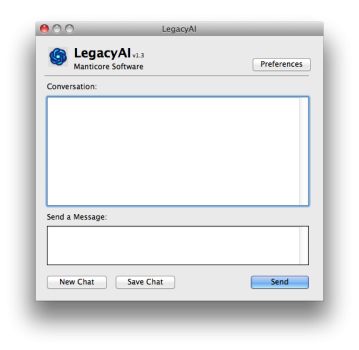Well, as it stands, the bot tells you what it 'thinks' you want to hear, while the search engine shows you what it 'wants' you to see.
Obviously the bot is pretty useless for specific technical details. But it's getting difficult to find decent search engine results too. 15 or 20 years ago, I was able to find an old Mac game solely by typing in the few vague things I remembered about it from my childhood. It took a long time, several queries, and going several pages deep, but I did eventually find it.
I haven't tried it lately, but I suspect that type of search would be impossible nowadays. If a relevant site were even still indexed (Google seems to be dropping more and more types of sites from their indexing), it would likely be buried in a sea of irrelevant, mediocre, or all-modern results. You have to be painfully specific to get Classic Mac-related results now, and even when you are, it still isn't unusual for it to randomly throw in a lot of results related to some present-day Mac OS software. This is probably part of why the bot bandwagon is taking off; search results are so bad that people figure that something, anything else has got to be better than that.
Either way, the answers you get are wrong, just by different means: the bot makes an attempt to address your question, or to at least pretend that it is doing so ("perception is everything"), but is often factually incorrect; the search results are good for what they are, but often don't answer your question.
The mainstream web started out with human-curated portals. As automatic content gets more and more worthless, I suspect (maybe 'wish' would be a better word) those may make a comeback.