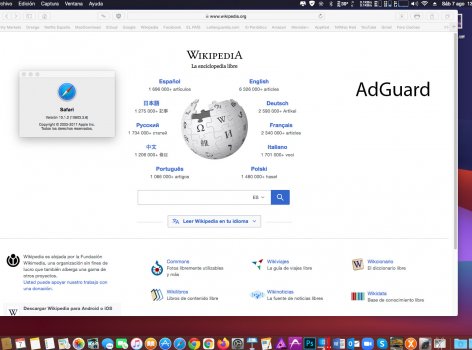According to this website:Which brings me back to Chrome.
For those of you who have a good grasp on the mechanics underneath, what was the breaking point which kept Chrome (or Chromium Legacy), post-49, from running on an all-64-bit system running 10.6.8, but able to run on 10.7, 10.8 and even 10.9? Was it in a set of frameworks introduced with Lion?
Again, there may already be a really good write-up on this elsewhere and I haven’t yet found it.
Chrome abandons XP, Vista and older versions of OS X
Google released Chrome 50, and as promised last year, dropped support for Windows XP and Vista, along with three older editions of Apple's OS X.