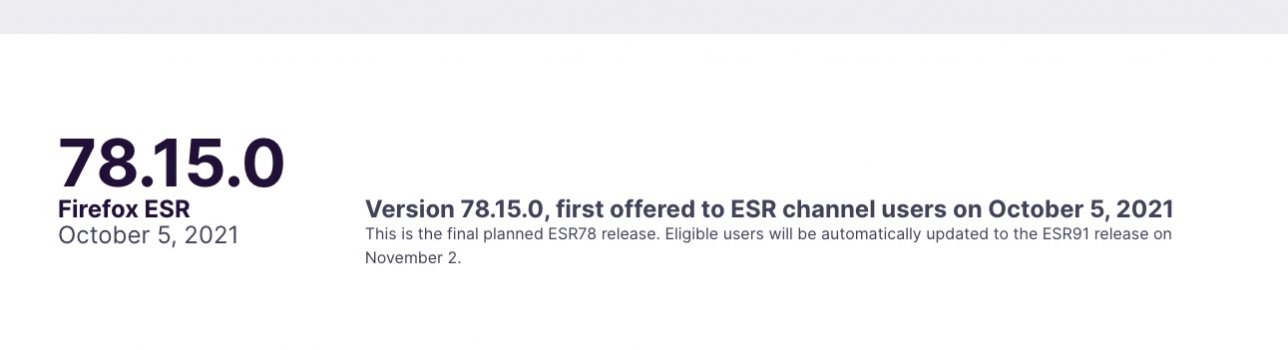No, but read between the lines a bit here:
- Chromium Legacy tracks upstream Chromium relatively closely.
- No major architectural rework is required to make Chromium support down to Lion. Google just didn't care and wanted to simplify their codebase.
- Google dropped Snow Leopard, Lion, and Mountain Lion at the same time
- Snow Leopard was probably dropped for the same reason as Lion and Mountain Lion.
- The developer of Chromium Legacy runs Lion.
- He probably decided to stop at the version he uses personally, which is perfectly reasonable in an unpaid personal project.
So, I suspect the reason is there is no reason! Google just couldn't be bothered. A developer of sufficient experience and motivation could probably create a pull request for Chromium Legacy which adds Snow Leopard support.
Not to overstate my roll here, because Bluebox wrote the actual fix and because adding forwards-compatibility is generally easier than back-porting—but the reason Chromium Legacy works on Mavericks today is because I spent many weekends figuring out why it used to crash at startup on that OS. Once I'd tracked down the cause, Bluebox was able to push a fix.
(Notably, this is a different situation than Firefox, which has a hard requirement on Lion because it uses Rust.)