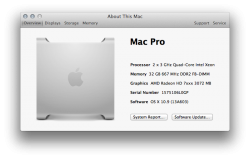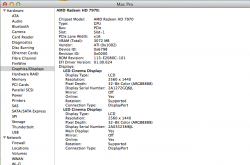Anyhow, according to Hardware Monitor, the load seem not particular well spread out among the three available power lines.
So I am a bit concerned about the >100W part under load.
I had exactly this concern too:
Wouldn't a 6-pin and 8-pin pull unevenly though? I feel like all the extra wattage over 225 is being pulled from the 8-pin connector, not evenly between the two.
The connectors on the card are rated for:
75W Slot
75W 6-pin
150W 8-pin
Therefore, the card is literally designed to pull from the power sources in an uneven manner.
Earlier in the thread there is an assumption that the extra wattage needed beyond the 225W rated total is spread evenly over the three power sources, which would perhaps stay under the margin of safety. But Hardware Monitor seems to show that the burden of the extra wattage appears to be pulled completely from one connector (probably the 6-pin that's connected to the 8-pin, because that connector on the card is rated for 150W).