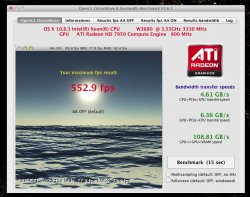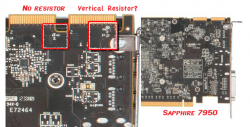Something isn't quite right here.
If I put the 7970 I have in my 3,1 and boot it into 10.8.3 it works fine with 6 to 8 pin adapter.
But if I try to run "Furmark" on fullscreen on 27" Apple LED it will SHUT THE COMPUTER DOWN EVERY TIME.
Loud click, SMC has to be reset to boot again. To be fair, a full speed GTX580 will do the same thing. But in 2nd slot it runs for a few seconds, in slot 1 it will literally shut down as soon as the test starts running.
The 3,1 has been upgraded to 3.2 Ghz Dual CPUs, but has only 2 drives and no other PCIE cards.
On my 4,1/5,1 so far it hasn't choked the machine yet, but if I can smother the 3,1 with this 7970, then others can as well.
Were you running Furmark with just it's tiny little default window or running it in full screen mode?
Hey there,
don't know if it quite fits the topic but today i tried running a xfx 7950 black-edition on my 3,1 Pro resulting into Black-Screen and gpu fan at fullspeed result. (2x 6pin)
So i guess not an power-management issue but maybe there's something related to the 3,1 pro, or i just got a factory broken card or its driver issue..
@MacVidCards did you try an 7950 card on your 3,1?
@MavVidCards, im curious did you try a 2 x molex to PCI-E 8PIN in addition with the 6pin from the pcb to power the 7970?
Thx btw for try-n-erroring here.
Btw. is there a list of tested/working 7950/7970 cards on the different pro models out there in the forums? Couldn't find any.
cheers
Last edited: