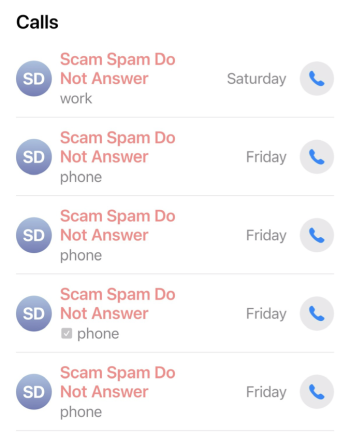I hope I am not misunderstanding what you are saying, in which case what I'm saying will be obvious.Has anyone else noticed the ‘First’ and ‘Last’ names do not display if ‘Company’ is toggled?
Example:
First: John
Last: Smith
Company: Smith’s Plumbers
Instead (with Company toggled) you see “Smith’s Plumbing” where you would expect to see “John Smith”. So, you see “Smith’s Plumbing” twice on the contact!
However, searches for First and Last name still work though.
If you un-toggle ‘Company’ you will see both First and Last name and Company when you exit Edit mode.
This as very poor software testing from Apple.
In the edit form there is a text field "Company" where the contact's company must go.
And there is a checkbox "Company" which I believe is used to specify that the contact is not a person but a company.
You can save the contact as a person and add their company's name, which will appear (in small text) just above the person's First and Last name (+Middle and Mr/Ms/etc if specified).
But if you toggle the checkbox company, you are implying that your contact is a company, so First and Last name shouldn't really be inserted.