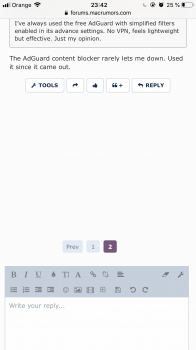Well, if you'd want to select one in Safari's settings you'd need to have at least one installed.
Got a tip for us?
Let us know
Become a MacRumors Supporter for $50/year with no ads, ability to filter front page stories, and private forums.
Content blockers not as effective in iOS 12
- Thread starter maclaw21
- Start date
- Sort by reaction score
You are using an out of date browser. It may not display this or other websites correctly.
You should upgrade or use an alternative browser.
You should upgrade or use an alternative browser.
Thats cause purify is a crap content "blocker", it always was. Content blocking is unchanged in iOS 12.
Tell us how you really feel lol
Well, if you'd want to select one in Safari's settings you'd need to have at least one installed.
Is there any good ad blocker i can use that is essentially like an add-on to safari and which doesn't need to use other stuff like vpn and mess with other phone settings in order to work?
I’ve always used the free AdGuard with simplified filters enabled in its advance settings. No VPN, feels lightweight but effective. Just my opinion.Is there any good ad blocker i can use that is essentially like an add-on to safari and which doesn't need to use other stuff like vpn and mess with other phone settings in order to work?
Not practical for those of us who use cellular (with our mobile devices) 99.99% of the timeI too dropped Purify a while ago... and am using Blocker+ now instead.
That being said - at home, what you really need is Pi-Hole. https://pi-hole.net/
Kills ads on all devices on the network in one elegant swoop!
Most of them are like that. Adguard has a version that's like that, Firefox Focus, and many other ones you can quickly find in the App Store.Is there any good ad blocker i can use that is essentially like an add-on to safari and which doesn't need to use other stuff like vpn and mess with other phone settings in order to work?
I’ve always used the free AdGuard with simplified filters enabled in its advance settings. No VPN, feels lightweight but effective. Just my opinion.
The AdGuard content blocker rarely lets me down. Used it since it came out.
Just downloaded Purify and... A very big empty space on a lot of sites. Like on the screenshot. Why? Same on Adguard, Adblock Plus...
Only 1 Blocker X doesn’t show empty space but this blocker is too good. Some sites doesn’t load correctly and I don’t know why.
Only 1 Blocker X doesn’t show empty space but this blocker is too good. Some sites doesn’t load correctly and I don’t know why.
Attachments
Some replace some ads and leave the space others don't. Sometimes it's hit and miss. (In my experience Adguard and Norton Ad Blocker have been better when it comes to that.)Just downloaded Purify and... A very big empty space on a lot of sites. Like on the screenshot. Why? Same on Adguard, Adblock Plus...
Only 1 Blocker X doesn’t show empty space but this blocker is too good. Some sites doesn’t load correctly and I don’t know why.
Last edited:
Nope I don’t get that on adguard. The space is collapsed.Just downloaded Purify and... A very big empty space on a lot of sites. Like on the screenshot. Why? Same on Adguard, Adblock Plus...
Only 1 Blocker X doesn’t show empty space but this blocker is too good. Some sites doesn’t load correctly and I don’t know why.
Just downloaded Purify and... A very big empty space on a lot of sites. Like on the screenshot. Why? Same on Adguard, Adblock Plus...
Only 1 Blocker X doesn’t show empty space but this blocker is too good. Some sites doesn’t load correctly and I don’t know why.
AdGuard should remove empty space reliably. Only exception is if “Use Simplified Filters” is selected in Advanced Settings. That deliberately ignores cosmetic rules in favor of speed.
Strange because I have that enabled and don’t get the gap he posted. I refreshed without content blockers and I do get an ad there. Or is just that simplified filters are less reliable at collapsing gaps in general but still do it sometimes on some sites?AdGuard should remove empty space reliably. Only exception is if “Use Simplified Filters” is selected in Advanced Settings. That deliberately ignores cosmetic rules in favor of speed.
Strange because I have that enabled and don’t get the gap he posted. I refreshed without content blockers and I do get an ad there. Or is just that simplified filters are less reliable at collapsing gaps in general but still do it sometimes on some sites?
I didn’t actually spot his post but I see it now and I also don’t see the gap with or without that setting enabled. Maybe just as importantly if I reload with Content Blocking disabled completely I don’t see an ad there either. Seems like Blue Hawk may have another issue, though I’m not sure what (ads injected by ISP maybe?)
To clarify, I do see an ad without blockers, suggesting AdGuard is successfully hiding and collapsing an ad with simplified filters- at least some of the timeI didn’t actually spot his post but I see it now and I also don’t see the gap with or without that setting enabled. Maybe just as importantly if I reload with Content Blocking disabled completely I don’t see an ad there either. Seems like Blue Hawk may have another issue, though I’m not sure what (ads injected by ISP maybe?)
To clarify, I do see an ad without blockers, suggesting AdGuard is successfully hiding and collapsing an ad with simplified filters
Ah
Weird. I guess it’s being collapsed by a rule not explicitly marked as cosmetic only. I wonder why I don’t see an there at all, even with content blocking disabled. I do see one at the top and bottom of the comments.
Hah, got to say I’m a bit confused now- isn’t that what we’re talking about? The screenshot posted shows the gap below the comments and above the page numbers. That’s where I see an ad without blockers. (Sorry to get derailed on one specific example!)I do see one at the top and bottom of the comments.
Hah, got to say I’m a bit confused now- isn’t that what we’re talking about? The screenshot posted shows the gap below the comments and above the page numbers. That’s where I see an ad without blockers. (Sorry to get derailed on one specific example!)
Forgive me, I’m having a stupid day. I whacked my head on a glass door earlier, confidently believing it to be open. I went to a store I knew to be closed for over year. I nearly put diesel in a Mustang. Finally, I thought I was going to be blown in a freak hottub explosion*
I thought you were saying you saw a collapsed, blocked ad below my comment (the one in the screenshot). That’s where I was looking, in addition to the top and bottom. I tested again just now to make sure but I concur there is no gap, with Simplified Filters enabled and the following filter lists
AdGuard Base
AdGuard Soclal Media
AdGuard annoyances
Adblock Warning Removal List
AdGuard Safari Filter
* I’d actually gone to bed already when I heard an almighty noise in the backyard. I rushed out and determined there was a really loud crackling noise coming from the hottub. It’s way too hot to use in AZ so it’s been emptied and off at the breaker for months so I was really thinking this must be a serious electrical issue and approached it nervously. Turned out one of the rubber pipes for the dripper system that runs behind there had sprung a leak (happens quite often here. The heat makes pipes brittle) and was spraying directly into a large pool floaty I have tied up behind the hot tub. Now I’m up and a shambling zombie. Apologies for the miscommunication.
Thank you. Just buyed it and it works well. At least one blocker where you get support.Better is a pretty good content blocker for iOS. I have had no issues so with it and their support is pretty good as well
I really miss Blockr. It was a German adblocker. But one day it didn’t work anymore and it’s not in the App Store anymore.
I don't have that setting
I have it as before, do you have any particular profiles installed on your iPhone/iPad?
I download the AdGuard app and i looks great! Which filters do you guys recommend to have enabled because i have noticed that there is a limit on how many filters can be fed into Safari.. Which ones do you have enabled for the best experience?
Last edited:
I download the AdGuard app and i looks great! Which filters do you guys recommend to have enabled because i have noticed that there is a limit on how many filters can be fed into Safari.. Which ones do you have enabled for the best experience?
I live it on default ones (don’t change any settings at all) and it works fine for me on iOS devices.
Default and then I enable simplified filters in the advance settings. This does a bit less filtering but is a bit faster (that’s their claim anyway)I download the AdGuard app and i looks great! Which filters do you guys recommend to have enabled because i have noticed that there is a limit on how many filters can be fed into Safari.. Which ones do you have enabled for the best experience?
Register on MacRumors! This sidebar will go away, and you'll see fewer ads.