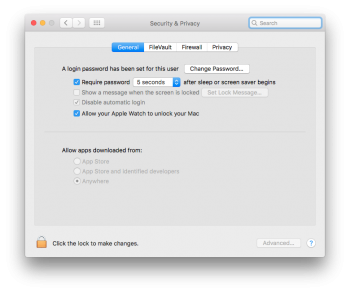I just tried signing out and in on with iCloud (again) on MBP and iPhone 6, and still no handoff. The handoff option in General Preferences is checked, and everything in "About this Mac" looks correct, as far as I can remember. Don't know what is going on.
In the CAT tool to check "System Diagnostics," everything reads "OK" except the following... Can't remember if it was that way in El Capitan or not.
[doublepost=1465935273][/doublepost]I got Handoff working.I went back and looked over the thread I had started last year for El Capitan. Last time we had problems, cloudpaird was not running. I checked Activity Monitor a little while ago, and sure enough, there was no cloudpaird activity. I followed the steps again per this post from the thread and Handoff is working again.
@sysfloat - If there is anyway CAT can be updated so we don't have to do the manual fix, it would be much appreciated. Without your work last time, we wouldn't have still been kicking around.
Yes it indeed seems to be cloudpaird. Unfortunately cloudpaird does not output debug information anymore, which makes it a bit harder.
I will try to find the new required patches and update CAT ASAP (I can't just bundle the old cloudpaird file since it's technically piracy).