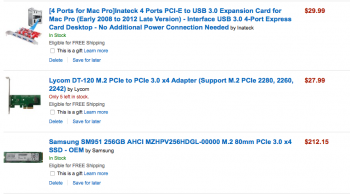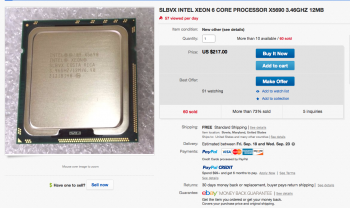Hi all,
I have a mid-2011 Mac Pro 5,1 (model #MC561LL/A), 2.4 Ghz, 8-core (dual Xeon E5620) "Westmere" processors, ATI Radeon HD 5770 graphics card.
I use an older version of Photoshop for art/photography/printmaking, and have had to stay with OS 10.6 because Silverfast no longer supports my film scanner used to scan 8"x10" negatives. (Just recently came across a scanner package called Vuescan that is compatible with Mavericks and beyond, so the OS will be moving ahead with the rest of this endeavor.)
However, I've been thinking that if I don't do some serious hardware upgrades soon, the world might change and the products I need might cease to exist in this universe. So I was thinking of a CPU upgrade first, and a graphics card to run a better maybe 4K monitor (because my LaCie Electron Blue has basically crapped out).
There are plenty of Hex core upgrades on Ebay, and it occurred to me that, since I have two four-core CPUs in the machine, I could conceivably replace them with two 3.x Ghz Hex cores and end up with a 12-core machine that would possibly scream. Would need to know what motherboard I have, according to cpu-upgrade.com.
Is this sound logic, in your opinion? What am I missing?
As for the graphics card, I'm a bit at sea about it. There are some wizzbang cards out there, but they can run over $1000. There are also some cards, like the ATI Radeon 7970 that are much less. And do they work with this machine, is always the big question.
And there is the addition of SSDs to speed things along, as well. Samsung SM951 512 Gb come to mind.
Any advice you may have on either of these matters would be greatly appreciated.
Many thanks,
MG
I have a mid-2011 Mac Pro 5,1 (model #MC561LL/A), 2.4 Ghz, 8-core (dual Xeon E5620) "Westmere" processors, ATI Radeon HD 5770 graphics card.
I use an older version of Photoshop for art/photography/printmaking, and have had to stay with OS 10.6 because Silverfast no longer supports my film scanner used to scan 8"x10" negatives. (Just recently came across a scanner package called Vuescan that is compatible with Mavericks and beyond, so the OS will be moving ahead with the rest of this endeavor.)
However, I've been thinking that if I don't do some serious hardware upgrades soon, the world might change and the products I need might cease to exist in this universe. So I was thinking of a CPU upgrade first, and a graphics card to run a better maybe 4K monitor (because my LaCie Electron Blue has basically crapped out).
There are plenty of Hex core upgrades on Ebay, and it occurred to me that, since I have two four-core CPUs in the machine, I could conceivably replace them with two 3.x Ghz Hex cores and end up with a 12-core machine that would possibly scream. Would need to know what motherboard I have, according to cpu-upgrade.com.
Is this sound logic, in your opinion? What am I missing?
As for the graphics card, I'm a bit at sea about it. There are some wizzbang cards out there, but they can run over $1000. There are also some cards, like the ATI Radeon 7970 that are much less. And do they work with this machine, is always the big question.
And there is the addition of SSDs to speed things along, as well. Samsung SM951 512 Gb come to mind.
Any advice you may have on either of these matters would be greatly appreciated.
Many thanks,
MG