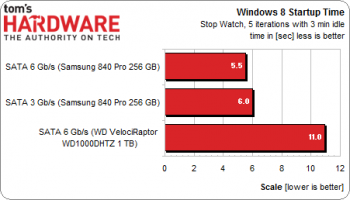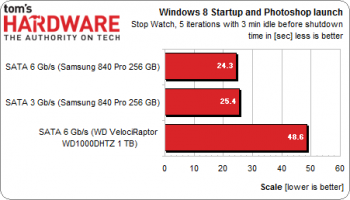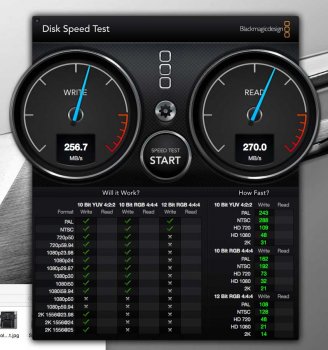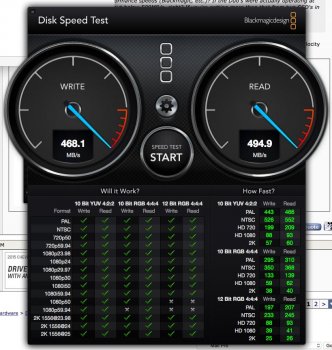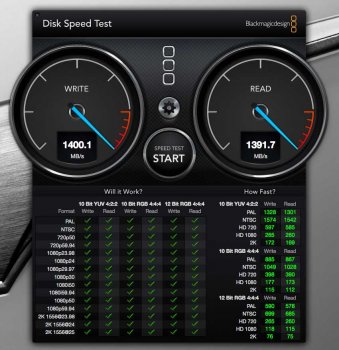Yeah obviously I wouldn't advocate anything less. Uncompressed 4:4:4 4K video would easy consume that bandwidth if one was using it.Over time SSDs slow down as they become fuller regardless if it has TRIM or not. SATA III comes in handy.
Got a tip for us?
Let us know
Become a MacRumors Supporter for $50/year with no ads, ability to filter front page stories, and private forums.
CPU (and other) upgrade for MacPro 5,1
- Thread starter 1970mgbgt
- Start date
- Sort by reaction score
You are using an out of date browser. It may not display this or other websites correctly.
You should upgrade or use an alternative browser.
You should upgrade or use an alternative browser.
5%? I think that's theoretical because in reality it's about 40-50% faster than SATA II. A Velo x2 is only $89, probably $60 on ebay. Why not just get it? You also get a second SATA III port.
I know the theoretical max difference. However, what I am saying is actual real world difference base on my feeling for normal use. As I said, I have a Tempo SSD, I did use it for quite a while, and I really can't feel any big difference. I rarely avoid to buy something just because of few hundred dollars. I don't mind to pay another 50% for the W3690 but not W3680. I get what I want. I am OK affordable, even though not super rich, but no need to think twice for anything less than $1000 USD.
From HDD to SSD, the difference is huge. My fastest HDD can give out around 125MB/s read/write, and the SSD in SATA 2 port can give out 250MB/s read/write easily. So 100% difference, but the feeling is at least 5x faster, because the low latency of the SSD, not it's sequential read/write speed.
However, from 250MB/s (a SSD on SATA 2 port) to 500MB/s (the same SSD on a SATA 3 port). The real word difference is not that huge. OK, let's assume the real world difference is also 100%, but from 2s loading time to 1s. Can I really feel it? NO.
If you don't mind, can you do a test and post the result here? The simple boot time test (which is actually a good benchmark for real world performance), I really want to know if you can speed up your boot time by 50% with the same SSD, same hardwares, same OS, but just move the SSD from a SATA 2 port to a SATA 3 port.
Last edited:
Yeah obviously I wouldn't advocate anything less. Uncompressed 4:4:4 4K video would easy consume that bandwidth if one was using it.
It's not just about big files like that. It's also about the small files and day to day operations. SATA III should be the least anyone uses nowadays.
I know the theoretical max difference. However, what I am saying is actual real world difference base on my feeling for normal use. As I said, I have a Tempo SSD, I did use it for quite a while, and I really can't feel any big difference. I rarely avoid to buy something just because of few hundred dollars. I don't mind to pay another 50% for the W3690 but not W3680. I get what I want. I am OK affordable, even though not super rich, but no need to think twice for anything less than $1000 USD.
From HDD to SSD, the difference is huge. My fastest HDD can give out around 125MB/s read/write, and the SSD in SATA 2 port can give out 250MB/s read/write easily. So 100% difference, but the feeling is at least 5x faster, because the low latency of the SSD, not it's sequential read/write speed.
However, from 250MB/s (a SSD on SATA 2 port) to 500MB/s (the same SSD on a SATA 3 port). The real word difference is not that huge. OK, let's assume the real world difference is also 100%, but from 2s loading time to 1s. Can I really feel it? NO.
If you don't mind, can you do a test and post the result here? The simple boot time test (which is actually a good benchmark for real world performance), IU really want to know if you can speed up your boot time by 50% with the same SSD, same hardwares, same OS, but just move the SSD from a SATA 2 port to a SATA 3 port.
Well we can go back and forth but what I'm saying is, SATA III is perfect for anything. You can still do work off of HDDs but why? Whats another $60-80 for a controller that allows you to add another SSD in the near future?
I know the theoretical max difference. However, what I am saying is actual real world difference base on my feeling for normal use. As I said, I have a Tempo SSD, I did use it for quite a while, and I really can't feel any big difference. I rarely avoid to buy something just because of few hundred dollars. I don't mind to pay another 50% for the W3690 but not W3680. I get what I want. I am OK affordable, even though not super rich, but no need to think twice for anything less than $1000 USD.
From HDD to SSD, the difference is huge. My fastest HDD can give out around 125MB/s read/write, and the SSD in SATA 2 port can give out 250MB/s read/write easily. So 100% difference, but the feeling is at least 5x faster, because the low latency of the SSD, not it's sequential read/write speed.
However, from 250MB/s (a SSD on SATA 2 port) to 500MB/s (the same SSD on a SATA 3 port). The real word difference is not that huge. OK, let's assume the real world difference is also 100%, but from 2s loading time to 1s. Can I really feel it? NO.
If you don't mind, can you do a test and post the result here? The simple boot time test (which is actually a good benchmark for real world performance), IU really want to know if you can speed up your boot time by 50% with the same SSD, same hardwares, same OS, but just move the SSD from a SATA 2 port to a SATA 3 port.
The data rate of a typical boot up can be measured by dividing the amount of RAM that is being used by the time the system took to boot. So if 2GB Of memory is in use and it took 12 seconds to boot from an SSD that will tell you there is almost no difference in boot speed going from SATA2 to SATA 3 providing the disks are both in equal condition as the rate is always around 170MB/s.
There have been thorough tests of boot up times and app launching on Windows 8. The OS has grown since then so a few more seconds would be added to the results below unless it was booting a hibernation file (very fast)
Attachments
Who shuts down their machine nowdays? Most people I know either leave it on or they have it go to sleep.
SATA II and SATAIII is a huge difference and not just for booting. I feel the difference, maybe I'm too fast for the computer. But then again the way I work is I'm in the minority anyway.
SATA II and SATAIII is a huge difference and not just for booting. I feel the difference, maybe I'm too fast for the computer. But then again the way I work is I'm in the minority anyway.
Who shuts down their machine nowdays? Most people I know either leave it on or they have it go to sleep.
Have to be careful of power outages during sleep mode. Can be damaging!
Well we can go back and forth but what I'm saying is, SATA III is perfect for anything. You can still do work off of HDDs but why? Whats another $60-80 for a controller that allows you to add another SSD in the near future?
Please don't be too extreme. I want to say a SSD is already perfect for anything, and SATA 2 or 3 only make minor difference. I never said that use HDD is good nowadays.
And I won't shut down my machine as well, not even sleep. However, boot up time is a good real world benchmark for normal use. I don't think anyone of us main workflow is using benchmarking software, however, we use it as a benchmark. Same thing for the boot up time.
I never said go to SATA 3 is bad, I own a SATA3 card as well. However, if I only have very limited budget. I will not get a SATA 3 card but only use a SATA 3 SSD via the SATA 2 port, because that already gave me a huge performance boost. And SATA 3 is just a bonus for a normal user. You deal with very large files which require high sequential read /write and high IOPS. So, you can actually utilise the SATA 3 bandwidth, which is good. But I doubt if OP can fully utilise that too. So I told him just plug the SSD into the SATA 2 port is the cheapest and most painless way to go (NOT best performance), and can still feel roughly the same performance boost.
I didn't say the SATA 3 PCIe card is bad, I didn't say it's not worth that extra $60-80, I didn't say there is absolutely zero performance difference between SATA2 and SATA3. But just share my real experience to OP that I tried both, and can't feel any significant difference. I always told myself that my machine is now react a bit slower. However, I know it's because I know the SSD now is downgraded to SATA 2, I have this concept in my head, but not really feel the difference. Every apps still pops up within 3s (some apps like Photos actually open in less than a second). I just try my best to give OP a objective info.
I am more than happy to hear that you can feel the difference in your workflow. This is why we need SATA 3, or even the PCIe SSD. Because someone like you really need it, and can benefit from it. But since it seems OP has no rush on this item. So, I will recommend him get a SSD like 850 Evo, which is relatively cheap, use that on a SATA 2 port first, if still feeling bottleneck by the SSD, then go for SATA 3. Which will save him some money, and no need to deal with the possible PCIe card problem (e.g. long black screen time during boot, or can't use bootcamp, etc) at the very beginning. Also, he can always buy a SATA 3 card later anyway, it's nothing to hurt to start using a SSD via a SATA 2 port.
Have to be careful of power outages during sleep mode. Can be damaging!
Never had a problem, and have been doing it for 15 years. If on a laptop, it won't be too much of an issue. If an iMac or Mac Pro, just use a UPS just to be safe.
Please don't be too extreme. I want to say a SSD is already perfect for anything, and SATA 2 or 3 only make minor difference. I never said that use HDD is good nowadays.
And I won't shut down my machine as well, not even sleep. However, boot up time is a good real world benchmark for normal use. I don't think anyone of us main workflow is using benchmarking software, however, we use it as a benchmark. Same thing for the boot up time.
I never said go to SATA 3 is bad, I own a SATA3 card as well. However, if I only have very limited budget. I will not get a SATA 3 card but only use a SATA 3 SSD via the SATA 2 port, because that already gave me a huge performance boost. And SATA 3 is just a bonus for a normal user. You deal with very large files which require high sequential read /write and high IOPS. So, you can actually utilise the SATA 3 bandwidth, which is good. But I doubt if OP can fully utilise that too. So I told him just plug the SSD into the SATA 2 port is the cheapest and most painless way to go (NOT best performance), and can still feel roughly the same performance boost.
I didn't say the SATA 3 PCIe card is bad, I didn't say it's not worth that extra $60-80, I didn't say there is absolutely zero performance difference between SATA2 and SATA3. But just share my real experience to OP that I tried both, and can't feel any significant difference. I always told myself that my machine is now react a bit slower. However, I know it's because I know the SSD now is downgraded to SATA 2, I have this concept in my head, but not really feel the difference. Every apps still pops up within 3s (some apps like Photos actually open in less than a second). I just try my best to give OP a objective info.
I am more than happy to hear that you can feel the difference in your workflow. This is why we need SATA 3, or even the PCIe SSD. Because someone like you really need it, and can benefit from it. But since it seems OP has no rush on this item. So, I will recommend him get a SSD like 850 Evo, which is relatively cheap, use that on a SATA 2 port first, if still feeling bottleneck by the SSD, then go for SATA 3. Which will save him some money, and no need to deal with the possible PCIe card problem (e.g. long black screen time during boot, or can't use bootcamp, etc) at the very beginning. Also, he can always buy a SATA 3 card later anyway, it's nothing to hurt to start using a SSD via a SATA 2 port.
Well I agree, but just saying, $60 is nothing when you are in the process of upgrading your CPUs and maybe more RAM and of course a GPU. Also don't forget, if OP installs in the Drive bays of a Mac Pro, he still has to buy a $14 adapter that goes from 3.5" to 2.5" like this one. So what's another $45 to utilize the full potential of an SSD? 250MB/sec is very much doable and it's a good jump from a HDD that does 150MB/sec, but 550MB/sec is a much better deal imo when you can use it as a cache disk or copying large files.
As an Amazon Associate, MacRumors earns a commission from qualifying purchases made through links in this post.
Who shuts down their machine nowdays?
Me
Lou
For me, i choose x5670 (2.93ghz) over x5690, because of the x5670 is 95watt cpu which apple choose in this model.
That's actually a better option as the fans won't kick in.
Also don't forget, if OP installs in the Drive bays of a Mac Pro, he still has to buy a $14 adapter that goes from 3.5" to 2.5" like this one. So what's another $45 to utilize the full potential of an SSD?
Haha, I am such a cheap guy that just plug the SSD in the optical bay without any adaptor, 100% safe and cost me $0
Anyway, some of my friend even plug the SSD in the HDD bay without any adaptor. Few of them may use just a tap. Some others not even a tap. Since the SSD is so light, it will just stay at there. And it seems the SATA port is strong enough to hold the SSD (I WILL NOT recommend anyone to do this, but it just work).
As an Amazon Associate, MacRumors earns a commission from qualifying purchases made through links in this post.
Haha, I am such a cheap guy that just plug the SSD in the optical bay without any adaptor, 100% safe and cost me $0.
Anyway, some of my friend even plug the SSD in the HDD bay without any adaptor. Few of them may use just a tap. Some others not even a tap. Since the SSD is so light, it will just stay at there. And it seems the SATA port is strong enough to hold the SSD (I WILL NOT recommend anyone to do this, but it just work).
It will work with industrial tape but it will look ugly
I am ussing Sonnet card with 1TB Evo;
For Windows I'm using another EVO in HDD bay without adaptor. It is amazing what you can accommodate with simple Velcro; Looks very professional too!
Will have to dump Sonnet or move it into 4x port, to make room for second GC later one though ...
For Windows I'm using another EVO in HDD bay without adaptor. It is amazing what you can accommodate with simple Velcro; Looks very professional too!
Will have to dump Sonnet or move it into 4x port, to make room for second GC later one though ...
For the two SSDs that I have in my HDD Bays I used Western Digital VelociRaptor Heatsinks. I bought them on eBay with 80GB 2.5" HDDs. I removed the HDDs and transferred my SSDs into the heatsinks. Cost me less than $27.00 shipped for the two VelociRaptors. IMO, a very elegant solution. I can't take credit for the idea though, another forum member did it before I did and gave me the idea.

Lou
Lou
Yes, that's the correct blade. I bought mine from an eBay seller though for a bit cheaper. I did buy the Lycom card from Amazon.
it works just like a standard HDD or SSD. It was recognized, needed formatting and good to go. I use the blade as my boot drive.
BTW, I'm selling my Duo for less than the Solo referenced in the post just below yours.
Lou
Lou,
What speed are you getting with that blade and the Lycom?
Thanks!
I'm all for the Blade ssubx option, best upgrade I ever did and mine is a 3,1
https://forums.macrumors.com/threads/more-life-for-macpro-early-2008.1883307/#post-21426937
Thanks, I just got that notice, for some reason. Ssubx is a what now?
Thanks Lou, really helpful!!
Yes, thanks, Lou.
I can see a blade in the future of this MP, as a working disk.
I don't agree that you won't notice the difference on an SSD between SATA II and SATAIII. The jump is actually huge from day to day operations. SATA II is maxed out to about 200MB/sec (roughly). That's about the speed of a spinning modern hard drive.
SDAVE, say you put an 850 EVO on an Apricom Velocity Duo x2. You have another SATA III port with it, right? Where do you hang a drive that you plug into that port?
Also, is it ok to buy memory BEFORE doing the CPU upgrade? Does everything change with the CPU, or can I go ahead and install memory based on what's in there now.
The reason I ask is because Crucial wants to know what processor is in the machine. If I buy based on the two 4-cores, and then swap them for the two 6-cores, what does that do? WILL I BE COMMITTING PERJURY TO MICRON SEMICONDUCTOR CORP?
Or does not matter?
Last edited:
Register on MacRumors! This sidebar will go away, and you'll see fewer ads.