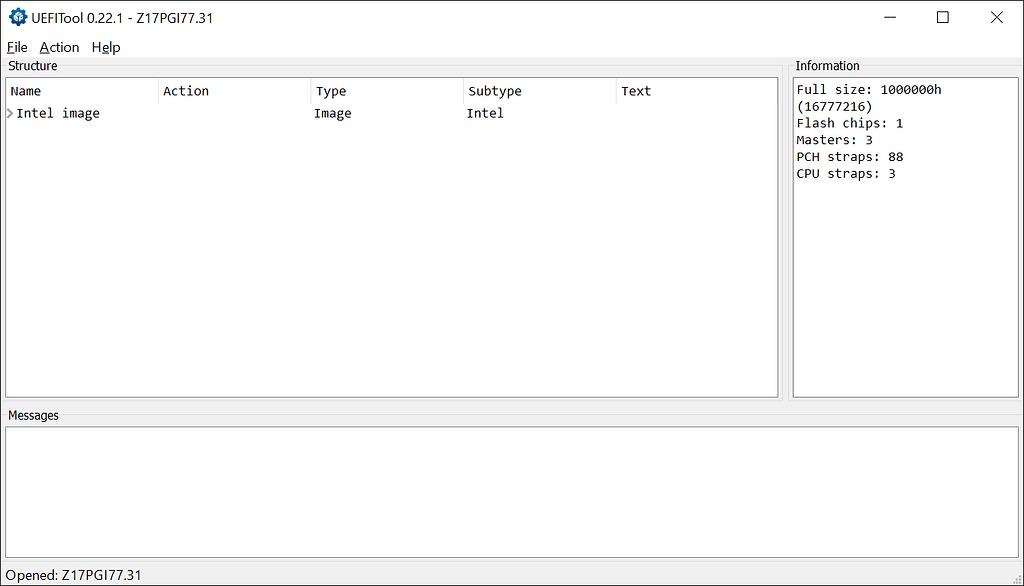Hello, I've an iMac 12,1 21,5" with 16GB ram, SSD (Crucial MX500 1T SD NAND) and NVIDIA Quadro K2100m (55Watt TDP) running Ventura with OCLP.
Is it recommended for me upgrade with i7 2600S or can I upgrade up to i7 2600 95W? My idea is to upgrade with Xeon Sandy Bridge but I'm not understanding what problems I might encounter...
Is it recommended for me upgrade with i7 2600S or can I upgrade up to i7 2600 95W? My idea is to upgrade with Xeon Sandy Bridge but I'm not understanding what problems I might encounter...