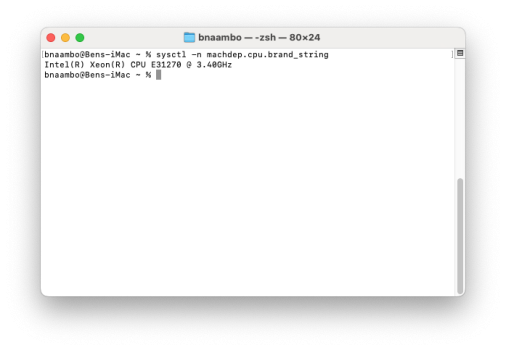This is a Wiki post with information collected from the entire thread. Before you post, read this first.
The difference between Mid 2011 21.5" and 27" concerning CPU upgradability is mainly caused by the available power from the power supply.
--- The 21.5" has 210W power supply, the 27" has 310W.
As the power is shared among the components, it is recommended to
--- either use a CPU with TDP of 65W (or close to this) only for the 21.5"
--- or if you want to use a CPU with higher TDP, do it in the 21.5" unit only if you have a GPU with lower power dissipation, and have replaced the HDD with SSD, and have only 1 SSD in the system.
Using a HDD and/or multiple internal drives and a GPU with higher TDP might overload the supply so that the system runs unstable. If you experience unstable behaviour, reduce the internal power usage, or use a CPU with lower TDP.
Which CPU can be used:
1. Only CPUs supporting socket LGA 1155 can be used.
2. iMac 2011 officially supports only
Sandy Bridge CPUs.
3. The XEON CPUs (Sandy Bridge = E3-12XX
v1) are not officially supported but work mostly plug’n’play. Sleep is broken though for all Xeon models (i.e. with or without integrated GPU)
4. The "K" CPUs (e.g. i7-2600K) officially are not supported. The "K" CPUs allow overclocking, which is not implemented in the EFI and hence will not work. There is no incentive to use any of the "K" variants.
5. In principle the iMac’s Intel Z68 chipset is capable of handling Ivy Bridge CPUs which are also socket 1155. Unfortunately Ivy Bridge CPUs do
NOT work yet, most likely due to missing CPU microcode in the NVRAM. First experiments of StephN999 and highvoltage12v by adding IvyBridge microcode to the NVRAM have yet been unsuccessful, so buying an IvyBridge CPU can
not be recommended yet, apart from research (which is highly welcome)
The officially supported CPUs (of interest) are hence:
| CPU | Base Clock / Turbo | Cores / Threads | TDP |
| i5-2400S | 2.5 GHz / 3.3 GHz | 4 / 4 | 65W |
| i5-2400 | 3.1 GHz / 3.4 GHz | 4 / 4 | 95W |
| i5-2500S | 2.7 Ghz / 3.7 GHz | 4 / 4 | 65W |
| i5-2500 | 3.3 Ghz / 3.7 GHz | 4 / 4 | 95W |
| i7-2600S | 2.8 GHz / 3.8 GHz | 4 / 8 | 65W |
| i7-2600 | 3.4 GHz / 3.8 GHz | 4 / 8 | 95W |
The community is interested in Intel's Sandy Bridge XEON (v1) CPUs, as they offer partially same or better performance at lower cost.
Also of interest is whether the iMacs 2011 can be made to operate with
Ivy Bridge CPUs (newer generation, either i5/5 or Xeon) which would offer newer instruction sets and other improvements.
There is no evidence that Xeons with integrated GPU will be able to wake up from sleep. In contrast, there is evidence given by zabumbazarolha that Xeon 1275v1 has the same sleep issue.
The following CPUs are of interest:
| CPU | Microarchitecture | Base Clock / Turbo | Cores / Threads | TDP |
| XEON 1260L | Sandy Bridge | 2.4 GHz / 3.3 GHz | 4 / 8 | 45W |
| XEON 1270 (w/o GPU) | Sandy Bridge | 3.4 GHz / 3.8 GHz | 4 / 8 | 80W |
| XEON 1275 | Sandy Bridge | 3.4 GHz / 3.8 GHz | 4 / 8 | 95W |
| XEON 12xx v2 | Ivy Brdge | see 12xx model | 4 / 8 | like 12xx model |
| i7-3770 | Ivy Bridge | 3.4 GHz / 3.9 GHz | 4 / 8 | 77W |
| XEON 1275 v2 | Ivy Bridge | 3.5 GHz / 3.9 GHz | 4 / 8 | 77W |
The following results were achieved:
So far, only partial successes are reported. Sometimes, systems can't boot at all, sometimes can boot, but are unstable (kernel panic), or can't go to sleep or wake up.
---- Work in progress ---
Here is the progress on individual CPUs:
- XEON 1270:
- XEON 1260L:
- XEON 1275 v1: plug and play in 2011 27“ imac, sleep is broken (zabumbazarolha)
- XEON E3-1290v1: plug and play in 2011 27“ imac, sleep is broken (roscho)
- i7-3770: does not work natively, research and testing in progress
- XEON 1275 v2: does not work natively, research and testing in progress
(To be continued)
-----------------------------------------------------------------------------------------------------------------------------------------------------
Original post by
Franzern23:
Hi All,
I am thinking to upgrade the CPU of my iMac Mid 2011 21.5 i5 2.5Ghz.
I mostly use the PC to watch Netflix as well as occasionaly playing online-games (League of Legends)
Do the below work and which would be the one with the strongest performance? The i7 or quad core i5?
I also heard only the 2600 version with 1155 work. Do both numbers need to be in line or does 1155 suffice? Do you have any other recommendation which is better?
thank you
Intel Sockel 1155 Core i7 Processor i7-2600 Box Prozessor (3400MHz, L2/L3-Cache) https://www.amazon.de/dp/B004FA8NLO/ref=cm_sw_r_cp_api_i_MZzLEbGH39WWQ)
Intel i7-3770 Core Prozessor der dritten Generation (3,4GHz, 8MB Cache, Sockel 1155, 77Watt) https://www.amazon.de/dp/B007RMH1WY/ref=cm_sw_r_cp_api_i_X8zLEb1TYWV53
Intel Core i5-3570 Prozessor (3,4GHz, Sockel 1155, 6MB Cache, 77 Watt) https://www.amazon.de/dp/B0083U94D8/ref=cm_sw_r_cp_api_i_u-zLEbTDVX1BN
Intel Quad Core Box Prozessor (Intel Core i5-2500K, 3,3GHz, 6MB Cache, 1155 Sockel) https://www.amazon.de/dp/B004FA8NX2/ref=cm_sw_r_cp_api_i_n.zLEbKJ