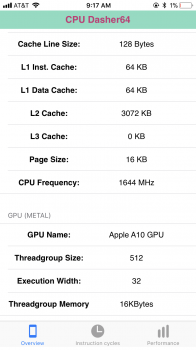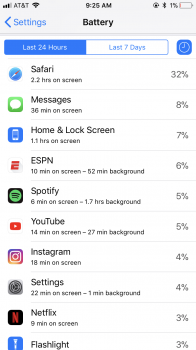So my wife got a new iPhone 8 Plus and I’ve been monkeying around with it and was a little jealous of the new look and features so I decided to take the plunge and update my regular 7 from 10.3.3 a couple days ago even though I knew the risks. I really wanted WatchOS 4 for my series 2 for the heart rate features. I’ll talk about that a little at the end of this too.
The overall feel of the phone is similar to 10.3.3. Some for the better some for the worse. App load time on most third party apps is slightly a little slower. And sometimes there is an odd hang here and there that I barely ever had with 10.3.3. This bothers me a lot and makes me feel a little sick that I updated but I’m learning to live with it. Maybe it will get better with updates maybe not. The weird thing is all system apps feel like they load faster than 10.3.3. It’s the third party apps that hang a second longer when first opening. But then again they hang a little on the wife’s new 8plus in the same places so I’m thinking it’s an iOS 11 thing.
And to address the big elephant in the room. The home button delay. Yes there is a slight delay when closing an app that wasn’t there before on the 7. I got used to it pretty quick and it doesn’t bother me much. Mind over milliseconds. And also the delay doesn’t exist when you are in a folder. Pretty sure they added the delay just to make bringing up the switcher more smooth.
One thing they changed back to the iOS 8 and 7 days is they let you interact with home screen icons during the close animation! iOS 9 and 10 made you wait the the close animation was finished. So this makes things feel more fluid. I’m also a reduce motion user and always have it on and it seems the fade animation is slightly faster. And when you open multitasking and quickly select and app from the switcher it’s faster than 10.3.3.
Something else for the way way better is my signal strength. I know they changed the algorithm for how the bars are calculated vs the dots slightly because there is now 4 bars instead of 5 dots. For some reason I get actual better signal with my 7 everywhere I go. At home I now have 5 bars pretty consistently where I used to have 2-4 dots. And when I’m at work in my back room where signal strength suffered I would barely get 1 dot and had to hold the phone up in he air to get data to go though now I get 2 solid bars and the phone works fine back there.... yeah. iOS 11 or maybe a carrier update changed something with how my phone gets signal strength for real and it’s better! So I’m loving this part of my update to iOS 11.
Ram management? Well this surprisingly has felt about the same too for me. Maybe some apps get kicked out a little more frequently than before but I haven’t really noticed too much it yet.
How about battery life? Well it’s been the same. I took a day off of playing Pokémon go to test things and it’s been identical to 10.3.3 with how I use my phone if I’m not playing a game. Left my phone off the charger while I was sleeping and there was no weird standby drain nothing out of the ordinary.
So I also updated my series 2. Everything is mostly fine except the bug where if you start the stopwatch from a complication the darn thing keeps showing up every time raise your wrist!! Drives me insane. It’s a little laggy when first opening apps but it was a little laggy to begin with. So far battery life is on par with before too. Maybe slightly worse but I got to give it a few more days.
Overall I’ve got mixed feelings about iOS 11 on my 7. Something’s are a little better. Some core things are a little worse. For me the boost in signal strength is a super awesome surprise and im glad I’m on iOS 11 for that reason. Now if I could just gain back that performance I lost from 10.3.3 that would be great. The stability of the phone has been fine for me too. No weird resprings or app crashes yet. I saw lots of complaints on here about those thing in the early days. But I haven’t had that yet.
If I had the choice to go back to 10.3.3 I think I wouldn’t just because of my stronger signal strength. I have ATT btw. Noticed the carrier version went from 28.5 on 10.3.3 to 31.0 on 11.2.2. Maybe that had something to do with the boost still trying to figure it out.
So that’s my mini review of some things I’ve noticed with my update to iOS 11 with my iPhone 7. I gotta hang on to this phone till the next one and I was getting a little bored with 10.3.3. Still have mixed feelings though!