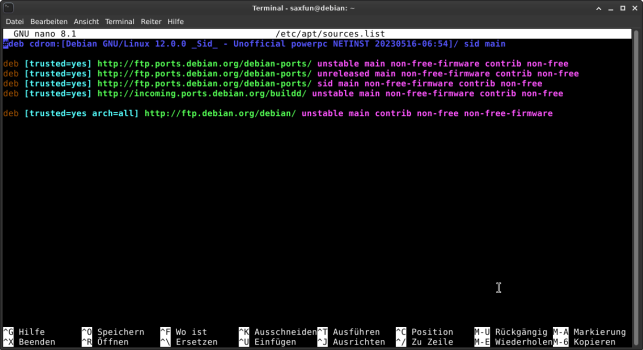Debian by default doesn't install a desktop. Just the basic command line only OS. You need to install the your preferred desktop, x11, login manager, etc.
Got a tip for us?
Let us know
Become a MacRumors Supporter for $50/year with no ads, ability to filter front page stories, and private forums.
Debian Sid Installation Guide (PowerPC)
- Thread starter swamprock
- WikiPost WikiPost
- Start date
- Sort by reaction score
You are using an out of date browser. It may not display this or other websites correctly.
You should upgrade or use an alternative browser.
You should upgrade or use an alternative browser.
- Status
- The first post of this thread is a WikiPost and can be edited by anyone with the appropiate permissions. Your edits will be public.
So even though the net install has you pick from several available desktops, you are still only left with the basic system (CLI only)? This install even let me chose between lightdm and sddm. So I “assumed” it was the complete package. I will try to install the “missing pieces” and see how that goes. If it works, that’ll be really cool!Debian by default doesn't install a desktop. Just the basic command line only OS. You need to install the your preferred desktop, x11, login manager, etc.
Been a while since i did a ppc debian install, but maybe it left out some needed files. Didn’t realize it gave you the option for desktop stuff. It could be GPU related as you’ve mentioned. I’d try installing some extra basics just to be sure. Try xdm for login manager once, and maybe the old simple twm window manager. It’s old and ugly, but usually works. I’ve had issues with lightdm and others in the past myself. Otherwise ignore my post, lol. I’ve been out of the loop on ppc stuff for awhile now.
Cheers
Cheers
I verified that, lightdm, xorg, were the latest versions by trying to install them. I'm going to remove lightdm and install xdm, just to see if there is a difference. Thanks for your feedback!Been a while since i did a ppc debian install, but maybe it left out some needed files. Didn’t realize it gave you the option for desktop stuff. It could be GPU related as you’ve mentioned. I’d try installing some extra basics just to be sure. Try xdm for login manager once, and maybe the old simple twm window manager. It’s old and ugly, but usually works. I’ve had issues with lightdm and others in the past myself. Otherwise ignore my post, lol. I’ve been out of the loop on ppc stuff for awhile now.
Cheers
Why do you think it's related with videocard? AFAIK this string appears at very beginning stages of linux kernel boot, before video init (correct me if I'm wrong). And why don't you use Deb 11 Sid with all packages upgraded?it hangs at smp_core99_bringup_done
I read this somewhere can't remember where although i was half asleep so that comes in playWhy do you think it's related with videocard? AFAIK this string appears at very beginning stages of linux kernel boot, before video init (correct me if I'm wrong). And why don't you use Deb 11 Sid with all packages upgraded?
Yeah, anybody got any idea on how to get passed the installer boot process hanging at mp_core99_bringup_done?I read this somewhere can't remember where although i was half asleep so that comes in playThe problem i have with Deb 11 Sid, is grub fails to install, i tried the grubfix.sh mentioned but i get a strange error like /bin/sh giving me command not found errors, i'll try to fix it again
@ActionRetro did a video where he loaded Debian 12 sid on a Quad G5 and a "Lampshade" G4. The neat thing was I saw that the Lampshade was using the same GPU I have in my Quicksilver G4!!!(Nvidia GeForce4 MX AGP8X). So I downloaded the latest Deb 12 SID for ppc32 and ppc64 and tried to install them on my G4 and G5. The G5 install went well but I broke something in the processe so I'm going to do it again. I've had to find a different 32 bit Deb12 becuase the one I had didn't work. If successful, I will post results here!!!
So just an FYI and a reminder… “SID” is the “unstable” branch of Debian
https://wiki.debian.org/DebianUnstable
Anecdotally I have installed it on my iBook G4, PowerBook G4 15”, and a Mac mini G4.
Like many before me I spent a good amount of time getting things like WiFi and screen resolutions to work… only to have an entire install break when I ran “apt update && apt upgrade” at some point.
As SID is the only Debian branch you will find support for PowerPCs in the fact that packages can (and eventually will) break your install is fact that has to be accepted as not just possible but likely.
My advice to anyone looking to install a Unix-like OS other than Mac OS X would be to try OpenBSD first as OpenBSD still has support for PowerPC Macs in it’s stable release. My Mac mini G4 (used as a server) has been running OpenBSD for 3 years and has been getting regular updates via the pkg_mgr tool and doing so has yet to break the install.
https://wiki.debian.org/DebianUnstable
Anecdotally I have installed it on my iBook G4, PowerBook G4 15”, and a Mac mini G4.
Like many before me I spent a good amount of time getting things like WiFi and screen resolutions to work… only to have an entire install break when I ran “apt update && apt upgrade” at some point.
As SID is the only Debian branch you will find support for PowerPCs in the fact that packages can (and eventually will) break your install is fact that has to be accepted as not just possible but likely.
My advice to anyone looking to install a Unix-like OS other than Mac OS X would be to try OpenBSD first as OpenBSD still has support for PowerPC Macs in it’s stable release. My Mac mini G4 (used as a server) has been running OpenBSD for 3 years and has been getting regular updates via the pkg_mgr tool and doing so has yet to break the install.
Last edited:
AFAIK there is still NO release for PPC64?OpenBSD still has support for PowerPC Macs in it’s stable release.
Correct, just PowerPC 32-bit. I don’t own any G5 Macs so it’s not something I regularly consider.AFAIK there is still NO release for PPC64?
If a G5 Mac was to come into my possession today I would run Adélie Linux as they have a PPC64 build
NOTE: When I installed Adélie on one of my G4 Macs the hard drive partitioning tool failed during install so I had to drop to a bash prompt and manually partition. This was a known issue, however this was a year ago and may be resolved now.
If you're looking for ppc64 BSD, FreeBSD is the only one out there, as from what I can tell NetBSD lacks ppc64 as well.Correct, just PowerPC 32-bit.
I had Adelie installed on the G5, using @ActionRetro video’s as guides. It installed fine, the colors were off and I couldn’t drive my Apple Cinema Display using it (Radeon 9600XT GPU). When I saw AR’s video installing DEB12SID on both a G5 Quad and a Lampshade G4 I thought, OK I gotta go there!!! The install on the G5 went very smoothly but I screwed up selecting too many desktop environs. I am going to go with either XFCE or MATE this time and light dm for the desktop manager. The original install was (trying to) launch sddm but all I got was a mouse cursor with no sddm login.
My ultimate goal is to be able to drive two monitors on both the G4 quicksilver (Nvidia Geforce4) and G5 cheese grater, one of which will be Apple Cinema Displays using a Linux distro. I have never been able to do this. If anyone has a clue as to why Linux GPU drivers abhor Apple Displays, I’d like to hear them.
I do understand the whole SID thing and I’ve never tried BSD. I’ve heard it’s rather labor instensive, but if dual monitor ops would work I’d be there in a heart beat!!!
Thanks for the feedback!
MacMaverick855
My ultimate goal is to be able to drive two monitors on both the G4 quicksilver (Nvidia Geforce4) and G5 cheese grater, one of which will be Apple Cinema Displays using a Linux distro. I have never been able to do this. If anyone has a clue as to why Linux GPU drivers abhor Apple Displays, I’d like to hear them.
I do understand the whole SID thing and I’ve never tried BSD. I’ve heard it’s rather labor instensive, but if dual monitor ops would work I’d be there in a heart beat!!!
Thanks for the feedback!
MacMaverick855
As I sit here and wait for the “Select and Install Software” to finish on both the G4 and G5, I should mention that the G4 only has an Apple Cinema Display connected. Typically I have to scavenge a DVI monitor from another Mac to see if the Linux installation happened as Linux hates my Apple Displays.
I once heard that @wicknix drives a 55” monitor off of one of his Linux machines!! That would be so cool!
MacMav855
I once heard that @wicknix drives a 55” monitor off of one of his Linux machines!! That would be so cool!
MacMav855
Well, the G5 booted right up to lightdm and MATE on the DVI monitor. “Cannot Display This Video Mode” appeared on the DVI monitor whith the Apple Display connected for dual monitor operation. The G4 booted to the grub screen but when Grub/Debian was selected it went to Open Firmware screen with the error “You can’t boot a kdump kernel from OF”. Got some research to do as I’ve never seen that before.
MM855
MM855
Have you tried “nouveau.modeset=0” in the kernel command line? It’s the only way I can get to a tty on my Quicksilver G4 running Deb 12 SID. Other problems seem to be lightdm permissions and such. Need to research that further.Hi everyone, just to know if there are any problems currently with the GeForce 6600 as my Powermac G5 boots the installer no problem with Debian 11 Sid, but with 12, it hangs at smp_core99_bringup_done, i don't have any other gpu available
MM855
Hi!6a. If you are on a G3 / G4, there is a chance that GRUB installation may fail. If this is the case, press Esc after you are told GRUB installation has failed. Choose 'Continue without bootloader', confirm, and once you are given the dialog to remove your install medium and reboot, do not hit Enter. Instead, press Alt + F2 (Alt + Fn + F2 on some keyboards), and input the following commands in order:
Code:1. chroot /target 2. mount -t sysfs none /sys 3. apt install hfsutils 4. yabootconfig -b /dev/sda2 5. ybin 6. Alt + F1
------------------------------------------------------------------------------------------
7. Once installation is complete, your disc (if you used one) will eject, and you will be told to remove your installation medium. Do so, and select 'continue' to reboot your system.
------------------------------------------------------------------------------------------
8. Once your system reboots, log in with your credentials.
I'm trying to install Debian 12 to my iMac G3 with the image downloaded from https://cdimage.debian.org/cdimage/ports/snapshots/2024-02-25/debian-12.0.0-powerpc-NETINST-1.iso .
... And I'm having the GRUB issue.
Is this workaround still of use?
Thanks in advance!
Just throwing this out there. Following @wicknix lead I purchased a new monitor for my G5 coming out if the DVI port and removed the Apple Cinema Display entirely. Deb 12 SID ppc64 runs on the machine now but I am having app install and update issues. I suspect my sources.list file needs modified. I’m trying different suggestions but seem to be getting a lot of “this source does not support ppc64 architecture” errors.
I will continue to tinker with this as I would love the G5 to have the newest possible OS it’s capable of running.
I currently have the MATE desktop but am exploring others just to see what it can drive. It is this search that has resulted in determining that the sources.list needs to be updated to access the latest software.
I understand SID means unstable, but I’d like to think it’s stable enough to use. We’ll see.
I will continue to tinker with this as I would love the G5 to have the newest possible OS it’s capable of running.
I currently have the MATE desktop but am exploring others just to see what it can drive. It is this search that has resulted in determining that the sources.list needs to be updated to access the latest software.
I understand SID means unstable, but I’d like to think it’s stable enough to use. We’ll see.
Code:
Holen:1 http://ftp.debian.org/debian unstable InRelease [205 kB]
Holen:2 http://ftp.ports.debian.org/debian-ports unstable InRelease [75,0 kB]
Holen:3 http://incoming.ports.debian.org/buildd unstable InRelease [45,2 kB]
Holen:4 http://ftp.ports.debian.org/debian-ports unreleased InRelease [50,8 kB]
Holen:5 http://ftp.ports.debian.org/debian-ports sid InRelease [75,0 kB]
Paketlisten werden gelesen… Fertig
E: Release-Datei für http://ftp.debian.org/debian/dists/unstable/InRelease ist noch nicht gültig (ungültig für weitere 147 d 11 h 7 min 58 s). Aktualisierungen für dieses Depot werden nicht angewendet.
E: Release-Datei für http://ftp.ports.debian.org/debian-ports/dists/unstable/InRelease ist noch nicht gültig (ungültig für weitere 147 d 10 h 30 min 23 s). Aktualisierungen für dieses Depot werden nicht angewendet.
E: Release-Datei für http://ftp.ports.debian.org/debian-ports/dists/unreleased/InRelease ist noch nicht gültig (ungültig für weitere 147 d 10 h 30 min 31 s). Aktualisierungen für dieses Depot werden nicht angewendet.
E: Release-Datei für http://incoming.ports.debian.org/buildd/dists/unstable/InRelease ist noch nicht gültig (ungültig für weitere 147 d 13 h 5 min 16 s). Aktualisierungen für dieses Depot werden nicht angewendet.
E: Release-Datei für http://ftp.ports.debian.org/debian-ports/dists/sid/InRelease ist noch nicht gültig (ungültig für weitere 147 d 10 h 30 min 21 s). Aktualisierungen für dieses Depot werden nicht angewendet.Time-date settings? Actual? (Not a German speaker, google-translate says release file date-time invalid).
Register on MacRumors! This sidebar will go away, and you'll see fewer ads.