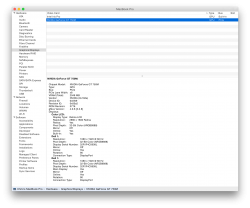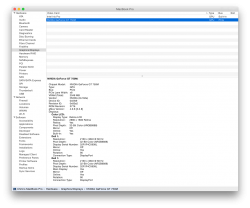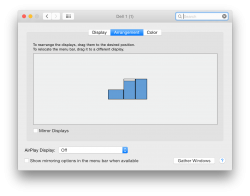Of course when you scale, the PPI of the display doesn't change, just the size of text and UI elements change. At 2560x1440 on a 4K display it makes things look like the size of a desktop on a 122PPI display but is still rendered on the display at the full 185PPI.
Normally, upscaling a 2560x1440 desktop on a 4K display would look fuzzy and unusable, but Apples scaling algorithm first renders the desktop at double the resolution allowing it to take advantage of retina double-pixel artwork and icons before down-sampling to match the displays native rez. Thus a 2560x1440 setting is rendered in the frame buffer at 5120x2880 before being down sampled to 3840x2160. This provides incredible sharpness compared to basic upscaling. And I believe rasterized text is always rendered at native resolution.
So I think people should find out what size they like their text and UI at, then buy the biggest 4K display they can, and scale the desktop to archive that desired size. For some people, 100PPI might be most comfortable. For others 125PPI. I even work at 165PPI (native 4K on my 27" display) when editing photos.
----------
This is only true at "best for display" (true pixel doubled retina setting). Scaled resolutions do not work that way... As mentioned above scaled desktops are first rendered at double pixel resolution (including image content) and then down sampled to native display resolution. You can verify this by setting your desktop to a scaled setting (eg 2560x1440) and taking a screen capture... You'll see the image is twice the pixels of what you set it to (5120x2880).
If you want pixel perfect image display, you need to use "best for display" or native rez.
----------
There's nothing wrong with the cables Dell provides. Don't waste your time unless you think you may have a bad cable.
Very informative, useful and interesting post, thank you! Let me to ask about a couple question. Will am i wrong, if we say that Retinasationing or HiDPisation of any monitors is just operating system algorithm, not display functionality or possibility. Monitors just add more pixels for supporting bigger resolution and that all what display manufactures do. I mean there is no any magic technology at the display side, all job do programmatically by the OS.
Or i am totally wrong? Is the classic 1440p monitor, not 4K/5K, also to show the sharp text and UI and became Retina if we use res twice less than native, so then OS be able to 2x and make retinazied.?
Last edited: