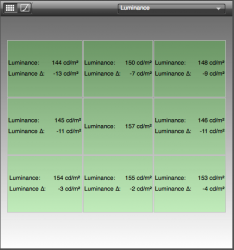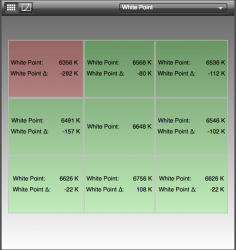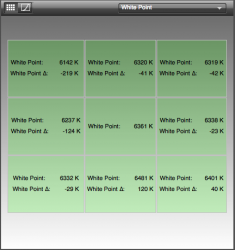Received the P2415Q today, so here’s my initial impressions.
- Great value for the money
- Matches the riMac 5k very well after calibration ( x-rite i1 Display Pro )
- AG coating is quite excellent. That being said, for me there still is somewhat of a loss in detail compared to glossy display such as riMac 5k. ( Great AG but still not a fan at these resolutions. Would have way preferred a glossy version. Of course my opinion. )
- Minimal IPS glow
- No noticeable back light bleed even at maximum backlight.
- Awesome stand
- 60Hz @ SST
Panel uniformity after calibration as attached images show:
Luminance: 1_ss_cal_lum.png
White Point: 2_ss_cal_wp.png
If you can use factory calibration, Uniformity Compensation for luminance works pretty well.
Luminance: 1_ss_uni_lum.png
White Point: 2_ss_wp_wp.png
Apple Scaled resolutions
- 1504x846
- 1920x1080 Best for display
- 2304x1296 matches riMac’s Best for display setting ( apparent size )
- 2560x1440
- 3008x1692
Although these settings ( 2560x1440, 3008x1692 ) are still more than useable. I personally feel this is the point that the AG coating starts to interfere/compete with smaller text. Where there still seems to be plenty of visual clarity on the glossy 5k and I don’t think it’s just the higher pixel density. Obviously this is an individual perspective.
Overall a great monitor especially at the price.
heebmax asked for an impression earlier. To answer his questions from my perspective I think the most useful Scaled resolution setting on this panel ( Have not tried all variations via resX only default apple one's ) is
2304x1296 as I think it provides the best compromise of the most resolution ( space ) for apps at the highest visual quality. From his perspective and the fact he’s coming from 27” Apple TBD, the 27” version at 2560x1440 might be a better choice. If there are any P2715Q users of there that could add to this that would be great.
If any one has any questions I’ll still be in test mode with this for next day, so please feel free to ask.