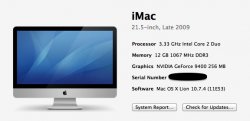Wi-Fi is a wireless data transfer protocol between computer hardware in close proximity. The Internet is a network of computer hardware that spans the world.
If a piece of computer hardware does not have a connection to the Internet via either mobile or fixed line broadband modem, and is actively sharing that connection with other devices on the Wi-Fi network, how can the Wi-Fi connection provide the Internet? Also, as an Ethernet connection to a broadband modem is just as viable, "Wi-Fi" is irrelevant in this case.
In other words, Wi-Fi can provide the Internet. The Internet cannot provide Wi-Fi.
Therefore WiFi ≠ Internet.
QED.
P.S. Would it not be safe to assume that Diablo 3 would have an offline mode like SC2? Even if it is a really crap offline mode?