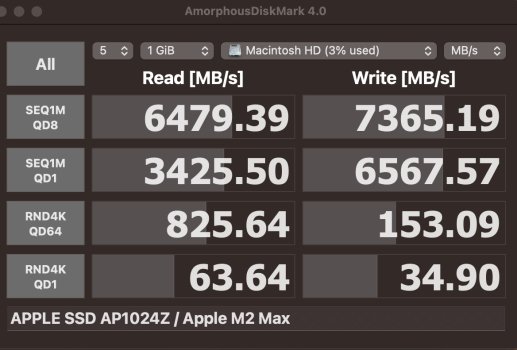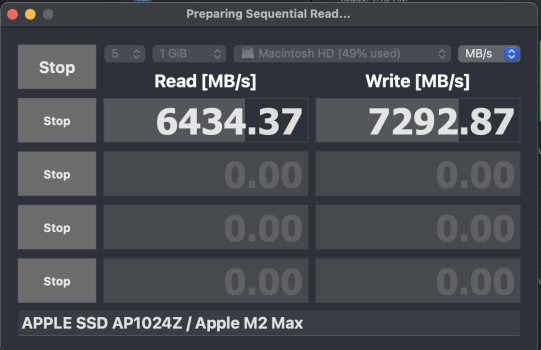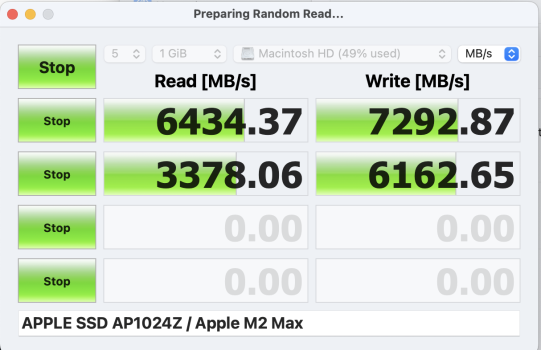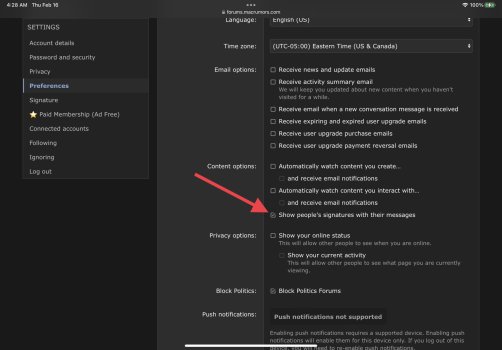Got a tip for us?
Let us know
Become a MacRumors Supporter for $50/year with no ads, ability to filter front page stories, and private forums.
Disk speed testing on Apple Silicon: AmorphousDiskMark, Blackmagic, etc. [MERGED]
- Thread starter jdb8167
- Start date
- Sort by reaction score
You are using an out of date browser. It may not display this or other websites correctly.
You should upgrade or use an alternative browser.
You should upgrade or use an alternative browser.
Green is only present in light mode, dark mode looks like thatOK, this is interesting. I just ran the test on my new 16 inch and it comes out monotones, not green, like I had on my 14 inch. Anybody know what's going on?
OK, this is interesting. I just ran the test on my new 16 inch and it comes out monotones, not green, like I had on my 14 inch. Anybody know what's going on?
Scratch that, it's dark mode.
OK, this is interesting. I just ran the test on my new 16 inch and it comes out monotones, not green, like I had on my 14 inch. Anybody know what's going on?
The entire interface changes its color scheme based on whether you're in dark mode or not:
Attachments
I’m assuming that you don’t have everyone’s signature exposed in your settings on this MacRumor site.@PauloSera - Remember to tell us what your device is for the screenshot you posted.
My device 16” MacBook Pro M2 Max 1tb 38c 64gb
Attachments
In threads like this the info should be in the post itself…to make its accuracy permanent. If the poster changes his signature after a computer upgrade the speed test info will not correspond to what's in the signature.I’m assuming that you don’t have everyone’s signature exposed in your settings on this MacRumor site.
My device 16” MacBook Pro M2 Max 1tb 38c 64gb
Look at your own past posts and you'll see your current signature under them.
I'm not sure that signatures behaving like that is the best way. It can confuse matters when reading older threads.
OK, will do. Thank you.In threads like this the info should be in the post itself…to make its accuracy permanent. If the poster changes his signature after a computer upgrade the speed test info will not correspond to what's in the signature.
Look at your own past posts and you'll see your current signature under them.
I'm not sure that signatures behaving like that is the best way. It can confuse matters when reading older threads.
Never realized that, thanks for the tip.In threads like this the info should be in the post itself…to make its accuracy permanent. If the poster changes his signature after a computer upgrade the speed test info will not correspond to what's in the signature.
Look at your own past posts and you'll see your current signature under them.
I'm not sure that signatures behaving like that is the best way. It can confuse matters when reading older threads.
Yep, this! It's for the permanence. 👍In threads like this the info should be in the post itself…to make its accuracy permanent.
Thanks to everybody who provided those results of different recent Apple SSDs ! That's great to bring some concrete numbers to the discussion for comparison.
But another really interesting measure of SSD performance that can provide AmorphousDiskMark are IOPS (input/output operations per second). To get them, you can change "MB/s" to "IOPS" in the top-right corner menu.
Besides the throughput, it would indicate how much "work" can actually be done by the SSD controller in a second, given the operation type and blocksize.
Please could some contributors of previous screenshots (especially with M2 Macs) post their IOPS results here ?
That would be great, since this crucial aspect is rarely presented and discussed outside of expert reviews (so it could be compared that to retail SDDs specifications and available benchmarks, ie to know how a TB4 SSD could compete as a possible replacement for the system disk with os-level operations, like swap).
But another really interesting measure of SSD performance that can provide AmorphousDiskMark are IOPS (input/output operations per second). To get them, you can change "MB/s" to "IOPS" in the top-right corner menu.
Besides the throughput, it would indicate how much "work" can actually be done by the SSD controller in a second, given the operation type and blocksize.
Please could some contributors of previous screenshots (especially with M2 Macs) post their IOPS results here ?
That would be great, since this crucial aspect is rarely presented and discussed outside of expert reviews (so it could be compared that to retail SDDs specifications and available benchmarks, ie to know how a TB4 SSD could compete as a possible replacement for the system disk with os-level operations, like swap).
Last edited:
Mac mini M2 Pro - 10 CPU core - 1TB SSD
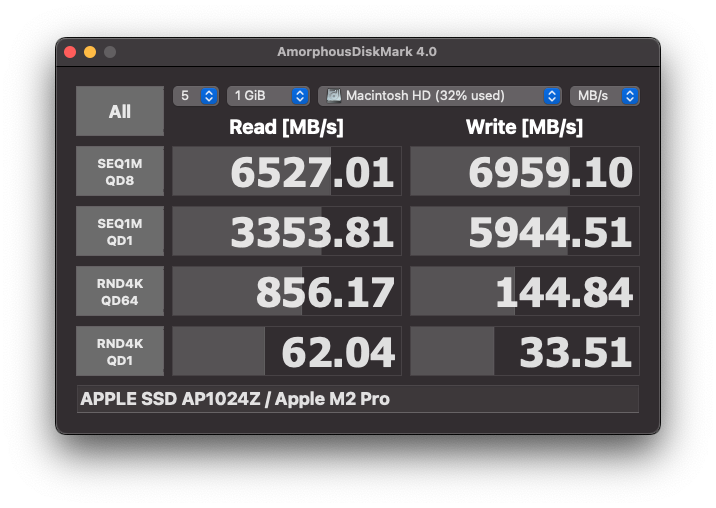
Thanks to everybody who provided those results of different recent Apple SSDs ! That's great to bring some concrete numbers to the discussion for comparison.
But another really interesting measure of SSD performance that can provide AmorphousDiskMark are IOPS (input/output operations per second). To get them, you can change "MB/s" to "IOPS" in the top-right corner menu.
Besides the throughput, it would indicate how much "work" can actually be done by the SSD controller in a second, given the operation type and blocksize.
Please could some contributors of previous screenshots (especially with M2 Macs) post their IOPS results here ?
That would be great, since this crucial aspect is rarely presented and discussed outside of expert reviews (so it could be compared that to retail SDDs specifications and available benchmarks, ie to know how a TB4 SSD could compete as a possible replacement for the system disk with os-level operations, like swap).
Up. Following this.
It doesn't look like the benchmark was complete when you created your screenshot.MBP M2 Pro 1TB
View attachment 2170044
I'm surprised the random 4k speeds are so slow, particularly since (as Anand Shimpli used to emphasize) the 4k random reads and writes are among the most important metrics for determining responsiveness during interactive tasks—and since SSD performance has been a particular focus for Apple.
I scanned through everything that's been posted thus far, and identified the fastest speed that's been posted for each of the four random measurements for Apple Silicon devices. Here's what they are, and how they compare to the 2 TB WD SN850 currently in my 2019 iMac, as well as the stock 512 GB SSD that came with the device:
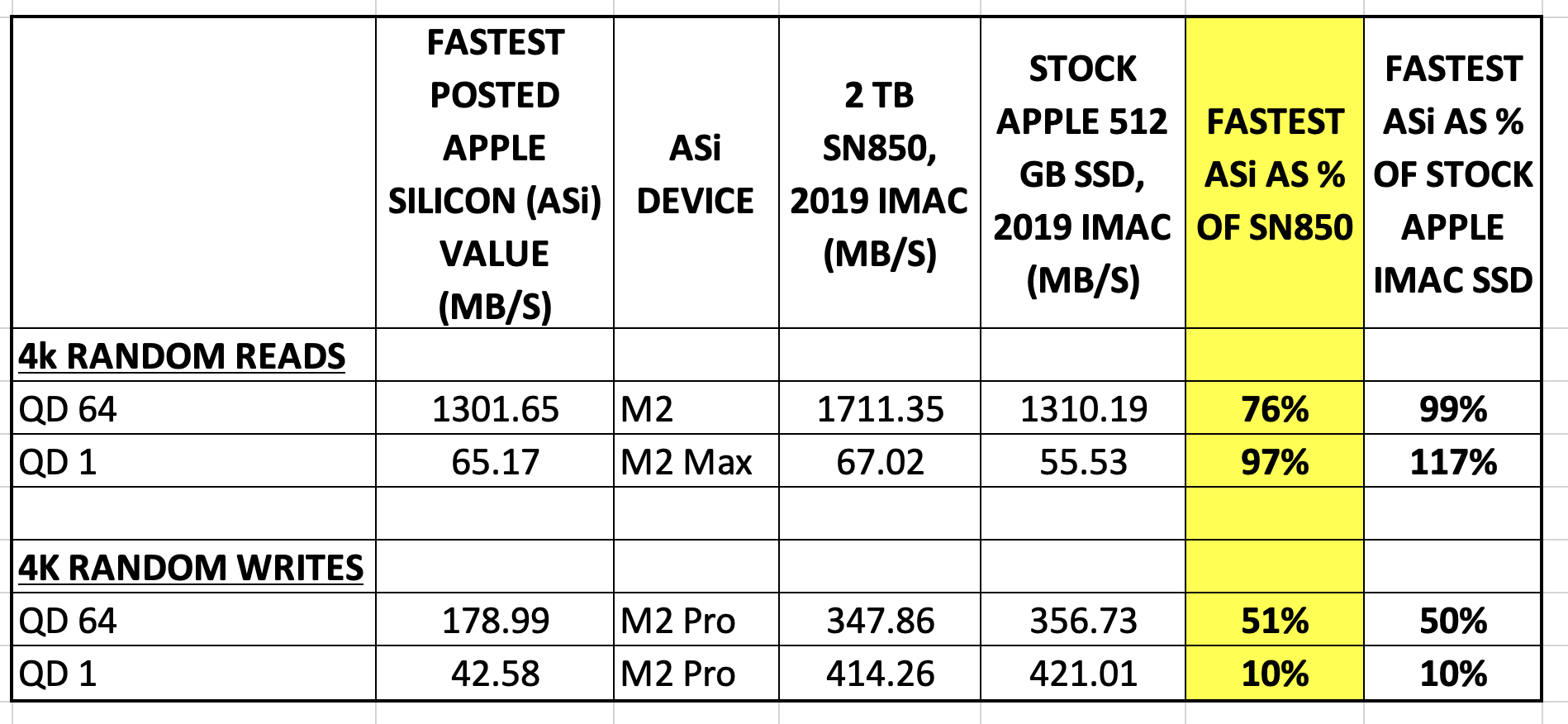
2 TB SN850 in 2019 iMac. [This Gen-4 SSD can't achieve its full sequential speeds because it's bottlenecked by the 2019 iMac's PCIe 3.0 interface.]
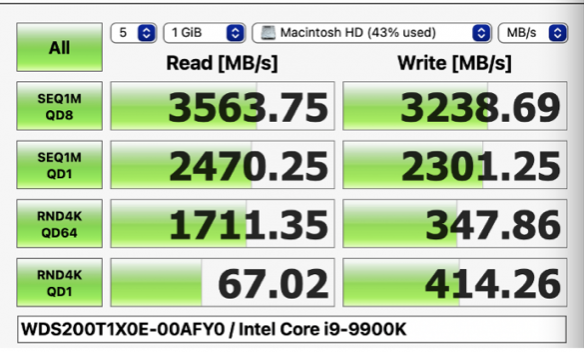
Stock 512 GB Apple SSD, 2019 iMac:
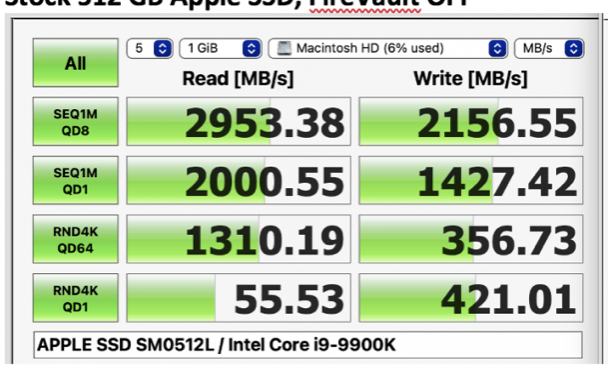
*************
And just for fun, here's what a RAM disk can do with previous-gen RAM (DDR4-2666):
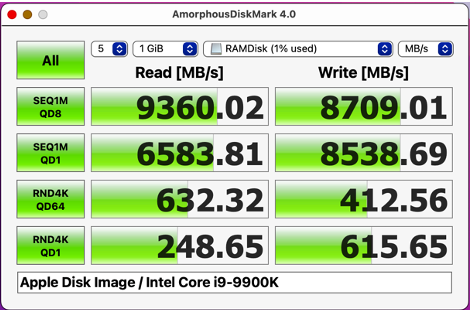
I scanned through everything that's been posted thus far, and identified the fastest speed that's been posted for each of the four random measurements for Apple Silicon devices. Here's what they are, and how they compare to the 2 TB WD SN850 currently in my 2019 iMac, as well as the stock 512 GB SSD that came with the device:
2 TB SN850 in 2019 iMac. [This Gen-4 SSD can't achieve its full sequential speeds because it's bottlenecked by the 2019 iMac's PCIe 3.0 interface.]
Stock 512 GB Apple SSD, 2019 iMac:
*************
And just for fun, here's what a RAM disk can do with previous-gen RAM (DDR4-2666):
Last edited:
Is it possible that Apple optimized for 16k reads/writes since that is the Apple silicon native page size. I’ll have to do some research.I'm surprised the random 4k speeds are so slow, particularly since (as Anand Shimpli used to emphasize) the 4k random reads and writes are among the most important metrics for determining responsiveness during interactive tasks—and since SSD performance has been a particular focus for Apple.
Sounds like you'd want graphs of performance vs. block size for random read/writes. Anandtech publishes those when testing aftermarket SSD's, but I've not seen them include SSD testing in their reviews of AS Macs. And in a few minutes of searching I couldn't find anyone who has tested the AS Mac SSDs and has looked at performance vs. block size for randoms operations.Is it possible that Apple optimized for 16k reads/writes since that is the Apple silicon native page size. I’ll have to do some research.
AnandTech Forums: Technology, Hardware, Software, and Deals
Seeking answers? Join the AnandTech community: where nearly half-a-million members share solutions and discuss the latest tech.
I found this comparison of sequential read/writes vs block size, measured using ATTO, at https://eclecticlight.co/2020/12/12/how-fast-is-the-ssd-inside-an-m1-mac/ With AS Macs you do see a performance jump at the 16k block size for sequential writes.
Intel Mac Pro shown at top, M1 at bottom:
Last edited:
I’m pretty sure that the M2 is using PCIe gen 4 but that doesn’t mean Apple is using PCIe gen 4 NAND.Exact same numbers on 15" M2 MBA with 16gb ram/512GB ssd.
Of note, the Macbook air has PCIe gen 3 disk interface - so this is the fastest speed you will get from 512gb onwards. The pros have a gen 4 interface.
Register on MacRumors! This sidebar will go away, and you'll see fewer ads.