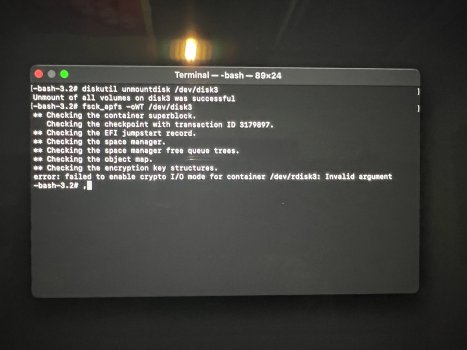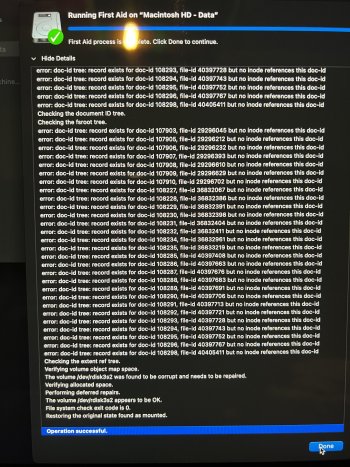UUID is a unique identifier of a drive like a serial number. its meant to have it!thanks for your advice. in disk utility my hard drive has the right name (see attached photo) What is the UUID? Is there any way to remove it so it doesn't show after my volume/dev/rdisk3s1?
Thanks
AndrewView attachment 2252508
Got a tip for us?
Let us know
Become a MacRumors Supporter for $50/year with no ads, ability to filter front page stories, and private forums.
Disk Utility Errors - First Aid
- Thread starter t1mmyp
- Start date
- Sort by reaction score
You are using an out of date browser. It may not display this or other websites correctly.
You should upgrade or use an alternative browser.
You should upgrade or use an alternative browser.
Is there any way to remove it so it doesn't show after my volume/dev/rdisk3s1?UUID is a unique identifier of a drive like a serial number. its meant to have it!
When I ran the code
"diskutil unmountdisk /dev/disk3"
"fsck_apfs -oWT /dev/disk3"
a couple of questions asked relating to the HD and I wasn't sure how to answer in code so I just typed in "Y". is it possible that stuffed it upend how should I have answered the questions? I want to know before I run the code on my other iMac ? Thanks
"diskutil unmountdisk /dev/disk3"
"fsck_apfs -oWT /dev/disk3"
a couple of questions asked relating to the HD and I wasn't sure how to answer in code so I just typed in "Y". is it possible that stuffed it upend how should I have answered the questions? I want to know before I run the code on my other iMac ? Thanks
At this point i dont really understand what you are on about. Can you show a screenshot of the UUID and how you think it is incorrect ?
All drives have a UUID, they are meant to. Just because it is displayed somewhere doesnt mean its a problem. As you have already shown your drive name is still correct "Macintosh HD"
All drives have a UUID, they are meant to. Just because it is displayed somewhere doesnt mean its a problem. As you have already shown your drive name is still correct "Macintosh HD"
Hi there! I have exactly the same problem as OP . Scanning Macintosh HD -Data (in diskutility recovery mode)gives alot of these INODE errors and says the disk3s2 is corrupt and needs repairs but exit code is 0 and appears drive is ok.(screenshot 1).Disk utility and the one in recovery doesnt really run a comprehensive repair routine. to do it propery, do this
Boot into recovery, load terminal
"diskutil unmountdisk /dev/disk3"
"fsck_apfs -oWT /dev/disk3"
ta-da
So I typed in what you suggested in Termninal (still in recovery mode) but I get an error saying ‘failed to enable crypto I/O mode for container /dev/rdisk3: invalid argument
Please help,using disk Utility again still shows same inode problems
Tim
Attachments
Sorry screenshot 1 should be screenshot 2 and vice versaHi there! I have exactly the same problem as OP . Scanning Macintosh HD -Data (in diskutility recovery mode)gives alot of these INODE errors and says the disk3s2 is corrupt and needs repairs but exit code is 0 and appears drive is ok.(screenshot 1).
So I typed in what you suggested in Termninal (still in recovery mode) but I get an error saying ‘failed to enable crypto I/O mode for container /dev/rdisk3: invalid argument
Please help,using disk Utility again still shows same inode problems
Tim
UPDATE!Hi there! I have exactly the same problem as OP . Scanning Macintosh HD -Data (in diskutility recovery mode)gives alot of these INODE errors and says the disk3s2 is corrupt and needs repairs but exit code is 0 and appears drive is ok.(screenshot 1).
So I typed in what you suggested in Termninal (still in recovery mode) but I get an error saying ‘failed to enable crypto I/O mode for container /dev/rdisk3: invalid argument
Please help,using disk Utility again still shows same inode problems
Tim
I booted up normally and turn off FileVault like someone here suggested and the command works.
It still shows these INODE problems and they don’t get fixed. At the end it reads 28 Failures and 0 warnings issued ; Failing execution as requested.
(See screenshot)
Attachments
As it says(See screenshot)
Apple: "About Time Machine local snapshots" https://support.apple.com/102154
I deleted the snapshot and indeed no more errors in Disk Utility Recovery mode.As it says"they'll go away once the snapshot is deleted", referring to the com.apple.TimeMachine.2023-12-10-150349.local snapshot.
Apple: "About Time Machine local snapshots" https://support.apple.com/102154
The reason I ‘make a big deal’ about it is that my Etrecheck report comes with Poor Performance after upgrading from Monterey to Ventura. My older Etrecheck report when I just installed Monterey shows excellent performance.
Etrecheck says that even good performance (current Etrecheck Ventura report) is NOT GOOD as with SSD you should always have excellent,Good is only errr good when you have a mechanical drive,which I have not.
After checking with Disk Utility again in Recovery mode it doesn’t show any error or corruption anymore after deleting the offending APFS snapshot but still my Etrecheck report ranges from Poor performance and good performance after several runs (never excellent which it should as an SSD).
If someone can help me I would be very grateful,I can send the current Etrecheck report (Ventura) and older report (Monterey) if needed. I wanted to attach them here but for some reason I can’t select the files when I use attach files.
Cheers!
I deleted the snapshot and indeed no more errors in Disk Utility Recovery mode.
The reason I ‘make a big deal’ about it is that my Etrecheck report comes with Poor Performance after upgrading from Monterey to Ventura. My older Etrecheck report when I just installed Monterey shows excellent performance.
Etrecheck says that even good performance (current Etrecheck Ventura report) is NOT GOOD as with SSD you should always have excellent,Good is only errr good when you have a mechanical drive,which I have not.
After checking with Disk Utility again in Recovery mode it doesn’t show any error or corruption anymore after deleting the offending APFS snapshot but still my Etrecheck report ranges from Poor performance and good performance after several runs (never excellent which it should as an SSD).
If someone can help me I would be very grateful,I can send the current Etrecheck report (Ventura) and older report (Monterey) if needed. I wanted to attach them here but for some reason I can’t select the files when I use attach files.
Cheers!
In my opinion, you can ignore whatever EtreCheck is saying. Its messages are usually just a way to get people to buy the Pro version.The reason I ‘make a big deal’ about it is that my Etrecheck report comes with Poor Performance
But the developer is represented on this forum @etresoft and will probably provide you with a reasonable explanation for those results.
Ifxkur

Thnx for the info!
But I have the Pro versionIn my opinion, you can ignore whatever EtreCheck is saying. Its messages are usually just a way to get people to buy the Pro version.
But the developer is represented on this forum @etresoft and will probably provide you with a reasonable explanation for those results.
Thnx for the info!
Well that's a pretty strong statement. Are you saying that "whatever" EtreCheck reports is simply some trick to get people to pay for the Power User package?In my opinion, you can ignore whatever EtreCheck is saying. Its messages are usually just a way to get people to buy the Pro version.
Any message that EtreCheck reports is based directly on some data point from its analysis. The whole idea is for people to generate a report, for free, and post it in a forum like this. Then people like you can read it, identify the data point that is causing one of those higher-level messages like "poor performance", and give someone some suggestions.
I recommend that people e-mail directly. Apparently, the MacRumors forum doesn't send e-mail notifications for DMs. EtreCheck has a built-in support messaging system that will, by default, include the current, anonymous EtreCheck report in the message so I don't have to ask for it. But like anyone else, I do need to see the report to make some evaluation.But the developer is represented on this forum @etresoft and will probably provide you with a reasonable explanation for those results.
Register on MacRumors! This sidebar will go away, and you'll see fewer ads.