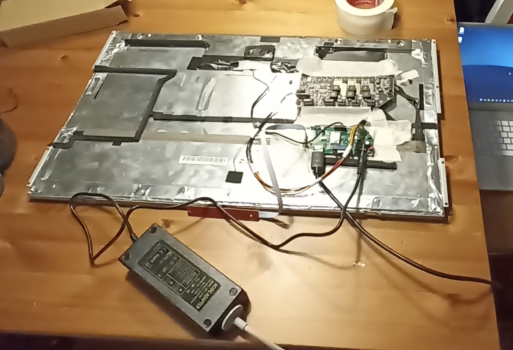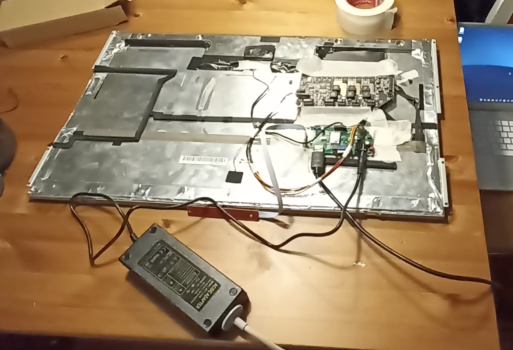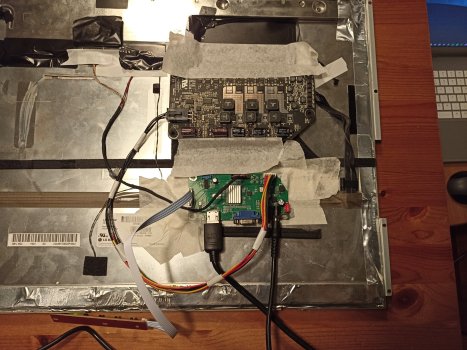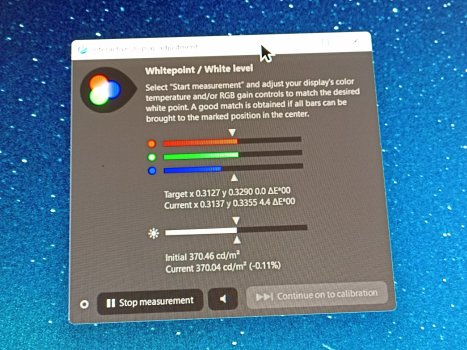Got a tip for us?
Let us know
Become a MacRumors Supporter for $50/year with no ads, ability to filter front page stories, and private forums.
Display brightness of my old iMac
- Thread starter zoran
- Start date
- Sort by reaction score
You are using an out of date browser. It may not display this or other websites correctly.
You should upgrade or use an alternative browser.
You should upgrade or use an alternative browser.
According to the specs page, it has a brightness of 375 cd/m^2, or 375 nits.
Wow 375nits seems pretty good for a 12 year old display.
Im wondering what to do with my iMac, its such a shame to throw it away with such a good display
Im wondering what to do with my iMac, its such a shame to throw it away with such a good display
Wow 375nits seems pretty good for a 12 year old display.
Im wondering what to do with my iMac, its such a shame to throw it away with such a good display
iMac 27" 2010 can be used as a monitor for another more powerful PC.
Yes I know, but only if it’s grfx card is still working… correct?iMac 27" 2010 can be used as a monitor for another more powerful PC.
Yes I know, but only if it’s grfx card is still working… correct?
You have a dead card?
25$ for a LCD driverboard kit to convert it to a real monitor with HDMI & VGA ports.
It’s not completely dead, but I do get a lot of freezes.You have a dead card?
25$ for a LCD driverboard kit to convert it to a real monitor with HDMI & VGA ports.
It’s not completely dead, but I do get a lot of freezes.
Are you sure it's the graphics card and not the HDD? I have the 2010 and it does make a nice monitor or media player and the screen is extremely bright. My 2010's only problem is a bad HDD fan sensor but Macs Fan Control fixes it.
#NguyenDucHieu believes its the graphics cardAre you sure it's the graphics card and not the HDD? I have the 2010 and it does make a nice monitor or media player and the screen is extremely bright. My 2010's only problem is a bad HDD fan sensor but Macs Fan Control fixes it.
Im totally ok with the speakers that are used in my iMac... the issue is how/to keep them working!The speakers are terribly easy no mod, a small amplifier board is only 6$.
But they are terribly mediocre.
Even a 5$ bluetooth speaker sounds better.
It's not worth the effort to install those tiny speakers.
Im totally ok with the speakers that are used in my iMac... the issue is how/to keep them working!
I bought a 2010 iMac 27 with i7 for $100 either this year or last year. 2010s are generally asking $50 - $200 but I suspect most lear at $50 - $100. So it's not something that I'd put much money or time into fixing because you can get a replacement for so little. I imagine that 2009s are going for even less.
The speakers in the 2009 and 2010 iMacs are a lot better than $5 speakers. I have several sets of Anker speakers that are probably $20 and the speakers in the 2009 and 2010 put out more volume with deeper and richer sound. You also don't have the cable clutter that you do with external speakers.
I wonder why OWC hasn't produced an LCD driver board kit yet!
I bought a 2010 iMac 27 with i7 for $100 either this year or last year. 2010s are generally asking $50 - $200 but I suspect most lear at $50 - $100. So it's not something that I'd put much money or time into fixing because you can get a replacement for so little. I imagine that 2009s are going for even less.
The speakers in the 2009 and 2010 iMacs are a lot better than $5 speakers. I have several sets of Anker speakers that are probably $20 and the speakers in the 2009 and 2010 put out more volume with deeper and richer sound. You also don't have the cable clutter that you do with external speakers.
If your old iMacs (2009, 2010) are still in working conditions:
1. External speakers use Bluetooth protocol and rechargeable batteries => No cable at all.
2. External speakers use bigger and better drives => Sound better than the tiny drives if internal speaker.
3. Internal speakers got rotten rims because they have aged. => Sounds muffle and buzzling at high volume.
When you gut out your iMac and turn it to a stand-alone monitor, if you want to re-use the internal speakers, it'll be complicated if you don't know how to reconnect wire and make yourself frequency dividers, as the internal speaker has 2 drives, not one full range drive. Also, cheap amplifier is not plug-and-play. It's only a 3$ board, which needs some basic soldering jobs to make it works and sounds. Just buying a 5$ or 10$ external bluetooth speaker is cheaper than the time, labour you would have to spend to make them sound internally.
If your old iMacs (2009, 2010) are still in working conditions:
1. External speakers use Bluetooth protocol and rechargeable batteries => No cable at all.
2. External speakers use bigger and better drives => Sound better than the tiny drives if internal speaker.
3. Internal speakers got rotten rims because they have aged. => Sounds muffle and buzzling at high volume.
When you gut out your iMac and turn it to a stand-alone monitor, if you want to re-use the internal speakers, it'll be complicated if you don't know how to reconnect wire and make yourself frequency dividers, as the internal speaker has 2 drives, not one full range drive. Also, cheap amplifier is not plug-and-play. It's only a 3$ board, which needs some basic soldering jobs to make it works and sounds. Just buying a 5$ or 10$ external bluetooth speaker is cheaper than the time, labour you would have to spend to make them sound internally.
I'm telling you my experience with external monitors vs iMac monitors.
These are 2009 and 2010 so they can be used as monitors without modification. I can also use them via screen-sharing.
I'm telling you my experience with external monitors vs iMac monitors.
These are 2009 and 2010 so they can be used as monitors without modification. I can also use them via screen-sharing.
I do have all three model 2009, 2010 and 2011. All in working conditions, of course.
I also have an iMac 27in 2011 with dead PSU and logicboard. This one is converted to the monitor.
Once something relating to the computer inside is not working like the logicboard, the PSU or the GPU, one may go the inspired path of fixing it by replacing the non-working part to make it work again.
But if you can salvage the screen at much cheaper cost, why not doing it?
Is it better to spend 25$ to convert my dead iMac 2011 to a monitor for my much much more powerful Hackintosh PC, or is it better to pump a lot of money to fix it and make it great again, using OCLP, which is also another name of Hackintosh?
I do have all three model 2009, 2010 and 2011. All in working conditions, of course.
I also have an iMac 27in 2011 with dead PSU and logicboard. This one is converted to the monitor.
Once something relating to the computer inside is not working like the logicboard, the PSU or the GPU, one may go the inspired path of fixing it by replacing the non-working part to make it work again.
But if you can salvage the screen at much cheaper cost, why not doing it?
Is it better to spend 25$ to convert my dead iMac 2011 to a monitor for my much much more powerful Hackintosh PC, or is it better to pump a lot of money to fix it and make it great again, using OCLP, which is also another name of Hackintosh?
They are so cheap in my area it seems less work to just replace one if it dies. There is a 2013 in my area that has been for sale for three months. It was first listed at $350 and is now listed at $180. It has USB 3 so adding an external SSD is easy. I'm curious to see what price it clears at. 2014 and 2015s have come down a lot since the beginning of the year.
This will work only if the iMac grfx card is still flawless and working… correct?I'm telling you my experience with external monitors vs iMac monitors.
These are 2009 and 2010 so they can be used as monitors without modification. I can also use them via screen-sharing.
Hey there!Something like this

I tried the LCD driver board kit, but the brightness was about 120nits, so almost not usable. So I tried to
- connected it with the original backlight board (needed to modify the cable to do so)
- soldered the BLO and ADJ pins on the LCD driver board kit (a super friendly seller told me to try that)
- Used an AC adapter of 12v10a
At first, it worked! 370 nits! But then after 10 min the screen started flickering and died. I would assume due to overheating, since some parts got really hot. Anyone tried it like this? What should i use to bring the tempts down, some heat sinks? What of brightness do you guys get?
Attachments
This will work only if the iMac grfx card is still flawless and working… correct?
Yes.
How did u measure 370 nits?At first, it worked! 370 nits!
With my Spyder 5. I am waiting for another apple backlight board to come, to see if mine was not correct. Will post if it worked!How did u measure 370 nits?
Register on MacRumors! This sidebar will go away, and you'll see fewer ads.