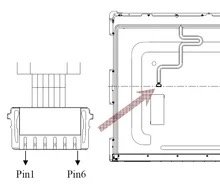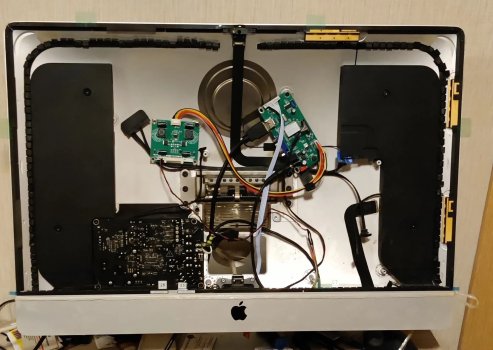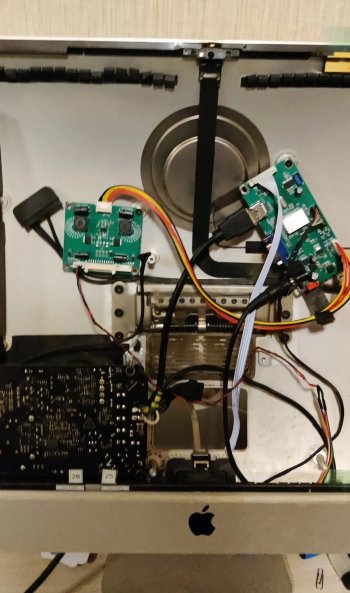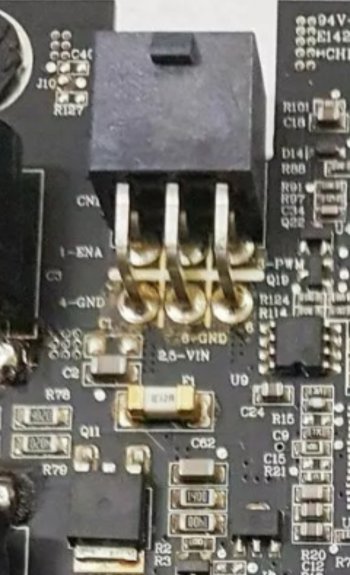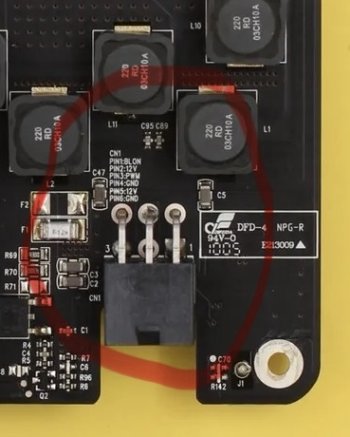Hello, I am thinking of doing the same, converting my 27inch iMac into an external monitor by means of an LCD controller board. I have done this before to a laptop screen and am aware of the whole dimmed brightness. Have you had success with the original backlight board? and for keeping things cool, maybe it would be possible to reuse the stock heatsink/pipes over whatever component is getting hot and attach a PC fan to the inside of the iMac to blow over the fins?
Got a tip for us?
Let us know
Become a MacRumors Supporter for $50/year with no ads, ability to filter front page stories, and private forums.
Display brightness of my old iMac
- Thread starter zoran
- Start date
- Sort by reaction score
You are using an out of date browser. It may not display this or other websites correctly.
You should upgrade or use an alternative browser.
You should upgrade or use an alternative browser.
Hello, I am thinking of doing the same, converting my 27inch iMac into an external monitor by means of an LCD controller board. I have done this before to a laptop screen and am aware of the whole dimmed brightness. Have you had success with the original backlight board? and for keeping things cool, maybe it would be possible to reuse the stock heatsink/pipes over whatever component is getting hot and attach a PC fan to the inside of the iMac to blow over the fins?
What stock heatsink are you talking about?
Those current regulator chips are quite small.
With my Spyder 5. I am waiting for another apple backlight board to come, to see if mine was not correct. Will post if it worked!
So you meant the Apple LCD backlight board was fried, the Aliexpress kit is still working?
I was assuming that most people doing this would be dismantling an iMac and thus could keep the stock cooler components, and attempt to utilise those to cool the heat generating components with some thermal pads/paste.What stock heatsink are you talking about?
Those current regulator chips are quite small.
Quote: "I was assuming that most people doing this would be dismantling an iMac and thus could keep the stock cooler components, and attempt to utilise those..."
For post-2014 5K 27" iMacs you don’t need to assume:

 forums.macrumors.com
forums.macrumors.com
Most people haven’t bothered with cooling solutions.
My build did - with a 21.5" iMac fan :

 forums.macrumors.com
forums.macrumors.com
This builder used the stock fan:

 forums.macrumors.com
forums.macrumors.com
Quote: "Have you had success with the original backlight board?"
Three of the available LED video driver boards - R1811, R9118 and U49 - come with additional backlight constant current driver boards.
The U49 kit (5K 8-bit) comes with one as standard.
The R9A18 and R1811 boards (5K 10-bit) have a backlight drive on the board as standard, but there is an additional DZ-LP0818 board available as an extra.
This may also work with other T18/T19 boards - I have no information on that.

 stonetaskin.com
stonetaskin.com
Its main purpose is to boost the backlight of 'remanufactured' AliExpress 27" 5K screens where they have been rebuilt after the glass has been broken or the LED has been replaced.
These screens often don't perform like new and need to be boosted...
If you have a good condition stock Apple 5K screen then the brightness is usually good enough for most people.
A standard R1811 has been measured at 332 nits, but with the DZ-LP0818 it was boosted to 461 nits.
This obviously varies a bit from screen to screen.
For post-2014 5K 27" iMacs you don’t need to assume:

DIY 5k Monitor - success :-)
My "latest Macs" are a heavily upgraded 2009 Mac Pro (6c CPU, M.2 SSD, USB 3, RX580...) and more recently a 12c 2013 Mac Pro with an eGPU (Vega 56) - both machines with more than enough CPU power, GPU power and RAM for my needs, but I long aspired to upgrade to a nice 5k monitor to replace my...
Most people haven’t bothered with cooling solutions.
My build did - with a 21.5" iMac fan :
DIY 5k Monitor - success :-)
My build is now more or less complete. Haha, I started out thinking minimally, but that's not how things have turned out - 6.66 Kg is the number of the beast, well its weight... 1. R1811, bought from Chinese seller on eBay UK. This is mounted so that access to the cable ports are retained...
This builder used the stock fan:
DIY 5k Monitor - success :-)
The time has finally come for me to convert my 2017 5K iMac. What I have yet to find is a conversion that keeps the stock iMac look. This is what my project aims to achieve. The stock look is achieved using the Thunderbolt 3 ports as input for both USB-C and DisplayPort. The USB A ports and...
Quote: "Have you had success with the original backlight board?"
Three of the available LED video driver boards - R1811, R9118 and U49 - come with additional backlight constant current driver boards.
The U49 kit (5K 8-bit) comes with one as standard.
The R9A18 and R1811 boards (5K 10-bit) have a backlight drive on the board as standard, but there is an additional DZ-LP0818 board available as an extra.
This may also work with other T18/T19 boards - I have no information on that.

High-quality DIY Universal Driver Board 50W Current Board DZ-LP0818 R
For creating a good consumer experience, please confirm your LCD/LED Screen part number before ordering. If you're a wholesale/distributor in your country please contact us for a better price and the best logistic options...
Its main purpose is to boost the backlight of 'remanufactured' AliExpress 27" 5K screens where they have been rebuilt after the glass has been broken or the LED has been replaced.
These screens often don't perform like new and need to be boosted...
If you have a good condition stock Apple 5K screen then the brightness is usually good enough for most people.
A standard R1811 has been measured at 332 nits, but with the DZ-LP0818 it was boosted to 461 nits.
This obviously varies a bit from screen to screen.
Last edited:
I would like to attempt this with the potential overheating issue in mind, would you be able to provide more detail on which pins on the inverter board (original backlight board) you soldered the wires to from the LCD controller board? I think the BLO and ADJ are pin 1 and 3 respectively but I see you connected all the wires in the image.Hey there!
I tried the LCD driver board kit, but the brightness was about 120nits, so almost not usable. So I tried to
- connected it with the original backlight board (needed to modify the cable to do so)
- soldered the BLO and ADJ pins on the LCD driver board kit (a super friendly seller told me to try that)
- Used an AC adapter of 12v10a
At first, it worked! 370 nits! But then after 10 min the screen started flickering and died. I would assume due to overheating, since some parts got really hot. Anyone tried it like this? What should i use to bring the tempts down, some heat sinks? What of brightness do you guys get?
Have you tried it?
I would be very interested in the solution with the original inverter board.
I ordered an old iMac2010 for 80€ on eBay and am thinking about ordering a controller board on Amazon:
https://amzn.eu/d/dyfa42d (Germany).
The video on Amazon reports that if the power supply is strong enough >4A, there should be no problems with the brightness.
Another video
also reports a problem-free installation without using the original inverter board.
I would be very interested in the solution with the original inverter board.
I ordered an old iMac2010 for 80€ on eBay and am thinking about ordering a controller board on Amazon:
https://amzn.eu/d/dyfa42d (Germany).
The video on Amazon reports that if the power supply is strong enough >4A, there should be no problems with the brightness.
Another video
also reports a problem-free installation without using the original inverter board.
As an Amazon Associate, MacRumors earns a commission from qualifying purchases made through links in this post.
yes, right - he used the inverter which comes with the control board.
However, others have used the chinese control board but connected to the original inverter:
„Thank you very much seller! Everything is clear and fast. Connected, everything works. Brightness is more than sufficient. The main thing is that the board works for a long time. It's a pity that you can't connect the standard iMac speakers. I will publish the picture of the backlight connector. On pen 1 red wire from the board.“ Source Ali Express Comments of souch a board

However, others have used the chinese control board but connected to the original inverter:
„Thank you very much seller! Everything is clear and fast. Connected, everything works. Brightness is more than sufficient. The main thing is that the board works for a long time. It's a pity that you can't connect the standard iMac speakers. I will publish the picture of the backlight connector. On pen 1 red wire from the board.“ Source Ali Express Comments of souch a board

10,39€ | 27 ''imac a1312 a1316 a1407 2k LCD-Controller Laufwerks platine Monitor Display-Kit für lm270wq1 a2 c2 e3 b1 b3 Bildschirm test Motherboa
10,39€ | 27 ''imac a1312 a1316 a1407 2k LCD-Controller Laufwerks platine Monitor Display-Kit für lm270wq1 a2 c2 e3 b1 b3 Bildschirm test Motherboa
a.aliexpress.com
Attachments
FYI: in this post https://de.ifixit.com/Antworten/Ans...e+values?permalink=answer-798834#answer798834
someone stated, that he has solved the brightness problem:
„
You need to buy a 12v->5V converter for the Arduino. I have make a little code to convert the 5-0V(low to hight) signal of the Chinese controller to a correct signal PWM (5V, 13kHz) for the inverter. It'a now possible to use the native brightness control of the Chinese controller.
With the code I make, yon have to connect the BLO of the controller to the pin 1 of the inverter, and the ADJ to the pin 3 of the inverter.“
Here a link to the pinout (not tested)
 hqlaptoprepair.co.uk
hqlaptoprepair.co.uk
Hope this helps. Maybe someone can try it and Investigate further ?
someone stated, that he has solved the brightness problem:
„
You need to buy a 12v->5V converter for the Arduino. I have make a little code to convert the 5-0V(low to hight) signal of the Chinese controller to a correct signal PWM (5V, 13kHz) for the inverter. It'a now possible to use the native brightness control of the Chinese controller.
With the code I make, yon have to connect the BLO of the controller to the pin 1 of the inverter, and the ADJ to the pin 3 of the inverter.“
Here a link to the pinout (not tested)
iMac A1312 PSU Pinout – HQ Laptop Repair
 hqlaptoprepair.co.uk
hqlaptoprepair.co.uk
Hope this helps. Maybe someone can try it and Investigate further ?
Take a penny. Leave a penny.
I managed to use the original apple inverter board for full brightness control together with the chinese control board.
In this scenario the chinese inverter which comes with the controll board is not used.
The pins are basically described on both boards.
From the China control board the ADJ goes to PWN and the BL_ON to the BL_ON of the Apple inverter. Furthermore, the 12 V pins and the GND pins are connected to the respective 12 V pins and the GND pins on the Apple inverter.
The brigthness can also be regulated via the menu of the Chinese Controller board. However, the adjustment bar in the menu is now strangely inverted. So that the maximum screen brightness corresponds to 0% at the adjustment bar of the brightness in the menu.
The maximum brightness should be a voltage of 3.25 V. I was also able to measure this with the multimeter.
Everything works for now. Let's see if it stays stable when the screen is on for several hours.
I have used a iMac 2010 with a LG LM270wq1 SDC2 Screen. I orderd the Control Board Version with Display Port and HDMI
| DP_HDMI Zu EDP Stick bord LM270WQ1-SDC2/LM270WQ1-SDA2/LM270WQ1-SDE3 Control board Kit für 2560X1440 LCD LED Screen

Further I have used a 12V 5 A Power supply.
I managed to use the original apple inverter board for full brightness control together with the chinese control board.
In this scenario the chinese inverter which comes with the controll board is not used.
The pins are basically described on both boards.
From the China control board the ADJ goes to PWN and the BL_ON to the BL_ON of the Apple inverter. Furthermore, the 12 V pins and the GND pins are connected to the respective 12 V pins and the GND pins on the Apple inverter.
The brigthness can also be regulated via the menu of the Chinese Controller board. However, the adjustment bar in the menu is now strangely inverted. So that the maximum screen brightness corresponds to 0% at the adjustment bar of the brightness in the menu.
The maximum brightness should be a voltage of 3.25 V. I was also able to measure this with the multimeter.
Everything works for now. Let's see if it stays stable when the screen is on for several hours.
I have used a iMac 2010 with a LG LM270wq1 SDC2 Screen. I orderd the Control Board Version with Display Port and HDMI
| DP_HDMI Zu EDP Stick bord LM270WQ1-SDC2/LM270WQ1-SDA2/LM270WQ1-SDE3 Control board Kit für 2560X1440 LCD LED Screen

14,19€ | DP_HDMI Zu EDP Stick bord LM270WQ1-SDC2/LM270WQ1-SDA2/LM270WQ1-SDE3 Control board Kit für 2560X1440 LCD LED Screen
14,19€ | DP_HDMI Zu EDP Stick bord LM270WQ1-SDC2/LM270WQ1-SDA2/LM270WQ1-SDE3 Control board Kit für 2560X1440 LCD LED Screen
a.aliexpress.com
Further I have used a 12V 5 A Power supply.
Can you provide some pictures to better understand and to know if it is working after sometime.. I have a 2011 27 iMac and having the brightness issue too..Take a penny. Leave a penny.
I managed to use the original apple inverter board for full brightness control together with the chinese control board.
In this scenario the chinese inverter which comes with the controll board is not used.
The pins are basically described on both boards.
From the China control board the ADJ goes to PWN and the BL_ON to the BL_ON of the Apple inverter. Furthermore, the 12 V pins and the GND pins are connected to the respective 12 V pins and the GND pins on the Apple inverter.
The brigthness can also be regulated via the menu of the Chinese Controller board. However, the adjustment bar in the menu is now strangely inverted. So that the maximum screen brightness corresponds to 0% at the adjustment bar of the brightness in the menu.
The maximum brightness should be a voltage of 3.25 V. I was also able to measure this with the multimeter.
Everything works for now. Let's see if it stays stable when the screen is on for several hours.
I have used a iMac 2010 with a LG LM270wq1 SDC2 Screen. I orderd the Control Board Version with Display Port and HDMI
| DP_HDMI Zu EDP Stick bord LM270WQ1-SDC2/LM270WQ1-SDA2/LM270WQ1-SDE3 Control board Kit für 2560X1440 LCD LED Screen

14,19€ | DP_HDMI Zu EDP Stick bord LM270WQ1-SDC2/LM270WQ1-SDA2/LM270WQ1-SDE3 Control board Kit für 2560X1440 LCD LED Screen
14,19€ | DP_HDMI Zu EDP Stick bord LM270WQ1-SDC2/LM270WQ1-SDA2/LM270WQ1-SDE3 Control board Kit für 2560X1440 LCD LED Screena.aliexpress.com
Further I have used a 12V 5 A Power supply.
Thanks in advance
Yeah it would be cool if davevsxe could add some more information. Previously someone tried to connect to original driver board but after 10min it burned or something.Can you provide some pictures to better understand and to know if it is working after sometime.. I have a 2011 27 iMac and having the brightness issue too..
Thanks in advance
Currently I'm converting from 27" iMac with same Chinese board that you have. Works fine but of course we all want to make it perfect with 370 nits
Hi guys,
sorry for the late reply.
It is still working and I‘m using the modified monitor as my daily driver for work. (Home Office, 8h , 5days per week)
I just checked if I had taken a picture. But there is nothing detailed to see.
As described in my previous post:
From the China control board the ADJ goes to PWN and the BL_ON to the BL_ON of the Apple inverter. Furthermore, the 12 V pins and the GND pins are connected to the respective 12 V pins and the GND pins on the Apple inverter.
As far as I remember on the Apple Inverter it is printed which pin is what.
…as well on the China Inverter.
Important is the following relation
ADJ to PWN
BL_ON to BL_ON
12 V to 12 V
GND to GND
I have used the orginal connector and solderd the wires. See attached image .
Hopefully this helps.
sorry for the late reply.
It is still working and I‘m using the modified monitor as my daily driver for work. (Home Office, 8h , 5days per week)
I just checked if I had taken a picture. But there is nothing detailed to see.
As described in my previous post:
From the China control board the ADJ goes to PWN and the BL_ON to the BL_ON of the Apple inverter. Furthermore, the 12 V pins and the GND pins are connected to the respective 12 V pins and the GND pins on the Apple inverter.
As far as I remember on the Apple Inverter it is printed which pin is what.
…as well on the China Inverter.
Important is the following relation
ADJ to PWN
BL_ON to BL_ON
12 V to 12 V
GND to GND
I have used the orginal connector and solderd the wires. See attached image .
Hopefully this helps.
Attachments
My inverter is for the 2011 27 inch iMac and don't have BL_ON, it asHi guys,
sorry for the late reply.
It is still working and I‘m using the modified monitor as my daily driver for work. (Home Office, 8h , 5days per week)
I just checked if I had taken a picture. But there is nothing detailed to see.
As described in my previous post:
From the China control board the ADJ goes to PWN and the BL_ON to the BL_ON of the Apple inverter. Furthermore, the 12 V pins and the GND pins are connected to the respective 12 V pins and the GND pins on the Apple inverter.
As far as I remember on the Apple Inverter it is printed which pin is what.
…as well on the China Inverter.
Important is the following relation
ADJ to PWN
BL_ON to BL_ON
12 V to 12 V
GND to GND
I have used the orginal connector and solderd the wires. See attached image .
Hopefully this helps.
Thanks for the reply 😊. My 2011 iMac inverter don't have BL_ON, it have ENA on pin1 the rest it's the same. I saw some messed information on ifixit foruns https://www.ifixit.com/Answers/View/519667/iMac+Intel+27"+EMC+2429+Power+Supply+voltage+values. I don't understand the difference between your success mod and the others that cannot do.Hi guys,
sorry for the late reply.
It is still working and I‘m using the modified monitor as my daily driver for work. (Home Office, 8h , 5days per week)
I just checked if I had taken a picture. But there is nothing detailed to see.
As described in my previous post:
From the China control board the ADJ goes to PWN and the BL_ON to the BL_ON of the Apple inverter. Furthermore, the 12 V pins and the GND pins are connected to the respective 12 V pins and the GND pins on the Apple inverter.
As far as I remember on the Apple Inverter it is printed which pin is what.
…as well on the China Inverter.
Important is the following relation
ADJ to PWN
BL_ON to BL_ON
12 V to 12 V
GND to GND
I have used the orginal connector and solderd the wires. See attached image .
Hopefully this helps.
Right now I'm relatively satisfied with my iMac monitor but the brightness issue it's drive me crazy. My monitor has right now internally: 7 port USB 3.1 Hub (With power delivery), iSight camera it's working, DVD drive, SD card reader, speakers with crossovers (to separate bass from tweeters), power button to power in the monitor, and controller board integrated on ram port.
Attachments
Not sure if the backlight inverter board is different for the 2011 version. As far as I know, they are the same for iMac 2009 and 2010.
Please find attached a photo of the 2010 model board, where you can see also the BL_ON for Pin 1.
Please find attached a photo of the 2010 model board, where you can see also the BL_ON for Pin 1.
Attachments
My inverter is for the 2011 27 inch iMac and don't have BL_ON, it as
Thanks for the reply 😊. My 2011 iMac inverter don't have BL_ON, it have ENA on pin1 the rest it's the same. I saw some messed information on ifixit foruns https://www.ifixit.com/Answers/View/519667/iMac+Intel+27"+EMC+2429+Power+Supply+voltage+values. I don't understand the difference between your success mod and the others that cannot do.
Right now I'm relatively satisfied with my iMac monitor but the brightness issue it's drive me crazy. My monitor has right now internally: 7 port USB 3.1 Hub (With power delivery), iSight camera it's working, DVD drive, SD card reader, speakers with crossovers (to separate bass from tweeters), power button to power in the monitor, and controller board integrated on ram port.
My understanding about the PCB markings, correct me if I'm wrong.
BL_ON = Backlight On
ENA = Enable (trigger the board to work)
Other pins are exactly the same: Pins 2 and 5 are 12V positive.
Pins 4 and 6 are ground
Pin 3 is PWM
Thanks in advance 😊My understanding about the PCB markings, correct me if I'm wrong.
BL_ON = Backlight On
ENA = Enable (trigger the board to work)
Other pins are exactly the same: Pins 2 and 5 are 12V positive.
Pins 4 and 6 are ground
Pin 3 is PWM
I have the same ideia has you, but on ifiixt (read the post I've shared upwards) people are going crazy with Arduinos a and PWM signal generators and in this 6 months of analyzing foruns and see informations I cannot understand why the trouble?
Has you may know someone that make this mod has some love about this monitors and DIY thinks and we love to see things working 🙂
It's a little different of mine 2011 27", can you share a general photo of your monitor inside after the mod, and the chineses controller board(both sides) ... I suspect the boards are really really close/similarNot sure if the backlight inverter board is different for the 2011 version. As far as I know, they are the same for iMac 2009 and 2010.
Please find attached a photo of the 2010 model board, where you can see also the BL_ON for Pin 1.
I almost forgot, what are the specs of your PSU? 4 Amps 12v? Have you tried to use the Apple PSU? Thanks in advanceNot sure if the backlight inverter board is different for the 2011 version. As far as I know, they are the same for iMac 2009 and 2010.
Please find attached a photo of the 2010 model board, where you can see also the BL_ON for Pin 1.
At the time you connect the LCD to the inverter, have you tryed to change brightness? Have any news about a second attempt?Hey there!
I tried the LCD driver board kit, but the brightness was about 120nits, so almost not usable. So I tried to
- connected it with the original backlight board (needed to modify the cable to do so)
- soldered the BLO and ADJ pins on the LCD driver board kit (a super friendly seller told me to try that)
- Used an AC adapter of 12v10a
At first, it worked! 370 nits! But then after 10 min the screen started flickering and died. I would assume due to overheating, since some parts got really hot. Anyone tried it like this? What should i use to bring the tempts down, some heat sinks? What of brightness do you guys get?
Thanks in advance 😊
I have the same ideia has you, but on ifiixt (read the post I've shared upwards) people are going crazy with Arduinos a and PWM signal generators and in this 6 months of analyzing foruns and see informations I cannot understand why the trouble?
Has you may know someone that make this mod has some love about this monitors and DIY thinks and we love to see things working 🙂
My guess: Arduinos is to control blacklight from another device.
PWM signal generators (a small board cost 5$) is mostly to upgrade GPU and use the PC parts (with some GPU you lose the backlight control function). Some board has a control knob or variator.
The LCD converter kit itself already has PWM adjusting function. Thus if one already bought this kit, Arduino or PWM board is not necessary.
I'm inclined to arrive home and start modding the cable from china controller board and connect the Apple Inverter and share the results. From what i see here i'm confident that will be working.My guess: Arduinos is to control blacklight from another device.
PWM signal generators (a small board cost 5$) is mostly to upgrade GPU and use the PC parts (with some GPU you lose the backlight control function). Some board has a control knob or variator.
The LCD converter kit itself already has PWM adjusting function. Thus if one already bought this kit, Arduino or PWM board is not necessary.
Well guys,My guess: Arduinos is to control blacklight from another device.
PWM signal generators (a small board cost 5$) is mostly to upgrade GPU and use the PC parts (with some GPU you lose the backlight control function). Some board has a control knob or variator.
The LCD converter kit itself already has PWM adjusting function. Thus if one already bought this kit, Arduino or PWM board is not necessary.
On my iMac 27 from 2011 I tried connecting the Chinese controller to original apple inverter BL_ON to ENA, ADJ to PWM and off course GND and 12v lines but no backlight, I can see image but no light. Even tried to adjust brightness, contrast, backlight nothing changed. Any suggestions?
Not sure if the backlight inverter board is different for the 2011 version. As far as I know, they are the same for iMac 2009 and 2010.
Please find attached a photo of the 2010 model board, where you can see also the BL_ON for Pin 1.
On my iMac 27 from 2011 I tried connecting the Chinese controller to original apple inverter BL_ON to ENA, ADJ to PWM and off course GND and 12v lines but no backlight, I can see image but no light. Even tried to adjust brightness, contrast, backlight nothing changed. Any suggestions?
Register on MacRumors! This sidebar will go away, and you'll see fewer ads.