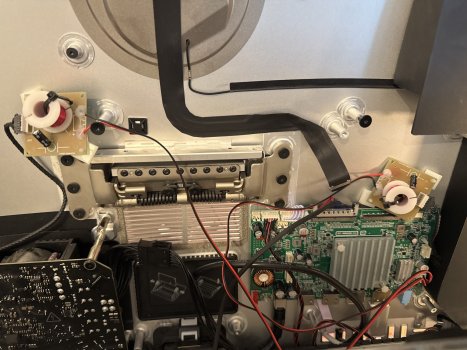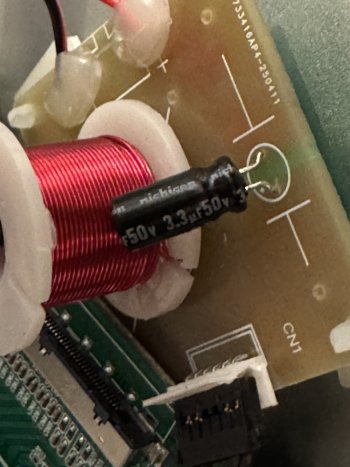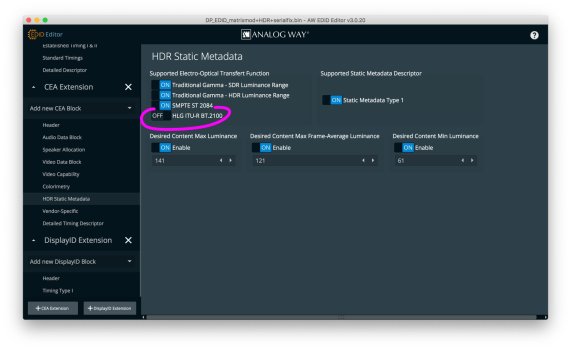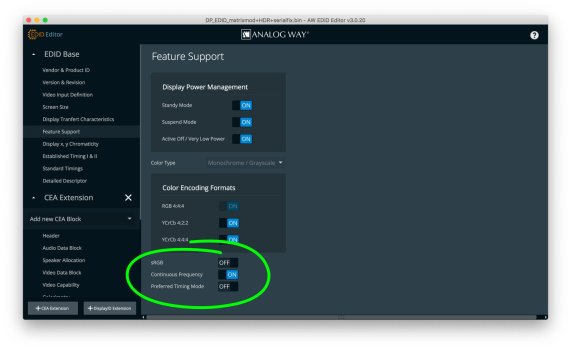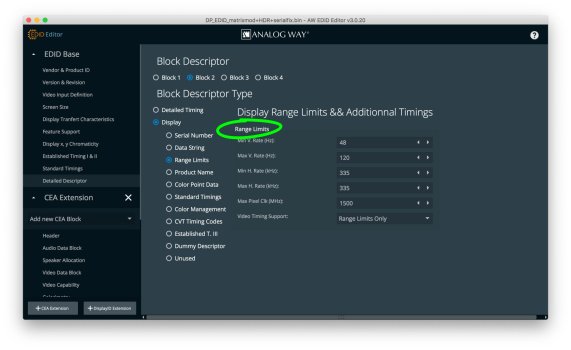And here is another proof that color profile in JRY-W9RQUHD-FA1 board is from some different display. RTINGS usually shared their own measured ICC profile in their articles. Profile from panel datasheet that i used have almost identical gamut as profile from Dell U2725QE Monitor Review

Got a tip for us?
Let us know
Become a MacRumors Supporter for $50/year with no ads, ability to filter front page stories, and private forums.
DIY 5k Monitor - success :-)
- Thread starter fiatlux
- WikiPost WikiPost
- Start date
- Sort by reaction score
You are using an out of date browser. It may not display this or other websites correctly.
You should upgrade or use an alternative browser.
You should upgrade or use an alternative browser.
- Status
- The first post of this thread is a WikiPost and can be edited by anyone with the appropiate permissions. Your edits will be public.
Thanks to @PaulD-UK and this thread, I have a working 5K display!
I reused the mac PSU and from what I read, the noise it emits is normal? I can hear it even with the panel on.
I reused the mac PSU and from what I read, the noise it emits is normal? I can hear it even with the panel on.
Attachments
agreed, it would be good to update the first post with the 21.5 4k info.Re: 21.5" 4k conversions, @kevinherring's issues with his board notwithstanding, is there a reason why the R9513 (which appeared to the recommended board for 21.5" conversions from reading this thread) is not listed in the Wiki post list on the first page (which calls out 4K conversions)?
I still haven't gotten around to buying a board for my conversion yet (I use my iMac daily so an excuse to not take the screen off and get my display model number needed when ordering is easy to find 😅), but if R9513 is not the recommended board after all, I'd be keen to know.
I don't care about internal speakers, USB-C, etc. A 'dumb' display is all I seek.
Related: does the R9513 do 4096x2304 or only "UHD"?
I think the R9513 is the only board that works. Mine new one is inbound from China so I will update you if/when I get it working.
It does sort of support the native resolution of the display. The problem I had is that the firmware was only using basic EDID functionality which has a maximum value of 4095 (12 bit number). MacOS doesn't recognise this as a valid figure (not divisible by 8), so it ignores it and defaults to 3840 x 2160 resulting in a stretched image or missing pixels. There is a way to get the EDID to display more than 4095 (after all, the 5k panels manage it correctly), but the firmware wasn't using it. I offered to send Stonetaskin the updated, correct EDID but they kept just delaying so I gave up. The best I managed was 4088 x 2304, using BetterDisplay, but I want to give the screen to my girlfriend and she can't install that on her work laptop! That said I am interested in shijan's method in post 2,950 above about just dropping the updated in EDID in the Overrides directory which is something I couldn't work out...
@Infundibulator
I chose to keep the power supply out of the case for two main reasons. 1) as you said - no fan required. 2) if the power supply craps out, I don't have to take the panel back off the case to replace it. With most setups it's easy enough to locate the supply where it's out of sight and manage the cable to make it look ok (or hidden). Mine's been going strong for almost 2 yeas now with no issues.
I chose to keep the power supply out of the case for two main reasons. 1) as you said - no fan required. 2) if the power supply craps out, I don't have to take the panel back off the case to replace it. With most setups it's easy enough to locate the supply where it's out of sight and manage the cable to make it look ok (or hidden). Mine's been going strong for almost 2 yeas now with no issues.
hello, im following close behind you guys, taking notes and saving pictures. all very fine work. about to work on some pieces this weekend and this may be the last part of the puzzle. who do i speak to about this ram access 3d printed mod? i would very much like to add this. thanks!YMMV and others may have better ideas, but I simply used pincers to snap off the last part of the control strip containing the power button, and connected the wires from the iMac's power button to wires 5 (GND) and 8 (PWR) on the control strip. It's fiddly, but it works, and everything fits. The only downside is you obviously lose the power indicator LED – there is no external indicator of whether the board is on, off or even powered.
@benqo
I think your hardware is OK, but the JRY—FA1 (like all JRY boards) doesn’t respond to DDC audio controls properly.
Volume doesn’t work, and mute and unmute are swapped.
Try muting it, to see if that makes it work.
The free version of Better Display has a control tab for DDC, which might make it easier to troubleshoot, but it doesn’t control audio.
Another free app, eqMac, does give keyboard control of volume, according to earlier posts in the thread.
Maybe you need to turn off DDC control?
Edit: see this post and the previous one:
I think your hardware is OK, but the JRY—FA1 (like all JRY boards) doesn’t respond to DDC audio controls properly.
Volume doesn’t work, and mute and unmute are swapped.
Try muting it, to see if that makes it work.
The free version of Better Display has a control tab for DDC, which might make it easier to troubleshoot, but it doesn’t control audio.
Another free app, eqMac, does give keyboard control of volume, according to earlier posts in the thread.
Maybe you need to turn off DDC control?
Edit: see this post and the previous one:
Last edited:
Here is also nice online EDID decoder to see all settings in plain text https://people.freedesktop.org/~imirkin/edid-decode/
In the end it provides some debug report. For example here are warning messaged for my panel:
In the end it provides some debug report. For example here are warning messaged for my panel:
Warnings:
Block 0, Base EDID:
Detailed Timing Descriptor #1: DTD is similar but not identical to VIC 97.
Block 1, CTA-861 Extension Block:
Video Capability Data Block: Set Selectable YCbCr Quantization to avoid interop issues.
Video Capability Data Block: S_PT is equal to S_IT and S_CE, so should be set to 0 instead.
Display Product Serial Number is set, so the Serial Number in the Base EDID should be 0.
EDID:
Base EDID: Some timings are out of range of the Monitor Ranges:
Vertical Freq: 30.000 - 144.000 Hz (Monitor: 48.000 - 120.000 Hz)
Horizontal Freq: 31.250 - 270.000 kHz (Monitor: 335.000 - 335.000 kHz)
Failures:
EDID:
CTA-861: Native progressive timings are a mix of several resolutions.
DisplayID: Missing DisplayID Product Identification Data Block.
DisplayID: Missing DisplayID Display Parameters Data Block.
DisplayID: Missing DisplayID Display Interface Features Data Block.
DisplayID: DisplayID expects at least one preferred timing.
EDID conformity: FAIL
Hi guys!
Update on my slowly progressing 21.5" build
Using 1 DP cable and 1 USB-c between mac-mini and the monitor:
Monitor board R9513 (my 3rd board!!) - working!
Original fan speedcontrolled by PWM: - working
Sound with speakerdrivers in series through lowpassfilter for tweeter - working
Original powercable connected to "internal" AC/DC converter (12V) - working
Original powerbutton connected to flatcable - working
Controlbuttons from controlstrip controlled by small buttons through back of monitor - working! (But the up and down buttons are flipped on the controlstrip (what is marked as up is actually down and vice versa) now connected "correct")
power -LED red/green extended to empty port - working
Camera- USB connected through USB-splitter (three USB-A to 1 USB-c) through port on back: - working
IR-sensor- extended to empty port - still not working ): Have asked stonetaskin multiple times what the actual IR-sensor is, without any respons. Bought new IR sensors on a "guess" from Ali-express (HS0038) . This is not working. Probably wrong sensor...
USB-microphone connected through USB-splitter to USB-c through port on back: - not working
headphone jack extended to headphone jack on driverboard: - not working


Thanx everyone and especially Paul to have helped me get this far! Aquite frustrating but closing in on the end, a fun project, so maybe i will try to get my hands on a 27" in the future and do another conversion
Update on my slowly progressing 21.5" build
Using 1 DP cable and 1 USB-c between mac-mini and the monitor:
Monitor board R9513 (my 3rd board!!) - working!
Original fan speedcontrolled by PWM: - working
Sound with speakerdrivers in series through lowpassfilter for tweeter - working
Original powercable connected to "internal" AC/DC converter (12V) - working
Original powerbutton connected to flatcable - working
Controlbuttons from controlstrip controlled by small buttons through back of monitor - working! (But the up and down buttons are flipped on the controlstrip (what is marked as up is actually down and vice versa) now connected "correct")
power -LED red/green extended to empty port - working
Camera- USB connected through USB-splitter (three USB-A to 1 USB-c) through port on back: - working
IR-sensor- extended to empty port - still not working ): Have asked stonetaskin multiple times what the actual IR-sensor is, without any respons. Bought new IR sensors on a "guess" from Ali-express (HS0038) . This is not working. Probably wrong sensor...
USB-microphone connected through USB-splitter to USB-c through port on back: - not working
headphone jack extended to headphone jack on driverboard: - not working
Thanx everyone and especially Paul to have helped me get this far! Aquite frustrating but closing in on the end, a fun project, so maybe i will try to get my hands on a 27" in the future and do another conversion
The IR sensor I think i just give up on, since i dont need it with the through hole buttons working just fine.
But could need some advice on the audiojack and the microphones:
1)
The audiojack does "work" but when the extension is connected to the board, there is no audio from the speakers, eventhough there is no headphone plugged in. Meaning the board considers the extensions to be a headphone and disconects the speakers. Anyone know how that works, and how i could overcome that?
2) Something is wrong with the USB-splitter. When ONLY the microphone is connected to the splitter, it works. When BOTH the microphone and the Camera is connected to the splitter, ONLY the camera is recognized and works. Any advice? Just get another splitter?
But could need some advice on the audiojack and the microphones:
1)
The audiojack does "work" but when the extension is connected to the board, there is no audio from the speakers, eventhough there is no headphone plugged in. Meaning the board considers the extensions to be a headphone and disconects the speakers. Anyone know how that works, and how i could overcome that?
2) Something is wrong with the USB-splitter. When ONLY the microphone is connected to the splitter, it works. When BOTH the microphone and the Camera is connected to the splitter, ONLY the camera is recognized and works. Any advice? Just get another splitter?
About the R9513 v5 board:
Input: 12v
2 HDMI ports (did give me a distorted picture)
2 DP ports. 4K 8bit 60Hz
NO Usb ports
Volumecontrol from keyboard working through "eqMAC"
Brighnesscontrol from keyboard working through "a better display"

Input: 12v
2 HDMI ports (did give me a distorted picture)
2 DP ports. 4K 8bit 60Hz
NO Usb ports
Volumecontrol from keyboard working through "eqMAC"
Brighnesscontrol from keyboard working through "a better display"
@Mowgli10L
Nice to see it’s gone together so well.
The Cincon PSU is a very good fit - I am using a slightly bigger 24V version in my 27” monitor, but this new size is very convenient.
The behaviour of the audio jack is how it works, if you plug an extension into the jack on the board it will mute the speakers.
There is a micro switch in the socket that is activated to disable the speakers when a plug is plugged in.
It sounds like your USB splitter isn’t working properly as a hub, which it needs to.
Have you tested it with other devices when it's plugged into a computer.
Were you able to find the IR receiver I listed in my earlier reply?
By the way, how is the screen brightness? Others have reported not enough brightness.
Nice to see it’s gone together so well.
The Cincon PSU is a very good fit - I am using a slightly bigger 24V version in my 27” monitor, but this new size is very convenient.
The behaviour of the audio jack is how it works, if you plug an extension into the jack on the board it will mute the speakers.
There is a micro switch in the socket that is activated to disable the speakers when a plug is plugged in.
It sounds like your USB splitter isn’t working properly as a hub, which it needs to.
Have you tested it with other devices when it's plugged into a computer.
Were you able to find the IR receiver I listed in my earlier reply?
By the way, how is the screen brightness? Others have reported not enough brightness.
Last edited:
Maybe this distorted picture is the issue I faced with EDID and reverting to UHD. Fingers crossed my new board's DP will work.About the R9513 v5 board:
Input: 12v
2 HDMI ports (did give me a distorted picture)
2 DP ports. 4K 8bit 60Hz
NO Usb ports
How are you finding the brightness of the screen?
Is it this Cincon PSU? If so, holy smokes that's expensive!
@kevinherring "Is it this Cincon PSU? If so, holy smokes that's expensive!"
Quality + miniaturisation + efficiency (low temps) + active PFC + UK regulation certification costs...
I use an older 24V version of the same PSU, which was even more expensive at the time, and has been faultless for the past 28 months.
Quality + miniaturisation + efficiency (low temps) + active PFC + UK regulation certification costs...
I use an older 24V version of the same PSU, which was even more expensive at the time, and has been faultless for the past 28 months.
It's actually better then I expected! The volume is more than loud enough, sound is clear, I just need to fine tune the EQ, out of the box it's not the greatest. But I think it can be fixed.@benqo Good!
How do the crossovers sound? You are the first person I've seen fit them.
Are you able to read the capacitor value on the crossover please.
I hope the photo captures what you were asking for.
Attachments
I have a weird issue - on my first mac (where I use eqMac&MonitorControl) everything works and the OSD shows all options. But on my second mac, the three OSD options are now disabled - is it because I used MonitorControl on my first mac? I can't get them enabled.
Attachments
Set HDR to "auto detect" in board menu and turn it on in macOS monitor settings only when you need to watch HDR content. Note that HDR support in different players/browsers on macOS is total mess.
Enabled HDR locks OSD options. Also it is still a question if these JRY boards could provide real HDR on macOS. I noticed that not all HDR types are enabled in EDID compare to other displays. Also "Desired Content Max Luminance" set to 115 (603.666 cd/m^2), but from my understanding it should be set according to display maximum possible brightness. I measured my panel and JRY board only provides only 300nit brightness which is way smaller than specs in panel datasheet.
Also seems i start to understand how these boards handle timings. Instead of "Preferred Timing Mode" with fixed values from datasheet they just use "Continuous Frequency" mode, and wide "Range Limits"so GPU just automatically detects best possible timings.
P.S. There is a huge collection of EDID files from different displays that could be useful for learhing and compare https://github.com/linuxhw/EDID/blob/master/Digital/
P.P.S. Editing EDID data is always risky because in worst case scenario you may lost picture from display. And the only way to fix it - somehow mount system drive to other mac and delete EDID data from Overrides folder (which is impossible on Catalina+ systems which use separated system volume which is not visible when simply mounted to other system).
Enabled HDR locks OSD options. Also it is still a question if these JRY boards could provide real HDR on macOS. I noticed that not all HDR types are enabled in EDID compare to other displays. Also "Desired Content Max Luminance" set to 115 (603.666 cd/m^2), but from my understanding it should be set according to display maximum possible brightness. I measured my panel and JRY board only provides only 300nit brightness which is way smaller than specs in panel datasheet.
Also seems i start to understand how these boards handle timings. Instead of "Preferred Timing Mode" with fixed values from datasheet they just use "Continuous Frequency" mode, and wide "Range Limits"so GPU just automatically detects best possible timings.
P.S. There is a huge collection of EDID files from different displays that could be useful for learhing and compare https://github.com/linuxhw/EDID/blob/master/Digital/
P.P.S. Editing EDID data is always risky because in worst case scenario you may lost picture from display. And the only way to fix it - somehow mount system drive to other mac and delete EDID data from Overrides folder (which is impossible on Catalina+ systems which use separated system volume which is not visible when simply mounted to other system).
Attachments
Last edited:
Thanx Paul! Yes the Cincon fits perfect. The 21.5" is tight inside@Mowgli10L
Nice to see it’s gone together so well.
The Cincon PSU is a very good fit - I am using a slightly bigger 24V version in my 27” monitor, but this new size is very convenient.
The behaviour of the audio jack is how it works, if you plug an extension into the jack on the board it will mute the speakers.
There is a micro switch in the socket that is activated to disable the speakers when a plug is plugged in.
It sounds like your USB splitter isn’t working properly as a hub, which it needs to.
Have you tested it with other devices when it's plugged into a computer.
Were you able to find the IR receiver I listed in my earlier reply?
By the way, how is the screen brightness? Others have reported not enough brightness.
- So there is no way to extend the audiojack then? To disable the microswitch and "move" it to the extension?
- Ok. Probably failing splitter. (Ali express!!) Will test with other devices. Havent done yet.
-Ah! I thought I did, but now realise I must have messed up ordering an HS0038 and not a TSOP4438. Wonder how that happened. Too little time and too sporadic work with this i guess....Will try to get one you mentioned.
The brightness is in my oppinion very good! It actually feels brighter than original, but that was a while ago so hard to compare just from memory. But it is far to bright for me on full brightness!
Fingers crossed! I posted a picture of my twisted HDMI picture earlier, but you got something different?Maybe this distorted picture is the issue I faced with EDID and reverting to UHD. Fingers crossed my new board's DP will work.
How are you finding the brightness of the screen?
Is it this Cincon PSU? If so, holy smokes that's expensive!
In my oppinion brightness is very good! More than enough for me!
Yes, its a Cincon. Recomended by Paul. Well, this build was not the cheapest anyways (Burned 2 displayboards. Now on my 3rd), so not more expensive than a 4th board
I set out on this journey since I hated the thought of just throwing a good looking and good working display as e-waste. That seem to be accomplished, so I am very satisfied (despite the pricetag
1594 lux in a not darkend room measured with android telephone app "lightmeter". That gives 507 Nit from online calculator.
Register on MacRumors! This sidebar will go away, and you'll see fewer ads.