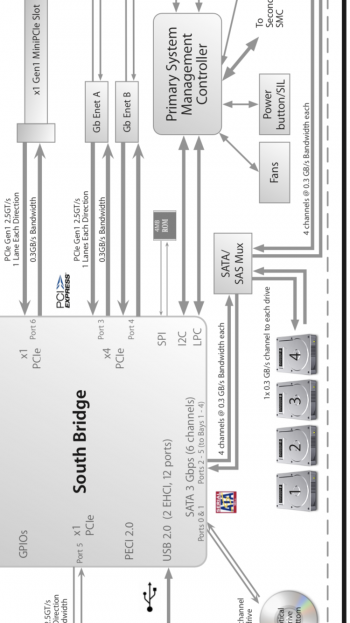Hey all, I couldn’t really find a direct answer to this so I figured I’d make a post.
I want to setup my spare 4,1 > 5,1 to run ProxMox, virtualizing what is currently two different physical machines. Pfsense, and TrueNAS. TrueNAS also is hosting Plex, which would be getting it’s own VM under ProxMox.
I have a couple concerns I’m hoping you guys will know about. I’m going to be dropping two X5675s into the Mac Pro. ProMox obviously needs VT-x, and one of the reasons I want to do this is for VT-d. I want to make sure the Mac Pro’s EFI will enable both of those for ProxMox.
In the past I have had problems with Apple’s EFI with other OS’s and usually end up booting with CSM, which isn’t ideal.
So the main two questions are;
1: Will ProxMox work properly booting off a 2009 “5,1” Mac Pro, or is CSM going to be required?
2: under whichever EFI or CSM, will VT-d be working? I will be passing through a GPU to my Plex VM (something I’m unable to do on my current TrueNAS FreeBSD setup) and I might also pass through a physical NIC to pfsense.
I want to setup my spare 4,1 > 5,1 to run ProxMox, virtualizing what is currently two different physical machines. Pfsense, and TrueNAS. TrueNAS also is hosting Plex, which would be getting it’s own VM under ProxMox.
I have a couple concerns I’m hoping you guys will know about. I’m going to be dropping two X5675s into the Mac Pro. ProMox obviously needs VT-x, and one of the reasons I want to do this is for VT-d. I want to make sure the Mac Pro’s EFI will enable both of those for ProxMox.
In the past I have had problems with Apple’s EFI with other OS’s and usually end up booting with CSM, which isn’t ideal.
So the main two questions are;
1: Will ProxMox work properly booting off a 2009 “5,1” Mac Pro, or is CSM going to be required?
2: under whichever EFI or CSM, will VT-d be working? I will be passing through a GPU to my Plex VM (something I’m unable to do on my current TrueNAS FreeBSD setup) and I might also pass through a physical NIC to pfsense.