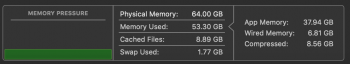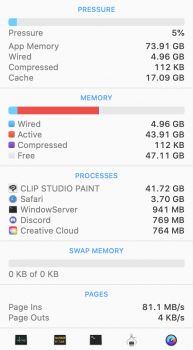Got a tip for us?
Let us know
Become a MacRumors Supporter for $50/year with no ads, ability to filter front page stories, and private forums.
Do you feel like 64 gb of RAM isn't enough?
- Thread starter levmc
- Start date
- Sort by reaction score
You are using an out of date browser. It may not display this or other websites correctly.
You should upgrade or use an alternative browser.
You should upgrade or use an alternative browser.
What do you use the RAM for? I would think for a normal user 64Gb is way more than enough. If you have some specialist uses even 128Gb might not be enough. Although I would have thought you are pushing into server applications then and perhaps an iMac is not the most appropriate machine.
I do have a machine at home with 128Gb of RAM. However it's a server running multiple virtual machines: not exactly a normal home-user activity.
I do have a machine at home with 128Gb of RAM. However it's a server running multiple virtual machines: not exactly a normal home-user activity.
You clearly don't need more than 64 GB of RAM. You don't even need more than 16 GB of RAM.Just having a few browsers open with lots of tabs.
I have other things open too, but they are light.
So close tabs. You have a big organization problem if your tabs take 64 GB of RAM ......What I'm experiencing though, is with all those tabs open I'm using almost all of the 64 GB (and many times use Swap too)
Pocket, reading lists, and other plugins might be your friends.
The Mac will fill as much RAM as you have. Using 64 GB doesn't mean you actually need 64 GB. It's not a matter of how much RAM is filled, it's how much is actually in active use that matters. Unused data/code isn't cleared out until something new has need for the space.What I'm experiencing though, is with all those tabs open I'm using almost all of the 64 GB (and many times use Swap too)
It's sort of like the difference between having one trash barrel and four trash barrels. Say you have weekly trash collection and you normally don't fill more than one trash barrel per week. You could fill one trash barrel and bring it to the curb once a week, which meets your needs perfectly. If you had four barrels you could fill them all before you take any trash to the curb. After that you could bring just one barrel to the curb each week to be sure you have an empty barrel for the next week's trash, leaving you with three full trash barrels at all times. In other words, having four trash barrels doesn't change the amount of trash you produce, it only affects your need to take out the trash.
What I'm experiencing though, is with all those tabs open I'm using almost all of the 64 GB (and many times use Swap too)
64GB is way more than enough for the tasks described. Mac OS will leave things in memory for faster access. You have plenty of RAM, so more is used. Your Mac can read from memory considerably faster than it can from the hard drive.
Talking of hard drives, does your Mac have one or did you opt for an SSD? If the former, this is likely the biggest bottleneck. Upgrading to an SSD would offer a real world performance increase over maxing out the RAM. A reputable repair shop would be a good call here if you’re not used to opening up an iMac.
I had nearly 100 tabs open on 4 different browsers, and I actually would like the ability to have even more tabs open.
I was able to delete 25 tabs that I wasn't using but it would still be nice to have open as much tab as I want without worrying about what tabs to delete.
I was able to delete 25 tabs that I wasn't using but it would still be nice to have open as much tab as I want without worrying about what tabs to delete.
Can you post a picture of Activity Monitor? Even 100 tabs should not be an issue on 16Gb of memory let alone 64! I "only" have 16Gb on my machine and I do just open whatever I want and leave things running and never feel memory pressure. Something must be going on to use all 64Gb!
Can you post a picture of Activity Monitor? Even 100 tabs should not be an issue on 16Gb of memory let alone 64! I "only" have 16Gb on my machine and I do just open whatever I want and leave things running and never feel memory pressure. Something must be going on to use all 64Gb!
Do this OP. The most likely scenario is that you're reading it wrong and everything is fine. As people have said above, Mac OS looks like it is utilising all of the available RAM but it isn't really. You probably have a ton of RAM in the cache or something.
Linus used about 200GB of his 2TB RAM with 6000 tabs in Chrome.
So 64GB should be good for about 2000 tabs.
But maybe it is like your garage: your junk expands to fill the space, no matter how big a garage you have.
So 64GB should be good for about 2000 tabs.
But maybe it is like your garage: your junk expands to fill the space, no matter how big a garage you have.
Ridiculous. How can you be productive with 100 tabs open ? what the h....I had nearly 100 tabs open on 4 different browsers, and I actually would like the ability to have even more tabs open.
I still have trouble sleeping to this day . . .I bought a 2017 iMac at the end of 2018.
I was disappointed to learn that if I waited a few months for the 2019 iMac I could have had 128GB RAM capacity.
I'm stuck with 64 gb max.
Here's a pic of my Activity Monitor
Yeah, you’re not hitting any limits there. 9GB of cache is a ton, that’s all free space that’s just being used because it can. The memory pressure being low is also a good indicator that you’re not putting any strain on it. You probably have too much open for 32GB of RAM but you’re not far over. 64GB is fine.
Last edited:
Yes, I did experience slowing down and eventually freezing so that I had to force shut down the computer. I probably had only a little more than what I have now open? Maybe 120 to 140 tabs?
Some people might tell me to just keep closing the tabs that I'm not using, but I would rather have that 128 gb and not be pressed to close tabs when I don't particularly want to.
Some people might tell me to just keep closing the tabs that I'm not using, but I would rather have that 128 gb and not be pressed to close tabs when I don't particularly want to.
Last edited:
100 open tabs across 4 different browsers... You're doing it wrong. 😂I had nearly 100 tabs open on 4 different browsers, and I actually would like the ability to have even more tabs open.
I was able to delete 25 tabs that I wasn't using but it would still be nice to have open as much tab as I want without worrying about what tabs to delete.
Pay attention at the memory pressure, for Mac OS it is more important indicator than others.
Free RAM is wasted RAM. Mac OS uses a lot of available RAM for caching. But don’t worry, when other software requires more, Mac OS will release the memory accordingly.
I have 24 GB and I NEVER found I needed more, with VMware, Safari and IDE open together at the same time.
Free RAM is wasted RAM. Mac OS uses a lot of available RAM for caching. But don’t worry, when other software requires more, Mac OS will release the memory accordingly.
I have 24 GB and I NEVER found I needed more, with VMware, Safari and IDE open together at the same time.
Why four browsers? Why not have four windows of Safari?
Safari is more RAM-efficient than Chrome, for example
Otherwise I suggest check out the refurb store and sell your Mac

Safari is more RAM-efficient than Chrome, for example
Otherwise I suggest check out the refurb store and sell your Mac
Refurbished Mac - 27-inch - iMac
Save up to 15% on a refurbished iMac. Tested and certified by Apple including a 1-year warranty. Free delivery and returns.
www.apple.com
Sounds like a Russian troll farm operation to me... 😂
Register on MacRumors! This sidebar will go away, and you'll see fewer ads.