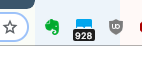I usually have somewhere between 350-700 tabs open and I can guarantee that you will need more then 16 GB to do that comfortably. What you need to be looking at is the amount of swapping - Once that starts increasing that is a clear indication that the ram is being used for something else and then it really starts to slow down.
Right now I only have 339 tabs opened but the computer is using 58GB of ram and 9.5 GB swap.
When having 500+ tabs open in Chrome, then it really starts eating ressources. I currently have 64GB in a 2020 iMac, but I'm considering adding an additional 64 GB - Especially for overhead when also having other programs opened at the same time.
Attached screenshot from a previous session where I had 928 tabs opened - Think my record was around 1030 tabs on a 32 GB machine which was painful.
Right now I only have 339 tabs opened but the computer is using 58GB of ram and 9.5 GB swap.
When having 500+ tabs open in Chrome, then it really starts eating ressources. I currently have 64GB in a 2020 iMac, but I'm considering adding an additional 64 GB - Especially for overhead when also having other programs opened at the same time.
Attached screenshot from a previous session where I had 928 tabs opened - Think my record was around 1030 tabs on a 32 GB machine which was painful.