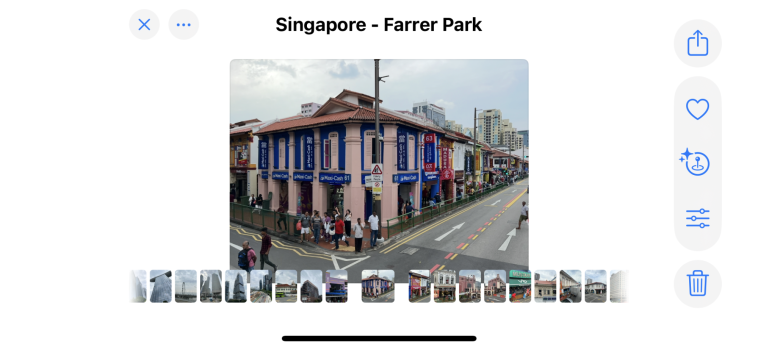Got a tip for us?
Let us know
Become a MacRumors Supporter for $50/year with no ads, ability to filter front page stories, and private forums.
Does anybody actually LIKE the new iOS 18 Photos app? [MERGED]
- Thread starter MrRom92
- Start date
- Sort by reaction score
You are using an out of date browser. It may not display this or other websites correctly.
You should upgrade or use an alternative browser.
You should upgrade or use an alternative browser.
More succinctly: it sucks.Cluttered, unfriendly interface.
Have you also noticed that choosing photos within apps has become more convoluted as well? There seems to be just one extra tap to get there and choose. Some granularity control is missing. I also a, one of the folks that don’t like continuous video playback, lack of scrub, and extra tapping for trimming video clips. Getting a video to replay before was quick and easy.You really can't. I can't make it open to the Albums view when I open the app. My shortcuts for organizing photos no longer works (No "recents" album to sift through anymore).
I'm happy that it works for your flow, genuinely - I can't imagine Apple made this change for no reason whatsoever. But it also prevents me from viewing and organizing my photos and videos how I prefer to, I'm sure you can understand that different people interact with software differently.
I really wish Apple had approached a core software experience like this with more caution.
Have you also noticed that choosing photos within apps has become more convoluted as well? There seems to be just one extra tap to get there and choose. Some granularity control is missing. I also a, one of the folks that don’t like continuous video playback, lack of scrub, and extra tapping for trimming video clips. Getting a video to replay before was quick and easy.
Lots of stuff is now two or three taps away. It's frustrating.
I also seriously tried the customization features that are in the app now that people keep saying would solve all my problems. I couldn't figure out how to reorder albums at first - it took maybe 5 minutes to figure out that I had to touch, hold, and drag. Not the same convention for moving things in list views like customizing the share sheet, and not like wiggle mode on the Home Screen either. It's inconsistent with the rest of the UX.
I have a hunch that the lack of domestic competition in the US is leading to a lack of innovation. Just taking the last few unique elements from Android and deploying the in an Apple way. Lots of confusing changes and a slower, uglier, less easy to use platform.Lots of stuff is now two or three taps away. It's frustrating.
I also seriously tried the customization features that are in the app now that people keep saying would solve all my problems. I couldn't figure out how to reorder albums at first - it took maybe 5 minutes to figure out that I had to touch, hold, and drag. Not the same convention for moving things in list views like customizing the share sheet, and not like wiggle mode on the Home Screen either. It's inconsistent with the rest of the UX.
yes... some fine control is missing, like searching for exact dates...Have you also noticed that choosing photos within apps has become more convoluted as well? There seems to be just one extra tap to get there and choose. Some granularity control is missing. I also a, one of the folks that don’t like continuous video playback, lack of scrub, and extra tapping for trimming video clips. Getting a video to replay before was quick and easy.
also, when browsing thro the photos in landscape mode, the photo is exhibited in a much reduced size to allow displaying a row of thumbnails at the bottom, the location at the top and control buttons on the right! there are tooooooo much display estates wasted on four sides! only tapping on the photo would dismiss the controls and row of thumbnail. the worse of all, displaying reduced size photos together is the default mode.
again, what a stupid design!
Attachments
Last edited:
It's so bad. I don't know where to begin. All useful functionality has been removed.
I see nothing useful or better about this, either.It's so bad. I don't know where to begin. All useful functionality has been removed.
I get this too - and also some photos end up microscopic, will take a screenshot when I next encounter it. iOS 18.0.1It's really lots of glitches in both camera and Photos app that starts to be annoying. I hope Apple will look in to the glitches and bugs at least.
Like this one that started to happen after taking some RAW-photos. It disappeared after deleting some of the photos for some reason.
View attachment 2431046
Or this that happens when zooming in a photo and then delete it, Which can easily be replicated.
View attachment 2431047
Not heard of anyone losing photos due to this upgrade.
Many don't consider it an "upgrade". Change maybe.
No, unfortunately.is there any way to get back old interface?
must admit new to iPhone so iOS 18 and the photo app is my first integration and honestly I think its fine. You can customise it how you want find things you want and in comparison to android I think its better.
Perhaps people are just to use to the old version and don't know how to work the new version. This often happens when devs change the app and after a while people get use to it.
Perhaps people are just to use to the old version and don't know how to work the new version. This often happens when devs change the app and after a while people get use to it.
I actually hesitated on updating to iOS 18 because of feedback on the new photos app. I finally updated over the weekend. Overall, I actually like the changes to the photos app as I can see the latest photos immediately rather than having to click on camera roll folder.
I did customize the layout and moved some of the categories down like memories and the on this day section as I never used to look at those on the old version of the photos app either. I did move up media types and utilities as I often used them in the old version and find it slightly easier to navigate now without scrolling down so much in previous versions.
I did customize the layout and moved some of the categories down like memories and the on this day section as I never used to look at those on the old version of the photos app either. I did move up media types and utilities as I often used them in the old version and find it slightly easier to navigate now without scrolling down so much in previous versions.
Or maybe the new version is just worse for certain things. Both can be true.Perhaps people are just to use to the old version and don't know how to work the new version.
Perhaps people are just to use to the old version and don't know how to work the new version.
Some small things are a little bit better, like the customisations.
But the graphical glitches and bad UX in viewing/editing videos is just bad.
Perhaps people are just to use to the old version and don't know how to work the new version. This often happens when devs change the app and after a while people get use to it.
Not that we don't know how to work it - more like we don't like how it is worked. It's sort of like comparing MS Word, Apple Pages, and Google Docs. I know how to work all 3 - and I infinitely prefer MS Word over the alternatives.
I'm also bitter that I still haven't been able to get my shortcuts to work with the new app.
THIS....the changes are fine and it can be customized to be almost like the old version. My issues across the board are the glitches like if you swipes are too short (hard to explain) it interprets that as a tap and it'll show the overlay or be zooming in. Also yeah it's glitchy and choppy across the board...but most of the OS is...especially 18.0.1. Amazes me 18.0 was more stable for me but my iPad Pro and iPhone have animation stutter ALL OVER now. Super annoying.Some small things are a little bit better, like the customisations.
But the graphical glitches and bad UX in viewing/editing videos is just bad.
It’s awful. The Albums view looks like a “my first list app” tutorial.
Why wouldn’t they use the large key photos and grid arrangement like you see when adding to an album? It already exists! Having two different views is very un-Apple. Not to mention, one of them being hideously ugly.
Why wouldn’t they use the large key photos and grid arrangement like you see when adding to an album? It already exists! Having two different views is very un-Apple. Not to mention, one of them being hideously ugly.
It’s okay. By default it was not great. But it’s reasonably customizable. I have it mostly back to the way it was before the update. The album cover photo is smaller now, that’s a bummer, but functionally it’s fine.
I'm still on iOS 17.6.1. With all this negative feedback, sounds like it's best to just sit tight for a bit.
Update to iOS 17.7 while you still can...I'm still on iOS 17.6.1. With all this negative feedback, sounds like it's best to just sit tight for a bit.
I have no idea how people are saying that they can customize it back to how it was on iOS 17. The layout of the app is fundamentally different??
Exactly. You can get it to be similar, but the way they’ve forced these albums of albums and some can be customized and some can’t.. it just makes things worse, IMO. And apparently others’, too.I have no idea how people are saying that they can customize it back to how it was on iOS 17. The layout of the app is fundamentally different??
Register on MacRumors! This sidebar will go away, and you'll see fewer ads.