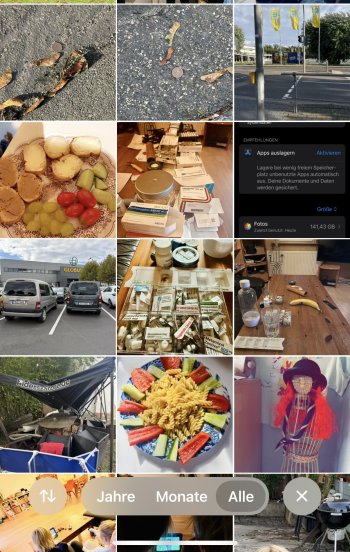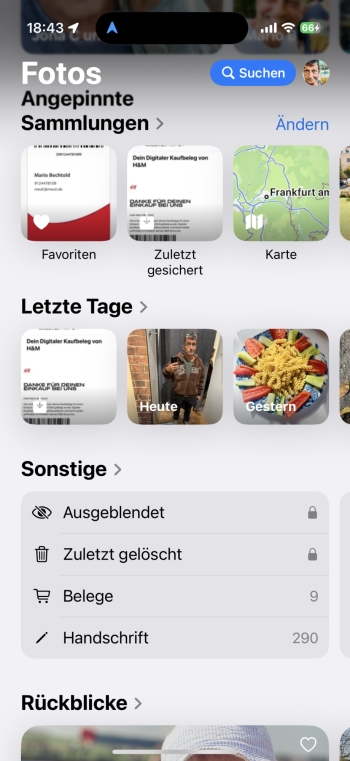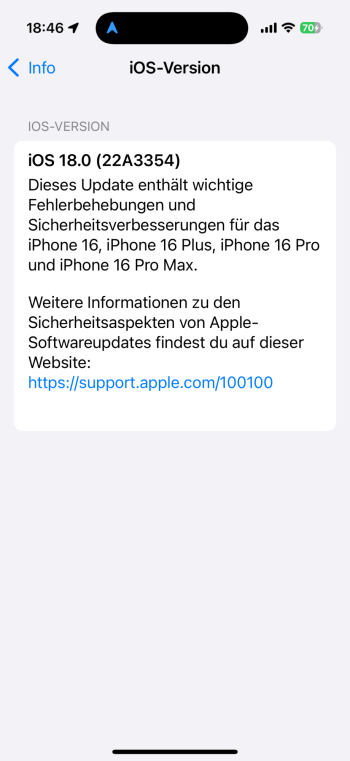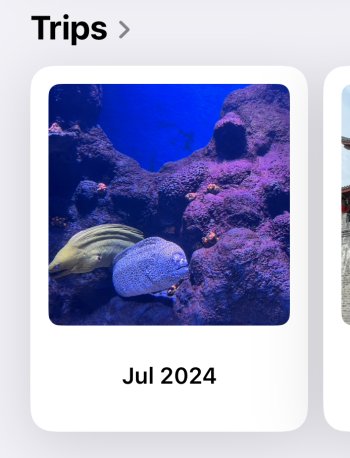Not a huge fan, but not a deal breaker for me. I disabled a lot of the clutter and have been working on getting used to the changes. I'm happy with iOS18 in general and since the photos app is part of it, I'll have to learn to live with it
Got a tip for us?
Let us know
Become a MacRumors Supporter for $50/year with no ads, ability to filter front page stories, and private forums.
Does anybody actually LIKE the new iOS 18 Photos app? [MERGED]
- Thread starter MrRom92
- Start date
- Sort by reaction score
You are using an out of date browser. It may not display this or other websites correctly.
You should upgrade or use an alternative browser.
You should upgrade or use an alternative browser.
I had an update that popped up just today and now I have 22A3351 on my 16 Pro. Like you said the edges don't have rounded corners here. I'm not sure if the "older version" was 22A3354, wouldn't make much sense, but you never know…Hi, may I know what build nos of iOS 18 u guys are using?
Mine is build no 22A3354, which is the rev released on 18 Sept, having the annoying thick gaps in between the thumbnails (rounded corners) in grid views as shown in the attached screenshot.
Today, I checked the new ip16 pro max (build no. 22A3351) in the local Apple Store. Surprisingly, the grid views look same as that in iOS 17, that is squared thumbnails without thick gaps.
Do you guys notice the differences?
I hate the new app. It doesn’t make any sense to me.
the old one worked just fine.
I mentioned it to the Apple Store sales person that was helping me with my trade in and he said that he hears it all the time and has not spoken to one person that liked it
the old one worked just fine.
I mentioned it to the Apple Store sales person that was helping me with my trade in and he said that he hears it all the time and has not spoken to one person that liked it
I really can't say I hate it. It's a little different, but all in all I think it has some nice and useful changes. It may take a little time to get used to it, but it works well and I like it by now. There are still some bugs, obviously, but once they fixed them I think it's gonna be a great way to organize my photo collection.
I just used it again a few minutes ago. Holy Christ it sucks!!
It has inspired me to see if some other photo manager is available.
It has inspired me to see if some other photo manager is available.
Last edited:
I hate it! Such a needless change, just for the sake of it. I really dislike everything being on one page with silly amounts of scrolling. Additionally, the overall design language with how everything is a 'sheet' with excessive animations is just bizarre! It doesn't fit in with iOS as a whole.
I tried it for a couple of days, tried my best to customise it to my liking (which helped a bit), but I ultimately ended up downgrading back to iOS 17.7. I'm staying put for the foreseeable future. My Mac is on Sequoia and it's fine, but this is the first time I've ever had my devices out-of-sync with their OS versions. I don't like it!
Honestly, Genmoji might encourage me to upgrade in December when it comes to the UK, but only if Photos has been significantly improved by then. Ideally, I'd love for them to rollback the redesign or at least give us a 'classic mode' option.
I'm disappointed with iOS 18 in general. Photos isn't the only aspect I have issues with, but I shan't go into them here!
I tried it for a couple of days, tried my best to customise it to my liking (which helped a bit), but I ultimately ended up downgrading back to iOS 17.7. I'm staying put for the foreseeable future. My Mac is on Sequoia and it's fine, but this is the first time I've ever had my devices out-of-sync with their OS versions. I don't like it!
Honestly, Genmoji might encourage me to upgrade in December when it comes to the UK, but only if Photos has been significantly improved by then. Ideally, I'd love for them to rollback the redesign or at least give us a 'classic mode' option.
I'm disappointed with iOS 18 in general. Photos isn't the only aspect I have issues with, but I shan't go into them here!
Sounds a good news to me, expecting a new rev to fix the issues.I had an update that popped up just today and now I have 22A3351 on my 16 Pro. Like you said the edges don't have rounded corners here. I'm not sure if the "older version" was 22A3354, wouldn't make much sense, but you never know…
The thick gaps, not the rounded corners of thumbnails got me annoying.
Could you recall the build no of your ip16 pro when you just received the unit?
Unfortunately not. I didn't pay any attention to it before you mentioned it. Sorry.(...)
Could you recall the build no of your ip16 pro when you just received the unit?
Edit:
The picture shows what it looks like now (on 22A3351)
--> for future reference see next posting. The build number here was actually 22A3354.
Attachments
Last edited:
Well, call me crazy (maybe I actually am). But I just checked my build number again, and now it's 22A3354 :O
I could swear that it was on 51 yesterday AFTER I installed the update. Maybe there was a glitch in the software and it still showed the older version, but anyway my phone seems to be on 54 now. Sorry for the confusion…
I could swear that it was on 51 yesterday AFTER I installed the update. Maybe there was a glitch in the software and it still showed the older version, but anyway my phone seems to be on 54 now. Sorry for the confusion…
Do you mean the build number has been changed to 3354? Did you set your phone to auto update?Unfortunately not. I didn't pay any attention to it before you mentioned it. Sorry.
Edit:
The picture shows what it looks like now (on 22A3351)
--> for future reference see next posting. The build number here was actually 22A3354.
For the screenshot you posted, is it the grid view of photo library (straight corner same as iOS 17) or any grid view other than library (rounded corners and thick gaps between thumbnails in iOS 18 build 3354)?
I installed the update yesterday. AFTER that I checked the build number (because I read your post here) and I'm pretty sure, it was 51. But today when I checked (no new updates after yesterday) the build number was 54. Maybe and probably I just made a mistake, but at the end what counts is now I have 54 and the screenshot I sent is from that build number.
The screenshot is the grid view when I open the Photos App and scroll up where it shows all photos that are on the phone.
The "overview" on the main screen does have the rounded corners on each Album. Inside the Album it has the grid view with straight corners.
So basically the grid view is used inside an Album. The rounded corners are used on the main screen where it shows all the Albums.
I hope that helps.
The screenshot is the grid view when I open the Photos App and scroll up where it shows all photos that are on the phone.
The "overview" on the main screen does have the rounded corners on each Album. Inside the Album it has the grid view with straight corners.
So basically the grid view is used inside an Album. The rounded corners are used on the main screen where it shows all the Albums.
I hope that helps.
Interesting, your build 3364 looks different than mine. Inside albums, I still have rounded corners and thick gaps in between thumbnails.I installed the update yesterday. AFTER that I checked the build number (because I read your post here) and I'm pretty sure, it was 51. But today when I checked (no new updates after yesterday) the build number was 54. Maybe and probably I just made a mistake, but at the end what counts is now I have 54 and the screenshot I sent is from that build number.
The screenshot is the grid view when I open the Photos App and scroll up where it shows all photos that are on the phone.
The "overview" on the main screen does have the rounded corners on each Album. Inside the Album it has the grid view with straight corners.
So basically the grid view is used inside an Album. The rounded corners are used on the main screen where it shows all the Albums.
I hope that helps.
Tks for your info anyway.
Looking forward to an updates fixing the thick gaps.
Same here. I think there might be some confusion on this topic.Interesting, your build 3364 looks different than mine. Inside albums, I still have rounded corners and thick gaps in between thumbnails.
Tks for your info anyway.
Looking forward to an updates fixing the thick gaps.
The photos in my Library (the ones at the top of the main screen) have square corners.
The photos inside my albums have rounded corners.
I think you got this backwards?So basically the grid view is used inside an Album. The rounded corners are used on the main screen where it shows all the Albums.
Here are some screenshots. One is the albums in the main view (rounded corners). The other is inside an album (square corners). The last one is my build number (just to verifySame here. I think there might be some confusion on this topic.
The photos in my Library (the ones at the top of the main screen) have square corners.
The photos inside my albums have rounded corners.
I think you got this backwards?
The picture in this post is of my Library (the very top, before any albums show) (straight corners) --> #483
Attachments
Hmm, that is interesting. The last screenshot would have rounded corners for me. I'm on the same build too...wonder why it shows up differently for some people. Maybe it's just the newer iPhones? (I checked an XS and 13, but have a 16 coming soon.)
I’m probably in the minority, but I actually like it. I have very simple needs: just be able to browse the pictures and eventually check the automatic collections based on location or people the iPhone recognised. I don’t use albums as I’m too lazy to sort all my photos and clean the junk…
I customised the photos app to just show that and it it’s actually pretty clean experience. I do however understand how it can be a downgrade for some people.
I customised the photos app to just show that and it it’s actually pretty clean experience. I do however understand how it can be a downgrade for some people.
That is really odd. I'm on the 16 Pro. But I can hardly imagine that the device matters for this. The software is the same so I'm dazzled that we have two different views here.Hmm, that is interesting. The last screenshot would have rounded corners for me. I'm on the same build too...wonder why it shows up differently for some people. Maybe it's just the newer iPhones? (I checked an XS and 13, but have a 16 coming soon.)
I figured it out! It has to do with light/dark mode. I use dark mode 100% of the time, but when I switched to light mode, they turned into squares. (FYI, @timeislove)That is really odd. I'm on the 16 Pro. But I can hardly imagine that the device matters for this. The software is the same so I'm dazzled that we have two different views here.
In light mode, photos inside albums are square; in dark mode, photos inside albums are rounded. The photos in the Library (top of main screen) are always square in either case.
Also, notice how the preview photo goes behind the first row of photos when using dark mode, whereas it doesn't do that in light mode. Love the consistency here.


Amazing work, Sherlock!I figured it out! It has to do with light/dark mode. I use dark mode 100% of the time, but when I switched to light mode, they turned into squares. (FYI, @timeislove)
In light mode, photos inside albums are square; in dark mode, photos inside albums are rounded. The photos in the Library (top of main screen) are always square in either case.
Also, notice how the preview photo goes behind the first row of photos when using dark mode, whereas it doesn't do that in light mode. Love the consistency here.
(...)
I can't even remember how it looked like before and the changes seem not to be relevant for me.
Until April I used an SE from 2016 with iOS 15 and rarely took photos or videos. Then for a short while I had iOS 17 on a newer phone until DB1 of iOS 18 was released.
I never really used that app for other things than to save the photos and do whatever with them later on my Mac.
Until April I used an SE from 2016 with iOS 15 and rarely took photos or videos. Then for a short while I had iOS 17 on a newer phone until DB1 of iOS 18 was released.
I never really used that app for other things than to save the photos and do whatever with them later on my Mac.
Too bad you can't restore from backup on a per app basis, delete the new photo app and restore a previous version.
Amazing! You Sherlock😁I figured it out! It has to do with light/dark mode. I use dark mode 100% of the time, but when I switched to light mode, they turned into squares. (FYI, @timeislove)
In light mode, photos inside albums are square; in dark mode, photos inside albums are rounded. The photos in the Library (top of main screen) are always square in either case.
Also, notice how the preview photo goes behind the first row of photos when using dark mode, whereas it doesn't do that in light mode. Love the consistency here.
View attachment 2430800 View attachment 2430801
Just clarified what you observed and confirmed it on my ip13.
So, why there is inconsistencies in design between dark mode and light mode. I used dark mode almost 100% like you do.
So, the *thick* gaps in between thumbnails are kept to enable seeing the preview go behind the grids of thumbnails?
It is quite a stupid design, given the thick gaps of space wasted getting thumbnails being displayed a lot smaller!
And, the above inconsistencies seems like some of the prototype things not removed prior to the formal release of iOS 18.
By the way, did you notice the location info of the trip views somehow lost for no reason. I got it once a few hrs after I upgraded to iOS 18. It now exhibits the dates in lieu of the location (“Singapore” for the screenshot I attached here!)
Attachments
Last edited:
Now that I've been using it for a week and a half, I admit that I like it. It brings some stuff to my attention that previously would've been ignored. I'm still able to browse my photos as easily as before. There was a little bit of a learning curve, but I'm happy with the app now.I hate the new app. It doesn’t make any sense to me.
the old one worked just fine.
I mentioned it to the Apple Store sales person that was helping me with my trade in and he said that he hears it all the time and has not spoken to one person that liked it
It's really lots of glitches in both camera and Photos app that starts to be annoying. I hope Apple will look in to the glitches and bugs at least.
Like this one that started to happen after taking some RAW-photos. It disappeared after deleting some of the photos for some reason.
Or this that happens when zooming in a photo and then delete it, Which can easily be replicated.
Like this one that started to happen after taking some RAW-photos. It disappeared after deleting some of the photos for some reason.
Or this that happens when zooming in a photo and then delete it, Which can easily be replicated.
For anyone that truly despises these changes and you want to say something to Apple about it, copy/paste this into your Safari Address Bar and sign in with your Apple ID and reference FB14227353
applefeedback://
applefeedback://
Register on MacRumors! This sidebar will go away, and you'll see fewer ads.