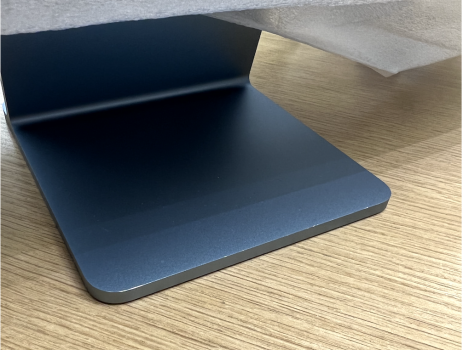When my iMac is asleep, from day one, it has spontaneously made this weird clicking sound. The screen illuminates and the sound starts immediately, it then just goes off by itself and happens again whenever. I have formatted and set up as new multiple times, and it continues to happen. It seems like Mail and Message notifications are jamming? It often wakes me up when it happens randomly in the early hours, and I feel that I should not have to turn my 2021 iMac M1 off every single day to avoid this happening.
No updates have fixed this, so I finally took it to the Apple Store UWS although they are refusing to do anything about it. They claimed that is an 'emerging issue' and to wait for an update to fix it, although they don't seem confident and I am highly doubtful that software would fix this. They simply want to just give it back to me formatted and wait for some supposed update that could come out whenever? I'm deeply frustrated by this, and it is not what I expect from Apple. They pressured me to purchase Apple Care as it would 'make a difference' with the engineers but it was all in vain, and were snappy to me on the phone when I mentioned that it does not seem to be a widespread issue to necessarily be exclusively software. "Have you spoken to everyone?" and I was honestly pretty taken aback. I'm likely just going to throw in the towel and pick up my iMac, in the same state as it was when I handed it in, and hope for the best when this supposed software fix magically comes out 'someday'.
Hoping somebody else has experienced or is aware of this, I felt the need to finally make some noise because I'm not getting served from the source. Thank you!
No updates have fixed this, so I finally took it to the Apple Store UWS although they are refusing to do anything about it. They claimed that is an 'emerging issue' and to wait for an update to fix it, although they don't seem confident and I am highly doubtful that software would fix this. They simply want to just give it back to me formatted and wait for some supposed update that could come out whenever? I'm deeply frustrated by this, and it is not what I expect from Apple. They pressured me to purchase Apple Care as it would 'make a difference' with the engineers but it was all in vain, and were snappy to me on the phone when I mentioned that it does not seem to be a widespread issue to necessarily be exclusively software. "Have you spoken to everyone?" and I was honestly pretty taken aback. I'm likely just going to throw in the towel and pick up my iMac, in the same state as it was when I handed it in, and hope for the best when this supposed software fix magically comes out 'someday'.
Hoping somebody else has experienced or is aware of this, I felt the need to finally make some noise because I'm not getting served from the source. Thank you!