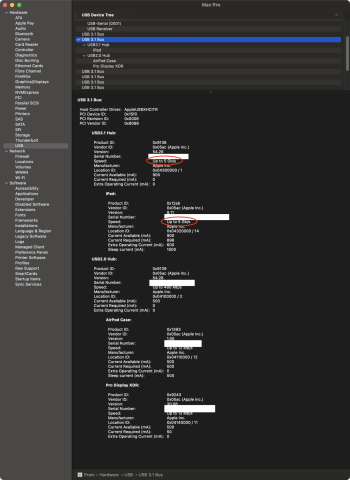Got a tip for us?
Let us know
Become a MacRumors Supporter for $50/year with no ads, ability to filter front page stories, and private forums.
MP 7,1 Does it make sense to purchase a 7,1 Mac Pro today?
- Thread starter ghostwind
- Start date
- Sort by reaction score
You are using an out of date browser. It may not display this or other websites correctly.
You should upgrade or use an alternative browser.
You should upgrade or use an alternative browser.
Really? That makes no sense at all. Hmm..Someone confirmed that even with W5700, you'll get USB2.0 from the XDR.
Why does it not make sense? You're not going to magically get more bandwidth out of one TB3 cable
Adobe PP won't be taxing the Vega II.Yeah, if anything I'll be doing more and more intense work. I will be also filming and editing a full-length documentary feature as well starting next month, so yeah, Mac Pro just makes sense.
One thing I'm curious about is the Vega II. Right now it's the best MPX option, but it lacks DSC so the XDR inputs will be USB 2.0 speed. I'm wondering if getting a new 6800XT or 6900XT would be a better bet, even if not MPX. I read a bit about those that used the 5700XT non-MPX, and having issues with fans, sleep, etc.
Because the 5700 has DSC.Why does it not make sense? You're not going to magically get more bandwidth out of one TB3 cable
https://macperformanceguide.com/blog/2020/20200110_1950-2019MacPro-GPU-DisplayStreamCompression.html
Hmm. All tests I’ve seen have the Vega II much faster in PP.Adobe PP won't be taxing the Vega II.
My meaning is the Vega II is not pushed to its limits using PP.Hmm. All tests I’ve seen have the Vega II much faster in PP.
The first Intel Macs shipped with 10.4 Tiger, and support for PPC Macs was dropped entirely in 10.6 Snow Leopard.
Will the same thing happen this time? Not likely, but possible. How happy will you be with your massive investment if its resale value drops to practically zero, and you cannot install the latest version of macOS, just two years from now?
In your situation I would buy if I absolutely needed to, but would limp along for another year if possible.
Will the same thing happen this time? Not likely, but possible. How happy will you be with your massive investment if its resale value drops to practically zero, and you cannot install the latest version of macOS, just two years from now?
In your situation I would buy if I absolutely needed to, but would limp along for another year if possible.
If you check this forum, people reported a USB2.0 speed even with DSC enabled. Apple nowhere says that you get 3.0 USB speed with DSC. That's what I've been told.
This. 100%.The first Intel Macs shipped with 10.4 Tiger, and support for PPC Macs was dropped entirely in 10.6 Snow Leopard.
Will the same thing happen this time? Not likely, but possible. How happy will you be with your massive investment if its resale value drops to practically zero, and you cannot install the latest version of macOS, just two years from now?
In your situation I would buy if I absolutely needed to, but would limp along for another year if possible.
As someone who bought one of the last PowerMac machines before the Intel transition started a few months later, I will never forget the sick feeling in the pit of my stomach I had at times while owning that machine. Rosetta was good, not great, and it became apparent VERY quickly that neither Apple or developers had any intention of supporting PPC any longer than they had to.
The Universal apps and updates quickly dried up and Apple dusted off their hands and walked away. The Mac Pro you are considering is a complete dead-end of a platform which maybe wouldn't be such an issue if it wasn't so eye-wateringly expensive. Even the Xeon chips have no future upgrade path.
I'm in the "buy yourself a stopgap" camp. Hell, if you're a Premiere Pro user then I question why you're even considering a Mac Pro at all - just build a killer Windows box with Nvidia GPU until Apple's roadmap becomes more clear. Both the Mac Pro and Apple Silicon as a platform are really designed around a Final Cut Pro workflow.
This question comes up a lot, often directed at the entire Mac platform. For many, the answer is because the people that pay their bills ask or tell them they need to be on macOS. Much of this is still from the "legacy" IT department mentality that had all "creative" on Mac and "business" on PC.if you're a Premiere Pro user then I question why you're even considering a Mac Pro at all
Some also NEED to interface with FCP material on occasion, or work with Motion. Some work with a lot of ProRes material, which until recently was not always very smooth on Windows/PC side for all aspects of import through export/delivery. Some work with audio professionals on both Logic and ProTools and it's just easier.
There also was a time when specialty plugins were macOS first (sometimes for years), but those days look to be ending with M1/ARM. Transitioning out from existing to Windows-based could cost some companies multiple thousands of dollars when both versions are not offered "for free" with one license.
You could also argue the need for a Mac machine in addition to the Windows box, but the time, budget and physical space requirements to set that up does not work for everyone.
Intel Mac is the stopgap for 2-3 years (hopefully more). Choosing exactly which Intel Mac is the question for most.
I see - so that's where it maxes out you're saying? Also do you mean the regular Vega II or the Vega II Duo? Gotta love the names.My meaning is the Vega II is not pushed to its limits using PP.
I believe you, but it's bizarre. What's so special about the 16" MBP that Apple says it can do it, other than it has the proper graphics?If you check this forum, people reported a USB2.0 speed even with DSC enabled. Apple nowhere says that you get 3.0 USB speed with DSC. That's what I've been told.
"For the 16-inch MacBook Pro, USB-C ports have USB 3.1 Gen 1 data transfer speeds."
From the bottom here: https://www.apple.com/pro-display-xdr/specs/
Yes, I am my own IT department. I use Premiere because I do collaborate with many folks who are on PCs and also because of its integration with the host of other Adobe products I have used and know well for years of usage. Changing workflow is not an option now to FCP or Resolve.@bsbeamer Good points, I totally understand. Just from the OP’s post I got the impression he was a freelance photographer who has only recently switched to doing video work and therefore wasn’t platform dependent or at the whim of any IT department etc.
As for myself, last time I used a PC was in 2002, and TBH I never looked back. Too many headaches with Windows, drivers, crashing, etc. I have not kept up with the PC world, and now wouldn't even know where to start TBH. There's also something to be said for a system that puts you off. This is a creative field, and if I'm not liking or feeling it or comfortable with the tools I'm using, I'm not gonna be working as good as I can. We are doing creative work on a computer, as such, the computer is a larger part of the equation than just bits and bytes. Then what happens in 3 years? Swich over back to Mac again?
Haing said that, I would be will to consider a PC, but only at something pre-built and supported. I don't have enough interest (or time either to start researching AMD vs Intel, forums, etc.) in computer hardware to be a geek about it. I just want to be able to edit, grade and render fast without a hiccup. I know there's Dell and HP, and I looked at this the other day (https://www.digitalstorm.com/workstations-video-editing.asp), but still a lot of options and no idea where to go. I also like something on the quiet side, not blasting 6 fans at me. My desktop would go on my desk, not under, so the more quiet the better. I was really surprised how quiet the Mac Pro is for example - just great engineering. So if you can recommend something similar, I'm open to considering.
Last edited:
I do not understand the fascination with making or ensuring the USB ports on the XDR under a single cable on a professional workstation with reference monitor are full USB 3+ speeds. The MP7,1 can EASILY add more direct USB3.0/USB-C 3.1 via PCIe if there aren't enough already available.
There is conflicting information if the W5700X (a workstation model/variation) truly supports the XDR's DSC spec while maintaining the full/true reference spectrum while also allowing USB3+ speeds on ports. There are some that claim it is possible, but if that is really your concern when dropping $15K+ on this combination, you are focusing on the wrong things. Get a port multiplier, get a docking station, get a PCIe card - there are numerous easy workarounds.
Is this ideal? Not at all. Just focus on the bigger picture. If you truly NEED USB3+ on a reference monitor under a single cable, go ahead and spend $40K+ elsewhere on the monitor alone.
There is conflicting information if the W5700X (a workstation model/variation) truly supports the XDR's DSC spec while maintaining the full/true reference spectrum while also allowing USB3+ speeds on ports. There are some that claim it is possible, but if that is really your concern when dropping $15K+ on this combination, you are focusing on the wrong things. Get a port multiplier, get a docking station, get a PCIe card - there are numerous easy workarounds.
Is this ideal? Not at all. Just focus on the bigger picture. If you truly NEED USB3+ on a reference monitor under a single cable, go ahead and spend $40K+ elsewhere on the monitor alone.
There is zero fascination and it's hardly a decision maker. I was simply curious, just seems strange that the only one supporting DSC would be a 16" MBPI do not understand the fascination with making or ensuring the USB ports on the XDR under a single cable on a professional workstation with reference monitor are full USB 3+ speeds. The MP7,1 can EASILY add more direct USB3.0/USB-C 3.1 via PCIe if there aren't enough already available.
There is conflicting information if the W5700X (a workstation model/variation) truly supports the XDR's DSC spec while maintaining the full/true reference spectrum while also allowing USB3+ speeds on ports. There are some that claim it is possible, but if that is really your concern when dropping $15K+ on this combination, you are focusing on the wrong things. Get a port multiplier, get a docking station, get a PCIe card - there are numerous easy workarounds.
Is this ideal? Not at all. Just focus on the bigger picture. If you truly NEED USB3+ on a reference monitor under a single cable, go ahead and spend $40K+ elsewhere on the monitor alone.
@ghostwind - As a Window and Mac user who still loves the cleaner Mac interface and appreciate the full Mac OS eco-system (phones, tablets, laptops, HomePods, appleTVs), I can tell you that Windows 10 is night and day from what you know of and experienced.
I have an Asus ROG gaming PC and a Dell XPS 13 and have no issues switching back and forth. I've never experienced a kernel panic or even a restart from it. Unlike back in the way where it could be a frustrating experience in occasional BSODs.
If you are in the Adobe CC camp, the way Apple is accelerating the development of their own apps towards AS optimization, and the way Adobe is lagging behind in every aspect - GPU optimization and multi-CPU optimization - Windows 10 is the way to go.
Unless you're looking to move into FCP and/or Resolve, I would look at Windows. And if you're not a build-it-yourself kinda person, have you seen those Lenovo ThinkStation P Series with RTX cards? Holy cow.
As for myself, I got the Mac Pro patronizing the ecosystem and loving the industrial design still. Also knowing I can boot into Windows every now and then if needed (which I assume you cannot do with an AS without third-party virtualization in the future.) I love the upgrade ability and crossing my fingers Apple pulls through with more MPX modules alongside the existing AS transition.
When the Mac Pro AS version comes out, I'd like to buy it as well but with the condition that there is internal third-party expandability.
I have an Asus ROG gaming PC and a Dell XPS 13 and have no issues switching back and forth. I've never experienced a kernel panic or even a restart from it. Unlike back in the way where it could be a frustrating experience in occasional BSODs.
If you are in the Adobe CC camp, the way Apple is accelerating the development of their own apps towards AS optimization, and the way Adobe is lagging behind in every aspect - GPU optimization and multi-CPU optimization - Windows 10 is the way to go.
Unless you're looking to move into FCP and/or Resolve, I would look at Windows. And if you're not a build-it-yourself kinda person, have you seen those Lenovo ThinkStation P Series with RTX cards? Holy cow.
As for myself, I got the Mac Pro patronizing the ecosystem and loving the industrial design still. Also knowing I can boot into Windows every now and then if needed (which I assume you cannot do with an AS without third-party virtualization in the future.) I love the upgrade ability and crossing my fingers Apple pulls through with more MPX modules alongside the existing AS transition.
When the Mac Pro AS version comes out, I'd like to buy it as well but with the condition that there is internal third-party expandability.
The Vega II Duo has never maxed out on any video task. Not even close. Even in Resolve.I see - so that's where it maxes out you're saying? Also do you mean the regular Vega II or the Vega II Duo? Gotta love the names.
The CPU does max out when using FPCX, PP, and Resolve.
Yes ~ not using the technical terms this morning. Still having coffee and waiting for files to upload.When you say maxed out, do you mean all cores/threads are being used.....
We have been having an interesting discussion of cpu/gpu and 7,1 / RED HD files.
Is Premiere still not using the GPU for R3d video?
Hey guys, I just got my first project with R3d 6k footage to work on the new mac pro 16c VEGA II, and am a bit shocked that this is how my system usage looks like: CPU completely maxed out during playback, while the GPU sits idle. I thought we have metal support for Red footage nowadays on...
If you check this forum, people reported a USB2.0 speed even with DSC enabled. Apple nowhere says that you get 3.0 USB speed with DSC. That's what I've been told.
The XDR hub does USB 3.1 Gen 1 with the W5700X. Theres just a lot of FUD and hearsay about the XDR around here that gets repeated. It even does the extra operating current for iPads like an iMacI believe you, but it's bizarre. What's so special about the 16" MBP that Apple says it can do it, other than it has the proper graphics?
"For the 16-inch MacBook Pro, USB-C ports have USB 3.1 Gen 1 data transfer speeds."
From the bottom here: https://www.apple.com/pro-display-xdr/specs/
Attachments
LiftGammaGain is a good resource if you're looking for information about reference displays. Most of them that aren't working on HDR material seem to be happy with Eizos, Flanders, or some of the better OLED TVs. If you're grading HDR stuff then you're basically SOL unless you're willing to shell out the big bucks.There is zero fascination and it's hardly a decision maker. I was simply curious, just seems strange that the only one supporting DSC would be a 16" MBPRemember, when I asked, I was asking in the context of the ideal GPU for the Mac. I'm also looking at the Eizo CG319X, which seems more a reference monitor than the XDR. The XDR has some issues too.
I don't do much video (mostly print stuff here) and I'm very happy with my NEC PA311D. Excellent panel uniformity and color accuracy but none of the HDR bells and whistles you may or may not need. It uses the same panel as the CG319X which by all accounts is a great display - same panel as the dual-cell CG3145, too.
LiftGammaGain is a good resource if you're looking for information about reference displays. Most of them that aren't working on HDR material seem to be happy with Eizos, Flanders, or some of the better OLED TVs. If you're grading HDR stuff then you're basically SOL unless you're willing to shell out the big bucks.
I don't do much video (mostly print stuff here) and I'm very happy with my NEC PA311D. Excellent panel uniformity and color accuracy but none of the HDR bells and whistles you may or may not need. It uses the same panel as the CG319X which by all accounts is a great display - same panel as the dual-cell CG3145, too.
I don't need HDR for now, and I don't think either the Pro Display XDR or the Eizo CG319X can actually do it properly from everything I've read. For good HDR you need to spend $$,$$$ it looks like. I'm currently using the 27" NEC PA271Q, which is great and has the same panel as the Eizo CG279X for $1K less. It's only 1440p, which for photo editing is great, as it's 109ppi, and I can judge sharpness a lot better than on a 218ppi Retina display. But for 4K video, I want a 4K monitor at least. And even that is not so simple. 4K on a 27" is tiny without UI scaling, and with scaling at 200% you are at 1080p where now it's too large. In between scaling is not too sharp and I think also taxes the GPU. 5K on a 27" is proper, as when you scale 200% (the default on macOS) you are at "looks like 1440p" for the UI and at 1:1 pixels for video and photo in Premiere or Photoshop. But there's only one 5K display out there - the Apple / LG 5K. The disadvantage is the glossy and the 218ppi. The 32" 6K XDR is perfect too in terms of resolution and scaling, as it's also the right "size" at 200% UI scaling (it basically looks exactly the same as the LG 5K in terms of ppi and size with more real estate). I tried a few weeks ago a cheapo LG 32" 4K monitor just to see how the size would work, and found it a bit too large at my viewing distance - a lot of head moving. The bigger problem for me personally was that its height was not very adjustable and I would strain my neck looking up, instead of having my eyes level with the top of the monitor. So monitors are complex topics too - nothing is easy. Upgrade cameras, upgrade computer, upgrade monitor - all giving me a headache.
I see. Maybe the sweet spot for the Mac Pro is the regular Vega II, not the Vega II Duo then. Vega II is clearly faster than the W5700x and if you say the Vega II Duo is not getting used too much, maybe just the regular Vega II is the one to get. Yeah, now DSC, but better. I know Adobe added some stuff for GPU acceleration/use last summer, but they are slow to move. Seems Resolve is the same from that thread. In the end you still are at the mercy of the software, not the hardware. It's too bad these great GPUs can't be used to their potential by these programs. That's why FCP on the M1 flies - it's just super-optimized. I'm just stuck in the Adobe suite and I can't get out!The Vega II Duo has never maxed out on any video task. Not even close. Even in Resolve.
The CPU does max out when using FPCX, PP, and Resolve.
Register on MacRumors! This sidebar will go away, and you'll see fewer ads.