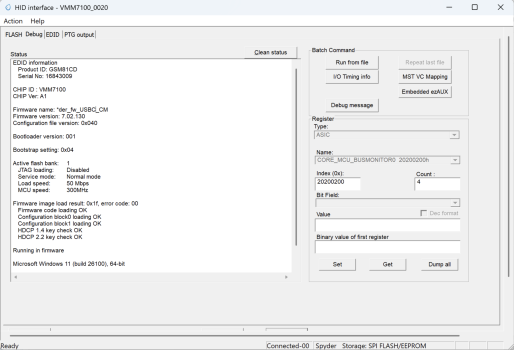Thanks for the guide, it worked with CableMatters Hub with USB-C PD. But whenever I close my MacBook lid, the monitor loses input connection. This doesn't happen when I use HDMI while charging.WARNING 18.9.24 for M1/M2: macOS Sequoia 15.0 and newer breaks HiDPI with 4k@120hz 4:4:4 and beyond. The maximum possible is: 3424x1926 for 16:9. LowRes with 4k@120hz 4:4:4 is still possible. The reason: Apple limit the framebuffersize to 7K. M3 users are NOT effected, looks like apple want u buy a new mac..
WARNING 31.10.23 for M1/M2: macOS Sonoma 14.1 and newer breaks HDR with HiDPI 4k@120hz 4:4:4 and beyond. The reason: Apple change some pixel clock for HDR . M3 users are NOT affected.
- Please pull a request to Apple and credit my Apple ticket request (FB15247887) so they can see that we’re all raising the same issue since macOS 14.1 and macOS 15
NOTE: To ensure proper credit for this solution, kindly reference this thread when sharing. Thanks!
Apple limited HDMI-Transportstream over USB-C/TB/DP to maxed 4k@60hz.
We found a solution to get more than this working!
This is a new fresh thread to talk about this, because the other one has over 46 sites now.
This how-too will be updated and are up to date.
##########
##########
So basically things you'll need for 4k@120hz RGB 10bit HDR
PRIO: MacOS Ventura 13.4 or newer is needed (MacOS Sonoma or newer is best)
- 1.1.
USB-C>HDMI 2.1 Cable Matters Adapter (CM Page) with Chip VMM6100 or VMM7100(better) - both works now!
The new one is the 201388-A = VMM7100
The old one is: 201388(GRY) = VMM6100
View attachment 2190617
#####
1.2. NEW 28.Feb.2024 (The how-too steps below are not updated with that new one, but it's mostly the same. U will find a how-to included the zip ):
We got an CableMatters Hub with USB-C PD, HDMI, 1Gbit Ethernet, 2x USB-A 3.0 that can be directly flashed to get 4k@120 YCBCR4:4:4 HDR. The Firmware ONLY FOR THIS MODEL are this one (CM Firmware 4k 120hz 4-4-4 HDR 201310) INFO: Flashing with parallels does not work with this adapter, u need a windows machine!
Model-Number Cable Matters 201310-BLK

USB-C Multiport Adapter with 8K HDMI, 2x USB 3.0, Gigabit Ethernet, and Power Delivery
Transform a single USB-C port into a video, peripheral, and charging powerhouse with the Cable Matters USB-C Multiport Adapter with 8K HDMI and Power Deliverywww.cablematters.com
View attachment 2353758
#####
(It can probably also work on another Adapters with Chip VMM6100 or VMM7100. No guarantee! U can test and report)
VMM7100: (Plug&Play)
Another adapters that seem to be working:
USB-C>HDMI 2.1:
Anker
CABLETIME
VMM6100: (EDID override needed)
Another adapters that seem to be working:
USB-C>HDMI 2.1:
MOSHOU C-008 and MOSHOU C-006, MOSHOU C-006
4XEM and 4XEM
Noname
Dell Dual Dock – HD22Q (No Firmware update needed, works with Dell Firmware 6.05.000)
1.3.
DP>HDMI 2.1: VMM7100: (Plug&Play)
CableMatters 102101
Plz use Archive: CM Firmware 4k 120hz RGB VMM7100 ONLY DP to HDMI 2 1- HDMI 2.1 official cable with 48Gbps certified bandwidth ( KabelDirekt, UltraHDTV ) best is to use one under 2m or shortest u can!
- Windows PC with USB-C DP capabilities and the flasher tool in the archive or VMMHIDTool from MicrosoftStore
3.1. (only VMM7100) Using Parallels will only work when using MicrosoftStore VMMHIDTool (Don't forget to activate the USB ports of your Win Image and additionally activate the port every time up you boot the Win image)- Download CM_Firmware_4k_120hz_RGB_VMM7100.zip or CM_Firmware_4k_120hz_RGB_VMM6100.zip attached to this post, VMMTool64 for flashing firmware and correct firmware are included.
- (only needed for VMM6100) BetterDisplay to extract/apply custom EDID
- (only needed for VMM6100) AW EDID Editor to modify EDID
INFO:
Connecting this Adapters over an TB4 or TB3 Hub/Dock works also when its support Titan Ridge with HBR3 to source Mac
Working Docks/Hubs reported till now:
- i-tec
- Dell WD19TB
- ThinkPad Universal Thunderbolt 4 Dock 40B00135AU
- OWC Thunderbolt Hub
- CalDigit TS4 (also DP>HDMI2.1)
- Kensington SD5780T
- Sonnet Echo 20
- OWC Thunderbolt Go Dock
- iVANKY FusionDock Max 1
(plz report if another Docks/Hubs work also)
Steps
- Update the HDMI type to "PC" on your LG OLED to whichever port you are going to use. Also enable HDMI Ultra HD Color 4k Mode
- Plug in cable matters adapter to a USB C port that supports DP on your Windows PC. The HDMI cable connected to the adapter will need to be connected to a tv/monitor for the next step.
- Launch update tool and verify you have VMM6100 or VMM7100. Follow steps for the Firmware update attached to this post and are included in zip packages VMM6100 USB-C > HDMI, VMM7100 USB-C > HDMI or VMM7100 DP > HDMI. Use the correct firmware included in each zip package named: VMM6100_4kRGB120hz10b_V6_05_120.fullrom, VMM7100_4kRGB120hz10b_V7_02_112.fullrom or VMM7100_DP_to_HDMI_2_1_CM_7.02.112_MacOS 4K120Hz.fullrom
3.1. (Optional) - Make backup of your firmware first- Once it's completed flashing, unplug and replug the adapter to verify your new firmware version is for the VMM6100: 6.03.002 and for the VMM7100: 7.02.112
- (only needed for VMM6100) Plug the adapter back in your mac and follow the steps here to apply Custom EDID (Enable DP-Transportstream over HDMI) (An example DP-Transportstream with force RGB "DP_STREAM-RGB.zip" are attached in this post. Extract first)
- (only needed for VMM6100) Activate "Auto Apply EDID" and "Config Protection" in BetterDisplay
- Check if ure on 4:4:4 when 4k@120hz is selected > read here how to test
MONITOR WAKE PROBLEMS:
(TVs without DCC over HDMI has to be always turn on over the remote! On LG OLEDs theres an option called "always on" if u want)
- Plz update to Ventura 13.4 or newer (MacOS Sonoma or newer is best)
- You can also disabling hibernate mode when connected to a power source (in batterie settings)
- Monitor not want to wake can be fixed sometimes with this settings in BetterDisplay:
View attachment 2190616
( On my side(VMM7100 with TB4 Dock) it works better when i switch of this function!! )
UPDATE: With MacOS Sonoma the walkup problem is gone/a lot better on my side!
UPDATE: User @djrobx got a workaround in resetting the Adapter (only 201388-A), u can test this with this tool: USBResetter This workaround are now added now in BetterDisplay v2.2.2, u can read about that here and final howto here
INFO about 8bit in BetterDisplay or SRX:
We believe that the 8-bit display in BetterDisplay may be due to a macOS bug. To ensure that the signal is actually 10-bit, please check the signal information on your monitor.
UPDATE: With MacOS Sonoma the 10bit issue is gone!
SUPPORT:
For those where this Tweak not work correctly, plz send information about ure Adapter, screenshot from BetterDisplay Display informations (first 3 sections), VmmDPTool firmware info and upload ure original and modified EDID plz. Thanks.
And if another guys can help here in support i will be happy. I have not that much time to do that alone. Thanks!
Credits
- @AironMan - Release first 4k@120hz 4:2:2 10b EDID solution with @stevemr123 , analysis why some people reach RGB4:4:4, found solution in combination in Hardware/Chip and special Firmware Version, postet first Firmware to reach 4:4:4 8b without the need of external Software with VMM7100 (outdated) , posted an Firmware where RGB4:4:4 4k@120hz 10b HDR is possible on VMM6100, knowledge USB-C/HDMI/DP protocols and devices, making this FAQ and continue support and update for this
- @stevemr123 - Release BetterDisplay with override EDID functionality and support in this, release first 4k@120hz 4:2:2 10b EDID Solution with @AironMan , in-depth knowledge USB-C/HDMI/DP protocols and devices
- @joevt - in-depth knowledge USB-C/HDMI/DP protocols and devices
- @Alan Spiegel and @hPandaa1 - Reported RGB4:4:4 10bit working on there Adapters and provided some informations about this Adapters to better understand what's going on
- @Djlild7hina for making the first version of this how-too
- PLZ support and buy BetterDisplay, because without them we do never found this solution! After @stevemr123 (BetterDisplay) and @AironMan testet some EDID "tweak" and got a working solution, @AironMan contact CM with all details informations so finally some month later we got a VMM7100 without EDID override needed!
- Also many thanks to CableMatters support in helping getting a new solution for the VMM7100, support them and buying their Adapters! Thanks to Grace an Andrew from CM support!
##########
##########
Is there any fix for this?