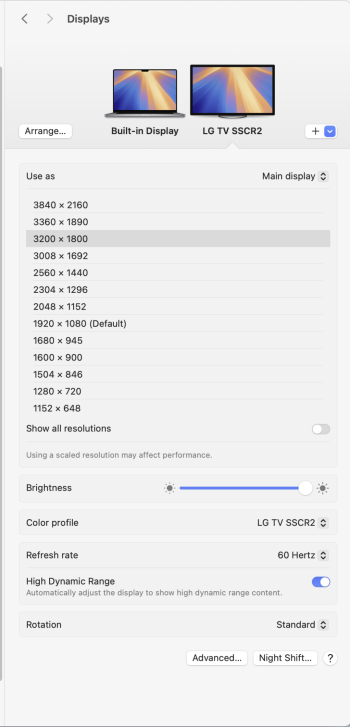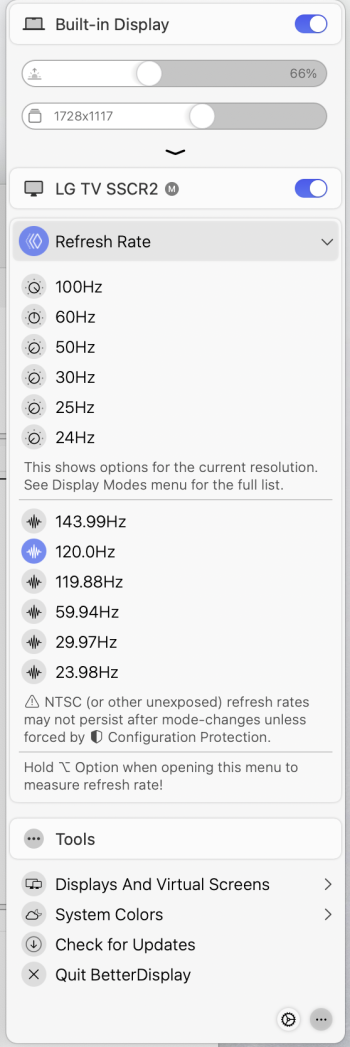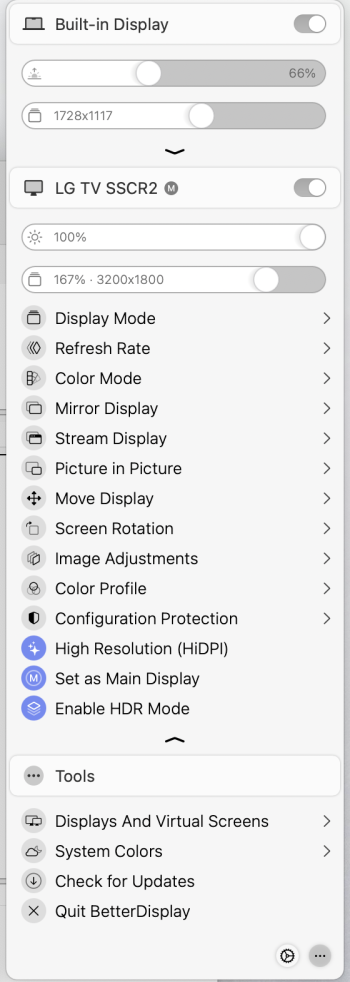Looks like u can run 144hz without any problems here. I think u are on a lower resolution ?M1 MAX MacBook Pro & LG G4 55''
I don't see 120Hz option in hiden option of BetterDisplay, so I choose 119.88Hz. I think maybe it's same😂
View attachment 2447163
Become a MacRumors Supporter for $50/year with no ads, ability to filter front page stories, and private forums.
DP/USB-C/Thunderbolt 3/4 to HDMI 2.1 4k@120hz RGB4:4:4 10b HDR with Apple Silicon M1/M2/M3 now possible !
- Thread starter AironMan
- Start date
- Sort by reaction score
You are using an out of date browser. It may not display this or other websites correctly.
You should upgrade or use an alternative browser.
You should upgrade or use an alternative browser.
I can't run 144hz. 144hz option doesn't work.Looks like u can run 144hz without any problems here. I think u are on a lower resolution ?
So set 60hz + HiDPI on the top section first then open bd again and it must show u 120hz in other exposed frequencies. It's important to go with 60hz HiDPI first to see the 120hz. If not, u probably run a resolution that works different. Which resolution does u run? And plz test also with 10bit not 12bitI can't run 144hz. 144hz option doesn't work.
It doesn't show 120Hz in other exposed frequencies.So set 60hz + HiDPI on the top section first then open bd again and it must show u 120hz in other exposed frequencies. It's important to go with 60hz HiDPI first to see the 120hz. If not, u probably run a resolution that works different. Which resolution does u run?
I don't know what resolution means, LG G4 only has 4K resolution.
With QHD u dont need any workaround. U can directly set QHD HiDPI with 120hzIt doesn't show 120Hz in other exposed frequencies.
I don't know what resolution means, LG G4 only has 4K resolution.
View attachment 2447448
I see, but I really want to solve #1674 problem, otherwise I can still only use 4K@60Hz.With QHD u dont need any workaround. U can directly set QHD HiDPI with 120hz
LG OLED C4 42"
MacBook Pro M1 Max
Cable Matters 48Gbps USB C to HDMI 2.1
Getting
3200x1800@120Hz (Max available) with HiDPI and HDR
or
3840x2160@120Hz with HiDPI no HDR
with trick described before.
MacBook Pro M1 Max
Cable Matters 48Gbps USB C to HDMI 2.1
Getting
3200x1800@120Hz (Max available) with HiDPI and HDR
or
3840x2160@120Hz with HiDPI no HDR
with trick described before.
Attachments
Last edited:
I will get an M4 mini soon to thest (hoperfully today). But it should not need any workaround like that as it's HDMI port should be good for 4K@240Hz or 8K@60Hz.Does anymore test DP-Transportstream workaround on a M4 macbook Pro or Mac mini ?
I will get an M4 mini soon to thest (hoperfully today). But it should not need any workaround like that as it's HDMI port should be good for 4K@240Hz or 8K@60Hz.
Just got my M4 Pro Mini delivered.
I'm having this same HiDPI issue from the built in HDMI port.
In fact, it's even worse as I can't get HiDPI to work with 4k at all.
It seemed to look better before I updated it to 15.1.
Quite pissed at Apple currently but will do some more tinkering after I finish work.
I just got my m4 mini entry level model for testing - 8K@60Hz and 4K@120Hz and 144Hz worked fine using the built-in HDMI port. However HiDPI resolutions are strangely fluctutaing/limited based on the display configuration (running 15.1) indeed, (both using HDMI and USB-C). The reported GPU horizontal limit is 3840px HiDPI (which is an improvement for entry level Macs) but similar to how refresh rates are limited in the display mode list for some models, resolutions seem to be limited as well. This is not entirely new as the same is the case with my older M2 Max Studio over HDMI with some displays interestingly (where the normal mode list contains no options beyond 2560px HiDPI on a 4K HDMI display while the machine should not have a limitation like that). So there is an extra logic that seems to limit HiDPI scaled resolutions below what the system is clearly capable to do.
(note: HDR resolutions are also limited with high refresh rate in the same manner as on older systems).
(note: HDR resolutions are also limited with high refresh rate in the same manner as on older systems).
This is really crazy! I dont understand Apple at all.I just got my m4 mini entry level model for testing - 8K@60Hz and 4K@120Hz and 144Hz worked fine using the built-in HDMI port. However HiDPI resolutions are strangely fluctutaing/limited based on the display configuration (running 15.1) indeed, (both using HDMI and USB-C). The reported GPU horizontal limit is 3840px HiDPI (which is an improvement for entry level Macs) but similar to how refresh rates are limited in the display mode list for some models, resolutions seem to be limited as well. This is not entirely new as the same is the case with my older M2 Max Studio over HDMI with some displays interestingly (where the normal mode list contains no options beyond 2560px HiDPI on a 4K HDMI display while the machine should not have a limitation like that). So there is an extra logic that seems to limit HiDPI scaled resolutions below what the system is clearly capable to do.
(note: HDR resolutions are also limited with high refresh rate in the same manner as on older systems).
So the M3 can output 4k@120hz HDR+HiDPI but the M4 does not ?
Last edited:
Are u on macOS 15.1 ?My macbook m3 is no longer supporting HDR now on my Cable Matters 2.1 adapter. Any ideas?
This is really crazy! I dont understand Apple at all.
So the M3 can output 4k@120hz HDR+HiDPI but the M4 does not ?
There is no M3 mini so can't compare (the entry level M3 MBP was able to drive a 4K display up to 144Hz but with the usual 3072px horizontal HiDPI limit which translates to a 6K horizontal framebuffer width limit). The M4 can also output 4K@120Hz (can do it up to 240Hz actually) just fine, but HiDPI resolution still seems to be limited at 3072px horizontally (for all refresh rates) for 4K displays for some reason. Obviously this is not the case when I connect a 8K display over HDMI (like a Samsung 8K TV) - in this case the mini has no issues going up to 3840px HiDPI horizontally, since this is needed for a proper 8K output. Also, the horizontal GPU limit according to the ioreg framebuffer entries is 3840px horizontally which is an obvious increase from the previous 3072px for entry level macs, so the limit in display mode list is clearly artificial. Maybe this will be updated in 15.2 - I am yet to install the latest beta on the m4 mini.
What is great though is that the m4 mini does support HDMI-CEC standby control (just like M3 macs), so with a compatible TV the mini now can turn the TV and AV amplifier on and off all by itself (works great with the Samsung 8K TV I was testing with but for some reason does not seem to work with a Philips mini-LED 4K TV, even though HDMI-CEC is enabled and other devices can control the TV - not sure why this distinction).
Here is everything I’ve tried so far to get 4K HiDPI on the M4 Pro Mini:
I guess Apple wants us to buy their monitors with ****** old IPS panels for way too much money?
Running out of ideas. Maybe will try installing 15.0 or even 14.0 to see if it makes any difference.
- 3 different HDMI 2.1 cables (will try a 4th, shorter cable being delivered today)
- HDMI 2.1 to USB-C cable
- Using the CableMatters VM7100 adapter (works on M1 but not M4)
- Turning on Flexible Scaling in BetterDisplay
- Using SwitchResX instead of BetterDisplay
- Updating to 15.2 beta
- Setting up a dummy virtual display in BD and mirroring to the C2
I guess Apple wants us to buy their monitors with ****** old IPS panels for way too much money?
Running out of ideas. Maybe will try installing 15.0 or even 14.0 to see if it makes any difference.
Last edited:
Very interesting information, guys. Keep testing; we have to figure out what’s going on there. But it’s really weird because it’s becoming less and less reliable. How can this be possible? So many people have reported this problem; it must be something they want to work this way. There is no other reason; they do perfectly legitimate software-based testing, as @stevemr123 confirmed with 8k testing on the new M4. This does not make any sense to me.
3840 HiDPI on an 8K display doesn't require scaling.There is no M3 mini so can't compare (the entry level M3 MBP was able to drive a 4K display up to 144Hz but with the usual 3072px horizontal HiDPI limit which translates to a 6K horizontal framebuffer width limit). The M4 can also output 4K@120Hz (can do it up to 240Hz actually) just fine, but HiDPI resolution still seems to be limited at 3072px horizontally (for all refresh rates) for 4K displays for some reason. Obviously this is not the case when I connect a 8K display over HDMI (like a Samsung 8K TV) - in this case the mini has no issues going up to 3840px HiDPI horizontally, since this is needed for a proper 8K output. Also, the horizontal GPU limit according to the ioreg framebuffer entries is 3840px horizontally which is an obvious increase from the previous 3072px for entry level macs, so the limit in display mode list is clearly artificial. Maybe this will be updated in 15.2 - I am yet to install the latest beta on the m4 mini.
3840 HiDPI on any other sized display does require scaling. Maybe there's a performance drop if they enabled this extra scaling. But they should have left this decision to the user. There's probably a greater performance drop using BetterDisplay to create an 8K dummy display to work around this limit?
Apple added 3072 for the Dell 6K displays? Wasn't there a 3008 limit before that (for Apple XDR displays)?
@joevt - this might be a reason, but at the same time on a 8K display all scaled resolutions between 6K and 8K are still available and do not cause the slightest slowdown at all when used. The M4 Mac certainly has no lack of GPU power to do simple texture scaling, its GPU is enormously powerful.
(3072px has been the limit for a long time now - maybe indeed to support the Dell 6K display.)
I think the most plausible reason for all this is that even though the GPU has all the new improved capabilities now, there is some simple logic that is applied to propagate the mode list which covers all entry level Macs - with now a single exception hastily added to cover 8K displays for the entry level M4 systems. This simple approach is perfectly fine to cover the specification indicated on the m4 product page and simplifies development & testing. It also does not cause much turmoil except for some tech enthusiasts on forums like these. In the future we might even see some more fine tuning (such things happened in the past).
Idea: maybe feeding an EDID that has a 8K@30Hz timing in it (which should require the same bandwidth as 4K@120Hz) could trigger macOS to extend the scaling limit for the connection in the mode list - a simple change like that could push the algorithm into the desired direction.
(3072px has been the limit for a long time now - maybe indeed to support the Dell 6K display.)
I think the most plausible reason for all this is that even though the GPU has all the new improved capabilities now, there is some simple logic that is applied to propagate the mode list which covers all entry level Macs - with now a single exception hastily added to cover 8K displays for the entry level M4 systems. This simple approach is perfectly fine to cover the specification indicated on the m4 product page and simplifies development & testing. It also does not cause much turmoil except for some tech enthusiasts on forums like these. In the future we might even see some more fine tuning (such things happened in the past).
Idea: maybe feeding an EDID that has a 8K@30Hz timing in it (which should require the same bandwidth as 4K@120Hz) could trigger macOS to extend the scaling limit for the connection in the mode list - a simple change like that could push the algorithm into the desired direction.
If I add a 8K@30Hz timing, the HiDPI resolutions all the way up to 3840px horizontally appear - however the scaled resolution base (native resolution) will also be 8K which a 4K obviously can't handle. Sadly if I override the native resolution to be 3840x2160 again, the higher-than-3072px modes simply disappear from the mode list (even though the 8K mode is still available in the low level connection mode list and can be triggered, so the Mac parsed it from the EDID all right).
So all in all this seems to be a software limitation. I see no way around it now.
So all in all this seems to be a software limitation. I see no way around it now.
Hi Folks, I'd appreciate it if I can get some clarifications based on this thread on reddit where people have been able to get an affordable hub working with a Macbook Pro M3 using the Dell 22Q dock.
I'm pretty tech savvy but having trouble deciphering some of the recommendations here. I have a new Macbook Pro M3 and purchased the Dell HD22Q from ebay and upgraded to the latest firmware. I'm also running Better Display. I'm trying to run 3840 x 2160 @ 120Hz on an LG GX OLED display which I've used previously with Win 11. A few key questions:
I'm pretty tech savvy but having trouble deciphering some of the recommendations here. I have a new Macbook Pro M3 and purchased the Dell HD22Q from ebay and upgraded to the latest firmware. I'm also running Better Display. I'm trying to run 3840 x 2160 @ 120Hz on an LG GX OLED display which I've used previously with Win 11. A few key questions:
- Should I be using HDMI (2.1 cables) from the dock to my LG TV or Displayport? If Displayport is it important to get a specific cable adapter from Displayport to HDMI 2.1 Cable?
- What exactly do I need to do if anything in EDID editor to get the 120Hz resolution? When I tried previously with direct HDMI connection from the Dell HD22Q to the TV I could not get the max Hz above 60Hz. I assume that's because the dock's HDMI isnt HDMI 2.1?
The SwitchResX "Scaled resolutions base" option doesn't work on Apple Silicon? I can't keep track of which stuff works and doesn't work.If I add a 8K@30Hz timing, the HiDPI resolutions all the way up to 3840px horizontally appear - however the scaled resolution base (native resolution) will also be 8K which a 4K obviously can't handle. Sadly if I override the native resolution to be 3840x2160 again, the higher-than-3072px modes simply disappear from the mode list (even though the 8K mode is still available in the low level connection mode list and can be triggered, so the Mac parsed it from the EDID all right).
So all in all this seems to be a software limitation. I see no way around it now.
Maybe that option would work if it was somehow copied to the /System/Library/Displays location instead of the /Library/Displays location.
The "Scaled resolution base" option of SwitchResX is the "Native resolution" option of BetterDisplay. It can be used to override which resolution the OS chooses to display scaled content. When I override this, it works as detailed above - setting it to 4K will just strangely eliminate any 4K+ physical (non-scaled) resolutions from the mode list and the scaled resolution list will be capped at 3072px. At the same time the OS does recognize the 8K timing from the EDID - even though it is not present in the standard modelist, it is available and can be triggered as a low level mode (appears in `betterdisplaycli get -connectionModeListAll` and the mode can be triggered using `set connectionMode`). Setting a larger than 4K native resolution (a 5K ultrawide 5120x2160 for example) will unlock higher scaled resolutions. I think all this is a software limitation, not a hardware one - the OS seems to be using the exact same algorithms as with older entry level Macs with some new special provisions added for displays beyond 4K.
Register on MacRumors! This sidebar will go away, and you'll see fewer ads.