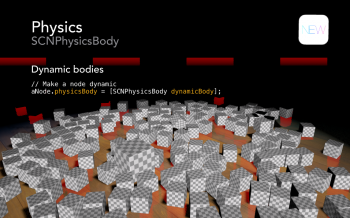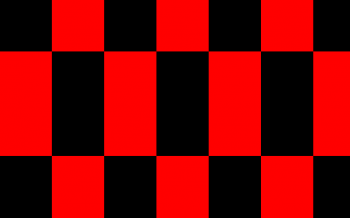I just run the test again as control.
2x7950, Hotel scenes, 3380 (>1648x2)

And

All slots and Boost cable at 12V, slot 1 2.78A, slot 3 1.95A, boost A 6.04A, boost B 6.55A.
So, 12 x (2.8+2+6+6.6)=208.8W
Let's round it up to 210W.
So, each 7950 only takes around 105W.
Anyway, 3380 / 210 = 16 score / watt
And 1648 / 118 = 14 score / watt
Conclusion, the RX470's efficient is actually lower then a tweaked 7950.
For the PCIe fan, should able to do the same tick with AMD card. I did that quite a few times with my 7950. But now I find the lazy method, which is use MacsFanControl and setup a PCIe fan profile like this.

So, the PCIe fan will now spin up and down base on the PCIe ambient temperature. I found this works very well in real world. When the GPU works hard, it will warm up the PCIe compartment, and then the PCIe fan will spin up accordingly.
With this setup, the PCIe fan will always work as expected, and never stay at 1500RPM with no reason.
2x7950, Hotel scenes, 3380 (>1648x2)
And
All slots and Boost cable at 12V, slot 1 2.78A, slot 3 1.95A, boost A 6.04A, boost B 6.55A.
So, 12 x (2.8+2+6+6.6)=208.8W
Let's round it up to 210W.
So, each 7950 only takes around 105W.
Anyway, 3380 / 210 = 16 score / watt
And 1648 / 118 = 14 score / watt
Conclusion, the RX470's efficient is actually lower then a tweaked 7950.
For the PCIe fan, should able to do the same tick with AMD card. I did that quite a few times with my 7950. But now I find the lazy method, which is use MacsFanControl and setup a PCIe fan profile like this.
So, the PCIe fan will now spin up and down base on the PCIe ambient temperature. I found this works very well in real world. When the GPU works hard, it will warm up the PCIe compartment, and then the PCIe fan will spin up accordingly.
With this setup, the PCIe fan will always work as expected, and never stay at 1500RPM with no reason.
Last edited: